how to fix mouse double clicking on single click
Jul 21, 2025 am 01:09 AMThe main reasons for double-clicking on the mouse are hardware aging, improper system settings or driver problems. The solutions are as follows: 1. Check whether the mouse buttons are aging or dirty, especially if they are worn and worn. It is recommended to replace the micro-click speed or clean the internal dust; 2. Adjust the "Double-click speed" setting in the Windows system and adjust it appropriately to avoid misidentification; 3. Update or reinstall the mouse driver, go to the official website to download the latest version or use the device manager to reinstall it; 4. Use third-party software such as X-Mouse Button Control or AutoHotKey script to temporarily adjust the click logic. Priority is given to checking hardware problems. If you don’t want to make trouble, you can change the mouse directly.

The problem of changing mouse click to double-click is actually quite common, especially mice that have been used for a while are more likely to occur. The problems are mainly focused on the aging of the mouse button, abnormal driver settings, or the system response is too fast. It is not too difficult to solve, but it requires step-by-step investigation.
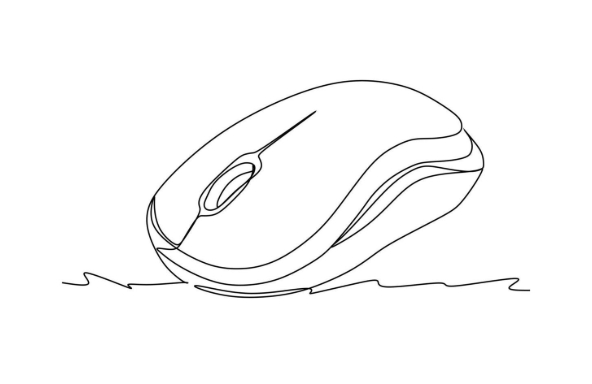
1. Check whether the mouse hardware is aging or dirty
The most common situation is that the left mouse button is slightly worn, causing the signal to be triggered twice when clicked. Especially when using the mouse for several years, this problem is more obvious.
You can try to gently press the left mouse button to feel whether you have the feeling of "clicking" twice. If so, it is likely that it will be slightly damaged.
suggestion:
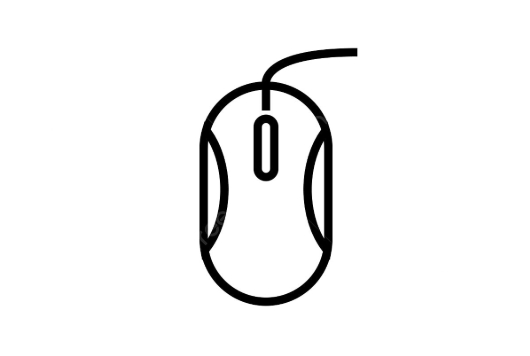
- If it is a high-end mouse, you can consider changing the micro-move (such as OMRON micro-move). The cost is not high, but it requires a little hands-on ability.
- If it is an ordinary mouse, it may be easier to change to a new one.
- Cleaning the dust inside the button is also helpful, and sometimes dust jamming the contacts can also cause misjudgment.
2. Adjust the system's double-click speed settings
There is a "double-click speed" setting in the Windows system, which controls how many times the two clicks will be recognized as double-clicks. If this value is set too fast, it is easy to mistakenly think of two clicks.
Operation steps:
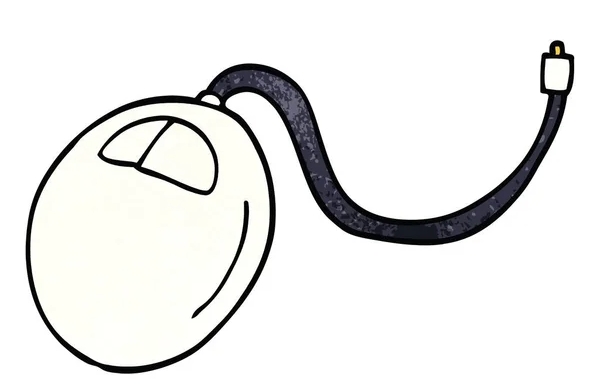
- Open Control Panel
- Find the Mouse settings
- In the Buttons tab, drag the slider for "Double-click speed" and try slowing down
- There are prompts in the test window to test the adjusted effect according to the prompts
This method is very effective for some mild problems, especially laptop trackpads or wireless mice with high sensitivity.
3. Update or replace the mouse driver
Sometimes, driver errors can also cause abnormal click behavior. For example, if the official drivers of brands such as Logitech and Razer are not compatible with the current system version, they may also cause similar problems.
suggestion:
- Go to the official website to download the latest driver updates
- Or try uninstalling the default driver using Device Manager
- If you are not sure if it is a driver problem, you can plug in the mouse and test it on a different computer
4. Use third-party software to temporarily repair it
If you don't want to change the mouse and feel that the system settings are not detailed enough, you can use some gadgets to adjust the clicking behavior.
For example:
- X-Mouse Button Control : You can customize the behavior of each key and even delay clicking and determining the time
- AutoHotKey script : Advanced users can use scripts to control click logic, such as limiting click intervals to not be too short
Although these methods are not fundamental solutions, they are very practical in emergency or transitional use.
Basically these common ways of dealing with it. In most cases, hardware aging is a priority, so check the feel of the buttons first; if you don’t want to make a lot of trouble, it’s worry-free to change the mouse directly.
The above is the detailed content of how to fix mouse double clicking on single click. For more information, please follow other related articles on the PHP Chinese website!

Hot AI Tools

Undress AI Tool
Undress images for free

Undresser.AI Undress
AI-powered app for creating realistic nude photos

AI Clothes Remover
Online AI tool for removing clothes from photos.

Clothoff.io
AI clothes remover

Video Face Swap
Swap faces in any video effortlessly with our completely free AI face swap tool!

Hot Article

Hot Tools

Notepad++7.3.1
Easy-to-use and free code editor

SublimeText3 Chinese version
Chinese version, very easy to use

Zend Studio 13.0.1
Powerful PHP integrated development environment

Dreamweaver CS6
Visual web development tools

SublimeText3 Mac version
God-level code editing software (SublimeText3)

Hot Topics
 This Apple ID is not yet in use in the iTunes Store: Fix
Jun 10, 2024 pm 05:42 PM
This Apple ID is not yet in use in the iTunes Store: Fix
Jun 10, 2024 pm 05:42 PM
When logging into iTunesStore using AppleID, this error saying "This AppleID has not been used in iTunesStore" may be thrown on the screen. There are no error messages to worry about, you can fix them by following these solution sets. Fix 1 – Change Shipping Address The main reason why this prompt appears in iTunes Store is that you don’t have the correct address in your AppleID profile. Step 1 – First, open iPhone Settings on your iPhone. Step 2 – AppleID should be on top of all other settings. So, open it. Step 3 – Once there, open the “Payment & Shipping” option. Step 4 – Verify your access using Face ID. step
 How to fix red-eye on iPhone
Feb 23, 2024 pm 04:31 PM
How to fix red-eye on iPhone
Feb 23, 2024 pm 04:31 PM
So, you took some great photos at your last party, but unfortunately, most of the photos you took were of red eyes. The photo itself is great, but the red eyes in it kind of ruin the image. Not to mention, some of those party photos might be from your friends’ phones. Today we'll look at how to remove red eye from photos. What causes the red eyes in the photo? Red-eye often occurs when taking photos with flash. This is because the light from the flash shines directly into the back of the eye, causing the blood vessels under the eye to reflect the light, giving the effect of red eyes in the photo. Fortunately, with the continuous advancement of technology, some cameras are now equipped with red-eye correction functions that can effectively solve this problem. By using this feature, the camera takes pictures
 Comprehensive Guide to PHP 500 Errors: Causes, Diagnosis and Fixes
Mar 22, 2024 pm 12:45 PM
Comprehensive Guide to PHP 500 Errors: Causes, Diagnosis and Fixes
Mar 22, 2024 pm 12:45 PM
A Comprehensive Guide to PHP 500 Errors: Causes, Diagnosis, and Fixes During PHP development, we often encounter errors with HTTP status code 500. This error is usually called "500InternalServerError", which means that some unknown errors occurred while processing the request on the server side. In this article, we will explore the common causes of PHP500 errors, how to diagnose them, and how to fix them, and provide specific code examples for reference. Common causes of 1.500 errors 1.
 How to fix the volume cannot be adjusted in WIN10
Mar 27, 2024 pm 05:16 PM
How to fix the volume cannot be adjusted in WIN10
Mar 27, 2024 pm 05:16 PM
1. Press win+r to open the run window, enter [regedit] and press Enter to open the registry editor. 2. In the opened registry editor, click to expand [HKEY_LOCAL_MACHINESOFTWAREMicrosoftWindowsCurrentVersionRun]. In the blank space on the right, right-click and select [New - String Value], and rename it to [systray.exe]. 3. Double-click to open systray.exe, modify its numerical data to [C:WindowsSystem32systray.exe], and click [OK] to save the settings.
 iPhone stuck in airplane mode: How to fix it
Jun 15, 2024 pm 02:16 PM
iPhone stuck in airplane mode: How to fix it
Jun 15, 2024 pm 02:16 PM
Airplane mode is very convenient in some situations. However, the same airplane mode may give you a headache if your iPhone suddenly gets stuck on it. In this article, we have designed this set of solutions to get your iPhone out of airplane mode. Quick fix – 1. Try disabling Airplane Mode directly from Control Center. 2. If you are unable to disable Airplane Mode from Control Center, you can disable Airplane Mode directly from the Settings tab – If these tips don’t work, follow the fixes below to resolve the issue. Fix 1 – Force Restart Your Device The process of force restarting your device is very simple. All you have to do is follow these step-by-step instructions. Step 1 – You can start the process by pressing and releasing the Volume Up button. step
 How to Fix 0x00000024 Blue Screen Error
Feb 25, 2024 pm 08:30 PM
How to Fix 0x00000024 Blue Screen Error
Feb 25, 2024 pm 08:30 PM
How to fix the 0x00000024 blue screen error is one of the common errors in the Microsoft Windows operating system. The 0x00000024 error code represents NTFS_FILE_SYSTEM, which means that the operating system cannot correctly access a file in the NTFS file system. When the 0x00000024 blue screen error occurs, there are some methods we can take to fix it. This article will explore some solutions. First, we can try to restart the computer. Sometimes, the error is only temporary
 How to fix unresponsive edge browser
Mar 13, 2024 pm 01:10 PM
How to fix unresponsive edge browser
Mar 13, 2024 pm 01:10 PM
Recently, some Win11 users have reported to the editor that when opening the edge browser, there will always be no response, making the browser unusable. What should I do? How to fix this problem? The editor below will bring you the solution to the problem that the edge browser is unresponsive and cannot be used. Come and try it. The method is as follows: 1. Click Start in the lower left corner of Windows 11 and open "Settings". 2. After entering Windows settings, click "Apply". 3. Then click "Apps and Features" in the left taskbar. 4. Find the browser in the open list and click "Advanced Options"
 How to deal with computer blue screen code 0x000007b
Feb 18, 2024 pm 06:28 PM
How to deal with computer blue screen code 0x000007b
Feb 18, 2024 pm 06:28 PM
What to do with computer blue screen code 0x000007b. The blue screen error code is one of the problems that computer users often encounter. When we are using a computer and a blue screen suddenly appears with error code 0x000007b, we may feel confused and at a loss. So, how to deal with this situation? This article will introduce some common solutions to help you solve the blue screen problem on your computer. First, we need to understand the meaning of blue screen code 0x000007b. This code is usually associated with problems when the computer starts up. It may indicate a hardware failure






