How to deal with computer blue screen code 0x000007b
Feb 18, 2024 pm 06:28 PMWhat to do with computer blue screen code 0x000007b
Blue screen error code is one of the problems that computer users often encounter. When we are using a computer and a blue screen suddenly appears with error code 0x000007b, we may feel confused and at a loss. So, how to deal with this situation? This article will introduce some common solutions to help you solve the blue screen problem on your computer.
First of all, we need to understand the meaning of blue screen code 0x000007b. This code is usually associated with problems when the computer starts up. It may indicate hardware failure, driver errors, registry issues, or corrupted system files. Depending on the specific situation, we can try the following methods to solve the problem.
- Restart the computer:
The blue screen code 0x000007b may be just a temporary error, and restarting the computer may solve the problem. Try clicking your computer's Start button and selecting Restart. - Check Hardware Connections:
Sometimes, incorrect or loose hardware connections can cause blue screen issues. You can check whether the hard drive, memory module, power cord, etc. are connected well. If there is a problem, reconnect them. - Update or restore drivers:
Sometimes, incompatibility or incorrect installation of drivers can cause blue screen issues. Please try updating or restoring recently installed drivers. You can find the corresponding device in Device Manager, right-click and select "Update Driver" or "Restore Driver". - Scan for viruses:
Viruses or malware may interfere with the normal operation of your computer and cause blue screen problems. Run a reliable antivirus program and run a full scan of your computer to remove any malware that may be present. - Fix registry errors:
Blue screen code 0x000007b may also be related to registry errors. You can use a professional registry repair tool to scan and repair your computer's registry errors. - Perform a System Restore:
If the blue screen problem occurred after recent software or system updates, those updates may have caused the problem. You can try to use the system restore function to restore your computer to a previous state. - Reinstall the operating system:
If none of the above methods work, reinstalling the operating system is the final solution. Back up important files and data, then reinstall the operating system using the installation disk or recovery partition.
It should be noted that different computers and operating systems may have different coping methods. If you are not sure how to deal with blue screen code 0x000007b, you can refer to the manufacturer's technical support documentation or seek professional help.
Blue screen problems are very common when using computers. When you encounter blue screen code 0x000007b, I hope the solutions provided in this article can help you solve the problem. Remember, backing up important files and data in a timely manner, maintaining good hardware connections to your computer, and regularly updating drivers and anti-virus software are all important steps to prevent blue screen problems.
The above is the detailed content of How to deal with computer blue screen code 0x000007b. For more information, please follow other related articles on the PHP Chinese website!

Hot AI Tools

Undress AI Tool
Undress images for free

Undresser.AI Undress
AI-powered app for creating realistic nude photos

AI Clothes Remover
Online AI tool for removing clothes from photos.

Clothoff.io
AI clothes remover

Video Face Swap
Swap faces in any video effortlessly with our completely free AI face swap tool!

Hot Article

Hot Tools

Notepad++7.3.1
Easy-to-use and free code editor

SublimeText3 Chinese version
Chinese version, very easy to use

Zend Studio 13.0.1
Powerful PHP integrated development environment

Dreamweaver CS6
Visual web development tools

SublimeText3 Mac version
God-level code editing software (SublimeText3)

Hot Topics
 Google Chrome Speed ??Browser Official Edition Portal
Jul 08, 2025 pm 02:30 PM
Google Chrome Speed ??Browser Official Edition Portal
Jul 08, 2025 pm 02:30 PM
Google Chrome is a free and fast multi-platform web browser developed by Google. It is known for its speed, stability and reliability. Chrome is based on the open source Chromium project and is widely used on devices such as desktops, laptops, tablets and smartphones. The browser has a clean interface and a wide range of customizable options, allowing users to personalize it according to their preferences. In addition, Chrome has a huge library of extensions that provide additional features such as ad blocking, password management and language translation, further enhancing the browsing experience.
 Solana official APP platform. Popular address.co
Jul 10, 2025 pm 07:06 PM
Solana official APP platform. Popular address.co
Jul 10, 2025 pm 07:06 PM
The acquisition and management of digital assets can be achieved through the official Solana platform and secure storage solutions. 1. Solana's official application platform (solana.com/ecosystem) provides project browsing, official application downloads and developer resources; 2. Its trading platform address is a designated link to facilitate user transactions; 3. Hardware storage devices such as Ledger can ensure private key security offline; 4. Desktop or mobile applications such as Phantom support convenient management; 5. Multi-signature technology improves authorization security; in addition, you can also participate in the digital asset ecosystem by participating in community governance, using decentralized applications, content creation, etc.
 Ouyi computer version client installation official website PC okx software download method
Jul 09, 2025 pm 06:00 PM
Ouyi computer version client installation official website PC okx software download method
Jul 09, 2025 pm 06:00 PM
This article provides the download and installation steps of Ouyi computer version client. 1. Visit the official website; 2. Find the download portal; 3. Select the corresponding version; 4. Download and install; 5. Log in to use to ensure that users can quickly complete transaction operations on the PC side.
 Update of the computer version registration website of the European Exchange Official web page registration portal and identity authentication process
Jul 08, 2025 pm 03:42 PM
Update of the computer version registration website of the European Exchange Official web page registration portal and identity authentication process
Jul 08, 2025 pm 03:42 PM
You can download and install Ouyi OKX official App through the following steps: 1. Visit Ouyi OKX official registration page to complete registration; 2. Enter your email or mobile phone number and set your password; 3. Perform identity authentication (KYC) to improve account security and permissions; 4. Submit real and valid identity information; 5. Wait for review and pass; 6. Click the official link to download the App; 7. Find the downloaded installation file and start the installation, pay attention to allowing application permissions from unknown sources; 8. Open the App and log in to the account after the installation is completed; 9. The first login requires the mobile phone or email verification code verification code verification; 10. Enable secondary verification and properly keep the account information. After completing the above steps, you can use the App to recharge, trade, and withdraw operations.
 How to get back the bitcoin I bought before? Tutorial for retrieving bitcoin
Jul 15, 2025 pm 07:09 PM
How to get back the bitcoin I bought before? Tutorial for retrieving bitcoin
Jul 15, 2025 pm 07:09 PM
To retrieve Bitcoins purchased years ago, you must first determine its storage location and retrieve the access key. The specific steps are as follows: 1. Recall and check the exchange accounts you may have used, such as Binance, Ouyi, Huobi, Gate.io, Coinbase, Kraken, etc., and try to log in or retrieve your password through email; 2. If Bitcoin has been withdrawn to your personal wallet, you must find the mnemonic, private key or wallet file. This information may exist in physical backup, electronic device or password manager; 3. After finding the key information, use the mainstream wallet app to select the "Recover Wallet" function and accurately enter the mnemonic or private key to synchronize the assets; Important tips: Do not disclose mnemonic or private keys to ensure the safe operation environment, and patiently and systematically check all
 How to deal with platform downtime or stuttering? Learn about the currency circle in one article
Jul 07, 2025 pm 08:39 PM
How to deal with platform downtime or stuttering? Learn about the currency circle in one article
Jul 07, 2025 pm 08:39 PM
When the trading platform is not accessible, you should remain calm and respond according to the steps: the first step is to check the network, replace the device or ask others to confirm the root cause of the problem; the second step is to obtain accurate information through official social media, status pages and in-app announcements; the third step is to refer to community feedback but be careful to distinguish the authenticity; the fourth step is to evaluate your own position and formulate a response strategy; the fifth step is to disperse the platform to use, set stop loss and profit, and be familiar with backup tools to establish multiple guarantees.
 BiAn Exchange PC download BiAn Exchange binance PC version v2.101.8 latest installation package
Jul 16, 2025 am 08:18 AM
BiAn Exchange PC download BiAn Exchange binance PC version v2.101.8 latest installation package
Jul 16, 2025 am 08:18 AM
For any Binance user who wants to improve transaction efficiency and stability, upgrading and using the latest v2.101.8 computer client is a wise choice. It provides professional performance and power beyond the web version and is an important tool for you to stay competitive in the ever-changing digital asset market. Finally, again, be sure to get the installation package through the official Binance website to ensure your assets are safe.
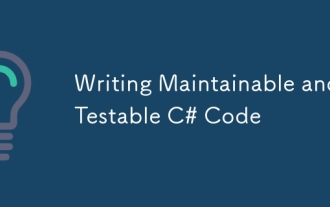 Writing Maintainable and Testable C# Code
Jul 12, 2025 am 02:08 AM
Writing Maintainable and Testable C# Code
Jul 12, 2025 am 02:08 AM
The key to writing C# code well is maintainability and testability. Reasonably divide responsibilities, follow the single responsibility principle (SRP), and take data access, business logic and request processing by Repository, Service and Controller respectively to improve structural clarity and testing efficiency. Multi-purpose interface and dependency injection (DI) facilitate replacement implementation, extension of functions and simulation testing. Unit testing should isolate external dependencies and use Mock tools to verify logic to ensure fast and stable execution. Standardize naming and splitting small functions to improve readability and maintenance efficiency. Adhering to the principles of clear structure, clear responsibilities and test-friendly can significantly improve development efficiency and code quality.






