How to Fix 0x00000024 Blue Screen Error
Feb 25, 2024 pm 08:30 PM0x00000024 How to fix the blue screen error
The blue screen error is one of the common errors in the Microsoft Windows operating system. The 0x00000024 error code represents NTFS_FILE_SYSTEM, which means that the operating system cannot correctly access a certain part of the NTFS file system. document. When the 0x00000024 blue screen error occurs, there are some methods we can take to fix it. This article will explore some solutions.
First, we can try to restart the computer. Sometimes, this error is only temporary and restarting your computer may resolve the issue. Therefore, we should try this simple solution first.
If you still encounter the 0x00000024 blue screen error after restarting, we can try to enter safe mode. Safe mode is a mode that loads minimal drivers and services when the system starts, which can help us identify and solve problems. To enter safe mode, press the F8 key when the computer starts and select the "Safe Mode" option.
Once we enter safe mode, we can try to run some system tools to solve the problem. First, we can run the error checking tool that comes with the system to check for errors on the hard drive. In the Windows command prompt, you can enter the "chkdsk /f /r" command to run the disk check tool. This command will check for errors on the disk, correct them, and attempt to recover corrupted data.
If the disk check tool cannot solve the problem, we can also try to use system restore to restore the system to a previous working state. System restore can restore the system to a specific point in time and restore system settings and configurations to their previous state. In safe mode, we can find relevant options by searching for "system restore" and follow the system prompts.
In addition, we can also try to use the system recovery function of Windows. System recovery is a powerful tool that can help us repair problems in the operating system. In safe mode, press the Win R key combination to open the run command box, then enter "rstrui.exe" and press Enter. The System Recovery Wizard will guide us through the operation.
If the above method does not solve the problem, we can try to reinstall the operating system. Reinstalling the operating system will erase all data on the computer and reset the system to its original state. Therefore, before proceeding, make sure you have backed up your important data.
Finally, if none of the above methods solve the problem, we recommend contacting a computer professional to assist in repairing it. They may need more in-depth diagnosis and procedures to resolve the issue.
To sum up, when encountering the 0x00000024 blue screen error, we can try to solve it by restarting the computer, entering safe mode, running system tools, using system restore and system recovery functions, etc. If the problem persists, it is recommended to seek professional help. Hope these methods can be helpful to readers, solve the blue screen error and restore the normal working of the computer.
The above is the detailed content of How to Fix 0x00000024 Blue Screen Error. For more information, please follow other related articles on the PHP Chinese website!

Hot AI Tools

Undress AI Tool
Undress images for free

Undresser.AI Undress
AI-powered app for creating realistic nude photos

AI Clothes Remover
Online AI tool for removing clothes from photos.

Clothoff.io
AI clothes remover

Video Face Swap
Swap faces in any video effortlessly with our completely free AI face swap tool!

Hot Article

Hot Tools

Notepad++7.3.1
Easy-to-use and free code editor

SublimeText3 Chinese version
Chinese version, very easy to use

Zend Studio 13.0.1
Powerful PHP integrated development environment

Dreamweaver CS6
Visual web development tools

SublimeText3 Mac version
God-level code editing software (SublimeText3)
 This Apple ID is not yet in use in the iTunes Store: Fix
Jun 10, 2024 pm 05:42 PM
This Apple ID is not yet in use in the iTunes Store: Fix
Jun 10, 2024 pm 05:42 PM
When logging into iTunesStore using AppleID, this error saying "This AppleID has not been used in iTunesStore" may be thrown on the screen. There are no error messages to worry about, you can fix them by following these solution sets. Fix 1 – Change Shipping Address The main reason why this prompt appears in iTunes Store is that you don’t have the correct address in your AppleID profile. Step 1 – First, open iPhone Settings on your iPhone. Step 2 – AppleID should be on top of all other settings. So, open it. Step 3 – Once there, open the “Payment & Shipping” option. Step 4 – Verify your access using Face ID. step
 When I turn on the computer, it always stops at the motherboard logo screen. Nothing happens when I press anything, and I can't enter the bios?
Apr 23, 2024 am 09:13 AM
When I turn on the computer, it always stops at the motherboard logo screen. Nothing happens when I press anything, and I can't enter the bios?
Apr 23, 2024 am 09:13 AM
When I turn on the computer, it always stops at the motherboard logo screen. Nothing happens when I press anything, and I can't enter the bios? This is usually because the BIOS battery voltage is too low, and the system time has returned to the BIOS preset time, such as 2000.1.1, 00:00. You can use it after pressing F1 to enter the bios and set the time. Do not turn off the AC power after shutting down at night. Generally, the system time will not be lost when you turn on the computer the next day, and you can still enter the system normally. If the AC power is cut off, the battery voltage cannot sustain the power consumption of the bios, and the computer will be in the same state again the next day when it is turned on. Replacing the bios battery is the ultimate solution. Win11 is stuck on the motherboard logo interface when booting? 1. It is a problem with bios settings. We only need to find the corresponding setting items.
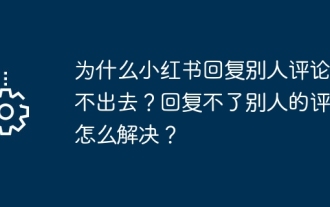 Why can't Xiaohongshu reply to other people's comments be posted? What should I do if I can't reply to other people's comments?
Apr 27, 2024 pm 02:23 PM
Why can't Xiaohongshu reply to other people's comments be posted? What should I do if I can't reply to other people's comments?
Apr 27, 2024 pm 02:23 PM
On the social platform Xiaohongshu, the interaction between users is a reflection of the vitality of the platform. Sometimes users encounter problems being unable to send when replying to other people's comments. So, why can’t Xiaohongshu reply to other people’s comments and send them out? How to solve this situation? Next, I will answer these two questions in detail for you. 1. Why can’t Xiaohongshu reply to other people’s comments be posted? Xiaohongshu's failure to reply to other people's comments may be due to the following reasons: 1. Network problem: The network connection is unstable or the signal is poor, resulting in the failure to successfully send the comment. 2. Account problems: There may be abnormalities in the account, such as not logging in for a long time, illegal operations, etc., resulting in failure to send comments. 3. System problems: There may be system failures or maintenance on the Xiaohongshu platform, which affects the comment sending function. 4.Content
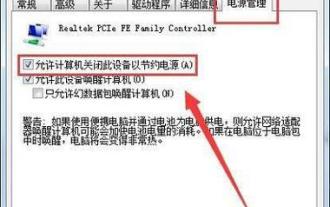 Win7 network adapter is missing, how to restore it (methods and steps to solve the problem of Win7 network adapter disappearing)
Apr 23, 2024 pm 06:19 PM
Win7 network adapter is missing, how to restore it (methods and steps to solve the problem of Win7 network adapter disappearing)
Apr 23, 2024 pm 06:19 PM
But sometimes users may encounter the problem that the network adapter suddenly disappears. Win7 operating system is a widely used operating system, which brings great troubles to network connection and use. To help users quickly solve network connection problems, this article will introduce the methods and steps on how to restore the Win7 network adapter. 1. Check the network adapter in the device manager 2. Uninstall and reinstall the network adapter driver. Select, right-click the network adapter and "Uninstall Device" and then restart the computer and install the driver automatically, or go to the official website to download the latest driver and install it manually. . 3. Check whether the device is disabled. Search for "Network Connections" in the start menu, open it, right-click the wireless connection or Ethernet connection, and select "Enable" to ensure that the device has not been disabled.
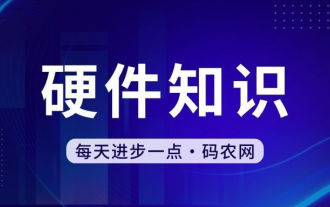 How long does it take to initialize the computer in win10
May 02, 2024 pm 04:04 PM
How long does it take to initialize the computer in win10
May 02, 2024 pm 04:04 PM
How long does it take to prepare for resetting the computer in Windows 10? 1. Generally, you need to wait for about half an hour. This situation usually means that the system is being updated, so just wait. Generally speaking, the update can be completed within half an hour. It is recommended to wait for a while. If a screen showing that windons is being prepared appears on the computer desktop, be careful not to restart the computer and wait patiently for it to be installed. 2. Wait for a while: Sometimes, the reset process may take longer to complete, especially if you have a lot of data or applications on your computer. It is recommended to wait patiently for a while and observe whether the reset progress continues. Restart your computer: If the reset process is stuck, you can try restarting your computer. 3. How to reset win10 system
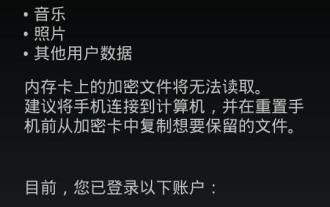 How to forcefully restore your phone to factory settings (detailed steps will teach you how to quickly restore your phone to its original state)
May 06, 2024 pm 09:46 PM
How to forcefully restore your phone to factory settings (detailed steps will teach you how to quickly restore your phone to its original state)
May 06, 2024 pm 09:46 PM
Mobile phones have become an essential part of people's lives with the advancement of technology. Such as software conflicts, the need to restore factory settings, system crashes, etc. Sometimes there are some problems with the phone, however. This article will introduce in detail how to forcefully restore the phone to factory settings. Check backup and storage of important data: Make sure you have backed up important data before performing a forced factory reset, and ensure the availability of backup files to avoid data loss. 2. Turn off the phone and enter recovery mode: Until the recovery mode option appears on the screen, press and hold the power key and volume down key on the phone (different phone models may vary). 3. Use the volume keys to navigate: Use the volume keys to scroll up and down to select different options in recovery mode. Find "wip
 iPhone stuck in airplane mode: How to fix it
Jun 15, 2024 pm 02:16 PM
iPhone stuck in airplane mode: How to fix it
Jun 15, 2024 pm 02:16 PM
Airplane mode is very convenient in some situations. However, the same airplane mode may give you a headache if your iPhone suddenly gets stuck on it. In this article, we have designed this set of solutions to get your iPhone out of airplane mode. Quick fix – 1. Try disabling Airplane Mode directly from Control Center. 2. If you are unable to disable Airplane Mode from Control Center, you can disable Airplane Mode directly from the Settings tab – If these tips don’t work, follow the fixes below to resolve the issue. Fix 1 – Force Restart Your Device The process of force restarting your device is very simple. All you have to do is follow these step-by-step instructions. Step 1 – You can start the process by pressing and releasing the Volume Up button. step
 Why can't I register my Toutiao account? What should I do if I can't register?
Apr 30, 2024 pm 06:40 PM
Why can't I register my Toutiao account? What should I do if I can't register?
Apr 30, 2024 pm 06:40 PM
Toutiao is a content creation platform, and many users hope to share their knowledge and experience by signing up for a Toutiao account. However, some users may encounter the problem of being unable to register a Toutiao account. This article will discuss the reasons why Toutiao account cannot be registered and the solutions to help users successfully register Toutiao account. 1. Why can’t I register a Toutiao account? First, users need to meet certain registration conditions, such as age requirements, real-name authentication, etc. If the user does not meet these conditions, he or she cannot register an account. Registration restrictions: Toutiao will limit the number of registrations to maintain order on the platform. If a user has reached the registration limit, he cannot register a new Toutiao account again. 3. System failure: Sometimes, due to system failure or maintenance, the registration entrance of Toutiao Account may be temporarily closed, resulting in user






