
Microsoft confirms new Windows 11 migration tool, like Windows 7 Easy Transfer
What is old is new again, and that still holds true in 2025. Windows Latest previously reported that Microsoft is testing a new “PC-to-PC” migration for Windows 11 (and Windows 10). Microsoft also quietly rolled out t
Jul 23, 2025 am 09:46 AM
Microsoft 365 installs via Windows Store will stop getting updates
Microsoft is phasing out the Microsoft Store version of Office applications, shifting entirely to the Click-to-Run installation method. Starting October 2025, no new feature updates will be provided for Microsoft 365 apps installed via the Microsoft
Jul 23, 2025 am 09:44 AM
Windows 11 KB5062660 24H2 out with features, direct download links for offline installer (.msu)
Windows 11 KB5062660 is now rolling out as an optional update for Windows 11 24H2 with a few new features, including Recall AI in Europe. This patch is available via Windows Update, but Microsoft has also posted direct download l
Jul 23, 2025 am 09:43 AM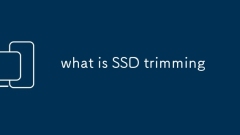
what is SSD trimming
The TRIM command helps SSD to efficiently manage storage space, maintain high performance and extend life by notifying the SSD in advance which data blocks are invalid. 1.TRIM enables SSD to clean up idle blocks in time after deleting files, avoiding the need to read and modify the entire block before writing, and reducing "write amplification". 2. Turn on TRIM can significantly improve long-term performance and durability. Modern systems such as Windows, macOS and Linux are all enabled by default. 3. You can check whether TRIM is enabled through the command line tool, but old SATASSD, RAID mode, or USB external devices may not support this feature.
Jul 23, 2025 am 04:18 AM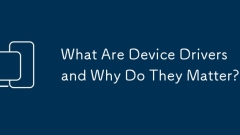
What Are Device Drivers and Why Do They Matter?
Devicedriversareessentialsoftwarethatenablecommunicationbetweentheoperatingsystemandhardwaredeviceslikeprinters,GPUs,andWi-Fiadapters.2.Withoutcorrectdrivers,hardwaremaynotfunctionatallorworkimproperly.3.Updateddriversimproveperformance,fixbugs,enhan
Jul 23, 2025 am 04:16 AM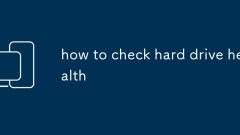
how to check hard drive health
Whether your hard drive is healthy can be detected by system tools and third-party software. 1. Use Windows' chkdsk to scan and fix errors and bad channels, but only basic detection is required; 2. Check SMART data (such as CrystalDiskInfo or DiskUtility) to understand the power-on time, temperature and error records. If the status prompts abnormality, you need to prepare for a disk change; 3. Use third-party tools such as HDTune or Victoria to perform in-depth stress tests, pay attention to avoid misuse of write mode; 4. If the operation slows down, frequent lags or abnormal noises occur in daily life, it may be a precursor to hard disk failure, and the data should be backed up immediately.
Jul 23, 2025 am 04:13 AM
How to minimize all windows shortcut
To quickly minimize all windows back to the desktop, using Win D is the most direct and effective. This shortcut key can instantly minimize all programs and return to the desktop. Press again to restore the original state; if it needs to be minimized for a long time and does not recover immediately, you can use Win M and then restore it through Win Shift M. The "Show Desktop" button function of the taskbar is equivalent to Win D, and it is both practical and convenient.
Jul 23, 2025 am 04:13 AM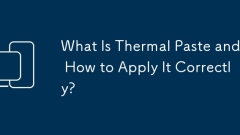
What Is Thermal Paste and How to Apply It Correctly?
Clean the surface, 2. Apply pea-sized thermal grease to the center of the CPU, 3. Allow the radiator pressure to spread naturally, 4. Install the radiator evenly; correct operation can improve the heat dissipation efficiency, prevent the CPU from overheating, frequency reduction or damage, and extend the hardware life.
Jul 23, 2025 am 04:11 AM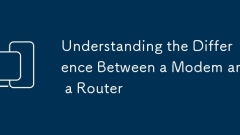
Understanding the Difference Between a Modem and a Router
ModemconnectsyourhometotheISP,translatingthesignalintousabledataandprovidingonepublicIPaddress.2.Routercreatesyourlocalnetwork,assignsprivateIPs,enablesWi-Fi,managesdevicetraffic,andoffersbasicsecurity.3.Useseparatemodemandrouterforbettercontrol,perf
Jul 23, 2025 am 04:03 AM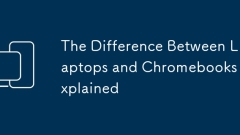
The Difference Between Laptops and Chromebooks Explained
ThecoredifferenceisthatlaptopsrunfulloperatingsystemslikeWindowsormacOSandsupportawiderangeofsoftwareincludingofflineandprofessionalapplications,whileChromebooksrunChromeOS,whichisbrowser-basedandoptimizedforwebtasksandcloudapps.2.Laptopsofferstronge
Jul 23, 2025 am 03:54 AM
what is a MAC address filter
MAC address filtering controls network access through device unique identification, and is often used in home or office environments. Its main uses include whitelisting allowing specific devices to connect and blacklisting prohibiting specific devices to connect. The setting steps are to log in to the router background, enable filtering mode and add corresponding MAC addresses. Obtaining the MAC address can be viewed in various system settings, but it poses the risk of forgery, is high maintenance cost and is inconvenient to visitor connections. Therefore, it is suitable as a supplementary security measure rather than a unique protection method.
Jul 23, 2025 am 03:53 AM
How to Install an M.2 NVMe SSD for a Massive Speed Boost
Confirm compatibility: Check whether the motherboard has M.2 slots supported by NVMe, size matching, whether the BIOS needs to be updated, and whether the physical space is sufficient; 2. Install SSD: ground and anti-static after power off, insert the SSD into the slot at a 30-degree angle and fix the screws. It is recommended to install a heat sink; 3. Set up the drive: Confirm the recognition in the BIOS, Windows disk management is initialized to GPT and formatted to NTFS, and can clone the system, install a brand new system, or only use it for high-speed storage. After completion, you can enjoy the speed improvement of SATASSD several times, significantly speed up the startup, software startup and file transfer speed.
Jul 23, 2025 am 03:51 AM
How to transfer files from PC to PC
Transferring files to another computer can be achieved in a variety of ways. ①Using USB drive or mobile hard disk: suitable for regular files, pay attention to file size, device identification and secure pop-up; ② Sharing folders through LAN: suitable for fast transmission under the same Wi-Fi, and sharing permissions are required; ③ Synchronization or sending with cloud services: such as network disk or mail, suitable for remote sharing and automatic synchronization; ④Using transmission lines or peripheral bridges: such as data transmission lines or hard disk boxes, suitable for reliable choices when there is no other way.
Jul 23, 2025 am 03:24 AM
Understanding Screen Resolution, Refresh Rate, and Response Time
The screen resolution determines the clarity. 1080p is suitable for daily use below 24 inches. 1440p or 4K is recommended for better experience over 27 inches. 2. The refresh rate affects the smoothness of the picture. 60Hz is suitable for office work, 144Hz and above is suitable for gaming and dynamic operations. 3. The response time is related to the sharpness of the dynamic picture. 1ms is suitable for competitive games, 4-5ms meets daily and ordinary game needs, and avoids more than 8ms to prevent striking.
Jul 23, 2025 am 03:18 AM
Hot tools Tags

Undress AI Tool
Undress images for free

Undresser.AI Undress
AI-powered app for creating realistic nude photos

AI Clothes Remover
Online AI tool for removing clothes from photos.

Clothoff.io
AI clothes remover

Video Face Swap
Swap faces in any video effortlessly with our completely free AI face swap tool!

Hot Article

Hot Tools

vc9-vc14 (32+64 bit) runtime library collection (link below)
Download the collection of runtime libraries required for phpStudy installation

VC9 32-bit
VC9 32-bit phpstudy integrated installation environment runtime library

PHP programmer toolbox full version
Programmer Toolbox v1.0 PHP Integrated Environment

VC11 32-bit
VC11 32-bit phpstudy integrated installation environment runtime library

SublimeText3 Chinese version
Chinese version, very easy to use








