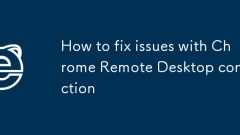
How to fix issues with Chrome Remote Desktop connection
Ifyou'rehavingtroubleconnectingviaChromeRemoteDesktop,checkyourinternetconnection,ensureremoteaccessissetupcorrectly,addressfirewallornetworkrestrictions,andupdateorreinstalltheextension.First,confirmbothdeviceshavestableinternet;avoidpublicWi-Fiandw
Jul 25, 2025 am 12:07 AM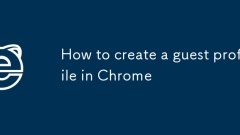
How to create a guest profile in Chrome
Chrome's guestprofile has been removed, and similar functions are now implemented through incognito mode or adding users. 1. GuestProfile is a temporary browsing mode and does not save data, but Chrome no longer supports separate creation; 2. You can use the incognito window (shortitude key Ctrl Shift N or Cmd Shift N) to achieve traceless browsing; 3. You can also add new users who are not logged into Google account as fixed guest accounts; 4. Suitable scenarios include temporary use, privacy protection, website testing, etc.; 5. Notes include bookmarks and expansions, limited privacy protection, and users who can retain visitors for a long time to switch.
Jul 25, 2025 am 12:04 AM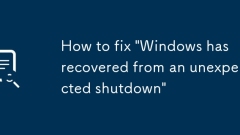
How to fix 'Windows has recovered from an unexpected shutdown'
When you see the "Windows Recovered from unexpectedshutdown" message, it means that the system suddenly crashed or shut down due to power outage, hardware or software problems, but the file system corruption has been automatically repaired. The following are solutions and preventive methods: 1. Check power and hardware problems, such as using UPS, check battery health, ensure that the power cord is connected normally, clean up dust and monitor temperature; 2. Run the system file checker (SFC) and DISM tools to repair system files; 3. Use the event viewer to find the system log before the crash and identify the root cause of the error; 4. Update the driver and Windows system to ensure compatibility and stability. By checking these reasons one by one, it can usually be solved
Jul 25, 2025 am 12:01 AM
Fix a Computer That Turns On Then Off: Quick Tips
Is your computer powering up only to shut down immediately, or does it fail before the operating system even loads? If this is happening, the issue could range from an electrical short to a serious hardware malfunction.How to Fix a Computer That Won’
Jul 24, 2025 am 08:15 AM
Windows BSOD Error Codes List: Solutions & Explanations
A Blue Screen of Death (BSOD), technically called a stop error, occurs when Windows suffers a serious problem and is forced to "stop" completely. BSOD errors occur in any Windows operating system, including Windows 11, Windows 10, Window
Jul 24, 2025 am 07:41 AM
Fix Missing Outlook Folders: Step-by-Step Guide
Finding that certain folders are no longer visible in Outlook can be confusing — but it’s often a fixable issue. Whether due to a simple oversight or a deeper technical problem, missing folders are a common occurrence with clear solutions.How to Fix
Jul 24, 2025 am 07:13 AM
The Best Ways to Back Up Your Entire Computer
Usebuilt-intoolslikeWindowsBackupandRestoreormacOSTimeMachineforsimple,freefull-systembackups.2.Enhancecontrolwiththird-partyimagingsoftwaresuchasMacriumReflectorCarbonCopyClonerpairedwithanexternaldriveforreliable,scheduled,bootablebackups.3.Optforc
Jul 24, 2025 am 03:46 AM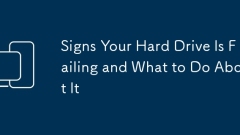
Signs Your Hard Drive Is Failing and What to Do About It
Your computer is slow and frequently stuttering, which may cause a bad channel to occur in the hard disk. You should immediately run chkdsk/f/r (Windows) or disk tool first aid (Mac) and back up the data; 2. Hearing abnormal noises such as clicking or friction sounds, indicating that the mechanical parts may be damaged, and you need to immediately disable the hard disk and seek professional recovery services; 3. The file is lost or cannot be opened, indicating that the file system or physical damage, and you should stop writing new files and use tools such as Recuva to try to recover; 4. Frequent crashes or prompt "no bootable device", you need to determine whether it is a hard disk problem through the USB flash drive, and replace the hard disk as soon as possible - the key is to backup in time, otherwise the data risk is extremely high.
Jul 24, 2025 am 03:44 AM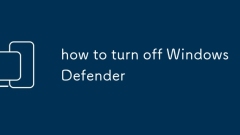
how to turn off Windows Defender
To turn off WindowsDefender, you can operate through the following methods: 1. Turn off real-time protection through "Settings", suitable for temporary deactivation; 2. Turn off completely using the Group Policy Editor, suitable for professional and above users; 3. Turn off through the registry, suitable for all versions but be cautious; 4. Install third-party antivirus software to automatically replace, usually without manual shutdown. Each method has different applicable scenarios. Before operation, you should confirm the system version and pay attention to security risks.
Jul 24, 2025 am 03:41 AM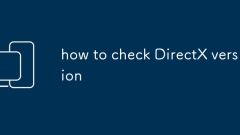
how to check DirectX version
To view the DirectX version on your computer, the most direct way is to use the "DirectX Diagnostic Tool" (DxDiag). The steps are as follows: 1. Press Win R to open the run window; 2. Enter dxdiag and press Enter or click "OK"; 3. Switch to the "System" tab in the pop-up window; 4. View "DirectX Version" in the "System Information". In addition, it can also be quickly viewed through "system information" (msinfo32), but it provides less information. You can also judge the default DirectX version based on the Windows version. For example, Windows 10 defaults to DirectX12, but the actual running version may be affected by the graphics card driver, so it is recommended to
Jul 24, 2025 am 03:40 AM
how to stop an app from opening on startup Mac
To close the application that starts up automatically on your Mac, you can use the following methods: 1. Enter the "Login item" in "System Settings", select the target app and click the minus sign (–) to remove it; 2. Open the preferences of the corresponding app and uncheck the "Start-up" option; 3. Use terminal commands to view and delete the .plist file in the LaunchAgents directory to process hidden startup items; 4. Use tools such as LaunchControl, CleanMyMacX or AppCleaner to assist in managing startup items. The above methods range from simple to traditional, and are suitable for different scenarios. Usually, the system settings are preferred to solve the problem.
Jul 24, 2025 am 03:39 AM
Understanding IP Addresses, DNS, and Gateways
IPaddresses,DNS,andgatewaysareessentialforinternetconnectivity.1)AnIPaddressisauniqueidentifierforadeviceonanetwork,withprivateIPsusedlocallyandpublicIPsassignedbyISPsforexternalcommunication.2)DNStranslateshuman-readabledomainnameslikewww.google.com
Jul 24, 2025 am 03:08 AM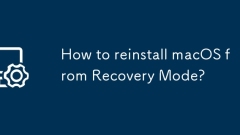
How to reinstall macOS from Recovery Mode?
Reinstalling macOS can solve system problems through RecoveryMode. Press the power button on the Mac equipped with AppleSilicon and release it. Click "Options" to enter the boot management interface and select "Recover"; press Command R when the Intel chip Mac is powered on. After entering, select "Reinstall macOS", follow the prompts and select disk installation. The network must be kept stable during this period. If you need to clear the data, you should format the disk first, and ensure that the battery is sufficient and the Apple ID password is correct. If you cannot enter recovery mode, you can try to create an installation USB disk or use the Internet recovery function.
Jul 24, 2025 am 03:05 AM
How to activate Windows 11 after installation
Windows 11 activation methods include viewing the activation status, using a digital license or product key, activating through the command line, and solving common problems. First, you can check whether it has been automatically activated in the settings; if it is not activated, you can enter the corresponding product key to activate it manually; professional users can use the slmgr.vbs command to operate; if you encounter problems, you need to check key factors such as key type, network environment, and OEM certificates.
Jul 24, 2025 am 03:03 AM
Hot tools Tags

Undress AI Tool
Undress images for free

Undresser.AI Undress
AI-powered app for creating realistic nude photos

AI Clothes Remover
Online AI tool for removing clothes from photos.

Clothoff.io
AI clothes remover

Video Face Swap
Swap faces in any video effortlessly with our completely free AI face swap tool!

Hot Article

Hot Tools

vc9-vc14 (32+64 bit) runtime library collection (link below)
Download the collection of runtime libraries required for phpStudy installation

VC9 32-bit
VC9 32-bit phpstudy integrated installation environment runtime library

PHP programmer toolbox full version
Programmer Toolbox v1.0 PHP Integrated Environment

VC11 32-bit
VC11 32-bit phpstudy integrated installation environment runtime library

SublimeText3 Chinese version
Chinese version, very easy to use








