Windows 11 activation methods include viewing activation status, using a digital license or product key, activating via the command line, and solving common problems. First, you can check whether it has been automatically activated in the settings; if it is not activated, you can enter the corresponding product key to activate it manually; professional users can use the slmgr.vbs command to operate; if you encounter problems, you need to check key factors such as key type, network environment, and OEM certificates.

After installing Windows 11, activating the system is a step that many people are concerned about. In fact, activation is not difficult. The key is to figure out which method you are using to activate it and what details you need to pay attention to.

Check the current activation status
Before starting activation, confirm whether the system has been activated automatically. Many new computers have digital licenses bound to the factory and will be automatically identified after installation.

The operation method is as follows:
- Click the "Settings" menu → System → About → Activation
- Here you can see if your system is activated or you need to enter the product key
If you see "Windows is activated", you don't need to do any other operations; if the display is not activated, you need to continue to the next step.
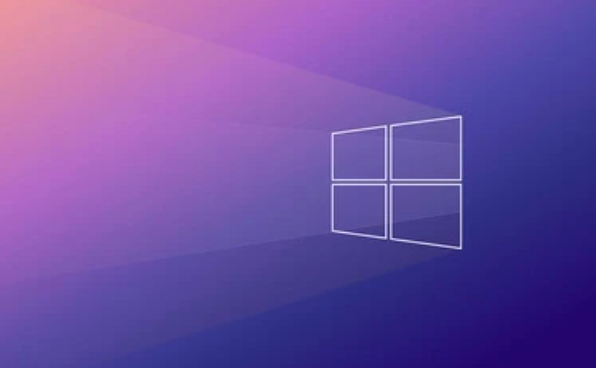
Activate with a digital license or product key
If you have used genuine Windows 10 on this device before and have been activated, a digital license will usually be automatically bound after upgrading to Windows 11. This is the recommended way for Microsoft to not need to enter a key.
However, if it is in a newly installed system, such as changing the hard drive or reinstalling the system, you may need to manually enter the product key to activate it.
Operation steps:
- Open Settings → System → About → Activate
- Click "Change Product Key"
- Enter the genuine key you purchased, and then follow the prompts to complete the activation process.
Note: If you are using a retail version of the key, one key can only be used on one device. If it is an OEM version (the type that is pre-installed with the system), it is usually bound to the motherboard and cannot be used casually.
Activate via command line (for professional users)
If you are familiar with command line tools, you can also use the slmgr.vbs command to activate it, which is suitable for batch deployment or remote management scenarios.
Common commands include:
-
slmgr /ipk XXXXX-XXXXX-XXXXX-XXXXX-XXXXX: Enter the product key -
slmgr /ato: Activate online -
slmgr /dli: View the current activation information
Although this method is efficient, it is not recommended that ordinary users try it at will, especially when they are not sure of the source or type of key, which is prone to errors.
Frequently Asked Questions and Precautions
Sometimes even if the correct key is entered, it will encounter situations that cannot be activated. Common reasons include:
- The key has been used several times (especially keys purchased from unofficial channels)
- Unstable network connection, resulting in unavailability to connect to Microsoft server verification
- Special versions such as education version and enterprise version are used, and they need to be activated in a specific way
- The OEM certificate is not written correctly in the BIOS (for branded machines)
If you encounter the prompt "Product Key Invalid", you can try the following:
- Confirm whether the key is suitable for Windows 11 (some support only Windows 10)
- Go to the Microsoft official website activation page to check the key status
- Change the network environment (such as changing WiFi or using a mobile phone hotspot)
Basically that's it. Activating Windows 11 is not complicated, but there are several key points that are easy to ignore, such as key type, binding status, network environment, etc. As long as you pay attention to these, you can generally complete activation smoothly.
The above is the detailed content of How to activate Windows 11 after installation. For more information, please follow other related articles on the PHP Chinese website!

Hot AI Tools

Undress AI Tool
Undress images for free

Undresser.AI Undress
AI-powered app for creating realistic nude photos

AI Clothes Remover
Online AI tool for removing clothes from photos.

Clothoff.io
AI clothes remover

Video Face Swap
Swap faces in any video effortlessly with our completely free AI face swap tool!

Hot Article

Hot Tools

Notepad++7.3.1
Easy-to-use and free code editor

SublimeText3 Chinese version
Chinese version, very easy to use

Zend Studio 13.0.1
Powerful PHP integrated development environment

Dreamweaver CS6
Visual web development tools

SublimeText3 Mac version
God-level code editing software (SublimeText3)

Hot Topics
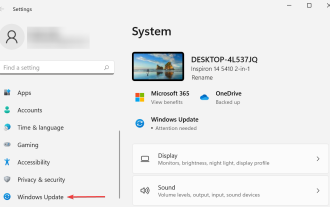 How to fix Windows 11 activation error 0xc004c060
May 17, 2023 pm 08:47 PM
How to fix Windows 11 activation error 0xc004c060
May 17, 2023 pm 08:47 PM
Why am I encountering Windows 11 activation error 0xc004c060? First make sure you are using genuine Windows and that the license key is valid. Also, check if it was obtained from an official source and if the key is suitable for the installed OS version. If there is an issue with any of these, you may encounter Windows 11 activation error 0xc004c060. So be sure to verify these and if you find everything is in order, move on to the next section. If you obtained the key through unreliable means or believe that the installed copy is a pirated version, you will need to purchase a valid key from Microsoft. In addition to this, misconfigured settings, missing
 Fix: Windows Activation Error 0x87e10bc6 on Windows 11
Apr 19, 2023 pm 01:37 PM
Fix: Windows Activation Error 0x87e10bc6 on Windows 11
Apr 19, 2023 pm 01:37 PM
The Windows 11 activation error 0x87e10bc6 issue occurs when some users try to activate the platform using a product key through settings. When this issue occurs, the Activation tab in Settings displays the following error message: Something is preventing us from communicating with the activation server. Wait a few minutes and try again. Error code: 0x87e10bc6. Specific activation errors may occur because a firewall blocks the connection to Microsoft's activation servers. Therefore, when this error occurs, users cannot activate Windows 11 using their product key. Unfortunately, even Windows 10 users have been plagued by the same issue in the past, so prepare for the benefits
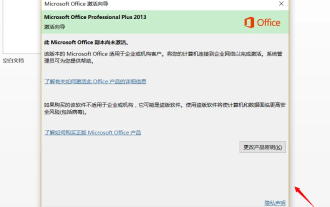 How to turn off the office activation wizard? (How to turn off the Office Activation Wizard prompt)
Mar 14, 2024 pm 07:00 PM
How to turn off the office activation wizard? (How to turn off the Office Activation Wizard prompt)
Mar 14, 2024 pm 07:00 PM
In the process of computer work, office software is often used, but as soon as office is opened, a window prompt of the activation wizard appears. How to close it? Is there any way to completely turn off the activation wizard prompt? In fact, the operation is very simple, you can follow the editor's method. 1. Use the Windows key + R key combination to close the Excel Activation Wizard 1. First, use the Windows key + R shortcut key to open the run window; 2. Enter "excel/regserver" in the run window, and then press the Enter key; 3. Wait for a moment, and you will see a black box appear with the message "Registration Successful" displayed.
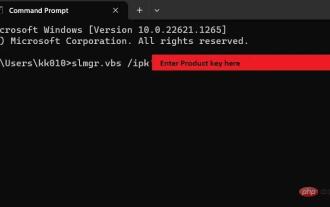 How to quickly resolve Windows activation error code 0xc004c020?
Apr 26, 2023 pm 03:19 PM
How to quickly resolve Windows activation error code 0xc004c020?
Apr 26, 2023 pm 03:19 PM
Many of our readers have reported the 0xC004C020 error when trying to connect their computers to their organization's servers. This error prevents activation of its Windows operating system. While errors can be frustrating, we'll guide you through error 0xC004C020 when trying to activate Windows on an organization-linked computer. What causes error 0xC004C020? If you are trying to activate Windows on an organization-linked computer and encounter error 0xC004C020, the possible causes may be as follows: Non-MAK keys – If a non-MAK key is used on an organization-linked computer, the organization’s policies will It is not allowed to be activated. Key access lost after formatting
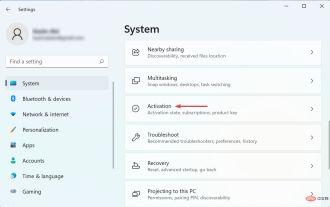 Windows 10/11 product key not working: 8 ways to fix it
May 14, 2023 pm 11:28 PM
Windows 10/11 product key not working: 8 ways to fix it
May 14, 2023 pm 11:28 PM
Product keys help activate Windows and ensure it is a genuine copy and not registered on more devices than allowed. But some users have reported instances of Windows product keys not working. It turns out that Windows 10 or 11 does not accept product keys consisting of 25 characters. This does not necessarily indicate that the key you have is no longer valid, as the error message indicates. There are many reasons why you can't activate your copy of Windows 11. The trick here is to determine what's causing your computer problems. We've dedicated this tutorial to simplifying the troubleshooting process and activating your copy of Windows 11. Go through it and when you're done, the operating system will be activated. Why is my Micro
 How to fix Win10 activation error code '0xc0000022”?
Jan 12, 2024 pm 06:15 PM
How to fix Win10 activation error code '0xc0000022”?
Jan 12, 2024 pm 06:15 PM
The Win10 system provides more powerful and complete functions, coupled with its convenient operation methods, allowing more and more users to choose to install this operating system. However, many users have encountered many unknown errors during installation. In the end, A common problem is that Win10 activation fails and the error code "0xc0000022" is prompted. Below, the editor will bring you a graphic tutorial to solve the problem of activation failure and the error code "0xc0000022". Since Microsoft released win10, users have been looking forward to it. Therefore, many users have installed win10, and in order to be more perfect, activation is necessary. However, recently, some win10 users have failed to activate on their computers and prompted error code 0xc0000022. This is
 Activating PyCharm Professional Edition in one minute
Feb 22, 2024 pm 05:27 PM
Activating PyCharm Professional Edition in one minute
Feb 22, 2024 pm 05:27 PM
Since activating PyCharm Professional requires purchasing a license, the activation process does not take just one minute to complete. During the process of activating PyCharm Professional Edition, you usually need to use a license key and activation code. If you have a legitimate license key and activation code, you can activate PyCharm Professional Edition by following these steps: Open the PyCharm software and select "Help" - "Register" in the menu bar. In the pop-up dialog box, select "Licensese
 Windows 11/10 not accepting product keys? 8 ways to fix this problem
May 03, 2023 am 11:43 AM
Windows 11/10 not accepting product keys? 8 ways to fix this problem
May 03, 2023 am 11:43 AM
Product keys help activate Windows and ensure it is a genuine copy and not registered on more devices than allowed. It consists of 25 characters. But some users reported that Windows 11 does not accept their product keys. As the error message indicates, this does not necessarily mean that the key you have is no longer valid. There are many reasons why you can't activate your copy of Windows 11. The trick here is to determine what's causing the problem on your computer. We've created this tutorial specifically to simplify the troubleshooting process and activate your copy of Windows 11. Go through it and when you're done, the operating system will be activated. Why doesn't Microsoft accept my product key? Microsoft does not






