How to fix a 'non-paged area' error in Windows
Jul 21, 2025 am 01:42 AMWhen encountering "non-paged area" error, it is usually caused by driver conflicts, system file corruption or memory problems. The solutions are as follows: 1. Fall back or uninstall recently updated drivers, especially hardware drivers such as graphics cards and network cards; 2. Uninstall recently installed third-party software, especially antivirus software or virtual machine tools; 3. Run system file inspection tools sfc /scannow and DISM to repair system files; 4. Update Windows system and motherboard BIOS to fix potential bugs; 5. Use Windows memory diagnostic tools or MemTest86 to detect memory problems, and try to plug and unplug the memory stick one by one to troubleshoot the problem; in most cases, the above steps can be solved through the above steps. If it still cannot be solved, it is recommended to reinstall the system or contact a professional to deal with it.

Many users will be confused when encountering the "non-paged area" error. In fact, this error is usually related to system memory management, especially when there is a problem with the driver or system file. Although it sounds a bit scary, it can be solved in most cases by some conventional means.
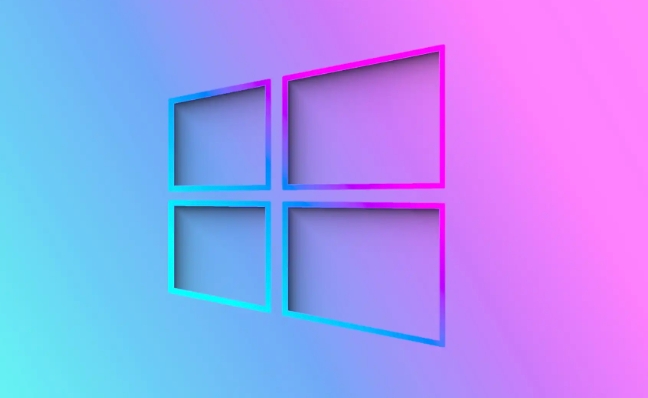
Check for recently installed drivers or software
This type of error is often caused by incompatible or damaged drivers, especially graphics cards, network cards or third-party hardware drivers. If you recently installed a new device or updated the driver, it is likely that it caused the problem.

Roll back or uninstall the recently updated driver Open Device Manager → Find the relevant device → Right-click to select "Properties" → Click "Rollease Driver" or "Uninstall Device" under the "Driver" tab
-
Try to use the driver version officially recommended by Microsoft, it is not recommended to download the driver from unofficial channels at will. Try to obtain it through Windows Update or the official website of the device manufacturer.

Uninstall recently installed third-party software, especially some tools that require underlying permissions (such as antivirus software, virtual machine tools, etc.), you can try to temporarily uninstall it to see if there is still an error.
Run the system file check tool
Such errors can also be caused by corruption of system files. Windows' own system file checking tool can help you fix these potential problems.
Running method:
- Open a command prompt as administrator
- Enter
sfc /scannowand enter - Wait for the scan to complete and repair according to the prompts
If you find a corrupt file but cannot be repaired, you can try further:
- Use the DISM tool to repair the system image:
DISM /Online /Cleanup-Image /RestoreHealth
This step may require network download and repair files, and run the sfc command again after execution.
Update Windows and BIOS
Sometimes bugs in the operating system itself can also cause non-paged area errors. It is an easy but effective way to make sure your system is kept up to date.
Check for Windows Update: Settings → Update & Security → Windows Update → Check for Updates
Update the motherboard BIOS: Visit the official website of the motherboard manufacturer, find the latest BIOS version of the corresponding model, and update according to the instructions (note the operational risks)
Do not lose power during BIOS update, otherwise it may cause damage to the motherboard. If it is not particularly confirmed that it is necessary to update, it is recommended to operate with caution.
Check memory problems
Unstable or corrupted memory sticks also often lead to such errors. Windows comes with a memory diagnostic tool that can be used for troubleshooting.
How to use:
- Search for "Windows Memory Diagnostics" in the Start Menu
- Select "Restart now and check memory"
- The system will automatically detect memory problems after restarting
You can also use third-party tools such as MemTest86 to do more in-depth testing. If you have multiple memory sticks, you can try plugging and unplugging tests one by one to find out the one in question.
Basically these common ways of handling it. Most of the time, there is a problem with the driver or system file, and it can generally be solved by checking it in order. If you accidentally encounter stubborn problems, you may want to consider reinstalling the system or contacting a professional for assistance.
The above is the detailed content of How to fix a 'non-paged area' error in Windows. For more information, please follow other related articles on the PHP Chinese website!

Hot AI Tools

Undress AI Tool
Undress images for free

Undresser.AI Undress
AI-powered app for creating realistic nude photos

AI Clothes Remover
Online AI tool for removing clothes from photos.

Clothoff.io
AI clothes remover

Video Face Swap
Swap faces in any video effortlessly with our completely free AI face swap tool!

Hot Article

Hot Tools

Notepad++7.3.1
Easy-to-use and free code editor

SublimeText3 Chinese version
Chinese version, very easy to use

Zend Studio 13.0.1
Powerful PHP integrated development environment

Dreamweaver CS6
Visual web development tools

SublimeText3 Mac version
God-level code editing software (SublimeText3)

Hot Topics
 How to change the system display language for all users in Windows
Jul 31, 2025 am 08:18 AM
How to change the system display language for all users in Windows
Jul 31, 2025 am 08:18 AM
InstallthedesiredlanguagepackviaSettings→Time&Language→Language®ion,ensuring"SetasmyWindowsdisplaylanguage"isselected.2.Changethesystemdisplaylanguageinthesamemenuandrestart.3.OpenControlPanel→Region→Administrativetab,click"
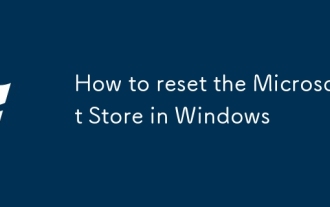 How to reset the Microsoft Store in Windows
Jul 31, 2025 am 08:23 AM
How to reset the Microsoft Store in Windows
Jul 31, 2025 am 08:23 AM
ResettheMicrosoftStoreviaSettingsbygoingtoApps>Installedapps,selectingMicrosoftStore,clickingAdvancedoptions,thenRepairandResetifneeded.2.Ifthatfails,re-registertheStoreusingPowerShellasadminwiththecommand:Get-AppXPackage-NameMicrosoft.WindowsStor
 How to install Windows on a Mac without Boot Camp
Jul 31, 2025 am 11:58 AM
How to install Windows on a Mac without Boot Camp
Jul 31, 2025 am 11:58 AM
Without BootCamp, installing Windows on Mac is feasible and works for different chips and needs. 1. First check compatibility: The M1/M2 chip Mac cannot use BootCamp, it is recommended to use virtualization tools; the Intel chip Mac can manually create a boot USB disk and install it in partition. 2. Recommended to use virtual machines (VMs) for M1 and above chip users: Windows ISO files, virtualization software (such as ParallelsDesktop or UTM), at least 64GB of free space, and reasonably allocate resources. 3. IntelMac users can manually install it by booting the USB drive: USB drive, WindowsISO, DiskU is required
 How to install Windows on a Mac
Jul 31, 2025 am 10:07 AM
How to install Windows on a Mac
Jul 31, 2025 am 10:07 AM
ForIntel-basedMacs,useBootCampAssistanttocreateadual-bootsystemwithWindowsbypreparingaUSBdrive,downloadingaWindowsISO,partitioningthedisk,andinstallingWindowsalongsidemacOSwithsupportdrivers.2.ForAppleSiliconMacs(M1/M2/M3),usevirtualizationsoftwareli
 Step-by-step guide to installing Windows from an ISO file
Aug 01, 2025 am 01:10 AM
Step-by-step guide to installing Windows from an ISO file
Aug 01, 2025 am 01:10 AM
DownloadtheWindowsISOfromMicrosoft’sofficialsite.2.CreateabootableUSBusingMediaCreationToolorRufuswithaUSBdriveofatleast8GB.3.BootfromtheUSBbyaccessingthebootmenuoradjustingBIOS/UEFIsettings.4.InstallWindowsbyselectingcustominstallation,choosingtheco
 How to reset the TCP/IP stack in Windows
Aug 02, 2025 pm 01:25 PM
How to reset the TCP/IP stack in Windows
Aug 02, 2025 pm 01:25 PM
ToresolvenetworkconnectivityissuesinWindows,resettheTCP/IPstackbyfirstopeningCommandPromptasAdministrator,thenrunningthecommandnetshintipreset,andfinallyrestartingyourcomputertoapplychanges;ifissuespersist,optionallyrunnetshwinsockresetandrebootagain
 How to manage AppLocker policies in Windows
Aug 02, 2025 am 12:13 AM
How to manage AppLocker policies in Windows
Aug 02, 2025 am 12:13 AM
EnableAppLockerviaGroupPolicybyopeninggpedit.msc,navigatingtoApplicationControlPolicies,creatingdefaultrules,andconfiguringruletypes;2.Createcustomrulesusingpublisher,path,orhashconditions,preferringpublisherrulesforsecurityandflexibility;3.Testrules
 A guide to custom Windows installation options
Aug 01, 2025 am 04:48 AM
A guide to custom Windows installation options
Aug 01, 2025 am 04:48 AM
Choose"Custom:InstallWindowsonly(advanced)"forfullcontrol,asitallowsacleaninstallthatremovesoldissuesandoptimizesperformance.2.Duringsetup,managepartitionsbydeletingoldones(afterbackingupdata),creatingnewpartitions,formatting(usingNTFS),ors







