
How to fix mouse double-clicking on single click in Windows?
The problem of double-clicking on mouse click is usually caused by hardware damage, improper settings or software conflicts. The solutions are as follows: 1. Check whether the mouse is aging or slightly worn, try to replace the new mouse; 2. Adjust the system double-click speed, slow down the slider in the mouse properties and test; 3. Update or reinstall the mouse driver, download and install through the device manager or official website; 4. Eliminate interference from third-party software, uninstall relevant tools or enter clean boot mode to test. Sequence search usually solves the problem.
Jul 21, 2025 am 12:03 AM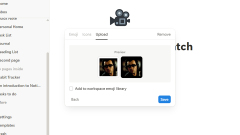
7 Notion tips to help you organize your life
Notion stands out as one of the top choices among note-taking applications. It's accessible via the web and also available for Android, iOS, Windows, and macOS, making it a highly adaptable and smooth tool for documenting nearly anything.One of the k
Jul 20, 2025 am 09:44 AM
what is a file extension
The file extension is a suffix at the end of the file name and is used to indicate the file type. It is usually located after a point after a file name, such as .docx or .jpg, which helps computers and users identify how to process files. First, the file extension tells the operating system which program to use to open the file. For example, the .mp3 file is opened by the music player, while the .xlsx file is opened by Excel; secondly, they are also important in terms of security and can help identify malicious files such as document.pdf.exe; common extensions include document class .docx, .pdf, image class .jpg, .png, audio/video class .mp3, .mp4, code class .js, .py, and compressed file class .zi
Jul 20, 2025 am 04:09 AM
Shortcut to open downloads in Chrome
To quickly open downloads in Chrome, you can use the keyboard shortcuts Ctrl J (Windows/Linux) or Command J (Mac), which can directly call up the download panel. It is suitable for users who frequently download files. If the shortcut key is invalid, you can check for software conflicts, update your browser or try to reset settings. In addition, you can also select "Download" by clicking the menu or enter chrome://downloads/ in the address bar to access the download page.
Jul 20, 2025 am 04:06 AM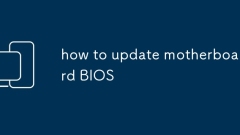
how to update motherboard BIOS
Update the motherboard BIOS requires careful operation, but clear steps can reduce risks. First, confirm the motherboard model and download the corresponding latest BIOS file; secondly, choose the appropriate update method, such as Windows tools or USB flash drive update in the BIOS interface; then make sure that the update process is constantly powered and no unnecessary peripherals are connected; finally note that the BIOS file must fully match the motherboard model to avoid random updates. As long as the preparation is sufficient and the operation is standardized, the success rate of BIOS update is high.
Jul 20, 2025 am 04:02 AM
how to disable touchpad when mouse is connected
To disable the trackpad and improve operational efficiency when using an external mouse, it can be achieved through system settings or third-party tools. 1. Windows users can turn off the option "Keep the trackpad when connecting the mouse when connecting the mouse" in Settings > Devices > TouchpadPad, and some brands can also further customize it through the built-in software; 2. If you need more flexible control, you can use tools such as TouchpadBlocker or WinaeroTweaker to support hotkey switches and automatic identification of applications; 3. Mac users can enable "Use tap instead of click" to reduce accidentally touch, or use the Karabiner-Elements tool to automatically deactivate the trackpad when inserting the mouse. The details of different equipment may vary slightly, but the overall operation is
Jul 20, 2025 am 03:41 AM
How to update drivers on PC
Updated drivers help keep your computer stable and hardware performance optimized. 1. First check the problematic equipment through the device manager, such as graphics cards, sound cards, network cards and other devices that are prone to problems. The motherboard chipset driver update frequency is relatively low. 2. Use the driver update function that comes with Windows, which is suitable for most users, but may not be the latest version. 3. Go to the official website to manually download the latest driver based on the hardware ID, which is suitable for users who pursue performance or encounter problems. 4. The optional third-party driver tool automatically recognizes and updates, but pay attention to the bundled software and backup drivers. It is recommended that those who occasionally use or are not familiar with the computer choose.
Jul 20, 2025 am 03:38 AM
Shortcut to close a tab
The shortcut to closing a tab depends on the device and browser. Use Ctrl W on Windows and Command W on Mac; after error shutdown, you can use Ctrl Shift T (or Command Shift T) to recover; click the tab page in the middle mouse button to quickly close; the right-click menu of the browser supports "Close other tags" and other operations; the mobile phone can close the tag by sliding or clicking "X"; in addition, you can also use the multi-tag management plug-in to improve efficiency.
Jul 20, 2025 am 03:36 AM
how to install Homebrew on Mac
The steps to install Homebrew include: confirming system requirements, installing Xcode command line tools, running official installation commands, and configuring the environment variable PATH. Frequently asked questions: Use sudochown to fix permissions. Network problems can be switched to DNS. If the command cannot be found, you need to check the PATH configuration. The remaining remaining versions need to be manually cleaned. Follow the steps to complete the installation smoothly.
Jul 20, 2025 am 03:32 AM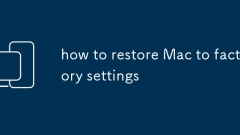
how to restore Mac to factory settings
ToresetyourMactofactorysettings,firstbackupyourdatausingTimeMachineoranexternal/cloudstorage,ensuringallessentialfilesareincludedandenoughspaceisavailable.2.SignoutofiCloud,iTunes,andtheAppStoretoavoidactivationlockissuesbygoingtoSystemSettings>Ap
Jul 20, 2025 am 03:31 AM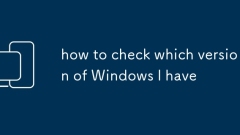
how to check which version of Windows I have
If you want to know the current version of Windows, you can quickly view it in the following three methods: 1. Open "Settings" → "System" → "About", and view "Windows Version" and related information in "Device Specifications"; 2. Press Win R to enter winver, and the pop-up window will display the full version number and build version; 3. Execute the systeminfo or wmic command in the command prompt or PowerShell to obtain the operating system name and detailed version information, which is suitable for advanced users.
Jul 20, 2025 am 03:24 AM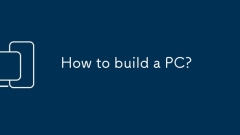
How to build a PC?
Installation is not complicated, but you need to pay attention to the details. First, choose the core accessories and ensure compatibility. For example, the memory frequency matching of the CPU motherboard slot, and then arrange the installation sequence reasonably. First install the CPU heatsink and memory, and then install the motherboard power supply graphics card and hard disk in turn. Finally, the wiring is sorted and check the BIOS identification situation. Install the system and driver to avoid startup problems. The entire process requires careful inspection of information and anti-static to ensure that each step is executed correctly.
Jul 20, 2025 am 02:55 AM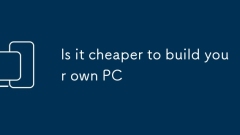
Is it cheaper to build your own PC
Yes,buildingyourownPCisoftencheaperthanbuyingaprebuiltonewithsimilarspecs.1.YouavoidbrandmarkupsfrombigcompanieslikeDellorAlienware,whichchargeextraforconvenienceandsupport,allowingyoutosavebypurchasingcomponentsdirectly.2.Customizationletsyoupriorit
Jul 20, 2025 am 02:53 AM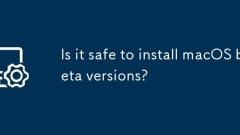
Is it safe to install macOS beta versions?
Yes,itispossibletoinstallmacOSbetaversions,butsafetydependsonyourneedsandusage.1.Betasoftwareisunfinishedandmaycausecrashes,appincompatibility,ordataloss,makingitunsuitablefordailyworkorcriticaltasks.2.BackupdatausingTimeMachineoruseaseparateMac,part
Jul 20, 2025 am 02:46 AM
Hot tools Tags

Undress AI Tool
Undress images for free

Undresser.AI Undress
AI-powered app for creating realistic nude photos

AI Clothes Remover
Online AI tool for removing clothes from photos.

Clothoff.io
AI clothes remover

Video Face Swap
Swap faces in any video effortlessly with our completely free AI face swap tool!

Hot Article

Hot Tools

vc9-vc14 (32+64 bit) runtime library collection (link below)
Download the collection of runtime libraries required for phpStudy installation

VC9 32-bit
VC9 32-bit phpstudy integrated installation environment runtime library

PHP programmer toolbox full version
Programmer Toolbox v1.0 PHP Integrated Environment

VC11 32-bit
VC11 32-bit phpstudy integrated installation environment runtime library

SublimeText3 Chinese version
Chinese version, very easy to use








