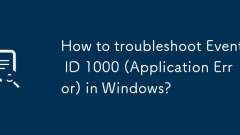
How to troubleshoot Event ID 1000 (Application Error) in Windows?
When encountering EventID1000 (ApplicationError), there are various specific reasons for program crashes, and the application and root cause need to be located based on log information. First, check the failed application name, exception code, and module name fields in the event viewer to determine the problem program or DLL file; common reasons include: 1. Software conflicts or version incompatible, you can try to run, update software or troubleshoot security software conflicts in compatible mode; 2. Memory problems, such as exception code 0xc0000005 is related to illegal memory access, you can check memory usage through the task manager, run memory diagnostic tools or expand virtual memory; 3. System files are corrupted, and you can use sfc/scannow and DISM commands to repair
Jul 20, 2025 am 02:42 AM
Windows cannot be installed on this disk the selected disk is of the GPT partition style
The error "Windowscannot be installed on this disk.These selected diskis of the GPT partition style" is because the boot mode does not match the disk partition format; 1. The most direct solution is to enter the BIOS modification boot mode. If the disk is GPT, select UEFIOnly, and if it is MBR, select LegacyBoot; 2. You can convert the disk from GPT to MBR through the Windows Installer command line tool or third-party partition software, but this operation will clear the disk data; 3. Check whether the USB flash drive is suitable for the current boot mode. It is recommended to use Microsoft's official MediaCre
Jul 20, 2025 am 02:42 AM
how to fix mouse moves horizontally but not vertically
The problem of insensitive up and down of the mouse is usually caused by hardware or software problems. The solutions are as follows: 1. Check for physical obstacles or dirt, clean the sensor or roller; 2. Try to replace the surface or mouse pad; 3. Update or reinstall the mouse driver; 4. Test on another computer to determine the source of the problem; 5. Check the mouse acceleration or pointer settings. If the above steps are invalid, you may need to change the mouse.
Jul 20, 2025 am 02:41 AM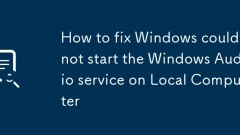
How to fix Windows could not start the Windows Audio service on Local Computer
To resolve the error "Windows cannot start Windows Audio Service on your local computer", you can follow the following steps: 1. Restart Windows Audio Service, open the "Services" Manager, right-click "Restart", if it is invalid, try to stop and start; 2. Check the audio service dependencies to ensure that dependent services such as "Remote Procedure Call (RPC)" and "Windows Audio Endpoint Generator" are running; 3. Run the System File Checker (SFC) to scan and repair the system files, and use the DISM tool if necessary; 4. Uninstall and reinstall the audio driver, or download the latest driver from the official website; 5. If there is permission problem, reset the permissions of Windows Audio Service through the Registry Editor to ensure that
Jul 20, 2025 am 02:39 AM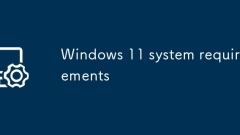
Windows 11 system requirements
Windows 11 has higher system requirements than previous generations, especially with clear restrictions on processor, memory and hardware security features. 1. The processor must be 64-bit, dual-core, main frequency above 1GHz; 2. The memory is at least 4GB, but it is recommended to 8GB for a better experience; 3. The storage space needs 64GB, and SSD is recommended; 4. The graphics card must support DirectX12 and WDDM2.0 drivers; 5. The display resolution is not less than 720p and the screen size is greater than 9 inches; 6. The firmware must support UEFI and enable SecureBoot; 7. The TPM2.0 module must be enabled, and the status can be viewed through the "tpm.msc" command; 8. It can be checked and checked through the official Microsoft tool PCHealthCheck
Jul 20, 2025 am 02:25 AM
how to fix keyboard not detected on startup
Common reasons and solutions for the keyboard not being able to recognize when powered on: 1. Check whether the connection and hardware are normal, such as plugging in the keyboard, replacing the USB interface or battery, etc.; 2. Enter the BIOS to ensure that "LegacyUSBSupport" and other related options are enabled; 3. Uninstall and reinstall the driver or update the motherboard official website driver through the device manager; 4. Use the command prompt to execute the sfc/scannow and DISM command to repair the system files. Most problems can be solved through these steps.
Jul 20, 2025 am 02:21 AM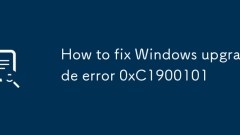
How to fix Windows upgrade error 0xC1900101
Error 0xC1900101 is usually caused by hardware driver incompatibility, system files corruption or third-party software conflicts. Solutions include: 1. Disconnect non-essential peripherals and update critical drivers; 2. Run sfc and DISM commands to repair system files; 3. Uninstall third-party security software; 4. Clean up Windows Update cache. If it still cannot be resolved, try upgrading or reinstalling the system with a brand new installation media.
Jul 20, 2025 am 02:17 AM
How to resolve Hyper-V virtual machine network connection issues in Windows?
Hyper-V virtual machine network connection problems are usually caused by virtual switch configuration errors, IP conflicts, or driver issues. 1. Check whether the virtual switch is set correctly. If you need to connect to the network, you should select the "external" mode and bind the physical network card; 2. Make sure that the virtual machine network adapter is connected to the correct virtual switch, and generate 2 virtual machines to pay attention to secure boot compatibility; 3. Check the IP configuration to ensure that there is no conflict, and the DHCP or manual IP settings are correct; 4. Update or reinstall the integrated service and network driver to ensure that the equipment is recognized normally.
Jul 20, 2025 am 02:13 AM
How to fix 'Windows cannot start this hardware device because its configuration information (in the registry) is incomplete or damaged. (Code 19)'
Reinstall the driver using Device Manager: Open Device Manager, uninstall the problem device and scan to detect hardware changes; 2. Run the hardware troubleshooting tool: Find "Hardware and Devices" in the settings for automatic repair; 3. Clean the residual information in the registry: Locate the Enum path through the registry editor, delete or back up the entries of the problem device; 4. Update the motherboard chipset driver: Go to the official website to download the latest driver or use the driver update software to install. Trying the above methods in sequence can usually solve the "Code 19" problem. If it still cannot be solved, it may be hardware corruption or system file abnormality, and the system needs to be further repaired or reinstalled.
Jul 20, 2025 am 02:07 AM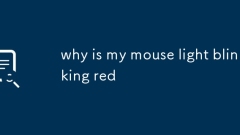
why is my mouse light blinking red
A flashing red light usually indicates issues that need attention, such as low battery, connection issues, or specific modes. First, check whether it is a low battery indicator. At this time, the battery needs to be replaced or charged; secondly, it may be a connection problem, make sure the receiver is plugged in or restart the device; secondly, it may be a DPI mode prompt, different flashing frequencies represent different settings; lastly, it may be a firmware or driver abnormality, it is recommended to update the software or driver.
Jul 20, 2025 am 02:06 AM
How to delete downloaded macOS update files to free up space?
To clean macOS update files, you can manually delete the update packages in /Library/Updates and /var/folders, or use the terminal command sudorm-rf/Library/Updates/* to delete them, or use CleanMyMacX, DaisyDisk and other tools to clean up the system cache; however, be careful to confirm that the update has been completed before deletion and keep the necessary files for rollback.
Jul 20, 2025 am 02:04 AM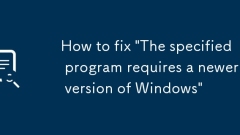
How to fix 'The specified program requires a newer version of Windows'
When you encounter the prompt "The specified program requires a newer version of Windows", it means that the program needs a higher version of Windows to run. 1. First, use the winver command to confirm whether the current system version really does not meet the requirements; 2. Try running the program in compatible mode, check "Run as administrator" and select a newer Windows version; 3. If it is indeed incompatible, you can use MediaCreationTool to upgrade the Windows system, pay attention to backing up data and checking the hardware configuration; 4. If you do not want to upgrade the system, you can use a virtual machine to install a new version of Windows or use Wi on Linux
Jul 20, 2025 am 02:01 AM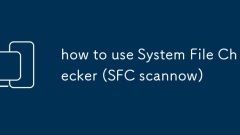
how to use System File Checker (SFC scannow)
The system file checker command sfc/scannow, which comes with Windows system, can be used to scan and repair system file problems. When using it, you need to run a command prompt as an administrator. After entering the command, the system will scan the protected file. The entire process takes several minutes. There may be three feedbacks on the execution results: no conflict is found, which means normal; the repaired file means that the problem has been resolved; if it is found that it is damaged but cannot be repaired, it is recommended to further deal with it in combination with the DISM command. Common usage scenarios include system crashes, update failures, driver installation abnormalities or computer lags. It is recommended to be one of the methods of regular maintenance and give priority to trying this method when encountering problems. 1. Open method: Win S search cmd, right-click to select Run as administrator; 2. Results and
Jul 20, 2025 am 01:58 AM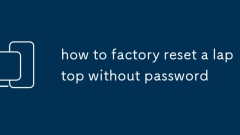
how to factory reset a laptop without password
To reset your laptop without entering a password, you can do it in the following ways. 1. Use Windows Recovery Environment (WinRE): After shutting down, press F11 or Esc repeatedly to enter the recovery interface, select "Troubleshooting" > "Reset this computer", and select delete all content; 2. Install USB drive through Windows: Create a bootable USB drive and set it to boot device, and click "Repair Computer" > "Troubleshooting" > "Reset This Computer" after entering; 3. Use the built-in account recovery tool (only for some online accounts): Click the "Reset Password" link in the login interface and modify the password through verification; 4. BIOS/UEFI reset: Press F2, Del or Esc keys when restarting to enter
Jul 20, 2025 am 01:55 AM
Hot tools Tags

Undress AI Tool
Undress images for free

Undresser.AI Undress
AI-powered app for creating realistic nude photos

AI Clothes Remover
Online AI tool for removing clothes from photos.

Clothoff.io
AI clothes remover

Video Face Swap
Swap faces in any video effortlessly with our completely free AI face swap tool!

Hot Article

Hot Tools

vc9-vc14 (32+64 bit) runtime library collection (link below)
Download the collection of runtime libraries required for phpStudy installation

VC9 32-bit
VC9 32-bit phpstudy integrated installation environment runtime library

PHP programmer toolbox full version
Programmer Toolbox v1.0 PHP Integrated Environment

VC11 32-bit
VC11 32-bit phpstudy integrated installation environment runtime library

SublimeText3 Chinese version
Chinese version, very easy to use








