
How to use Windows Hello for login
Checkifyourdevicesupportsfacialrecognition(IRcamera),fingerprintscanning,oruseaPIN,whichworksonanydevice.2.Tosetup,gotoSettings>Accounts>Sign-inoptions,andselectyourpreferredmethod:firstcreateadevice-specificPIN(recommended),thenoptionallysetup
Aug 01, 2025 am 06:03 AM
This Is When NVIDIA Will End Windows 10 Support
Windows 10 is nearing its end of life. Mainstream support will officially conclude in October 2025, with a limited extended support window offering security updates only until 2026. Beyond that point, maintaining the system will become increasingly d
Aug 01, 2025 am 06:03 AM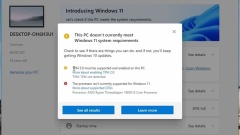
How to Install Windows 11 on Unsupported CPU?
When Microsoft unveiled the Windows 11 update, it was immediately evident that not all Windows 10 devices would meet the criteria for upgrading. Even after the company adjusted some of the system requirements to be less restrictive, numerous older sy
Aug 01, 2025 am 06:02 AM
Printer spooler service not running on Windows
PrinterSpooler not running will cause the printing task to be stuck or cannot be printed. The solutions are as follows: 1. Check whether the service is running. If it is not running, it will be manually started or restarted; 2. Clear the spool file and reset the service permissions; 3. Check whether the service dependencies are normal; 4. Close the security software that may interfere; 5. Rebuild the PrinterSpooler service through commands; most problems can be solved by restarting the service and cleaning the cache, otherwise you need to check the system log or use the system repair tool to further deal with it.
Aug 01, 2025 am 05:59 AM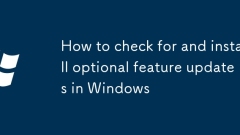
How to check for and install optional feature updates in Windows
TofindandinstalloptionalupdatesinWindows10and11,openSettingsviaWin I,thengotoWindowsUpdate(orUpdate&Security>WindowsUpdateinWindows10).2.Checkforoptionalupdatesbyclicking"Advancedoptions"inWindows11or"Viewoptionalupdates"if
Aug 01, 2025 am 05:58 AM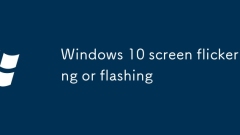
Windows 10 screen flickering or flashing
Update the graphics driver: Download the latest driver through the device manager or official website, and use the DDU tool to completely reinstall it if necessary; 2. Turn off hardware acceleration: Disable hardware acceleration in Chrome and other applications and system graphics settings to avoid conflicts; 3. Adjust the refresh rate: Set the refresh rate to the recommended value in the display settings (such as 60Hz or higher); 4. Check the system update: Install the latest patch or uninstall the KB update that causes problems; 5. Disable the transparent effect: Turn off the color transparency effect in personalized settings, or adjust the performance options for the best performance; 6. Troubleshoot hardware problems: Replace the connection cable, test other monitors or check the screen cable. If it is still invalid, create a new user account to exclude the configuration damage. Most problems are caused by the driver or settings. These two items can be handled first. 9
Aug 01, 2025 am 05:50 AM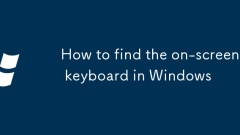
How to find the on-screen keyboard in Windows
PressWindowskey ItoopenSettings,gotoAccessibility,selectKeyboard,andtoggleonOn-ScreenKeyboard.2.Alternatively,clickStart,type"on-screenkeyboard"or"osk",andselectitfromresults.3.Ontheloginscreen,clicktheAccessibilityiconandselectOn
Aug 01, 2025 am 05:49 AM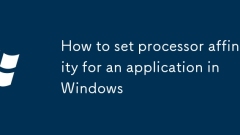
How to set processor affinity for an application in Windows
UseTaskManagerbypressingCtrl Shift Esc,goingtoDetails,right-clickingtheprocess,selecting"Setaffinity",choosingdesiredCPUcores,andclickingOK;2.UseCMDwithstart/affinity[hexmask][app]tolaunchanapponspecificcores;3.UsePowerShelltosetaffinityvia
Aug 01, 2025 am 05:47 AM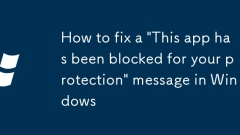
How to fix a 'This app has been blocked for your protection' message in Windows
Ifyousee"Thisapphasbeenblockedforyourprotection,"it’sduetoWindowsSmartScreen;tosafelyresolveit:1.Firstverifytheappissafebycheckingitssource,digitalsignature,andreviews;2.Click"Moreinfo"then"Runanyway"tooverridetheblocksa
Aug 01, 2025 am 05:46 AM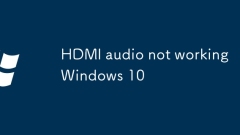
HDMI audio not working Windows 10
First check whether HDMI audio is set as the default device. If it is not displayed, proceed to the next step; 2. Enable or reinstall the HDMI audio driver in the Device Manager (such as NVIDIA/AMD/Intel HD Audio); 3. Update the graphics card driver to ensure that the HDMI audio is working properly; 4. Check the HDMI cable connection, interface and TV/monitor settings to ensure that the audio input source is correct and enable HDMI audio reception; 5. Run the built-in audio playback troubleshooting tool for Windows 10; 6. Disable the audio enhancement function of the HDMI audio device and turn off exclusive control permissions; 7. Enter BIOS/UEFI to confirm that the integrated audio and HDMI audio output is enabled, and confirm that the hardware supports HDMI audio.
Aug 01, 2025 am 05:41 AM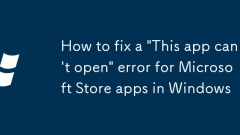
How to fix a 'This app can't open' error for Microsoft Store apps in Windows
First, you should re-register the application through PowerShell to fix the problem of Microsoft Store application that cannot be opened. The specific steps are: 1. Right-click the Start button and select Windows Terminal (Admin) or PowerShell (Admin); 2. Paste the command Get-AppXPackage-AllUsers|Foreach{Add-AppxPackage-DisableDevelopmentMode-Register"$($\_.InstallLocation)\AppXManifest.xml"} and press En
Aug 01, 2025 am 05:38 AM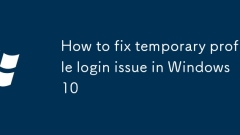
How to fix temporary profile login issue in Windows 10
Avoidmakingchangesinthetemporaryprofiletopreventdataloss;2.Renamethecorrupteduserfolder(e.g.,tousername.bak)fromanotheradminaccountandrestarttoletWindowscreateanewprofile,thencopypersonalfiles(excludingAppData,NTUSER.DAT);3.Fixregistryissuesbycheckin
Aug 01, 2025 am 05:36 AM
How to set up Dynamic Lock in Windows
EnsureyoursmartphoneorwearableispairedwithyourWindowsPCviaBluetoothbygoingtoSettings>Devices>Bluetooth&otherdevicesandconfirmingitshowsas“Connected.”2.EnableDynamicLockbynavigatingtoSettings>Accounts>Sign-inoptionsandchecking“AllowWin
Aug 01, 2025 am 05:35 AM
How to fix 'BOOTMGR is missing' in Windows
First check the hard disk connection and boot sequence in the BIOS to ensure that the system can recognize the main hard disk and the boot sequence is correct; 2. Use Windows installation media to enter repair mode, and run bootrec/fixmb, bootrec/fixboot, bootrec/scanos and bootrec/rebuildbcd commands in turn to repair the boot record; 3. If the automatic repair fails, you can manually rebuild the BCD. First use diskpart to confirm the partition where Windows is located, then export and rename the old BCD file, and then execute bootrec/rebuildbcd to create a new configuration; 4. Run sfc/scannow and chkd
Aug 01, 2025 am 05:35 AM
Hot tools Tags

Undress AI Tool
Undress images for free

Undresser.AI Undress
AI-powered app for creating realistic nude photos

AI Clothes Remover
Online AI tool for removing clothes from photos.

Clothoff.io
AI clothes remover

Video Face Swap
Swap faces in any video effortlessly with our completely free AI face swap tool!

Hot Article

Hot Tools

vc9-vc14 (32+64 bit) runtime library collection (link below)
Download the collection of runtime libraries required for phpStudy installation

VC9 32-bit
VC9 32-bit phpstudy integrated installation environment runtime library

PHP programmer toolbox full version
Programmer Toolbox v1.0 PHP Integrated Environment

VC11 32-bit
VC11 32-bit phpstudy integrated installation environment runtime library

SublimeText3 Chinese version
Chinese version, very easy to use







