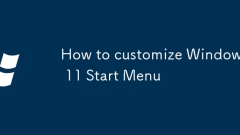
How to customize Windows 11 Start Menu
Pinorunpinappsbyright-clickingthemintheStartMenu;2.ShoworhiderecentlyaddedappsviaSettings>Personalization>Start;3.ControlappsuggestionsandfrequentappsbytogglingoptionsinStartsettings;4.Reorderpinnedappsbydraggingthem;5.UsedesktoporProgramsfolde
Aug 01, 2025 am 06:24 AM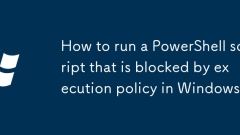
How to run a PowerShell script that is blocked by execution policy in Windows
CheckthecurrentexecutionpolicyusingGet-ExecutionPolicytounderstandscriptrestrictions.2.Runthescriptwithatemporarypolicychangeusingpowershell-ExecutionPolicyBypass-File"C:\path\to\your\script.ps1"toavoidpermanentsecuritychanges.3.Unblockdown
Aug 01, 2025 am 06:22 AM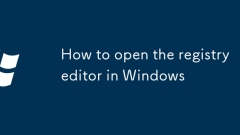
How to open the registry editor in Windows
PressWin R,typeregedit,andpressEnter;2.ClickStart,type"RegistryEditor",andselecttheapp;3.OpenCommandPromptorPowerShell,typeregedit,andpressEnter;4.Createadesktopshortcutbyenteringregedit.exeasthelocation—alwaysbackuptheregistrybeforemakingc
Aug 01, 2025 am 06:21 AM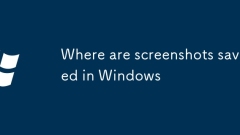
Where are screenshots saved in Windows
PressingWindows PrtScnsavesscreenshotsautomaticallytoC:\Users[YourUsername]\Pictures\Screenshotsas"Screenshot(X).png".2.UsingSnippingToolorSnip&Sketchcopiestoclipboardbydefault;savingrequiresmanualselectionoflocationunlessauto-savetoScr
Aug 01, 2025 am 06:20 AM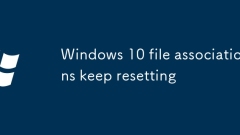
Windows 10 file associations keep resetting
FileassociationsinWindows10resetduetoMicrosoft’spolicyrevertingcertainfiletypestodefaultappsafterupdatesorsystemchanges.2.Tofixthis,gotoSettings>Apps>Defaultapps>Choosedefaultappsbyfiletypeandseteachextension(e.g.,.pdf,.mp3)manually.3.Setyou
Aug 01, 2025 am 06:18 AM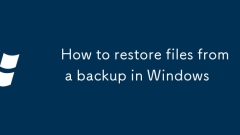
How to restore files from a backup in Windows
TorestorefilesusingFileHistory,connectthebackupdrive,gotoSettings>Update&Security>Backup,clickRestorefilesfromacurrentbackup,browseversionsbydate/time,selectfiles,andclickRecover,choosingeithertheoriginaloranewlocation;2.ForBackupandRestore
Aug 01, 2025 am 06:17 AM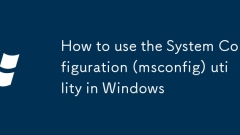
How to use the System Configuration (msconfig) utility in Windows
Use msconfig to effectively diagnose Windows startup problems. Its core functions are implemented through five tabs: 1. Select Diagnosticstartup or Selectivestartup in the General tab to troubleshoot startup conflicts; 2. The Boot tab sets Safeboot to enter safe mode or adjust startup timeout; 3. The Services tab checks "Hide all Microsoft services" and disables suspicious third-party services; 4. The Startup function has been moved to the Task Manager, and the startup items need to be managed through the Task Manager; 5. The Tools tab provides system tool shortcuts. When performing a clean boot, the startup item should be cancelled and non-
Aug 01, 2025 am 06:16 AM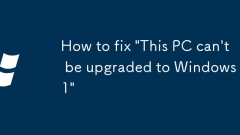
How to fix 'This PC can't be upgraded to Windows 11'
IfyourPCcan'tbeupgradedtoWindows11,itfailstomeetoneormoreminimumsystemrequirements;usethePCHealthCheckapporthird-partytoolslikeWhyNotWin11toidentifythespecificissue.2.Mostcommonly,theproblemisTPM2.0orSecureBootbeingdisabled,soaccessBIOS/UEFIsettingsa
Aug 01, 2025 am 06:14 AM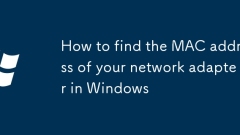
How to find the MAC address of your network adapter in Windows
ThefastestwaytofindyourMACaddressinWindowsisusingCommandPrompt.1.PressWindows R,typecmd,andpressEnter.2.Typeipconfig/allandpressEnter.3.Locateyouractivenetworkadapter(e.g.,Wi-FiorEthernet).4.Findthe"PhysicalAddress"listed—thisisyourMACaddre
Aug 01, 2025 am 06:13 AM
How to log dropped packets in Windows Firewall
WindowsFirewall does not record discarded packets by default. You need to manually enable the logging function through the Windows Firewall Advanced Security Settings: 1. Press Win R to enter wf.msc to open the firewall Advanced Security interface, and configure the recording settings of three configuration files: domain, dedicated and public; 2. Click "Custom" in the recording options of each configuration file, set "Record discarded packets" to "Yes", optionally enable allowed connection records, and confirm the log path (default %systemroot%\system32\logfiles\firewall\pfirewall.log) and file size limit (default 4MB, maximum 32MB); 3. Ensure
Aug 01, 2025 am 06:10 AM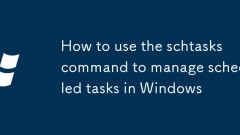
How to use the schtasks command to manage scheduled tasks in Windows
Toviewallscheduledtasks,useschtasks;fordetailedinfo,useschtasks/query;forspecificformats,use/foLIST,CSV,orTABLE;toviewaspecifictask,useschtasks/query/tn"TaskName"withthefullhierarchicalname.2.Tocreateatask,useschtasks/create/tn"TaskNam
Aug 01, 2025 am 06:09 AM
How to use Windows Hello for login
Checkifyourdevicesupportsfacialrecognition(IRcamera),fingerprintscanning,oruseaPIN,whichworksonanydevice.2.Tosetup,gotoSettings>Accounts>Sign-inoptions,andselectyourpreferredmethod:firstcreateadevice-specificPIN(recommended),thenoptionallysetup
Aug 01, 2025 am 06:03 AM
This Is When NVIDIA Will End Windows 10 Support
Windows 10 is nearing its end of life. Mainstream support will officially conclude in October 2025, with a limited extended support window offering security updates only until 2026. Beyond that point, maintaining the system will become increasingly d
Aug 01, 2025 am 06:03 AM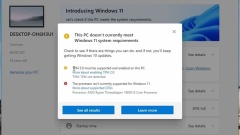
How to Install Windows 11 on Unsupported CPU?
When Microsoft unveiled the Windows 11 update, it was immediately evident that not all Windows 10 devices would meet the criteria for upgrading. Even after the company adjusted some of the system requirements to be less restrictive, numerous older sy
Aug 01, 2025 am 06:02 AM
Hot tools Tags

Undress AI Tool
Undress images for free

Undresser.AI Undress
AI-powered app for creating realistic nude photos

AI Clothes Remover
Online AI tool for removing clothes from photos.

Clothoff.io
AI clothes remover

Video Face Swap
Swap faces in any video effortlessly with our completely free AI face swap tool!

Hot Article

Hot Tools

vc9-vc14 (32+64 bit) runtime library collection (link below)
Download the collection of runtime libraries required for phpStudy installation

VC9 32-bit
VC9 32-bit phpstudy integrated installation environment runtime library

PHP programmer toolbox full version
Programmer Toolbox v1.0 PHP Integrated Environment

VC11 32-bit
VC11 32-bit phpstudy integrated installation environment runtime library

SublimeText3 Chinese version
Chinese version, very easy to use







