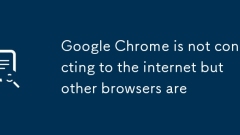
Google Chrome is not connecting to the internet but other browsers are
First,checkChrome’sproxysettingsanddisableanymanualproxyorsetupscriptifnotneeded;second,disableextensionsonebyoneortestinIncognitoModetoidentifyproblematicadd-ons;third,clearChrome’snetworksettingsbyflushingsocketpoolsandclearingDNScacheviachrome://n
Aug 03, 2025 am 06:19 AM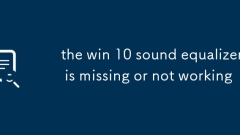
the win 10 sound equalizer is missing or not working
CheckifyouraudiodriversupportstheequalizerbyverifyingitinDeviceManagerandupdateitifit'sgenericoroutdated.2.EnableaudioenhancementsviatheSoundsettingsbyensuring"Disableallenhancements"isuncheckedandenablingEqualizerorLoudnessEqualization.3.A
Aug 03, 2025 am 06:17 AM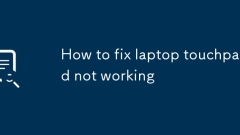
How to fix laptop touchpad not working
Checkifthetouchpadisdisabledbypressingthefunctionkey(e.g.,Fn F6,F7,orF9)totoggleiton.2.EnablethetouchpadinWindowsSettingsunderDevices>Touchpadandensuresettingslike"Leavetouchpadonwhenamouseisconnected"areenabled.3.Updateorreinstallthetou
Aug 03, 2025 am 06:13 AM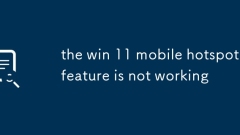
the win 11 mobile hotspot feature is not working
First,checkifyourWi-Fiadaptersupportshotspotbyrunning"netshwlanshowdrivers"inCommandPrompt(Admin)andlookingfor"Hostednetworksupported:Yes"–ifitsaysNo,yourhardwaredoesn’tsupportit.2.Runthebuilt-inInternetConnectionstroubleshootervi
Aug 03, 2025 am 06:04 AM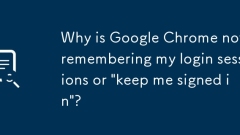
Why is Google Chrome not remembering my login sessions or 'keep me signed in'?
Chromemaynotrememberloginsessionsduetodisabledcookies,syncissues,orprofilemismanagement.1.Ensurecookiesareallowedandnotclearedonexit.2.SignintoChromeitselfwithsyncenabledforpasswords.3.UseasingleregularprofileinsteadofGuestmodeorswitchingprofiles.4.D
Aug 03, 2025 am 06:02 AM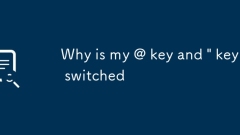
Why is my @ key and ' key switched
Your@and"keysareswitchedbecauseyourkeyboardlayoutdoesn’tmatchyourphysicalkeyboard,commonlyduetoamismatchbetweenUSandUKorUSInternationallayouts.1.OnWindows,gotoSettings>Time&Language>Language&Region,checkyourpreferredlanguage,clickL
Aug 03, 2025 am 05:56 AM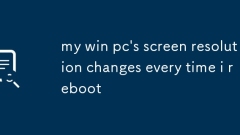
my win pc's screen resolution changes every time i reboot
Update the graphics card driver, 2. Check and replace the video cable or port, 3. Ensure that the configuration of multiple monitors or docks is consistent, 4. Turn off the resolution coverage settings of third-party software, 5. Create a new user account or run sfc/scannow to repair the system files; the first step is to update the graphics card driver and ensure that the monitor is correctly identified, and most problems are solved.
Aug 03, 2025 am 05:45 AM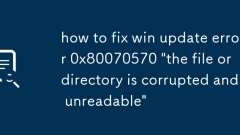
how to fix win update error 0x80070570 'the file or directory is corrupted and unreadable'
First run Windows Update troubleshooter, 1. Run Windows Update troubleshooter; 2. Execute sfc/scannow to repair system files; 3. Use DISM tools to repair system images; 4. Run chkdsk to check and repair disk errors; 5. Clean up the update cache in the SoftwareDistribution folder; 6. Temporarily close third-party antivirus software; 7. Execute a clean startup to eliminate software conflicts; 8. Finally, you can try to repair and install Windows. In most cases, the 0x80070570 error can be solved in the first few steps, and the problem can be completely solved by repairing the corrupt system or updating the files.
Aug 03, 2025 am 05:10 AM
What to do when the Google Chrome PDF viewer is not working?
EnsurePDFviewingisenabledinChromesettingsbyturningoff"DownloadPDFfilesinsteadofautomaticallyopeningtheminChrome"atchrome://settings/content/pdfDocuments.2.ClearcacheddataviaCtrl Shift Delete,select"Alltime"and"Cachedimagesand
Aug 03, 2025 am 05:01 AM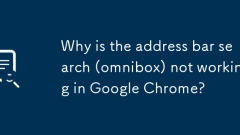
Why is the address bar search (omnibox) not working in Google Chrome?
CheckifthedefaultsearchengineandsyncsettingsarecorrectlyconfiguredinChromeunderSettings→Privacyandsecurity→Searchengine.2.EnsuresearchsuggestionsandautocompleteareenabledinSettings→Privacyandsecurity→Autofillandconfirmpredictionservicesareturnedon.3.
Aug 03, 2025 am 04:34 AM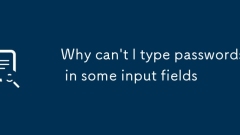
Why can't I type passwords in some input fields
Thefieldmaynotbearealinputelement,suchasadivorspanstyledtolooklikeapasswordbox,whichcannotacceptinput;inspecttheelementtoconfirmit’saninputtype="password".2.Theinputmightbedisabledorread-only,preventinginteractionuntilconditionslikechecking
Aug 03, 2025 am 04:06 AM
How to fix a spacebar that is hard to press down
Cleanunderthespacebarusingcompressedairandacottonswabwithisopropylalcoholafterremovingitcarefully.2.Inspectandlubricatethestabilizermechanismifmisalignedorstiff,usingasmallamountofswitchlubricant.3.Re-seatthekeycapevenlyonbothendsuntilitclicksintopla
Aug 03, 2025 am 04:05 AM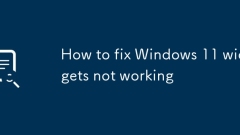
How to fix Windows 11 widgets not working
RestarttheWidgetsprocessinTaskManagerbyendingthetaskandrelaunchingit.2.EnsureastableinternetconnectionandsetyourregiontoasupportedlocationliketheUnitedStatesorUK.3.ToggleWidgetsoffandoninSettings,orreinstalltheWebExperiencePackviaPowerShellandwinget.
Aug 03, 2025 am 04:00 AM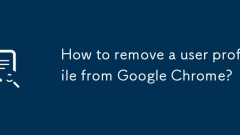
How to remove a user profile from Google Chrome?
OpenChromeandclickyourprofileiconinthetop-rightcorner.2.Hoverovertheprofileyouwanttoremove,clickthethree-dotmenu,andselect"Delete"or"Remove,"confirmingtheaction.3.Optionally,tofullydissociateasyncedprofile,gotomyaccount.google.com
Aug 03, 2025 am 03:58 AM
Hot tools Tags

Undress AI Tool
Undress images for free

Undresser.AI Undress
AI-powered app for creating realistic nude photos

AI Clothes Remover
Online AI tool for removing clothes from photos.

Clothoff.io
AI clothes remover

Video Face Swap
Swap faces in any video effortlessly with our completely free AI face swap tool!

Hot Article

Hot Tools

vc9-vc14 (32+64 bit) runtime library collection (link below)
Download the collection of runtime libraries required for phpStudy installation

VC9 32-bit
VC9 32-bit phpstudy integrated installation environment runtime library

PHP programmer toolbox full version
Programmer Toolbox v1.0 PHP Integrated Environment

VC11 32-bit
VC11 32-bit phpstudy integrated installation environment runtime library

SublimeText3 Chinese version
Chinese version, very easy to use







