
Windows 11: Here's our first look at AI Chat prompt in Windows Terminal
Microsoft is bringing AI capabilities to Command Prompt, PowerShell, and other command-line environments within Windows 11’s Terminal app. This marks the second major AI enhancement for Windows, following the introduction of Windows Copilot, though t
Aug 03, 2025 am 01:12 AM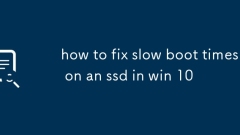
how to fix slow boot times on an ssd in win 10
EnsureyourSSDisrunninginAHCImodeviaBIOSandverifyitinDeviceManager;ifnot,changeSATAmodetoAHCIwithcaution.2.EnableFastStartupinPowerOptionstoreduceboottimebysavingsystemstateduringshutdown.3.DisableunnecessarystartupprogramsinTaskManager’sStartuptabtor
Aug 03, 2025 am 01:10 AM
Windows 11 will let you uninstall more inbox apps, including Photos and Camera
Microsoft is taking steps to streamline Windows 11 by giving users the ability to remove more preinstalled apps, such as Microsoft Photos. In addition, the company has revealed plans to remove the ‘Tips’ app in an upcoming update, expected to start r
Aug 03, 2025 am 01:09 AM
Microsoft PC Manager performance booster for Windows 11 gets Files Cleanup
Microsoft is aiming to expand the reach of PC Manager beyond Asia, enhancing its functionality to appeal to a global audience.The company has announced the rollout of a new update—version 3.9.3.0—for Microsoft PC Manager, which now enables dark mode
Aug 03, 2025 am 12:45 AM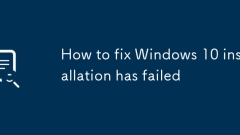
How to fix Windows 10 installation has failed
UsetheofficialMediaCreationTooltocreateabootableUSBandverifyitsintegritywithtoolslikeRufus,tryingdifferentUSBportsordrivesifneeded.2.Ensureatleast32GBoffreespace,runDiskCleanup,executechkdskC:/f/rinCommandPrompt,andcheckdrivehealthwithCrystalDiskInfo
Aug 03, 2025 am 12:41 AM
Windows 11 cleans up desktop shortcuts, removes coloured backplates, existed since Windows 10
Microsoft has introduced a long-awaited change allowing Windows 11 to display clean, borderless app icons on the desktop for applications installed from the Microsoft Store. In the past, when users pinned packaged apps (such as UWP or MSIX apps) to t
Aug 03, 2025 am 12:39 AM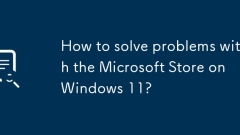
How to solve problems with the Microsoft Store on Windows 11?
Restart Microsoft Store and computer to solve temporary problems; 2. Run the Windows built-in Windows Store application troubleshooting tool to automatically fix the problem; 3. Press Win R to enter wsreset.exe to clear the Store cache; 4. Check the system date, time, network connection and ensure that you are logged into a valid Microsoft account; 5. Run PowerShell as an administrator and execute the command to re-register Microsoft Store; 6. Repair or reset the Microsoft Store application in settings; 7. Go to Windows Update to install all available updates; 8. Log out and log in to the Microsoft account to resolve synchronization issues; most Mis
Aug 03, 2025 am 12:30 AM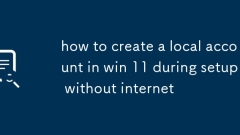
how to create a local account in win 11 during setup without internet
Disconnectfromtheinternetduringsetuptoaccessthe"Idon'thaveinternet"option;2.Ifnotavailable,pressShift F10andrunoobe\bypassnrotoforcearebootandbypasstheMicrosoftaccountrequirement;3.Afterreboot,choose"Offlineaccount"or"Limited
Aug 03, 2025 am 12:16 AM
how to fix microsoft store download error
RuntheWindowsStoreAppsTroubleshooterviaSettingstoautomaticallyfixcommonissues.2.ResettheMicrosoftStorecachebyrunningwsreset.exe.3.EnsureastableinternetconnectionanddisableVPNsorproxiesifneeded.4.SigninwithaMicrosoftaccountinsteadofalocalaccount.5.Upd
Aug 03, 2025 am 12:12 AM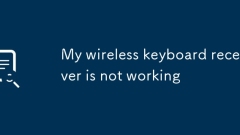
My wireless keyboard receiver is not working
First,ensurethekeyboardisturnedon,replacethebatteries,andplugtheUSBreceiverdirectlyintoaworkingUSBport.2.Testthekeyboardandreceiveronanotherdevicetodetermineiftheissueiswiththehardwareortheoriginalcomputer.3.Ifsupported,re-pairthekeyboardandreceiveru
Aug 03, 2025 am 12:08 AM
Microsoft is really serious about giving more products Copilot name on Windows 11
Copilot Here, Copilot There, Copilot is everywhere. Microsoft has launched thousands of PCs with exclusive Copilot keys, but is that just the beginning? Obviously not. According to Windows Latest recently, Microsoft is planning to rename "Microsoft 365" for consumers and businesses to "Microsoft 365 Copilot." The name change is expected to be gradually launched from January next year. Currently, users can see related prompts when opening the Microsoft 365 application. The application will be officially renamed to Microsoft 365 Copilot. Interestingly, this
Aug 03, 2025 am 12:03 AM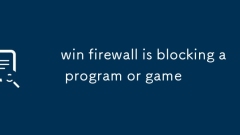
win firewall is blocking a program or game
TofixWindowsFirewallblockingaprogramorgame,firstallowtheappthroughthefirewallbyopeningWindowsDefenderFirewall,clicking"AllowanapporfeaturethroughWindowsDefenderFirewall,"changingsettings,addingtheprogram’s.exefile,andcheckingbothPrivateandP
Aug 02, 2025 pm 01:49 PM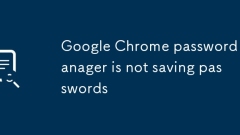
Google Chrome password manager is not saving passwords
EnsureChrome’s“Offertosavepasswords”isenabledinSettings>Autofillandpasswords>PasswordManager.2.SignintoyourGoogleaccountandturnonSyncwithPasswordsincludedunderSyncandGoogleservices.3.Disableconflictingextensionslikethird-partypasswordmanagersor
Aug 02, 2025 pm 01:47 PM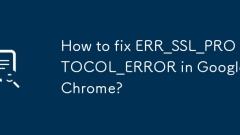
How to fix ERR_SSL_PROTOCOL_ERROR in Google Chrome?
ERR_SSL_PROTOCOL_ERROR indicates that the browser cannot establish a secure connection in Chrome, which is usually caused by local problems. Solutions include: 1. Refresh the page and check the URL spelling, and try traceless mode; 2. Restart the router or switch the network to avoid public Wi-Fi interference; 3. Clear Chrome's cache and SSL status; 4. Disable extensions and security software to eliminate interception; 5. Ensure that the system time is automatically synchronized; 6. Execute the ipconfig command to refresh the DNS and update the IP, or use Google's DNS instead; 7. Update Chrome and operating system; 8. Confirm whether the website itself is down; 9. Finally, reset Chrome settings. In most cases
Aug 02, 2025 pm 01:42 PM
Hot tools Tags

Undress AI Tool
Undress images for free

Undresser.AI Undress
AI-powered app for creating realistic nude photos

AI Clothes Remover
Online AI tool for removing clothes from photos.

Clothoff.io
AI clothes remover

Video Face Swap
Swap faces in any video effortlessly with our completely free AI face swap tool!

Hot Article

Hot Tools

vc9-vc14 (32+64 bit) runtime library collection (link below)
Download the collection of runtime libraries required for phpStudy installation

VC9 32-bit
VC9 32-bit phpstudy integrated installation environment runtime library

PHP programmer toolbox full version
Programmer Toolbox v1.0 PHP Integrated Environment

VC11 32-bit
VC11 32-bit phpstudy integrated installation environment runtime library

SublimeText3 Chinese version
Chinese version, very easy to use







