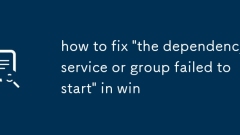
how to fix 'the dependency service or group failed to start' in win
Checktheservice’sdependenciesinservices.mscandstartanyrequireddependentservicesmanually.2.Runsfc/scannowandDISM/Online/Cleanup-Image/RestoreHealthtorepaircorruptedsystemfiles.3.UseEventViewertoidentifythespecificfailingdependencybycheckingerrorlogs.4
Aug 03, 2025 am 08:04 AM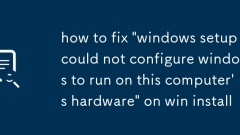
how to fix 'windows setup could not configure windows to run on this computer's hardware' on win install
Theerroroccursduetohardwarecompatibility,bootmodemismatch,ormissingstoragedrivers;ensurebootmode(UEFI/Legacy)matchesthedrive’spartitionstyle(GPT/MBR).2.EnterBIOS/UEFI,confirmbootmode,andbootinstallationmediainthesamemode.3.Deleteallpartitionsonthetar
Aug 03, 2025 am 07:58 AM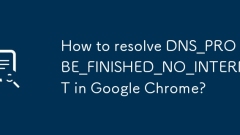
How to resolve DNS_PROBE_FINISHED_NO_INTERNET in Google Chrome?
TheDNS_PROBE_FINISHED_NO_INTERNETerroristypicallycausedbylocalnetworkorDNSissues,notChromeitself,andcanbefixedbyfollowingthesesteps:1.Checkyourinternetconnectionandrestartyourrouter;2.ClearChrome’sDNScacheandresetnetworksettingsviachrome://net-intern
Aug 03, 2025 am 07:45 AM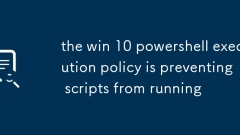
the win 10 powershell execution policy is preventing scripts from running
To solve the problem that PowerShell cannot run scripts in Windows 10, you need to adjust the execution policy; 1. It is recommended to set the execution policy to RemoteSigned, allowing local scripts to run and requiring remote script signatures, and implement it by running the Set-ExecutionPolicyRemoteSigned command as an administrator; 2. If you only test the script temporarily, you can use the PowerShell-ExecutionPolicyBypass-File.\your-script.ps1 command to temporarily bypass the restrictions; 3. For more security, you can only set the policy for the current user and run the Set-ExecutionPolicy-Sco
Aug 03, 2025 am 07:36 AM
how to fix win 10 preparing automatic repair loop
First, enter the recovery environment by force shutting down 3 times, and then try: 1. Run the startup repair; 2. Use the system restore (if enabled); 3. Execute the bootrec command in the command prompt to repair the boot, then run sfc/scannow and DISM to repair the system files; 4. Run chkdsk to check disk errors, and use memdiag to test the memory; 5. Rename the update cache and uninstall the most recent update patch; 6. Finally, you can choose to reset or reinstall Windows. This problem is usually caused by boot configuration, system file corruption or update failure. Most of the situations can be solved after fully executing the above steps.
Aug 03, 2025 am 07:31 AM
Why can't I install Google Chrome on Windows 10?
ThemostcommonreasonsChromefailstoinstallonWindows10areantivirusinterference,corrupteddownloads,lackofadminrights,orsystemrestrictions.1.EnsureWindows10isfullyupdated.2.TemporarilydisableantivirusorfirewallanddownloadChromefromgoogle.com/chrome.3.Dele
Aug 03, 2025 am 07:30 AM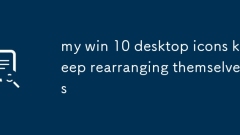
my win 10 desktop icons keep rearranging themselves
Checkdisplayresolutionandscalingsettingstoensuretheyareconsistentandsettorecommendedvalues,especiallywhenusingmultiplemonitors.2.Disable"Auto-arrangeicons"andoptionallyenable"Aligntogrid"viaright-clickingthedesktopandadjustingView
Aug 03, 2025 am 07:24 AM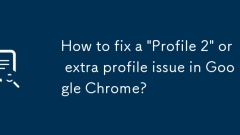
How to fix a 'Profile 2' or extra profile issue in Google Chrome?
Theextra"Profile2"inChromeistypicallycausedbysyncglitches,corrupteddata,orinterferingsoftware.2.Tofixit,firstremovetheunwantedprofileviaChromesettingsbygoingtoManageprofiles,selectingtheduplicate,anddeletingit,ensuringit’snotyourmainprofile
Aug 03, 2025 am 07:23 AM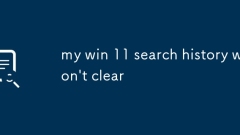
my win 11 search history won't clear
ClearsearchhistoryviatheSearchpanelbyclicking"History"andthen"Clearall".2.DisableactivitytrackinginSettingsunderPrivacy&security>Activityhistorybyunchecking"Storemyactivityhistoryonthisdevice"and"Sendmyactivi
Aug 03, 2025 am 07:14 AM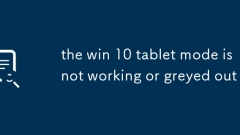
the win 10 tablet mode is not working or greyed out
TheTabletModetogglemaybegreyedoutbecauseWindows10doesnotdetectyourdeviceasatabletor2-in-1,especiallyonstandardlaptopswithoutdetachablekeyboardsor360-degreehinges.2.Toforce-enableTabletModeonnon-tabletdevices,modifytheregistrybycreatingorsettingtheExp
Aug 03, 2025 am 07:02 AM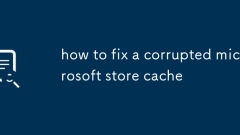
how to fix a corrupted microsoft store cache
StartbyresettingtheMicrosoftStorecacheusingWSReset.exeviaRun(wsreset.exe),whichclearstemporaryfilesandreloadstheStorewithoutdataloss.2.Ifissuespersist,re-registertheStoreusingPowerShellwiththecommandGet-AppxPackage-allusersMicrosoft.WindowsStore|Fore
Aug 03, 2025 am 06:49 AM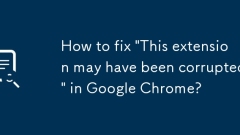
How to fix 'This extension may have been corrupted' in Google Chrome?
ChromecanautomaticallyrepairthecorruptedextensionviatheExtensionsmenubyclicking"Repair";2.Toggletheextensionoffandonatchrome://extensions;3.RemoveandreinstalltheextensionfromtheofficialChromeWebStore;4.ScanformalwareusingMalwarebytesorWindo
Aug 03, 2025 am 06:30 AM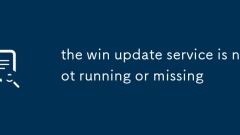
the win update service is not running or missing
First check and start the WindowsUpdate service to ensure that the startup types of WindowsUpdate, BITS, CryptographicServices and MSIServer services are set to automatic, and start them manually; 2. If the service cannot be started, run the command prompt as an administrator, stop the relevant services, rename the SoftwareDistribution and Catroot2 folders to clear the cache, re-register the key DLL components, and then start the service; 3. Run the WindowsUpdate troubleshooting tool to automatically detect and fix problems; 4. Execute sfc/scannow and DISM/Online/Cl
Aug 03, 2025 am 06:28 AM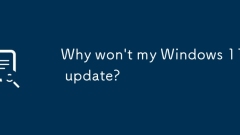
Why won't my Windows 11 update?
CheckyourinternetconnectionandensureMicrosoft’sserversareoperational;2.Ensureatleast20–25GBoffreespaceontheC:driveusingDiskCleanuporuninstallingapps;3.Runthebuilt-inWindowsUpdateTroubleshooterviaSettings>System>Troubleshoot;4.Repaircorruptedsys
Aug 03, 2025 am 06:20 AM
Hot tools Tags

Undress AI Tool
Undress images for free

Undresser.AI Undress
AI-powered app for creating realistic nude photos

AI Clothes Remover
Online AI tool for removing clothes from photos.

Clothoff.io
AI clothes remover

Video Face Swap
Swap faces in any video effortlessly with our completely free AI face swap tool!

Hot Article

Hot Tools

vc9-vc14 (32+64 bit) runtime library collection (link below)
Download the collection of runtime libraries required for phpStudy installation

VC9 32-bit
VC9 32-bit phpstudy integrated installation environment runtime library

PHP programmer toolbox full version
Programmer Toolbox v1.0 PHP Integrated Environment

VC11 32-bit
VC11 32-bit phpstudy integrated installation environment runtime library

SublimeText3 Chinese version
Chinese version, very easy to use







