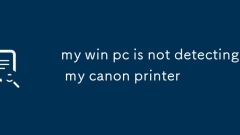
my win pc is not detecting my canon printer
First check the power, connection, USB cable or Wi-Fi status, and confirm that the printer has no error prompts; 2. Run the built-in printer troubleshooting tool for Windows to automatically fix the problem; 3. Make sure that the printer is not marked as "offline", and if it is offline, cancel the "Use Printer Offline" option; 4. If it still cannot be detected, manually add the printer and select the correct port and driver type; 5. Install the latest driver through Windows update or download and install the latest driver from Canon official website to avoid using third-party websites; 6. Check and start the printing background processing service, and clear the stuck printing task if necessary; 7. Try to connect the printer to other devices to determine whether the problem lies with the PC itself; finally restart the printer and computer, reconfigure the wireless settings and
Aug 03, 2025 am 03:42 AM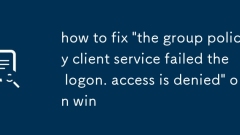
how to fix 'the group policy client service failed the logon. access is denied' on win
BootintoSafeModewithCommandPromptusingF8oraWindowsUSBtoaccessrecoveryoptions.2.Enablethebuilt-inAdministratoraccountbyrunning"netuseradministrator/active:yes"inCommandPromptandsetapassword.3.Fixpermissionsontheuserprofilefolderbytakingowner
Aug 03, 2025 am 03:27 AM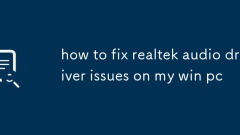
how to fix realtek audio driver issues on my win pc
First,checkifaudioismutedordisabledbyensuringvolumeisup,thecorrectoutputdeviceisselectedinSoundsettings,andtheRealtekdeviceisenabledinthePlaybacktabunderSoundinControlPanel.2.UpdateorreinstalltheRealtekaudiodriverviaDeviceManagerbyselecting"Upda
Aug 03, 2025 am 03:26 AM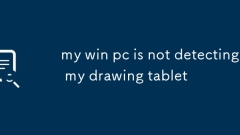
my win pc is not detecting my drawing tablet
CheckthebasicsbytryingadifferentUSBport,usingtheoriginalcable,testingonanothercomputer,andensuringthetabletispoweredon.2.Installorupdatethecorrectdriversbydownloadingthelatestversionfromthemanufacturer’swebsite,uninstallingolddriversfirst,andrestarti
Aug 03, 2025 am 03:23 AM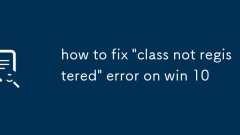
how to fix 'class not registered' error on win 10
"Classnotregistered" error is usually caused by incorrect registration of COM objects. Solutions include: 1. Run the program as an administrator; 2. Use regsvr32 to re-register relevant DLLs or OCX files, such as scrrun.dll, msxml3.dll, etc.; 3. If it is an Office-related problem, select Microsoft Office online through the control panel; 4. Ensure that the 32-bit or 64-bit DLL is registered with the corresponding version of regsvr32. The 32-bit DLL should use C:\Windows\SysWOW64\regsvr32.exe; 5. Uninstall and reinstall the problematic software to ensure that the components are correct.
Aug 03, 2025 am 03:11 AM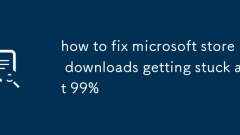
how to fix microsoft store downloads getting stuck at 99%
First try to pause and resume download or restart download; 2. Run wsreset.exe to clear the Microsoft Store cache; 3. Restart WindowsStoreInstallService and BackgroundTasksInfrastructureService and set it to automatically start; 4. Use Windows built-in WindowsStoreApps troubleshooting tools; 5. Run the PowerShell command as an administrator to re-register Microsoft Store applications; 6. Check and install all available Windows updates; 7. Make sure the disk has more than 5-10GB of available space
Aug 03, 2025 am 02:42 AM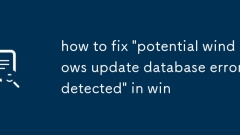
how to fix 'potential windows update database error detected' in win
RuntheWindowsUpdateTroubleshooterviaSettings>System>Troubleshoot>Othertroubleshooters.2.RestartWindowsUpdate,CryptographicServices,BITS,andMSIServerviaservices.mscorCommandPromptusingnetstopandnetstartcommands.3.RenametheSoftwareDistribution
Aug 03, 2025 am 02:36 AM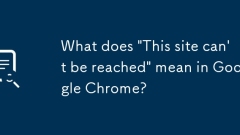
What does 'This site can't be reached' mean in Google Chrome?
Checkifotherwebsitesload;ifnot,restartyourWi-Firouterorswitchnetworks—onmobile,togglebetweenWi-Fianddata.2.Thewebsitemaybedownorunavailable;usetoolslikeDownForEveryoneOrJustMetoconfirmglobaloutagesandtryagainlater.3.DNSproblemsmaypreventChromefromres
Aug 03, 2025 am 02:34 AM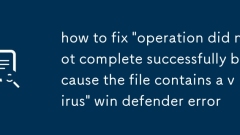
how to fix 'operation did not complete successfully because the file contains a virus' win defender error
First, confirm whether it is a false positive and use VirusTotal and other tools to detect file security; 2. If you are sure that the file is safe, you can temporarily close the real-time protection of Microsoft Defender; 3. It is recommended to add files or folders to the Defender exclusion list for a long time to resolve; 4. If the file has been quarantined, you can recover from the protection history; 5. Check and update the Defender virus definition; 6. Advanced users can try to extract files on the command line; finally, be sure to verify that the file is safe before operating to avoid permanently closing the protection.
Aug 03, 2025 am 02:20 AM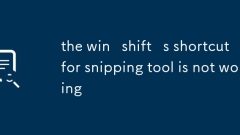
the win shift s shortcut for snipping tool is not working
First check whether Snip&Sketch is enabled and allows it to run in the background; 2. Re-register Snip&Sketch through PowerShell; 3. Troubleshoot conflicting software such as Discord or OBS; 4. Make sure the PrintScreen shortcut is enabled in settings; 5. Run the keyboard troubleshooting tool; 6. Check whether the group policy or registry is disabled; 7. Update or reset the graphics card driver; 8. If it is still invalid, you can manually open the screenshot tool and finally confirm the source of the problem through safe mode test. In most cases, you can solve it by re-registering the application or opening the shortcut. This is a setting problem rather than a hardware failure.
Aug 03, 2025 am 02:03 AM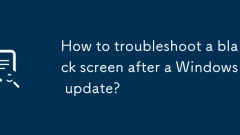
How to troubleshoot a black screen after a Windows update?
First,confirmthesystemisrunningbycheckingforsounds,pressingCtrl Alt Del,orconnectinganexternalmonitortoruleoutdisplayissues.2.BootintoSafeModebyforcingthreeshutdownsduringstartup,thenaccessStartupSettingsandselectSafeMode.3.UninstalltherecentWindowsu
Aug 03, 2025 am 01:48 AM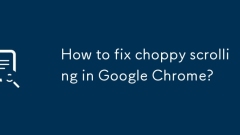
How to fix choppy scrolling in Google Chrome?
TogglehardwareaccelerationinChromesettingsandrestartthebrowser.2.UpdategraphicsdriversviaDeviceManageronWindows,SoftwareUpdateonMac,orthedistro’spackagemanageronLinux.3.Disableallextensionsatchrome://extensions/,testscrolling,thenre-enableonebyonetoi
Aug 03, 2025 am 01:31 AM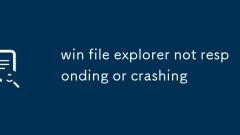
win file explorer not responding or crashing
RestartWindowsExplorerviaTaskManagertoresolvetemporaryhangs.2.RunSFC/scannowinCommandPrompt(Admin)torepaircorruptedsystemfiles.3.UseShellExViewtodisablenon-Microsoftshellextensionsandidentifyproblematicones.4.DisablePreviewPane,thumbnailpreviews,andc
Aug 03, 2025 am 01:30 AM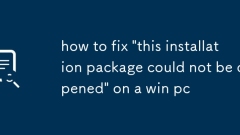
how to fix 'this installation package could not be opened' on a win pc
Redownloadtheinstallertoensureitisnotcorruptedorincomplete,2.Verifythefileextensioniscorrectandnotmislabeled,3.UnblockthefileinPropertiesifdownloadedfromtheinternet,4.Runtheinstallerasadministratorusingright-clickormsiexeccommand,5.EnsuretheWindowsIn
Aug 03, 2025 am 01:25 AM
Hot tools Tags

Undress AI Tool
Undress images for free

Undresser.AI Undress
AI-powered app for creating realistic nude photos

AI Clothes Remover
Online AI tool for removing clothes from photos.

Clothoff.io
AI clothes remover

Video Face Swap
Swap faces in any video effortlessly with our completely free AI face swap tool!

Hot Article

Hot Tools

vc9-vc14 (32+64 bit) runtime library collection (link below)
Download the collection of runtime libraries required for phpStudy installation

VC9 32-bit
VC9 32-bit phpstudy integrated installation environment runtime library

PHP programmer toolbox full version
Programmer Toolbox v1.0 PHP Integrated Environment

VC11 32-bit
VC11 32-bit phpstudy integrated installation environment runtime library

SublimeText3 Chinese version
Chinese version, very easy to use







