 Computer Tutorials
Computer Tutorials
 Troubleshooting
Troubleshooting
 how to create a local account in win 11 during setup without internet
how to create a local account in win 11 during setup without internet
how to create a local account in win 11 during setup without internet
Aug 03, 2025 am 12:16 AMDisconnect from the internet during setup to access the "I don't have internet" option; 2. If not available, press Shift F10 and run oobe\bypassnro to force a reboot and bypass the Microsoft account requirement; 3. After reboot, choose "Offline account" or "Limited experience" and click "Skip this step" when prompted; 4. Create a username, set an optional password, and answer security questions to complete local account setup; 5. Verify the local account by checking "You have a local account" in Settings > Accounts > Your info, confirming no Microsoft account is required.

If you're setting up Windows 11 and want to create a local account without connecting to the internet, you might notice Microsoft pushes you to sign in with a Microsoft account. However, it's still possible to bypass that and create a local account—even without internet. Here’s how:

1. Skip the Internet Connection on First Boot
When you first start a fresh install of Windows 11:
-
Don’t connect to Wi-Fi or Ethernet.
On the "Connect to a network" screen, simply disconnect from any available network.- If you're using Wi-Fi, click "I don't have internet" at the bottom.
- This option appears after you attempt to set up a network but choose not to connect.
?? Note: In some newer versions of Windows 11 (especially 22H2 and later), Microsoft hides this option. If you don’t see "I don't have internet", proceed to the next trick.

2. Use the Shift F10 Trick to Bypass Microsoft Account Prompt
When you reach the screen that says "Let’s connect you to a network" or directly pushes you to sign in with a Microsoft account:
- Press Shift F10 on your keyboard.
This opens a Command Prompt window. - Type the following command and press Enter:
oobe\bypassnro
- The PC will restart automatically.
- After reboot, you’ll be back at the setup screen—but now, you’ll see an option to continue with limited setup or proceed without a network.
? This command forces the system to allow local account creation by skipping the requirement for online setup.

3. Create a Local Account Normally
After bypassing the online requirement:
- Go through the region, keyboard, and privacy settings.
- When it asks for a Microsoft account email, look for a link that says:
"Sign-in options" → Then choose "Offline account" (or "Limited experience" in some versions).
- Click "Next", then "Skip this step" if prompted to sign in.
- You’ll now be able to:
- Create a username
- Set a password (optional)
- Answer security questions (for password reset)
Now you’re creating a classic local user account—no Microsoft email needed.
4. Finish Setup and Verify Local Account
Once setup completes:
- Go to Settings > Accounts > Your info
- You should see: "You have a local account"
- Optional: You can still link a Microsoft account later if you want, but it’s not required.
Summary: Key Points
- No internet "I don’t have internet" = easier path to local account.
- If stuck, Shift F10 →
oobe\bypassnrois the magic fix. - After reboot, look for "Offline account" or "Skip" options.
- Works on most Windows 11 versions (21H2, 22H2, 23H2).
This method is commonly used by IT pros and privacy-focused users who don’t want Microsoft tied to their login. It’s not hidden on purpose—it’s just made less obvious. With these steps, you’re back in control.
Basically, just disconnect, use the command, and skip ahead.
The above is the detailed content of how to create a local account in win 11 during setup without internet. For more information, please follow other related articles on the PHP Chinese website!

Hot AI Tools

Undress AI Tool
Undress images for free

Undresser.AI Undress
AI-powered app for creating realistic nude photos

AI Clothes Remover
Online AI tool for removing clothes from photos.

Clothoff.io
AI clothes remover

Video Face Swap
Swap faces in any video effortlessly with our completely free AI face swap tool!

Hot Article

Hot Tools

Notepad++7.3.1
Easy-to-use and free code editor

SublimeText3 Chinese version
Chinese version, very easy to use

Zend Studio 13.0.1
Powerful PHP integrated development environment

Dreamweaver CS6
Visual web development tools

SublimeText3 Mac version
God-level code editing software (SublimeText3)
 Windows Security is blank or not showing options
Jul 07, 2025 am 02:40 AM
Windows Security is blank or not showing options
Jul 07, 2025 am 02:40 AM
When the Windows Security Center is blank or the function is missing, you can follow the following steps to check: 1. Confirm whether the system version supports full functions, some functions of the Home Edition are limited, and the Professional Edition and above are more complete; 2. Restart the SecurityHealthService service to ensure that its startup type is set to automatic; 3. Check and uninstall third-party security software that may conflict; 4. Run the sfc/scannow and DISM commands to repair system files; 5. Try to reset or reinstall the Windows Security Center application, and contact Microsoft support if necessary.
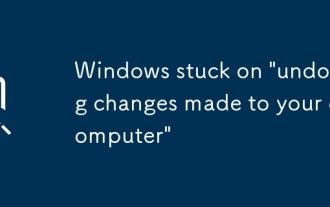 Windows stuck on 'undoing changes made to your computer'
Jul 05, 2025 am 02:51 AM
Windows stuck on 'undoing changes made to your computer'
Jul 05, 2025 am 02:51 AM
The computer is stuck in the "Undo Changes made to the computer" interface, which is a common problem after the Windows update fails. It is usually caused by the stuck rollback process and cannot enter the system normally. 1. First of all, you should wait patiently for a long enough time, especially after restarting, it may take more than 30 minutes to complete the rollback, and observe the hard disk light to determine whether it is still running. 2. If there is no progress for a long time, you can force shut down and enter the recovery environment (WinRE) multiple times, and try to start repair or system restore. 3. After entering safe mode, you can uninstall the most recent update records through the control panel. 4. Use the command prompt to execute the bootrec command in the recovery environment to repair the boot file, or run sfc/scannow to check the system file. 5. The last method is to use the "Reset this computer" function
 Proven Ways for Microsoft Teams Error 657rx in Windows 11/10
Jul 07, 2025 pm 12:25 PM
Proven Ways for Microsoft Teams Error 657rx in Windows 11/10
Jul 07, 2025 pm 12:25 PM
Encountering something went wrong 657rx can be frustrating when you log in to Microsoft Teams or Outlook. In this article on MiniTool, we will explore how to fix the Outlook/Microsoft Teams error 657rx so you can get your workflow back on track.Quick
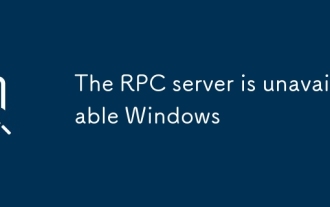 The RPC server is unavailable Windows
Jul 06, 2025 am 12:07 AM
The RPC server is unavailable Windows
Jul 06, 2025 am 12:07 AM
When encountering the "RPCserverisunavailable" problem, first confirm whether it is a local service exception or a network configuration problem. 1. Check and start the RPC service to ensure that its startup type is automatic. If it cannot be started, check the event log; 2. Check the network connection and firewall settings, test the firewall to turn off the firewall, check DNS resolution and network connectivity; 3. Run the sfc/scannow and DISM commands to repair the system files; 4. Check the group policy and domain controller status in the domain environment, and contact the IT department to assist in the processing. Gradually check it in sequence to locate and solve the problem.
 the default gateway is not available Windows
Jul 08, 2025 am 02:21 AM
the default gateway is not available Windows
Jul 08, 2025 am 02:21 AM
When you encounter the "DefaultGatewayisNotAvailable" prompt, it means that the computer cannot connect to the router or does not obtain the network address correctly. 1. First, restart the router and computer, wait for the router to fully start before trying to connect; 2. Check whether the IP address is set to automatically obtain, enter the network attribute to ensure that "Automatically obtain IP address" and "Automatically obtain DNS server address" are selected; 3. Run ipconfig/release and ipconfig/renew through the command prompt to release and re-acquire the IP address, and execute the netsh command to reset the network components if necessary; 4. Check the wireless network card driver, update or reinstall the driver to ensure that it works normally.
 How to fix 'SYSTEM_SERVICE_EXCEPTION' stop code in Windows
Jul 09, 2025 am 02:56 AM
How to fix 'SYSTEM_SERVICE_EXCEPTION' stop code in Windows
Jul 09, 2025 am 02:56 AM
When encountering the "SYSTEM_SERVICE_EXCEPTION" blue screen error, you do not need to reinstall the system or replace the hardware immediately. You can follow the following steps to check: 1. Update or roll back hardware drivers such as graphics cards, especially recently updated drivers; 2. Uninstall third-party antivirus software or system tools, and use WindowsDefender or well-known brand products to replace them; 3. Run sfc/scannow and DISM commands as administrator to repair system files; 4. Check memory problems, restore the default frequency and re-plug and unplug the memory stick, and use Windows memory diagnostic tools to detect. In most cases, the driver and software problems can be solved first.
 Windows 11 KB5062660 24H2 out with features, direct download links for offline installer (.msu)
Jul 23, 2025 am 09:43 AM
Windows 11 KB5062660 24H2 out with features, direct download links for offline installer (.msu)
Jul 23, 2025 am 09:43 AM
Windows 11 KB5062660 is now rolling out as an optional update for Windows 11 24H2 with a few new features, including Recall AI in Europe. This patch is available via Windows Update, but Microsoft has also posted direct download l
 How to repair Windows 11 using command prompt
Jul 05, 2025 am 02:59 AM
How to repair Windows 11 using command prompt
Jul 05, 2025 am 02:59 AM
How to use command prompt to repair Windows 11? 1. Enter the command prompt through the recovery environment: enter the recovery environment through USB boot or three consecutive interrupts, and then select Troubleshooting > Advanced Options > Command Prompt; 2. Use DISM to repair the system image: Run DISM/Online/Cleanup-Image/CheckHealth to check for corruption, DISM/Online/Cleanup-Image/ScanHealth scanning problem, DISM/Online/Cleanup-Image/RestoreHealth to repair the problem, and specify an external source if necessary; 3. Run SF







