When encountering the "SYSTEM_SERVICE_EXCEPTION" blue screen error, you do not need to reinstall the system or replace the hardware immediately. You can troubleshoot the following steps: 1. Update or roll back hardware drivers such as graphics cards, especially recently updated drivers; 2. Uninstall third-party antivirus software or system tools, and use Windows Defender or well-known brand products instead; 3. Run the sfc /scannow and DISM commands as administrator to repair system files; 4. Check memory problems, restore the default frequency and re-plug and unplug the memory stick, and use Windows memory diagnostic tools to detect. In most cases, the driver and software problems can be solved first.

When encountering the blue screen error of "SYSTEM_SERVICE_EXCEPTION", many people's first reaction is that the system is broken or the hardware is problematic. In fact, although this error is common, the reasons are quite diverse. It does not necessarily have to reinstall the system or replace the hardware to solve it. The core problem is: an exception occurred when a system service call occurs, which may be a problem with the driver, software or system file itself.
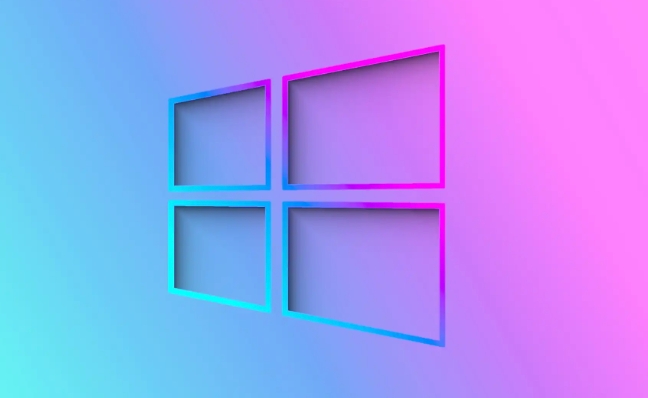
Below are some common troubleshooting and repair methods, suitable for most users.

1. Update or rollback graphics card/hardware driver
One of the most common causes of this problem is that the driver is incompatible or damaged , especially the graphics card driver (NVIDIA, AMD, etc.). You can handle it like this:
- Open Device Manager (right-click Start Menu → Device Manager)
- Expand "Show Adapter", right-click your graphics card → select "Update Driver"
- If you have recently updated the driver, you can try "Rollback" in the "Properties" → "Driver" tab
Tips: If accessing the system is difficult, try these operations in safe mode.

2. Check third-party antivirus software or system tools
Some third-party security software (such as some domestic software killing) or optimization tools will deeply intervene in the system services in the background, which can easily cause conflicts. If you have recently installed this type of software, it is recommended:
- Uninstall them (using Control Panel or third-party uninstall tools)
- Replace it with Defender or well-known international brand products that come with Windows
- Not sure which one has a problem? First try a clean startup state (disable all startup items and services)
Common types of software that have a greater impact:
- System optimization tools
- Driver update assistant
- Third-party firewall or antivirus software
3. Run the system file checking tool
Windows' own system file repair function can sometimes solve problems:
- Open the command prompt as administrator (right-click "Run as administrator" after searching for cmd)
- Enter the following command and press Enter:
sfc /scannow
- Wait for the scan to complete, if there are any corrupt files, they will be automatically repaired
If the above is not effective, you can try it:
DISM /Online /Cleanup-Image /RestoreHealth
These two commands can fix most system file-level problems.
4. Check for memory problems (especially for overclocking users)
If you have the habit of overclocking, or if the computer is assembled by yourself, poor memory stick contact or too high frequency setting may also lead to this error. suggestion:
- Turn off the overclocking setting and restore the default frequency
- Remove the memory stick and plug it back in again to ensure good contact
- Use Windows built-in memory diagnostic tool (Windows Memory Diagnostic) for testing
Basically these common methods are. In many cases, start with the driver first, then see if it is a software conflict, and finally consider system or hardware issues. Although this error seems scary, it can be solved most of the time through the above steps.
The above is the detailed content of How to fix 'SYSTEM_SERVICE_EXCEPTION' stop code in Windows. For more information, please follow other related articles on the PHP Chinese website!

Hot AI Tools

Undress AI Tool
Undress images for free

Undresser.AI Undress
AI-powered app for creating realistic nude photos

AI Clothes Remover
Online AI tool for removing clothes from photos.

Clothoff.io
AI clothes remover

Video Face Swap
Swap faces in any video effortlessly with our completely free AI face swap tool!

Hot Article

Hot Tools

Notepad++7.3.1
Easy-to-use and free code editor

SublimeText3 Chinese version
Chinese version, very easy to use

Zend Studio 13.0.1
Powerful PHP integrated development environment

Dreamweaver CS6
Visual web development tools

SublimeText3 Mac version
God-level code editing software (SublimeText3)

Hot Topics
 What is the code number of Bitcoin? What style of code is Bitcoin?
Jul 22, 2025 pm 09:51 PM
What is the code number of Bitcoin? What style of code is Bitcoin?
Jul 22, 2025 pm 09:51 PM
As a pioneer in the digital world, Bitcoin’s unique code name and underlying technology have always been the focus of people’s attention. Its standard code is BTC, also known as XBT on certain platforms that meet international standards. From a technical point of view, Bitcoin is not a single code style, but a huge and sophisticated open source software project. Its core code is mainly written in C and incorporates cryptography, distributed systems and economics principles, so that anyone can view, review and contribute its code.
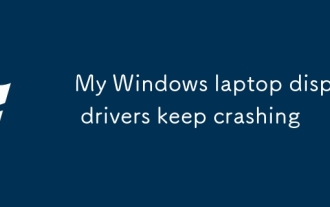 My Windows laptop display drivers keep crashing
Jul 21, 2025 am 03:29 AM
My Windows laptop display drivers keep crashing
Jul 21, 2025 am 03:29 AM
Windows laptop display drivers frequently crash, usually caused by outdated or damaged drivers, software conflicts, overheating, or hardware problems. 1. First try to update or reinstall the graphics card driver through Device Manager, or download the latest version from the official website of the GPU manufacturer. 2. Check for overheating problems, use tools such as HWMonitor to monitor temperature, clean the vents, avoid using the notebook on soft surfaces, and check whether there are high GPU occupancy programs through the Task Manager. 3. Adjust the display settings, turn off hardware acceleration and visual effects, and temporarily change the resolution or refresh rate. 4. Check and install Windows updates, roll back the driver or system version if necessary, and check for possible conflicting software such as antivirus software, screen recording tools or overwrite applications. this
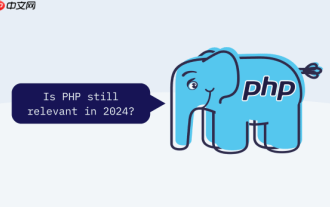 How to configure Windows 11 firewall to allow PHP services PHP port open and secure settings
Jul 23, 2025 pm 06:27 PM
How to configure Windows 11 firewall to allow PHP services PHP port open and secure settings
Jul 23, 2025 pm 06:27 PM
To allow PHP services to pass through the Windows 11 firewall, you need to create inbound rules to open the corresponding port or program. 1. Determine the port that PHP is actually listening. If the built-in server is started with php-Slocalhost:8000, the port is 8000. If using Apache or IIS, it is usually 80 or 443. 2. Open the advanced settings of "WindowsDefender Firewall", create a new inbound rule, select "Program" or "Port", fill in the PHP or Web server path or specify the port number. 3. Select Allow Connections, check the applicable network configuration file, name the rules and add a description. The IP addresses that are allowed to access, such as local network or specific IP, can be restricted through the scope. Safety
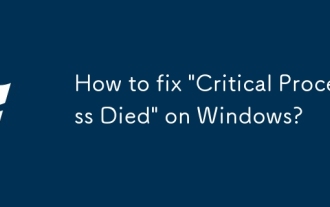 How to fix 'Critical Process Died' on Windows?
Jul 21, 2025 am 03:31 AM
How to fix 'Critical Process Died' on Windows?
Jul 21, 2025 am 03:31 AM
Solutions to the "CriticalProcessDied" blue screen error include: 1. Check and uninstall the recently installed driver or software, enter safe mode test and perform a clean boot; 2. Run the sfc and DISM commands with administrator permissions to repair the system files; 3. Update Windows, use the system restore point, or reset this computer. These steps can check driver conflicts, system file corruption or other system problems in turn, and ultimately solve the blue screen phenomenon caused by critical process crashes.
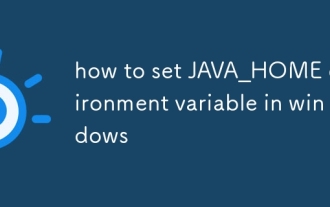 how to set JAVA_HOME environment variable in windows
Jul 18, 2025 am 04:05 AM
how to set JAVA_HOME environment variable in windows
Jul 18, 2025 am 04:05 AM
TosetJAVA_HOMEonWindows,firstlocatetheJDKinstallationpath(e.g.,C:\ProgramFiles\Java\jdk-17),thencreateasystemenvironmentvariablenamedJAVA_HOMEwiththatpath.Next,updatethePATHvariablebyadding%JAVA\_HOME%\bin,andverifythesetupusingjava-versionandjavac-v
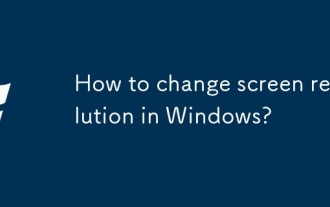 How to change screen resolution in Windows?
Jul 21, 2025 am 03:34 AM
How to change screen resolution in Windows?
Jul 21, 2025 am 03:34 AM
There are three ways to adjust the resolution: 1. Select the recommended resolution through the display settings and save it; 2. Use the graphics card control panel to customize the resolution, which is suitable for advanced users; 3. Check the driver, native resolution and external monitor connections when troubleshooting problems. Newbie recommend giving priority to the first method to ensure adaptability and clarity and avoid abnormalities caused by misoperation.
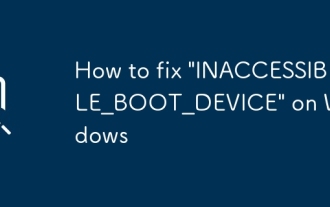 How to fix 'INACCESSIBLE_BOOT_DEVICE' on Windows
Jul 21, 2025 am 02:09 AM
How to fix 'INACCESSIBLE_BOOT_DEVICE' on Windows
Jul 21, 2025 am 02:09 AM
When encountering a blue screen error of "INACCESSIBLE_BOOT_DEVICE", most of the situations are caused by system boot or drive problems, and the system does not need to be reinstalled. 1. First check the hard disk connection and enter the BIOS to confirm whether the hard disk is recognized, ensure that the hard disk mode is AHCI, and avoid errors caused by motherboard BIOS upgrade or settings changes; 2. If the hard disk is normal, it may be that the boot file is corrupted. You can install the USB disk through Windows to enter the recovery environment, use the bootrec command to repair the main boot record, boot sector and rebuild the BCD; 3. If the problem occurs after updating or installing the driver, try to enter safe mode to uninstall the most recent update or conflicting driver, run DISM and SFC commands to repair the system files; 4. Troubleshoot
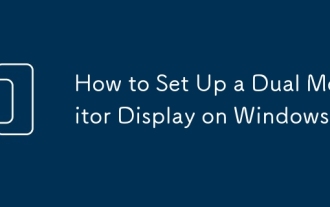 How to Set Up a Dual Monitor Display on Windows
Jul 27, 2025 am 04:16 AM
How to Set Up a Dual Monitor Display on Windows
Jul 27, 2025 am 04:16 AM
TosetupdualmonitorsonWindows,firstcheckhardwarecompatibilitybyensuringyourGPUhasmultiplevideoportsandyouhavethecorrectcables;connectthesecondmonitor,poweronbothdisplays,andletWindowsdetectthemautomatically;thenopenDisplaysettings,identifyandarrangeth







