
How to fix 'APC_INDEX_MISMATCH' error?
When encountering the "APC_INDEX_MISMATCH" error, it should be clear that this is a kernel error caused by a conflict between the driver and memory access. Then, it can be solved through the following steps: 1. Try to restart the computer first to eliminate temporary problems; 2. Uninstall or update recently installed third-party drivers and software, especially antivirus software, virtual machine tools and game platform components; 3. Run sfc/scannow and DISM commands to repair system files; 4. Use memory detection tools to troubleshoot hardware problems, such as memory stick failure or overclocking settings abnormal. Troubleshooting in this order usually effectively resolves the error.
Jul 17, 2025 am 01:35 AM
What is the sudo password on Mac
When you use the sudo command on your Mac, the password is your own user account password. By default, macOS does not have a separate root password. When using sudo, you enter the same password you used when logging into your Mac. Its working principle is: when you enter a command like sudosomecommand, the system will require authentication. At this time, you can directly enter your user password (displayed at no prompt), and the command can be executed after it is correct. The reasons for Apple's design include: no need to remember extra passwords, only administrators can use sudo, and built-in security protection to prevent misoperation. If you forget your password, you can reset it via AppleID, enter recovery mode, or be assisted by other administrators. Need to note: sudo won't do it every time
Jul 17, 2025 am 01:29 AM
How to enable dark mode in Windows 10?
There are three ways to enable the dark mode of Windows 10: 1. Select "Dark" in "Settings" → "Personalization" → "Color" to change the system interface only; 2. Enter "Advanced Appearance Settings" to change the "Default Application Mode" to "Dark" to affect the "Settings" interface; 3. Automatically switch the theme through "Night Mode" setting time. These operations can reduce eye fatigue at night, but some interfaces require restarting the Explorer or computer to take full effect.
Jul 17, 2025 am 01:27 AM
How to customize Lock Screen on Windows?
To replace the lock screen wallpaper, you can choose the system's own or customized pictures, or turn on "Windows Focus" to automatically change pictures; cancel "Show different backgrounds on the login screen" to unify the lock screen and login interface; improve the practicality of the lock screen by setting notifications and shortcut controls.
Jul 17, 2025 am 01:26 AM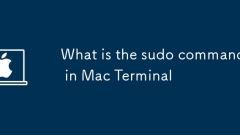
What is the sudo command in Mac Terminal
Sudo is used to run commands with administrator privileges in Mac terminals, which are commonly used when modifying system files or installing software. It stands for "superuserdo", which allows users to temporarily perform tasks with root permissions, such as editing /etc/hosts files or using Homebrew installer. When using it, you need to enter the current user password and the permissions are cached for 5 minutes. Notes include: only when necessary, avoid pasting unknown commands at will, check the function of the command before executing it, and ensure safe operation.
Jul 17, 2025 am 01:23 AM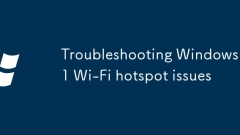
Troubleshooting Windows 11 Wi-Fi hotspot issues
Windows 11 hot issues can be solved by checking settings and drivers. First, when the hotspot cannot be turned on, confirm that the device supports and inserts the SIM card, check the network connection, update the network card driver, and enable mobile hotspots in the settings; second, after the device is connected, you cannot access the Internet, you need to turn off the firewall or security software, change the network type to "dedicated", and enable Internet connection sharing; finally, when the phone cannot search for signals, check the frequency band compatibility, confirm the SSID and password, adjust the channel or reset the network settings. When encountering problems, you should check them step by step to avoid directly reinstalling the system.
Jul 17, 2025 am 01:22 AM
How to fix 'DRIVER_CORRUPTED_EXPOOL' error?
The "DRIVER_CORRUPTED_EXPOOL" error is common in Windows system crashes, mainly caused by third-party drivers that damage the non-paging pool. 1. Update or rollback problem drivers, especially common hardware such as graphics cards and network cards; 2. Uninstall possible conflicting software such as antivirus tools, virtual machines or game platforms, and completely clear residual files; 3. Run Windows memory diagnostic tools and execute sfc/scannow and DISM commands to repair memory and system files; 4. Disable overclocking settings or update BIOS to the latest version to ensure stability. Prioritizing the troubleshooting of recent installations or updates is usually more effective.
Jul 17, 2025 am 01:19 AM
Windows 10 lock screen spotlight images not changing
Confirm whether the lock screen settings are enabled, check network connection and privacy rights, clear Spotlight image cache, and use PowerShell to reset Spotlight function are four ways to solve the problem of not updating Spotlight images on the Windows 10 lock screen interface. First, make sure that "WindowsSpotlight" is selected in the system settings, then confirm that the network is normal and enable background application permissions, then manually clear the cached files and restart the computer. Finally, you can run the PowerShell command to reset the relevant components to restore the automatic wallpaper replacement function.
Jul 17, 2025 am 01:14 AM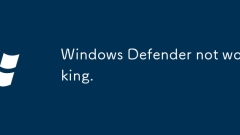
Windows Defender not working.
Common reasons for WindowsDefender not working include third-party antivirus software conflicts, related services not enabled, system files corruption, or group policy restrictions. 1. Check whether there are third-party security software and uninstall it; 2. Make sure that the core service of WindowsDefender is in operation and the startup type is automatic; 3. Use sfc and DISM commands to repair system files; 4. Advanced users can check whether Defender is disabled. If controlled, administrator rights need to be adjusted.
Jul 17, 2025 am 01:11 AM
How to connect a Mac to a projector
Connecting Mac to the projector requires confirming the interface type and using the appropriate cable; 1. Confirm the Mac interface type (such as USB-C, HDMI, MiniDisplayPort) and prepare the corresponding adapter or cable; 2. Check whether the cable connection is stable, and manually switch the display output mode if necessary (Command F1 or select "Screen Mirror" through the control center); 3. Adjust the projector signal source input (such as HDMI1 to HDMI2); 4. Enter "System Settings" → "Display" to adjust the resolution and screen ratio, and try "Detected Resolution" or "Stretch" to obtain the best display effect; 5. If you need to expand the desktop instead of mirroring display, you can drag the screen position in the "Display" setting to switch to
Jul 17, 2025 am 01:08 AM
How to calibrate laptop battery on Windows?
The battery capacity display is not displayed on time, because long-term plug-in or light charging and discharging of lithium batteries will lead to system identification deviation. Calibration allows the system to re-learn the actual battery capacity through complete charging and discharging. The specific steps are: 1. Fully charge and do not use the computer when charging; 2. Unplug the power supply and discharge it naturally until it is automatically shut down; 3. Leave it for a few hours or overnight after shutdown to cool down; 4. Fully charge again to complete the calibration. In addition, you can also use the command prompt to enter powercfg/batteryreport to generate a battery report for "soft calibration" to view the values of DesignedCapacity and FullChargeCapacity to determine the battery status. It should be noted that some models have discharge protection mechanisms, and priority should be given when the battery ages or expands.
Jul 17, 2025 am 12:59 AM
Windows Photos app crashing when opening images
Update or reinstall the photo application: Go to Microsoft Store to check for updates or try to uninstall and reinstall it; 2. Check the image format or file corruption: Use other software to open the image to confirm whether it is compatible or whether the image is abnormal; 3. Clear the photo application cache: Delete temporary files by setting or run the PowerShell command to reset the application; 4. Use SFC tools to repair system files: Run sfc/scannow scan under administrator permissions to repair system problems. These steps can be followed by troubleshooting and resolving the application crash.
Jul 17, 2025 am 12:57 AM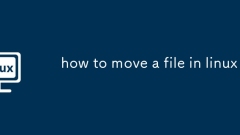
how to move a file in linux
The way to move files in Linux is to use the mv command. The basic format for moving files using the mv command is: mv source file path target path, such as mvfile.txt/home/user/Documents/; if the target file already exists and needs to be confirmed whether it is overwritten, add the parameter -i to display the movement process, add -v, only when the source file is updated or the target does not exist; move multiple files only need to list all files after the command, and the last one is the target path; move the directory with -r parameters to recursively process; precautions include using sudo when there is insufficient permissions, ensuring that the target path exists, and moving across partitions may affect the speed, and unsure operations can use -n parameter tests.
Jul 17, 2025 am 12:56 AM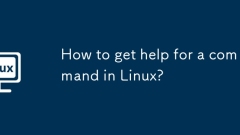
How to get help for a command in Linux?
There are four ways to obtain command help in Linux: First, use --help to view basic usage, which is suitable for quickly understanding common options and parameters of commands; second, use man to view the complete man page, providing detailed command descriptions and examples; third, use info to view structured help, which is suitable for information navigation of complex commands such as gcc and make; fourth, refer to network resources and communities, such as Linux China, StackOverflow and other platforms to obtain Chinese materials or solve specific problems. It is recommended for beginners to master it step by step from --help and man.
Jul 17, 2025 am 12:55 AM
Hot tools Tags

Undress AI Tool
Undress images for free

Undresser.AI Undress
AI-powered app for creating realistic nude photos

AI Clothes Remover
Online AI tool for removing clothes from photos.

Clothoff.io
AI clothes remover

Video Face Swap
Swap faces in any video effortlessly with our completely free AI face swap tool!

Hot Article

Hot Tools

vc9-vc14 (32+64 bit) runtime library collection (link below)
Download the collection of runtime libraries required for phpStudy installation

VC9 32-bit
VC9 32-bit phpstudy integrated installation environment runtime library

PHP programmer toolbox full version
Programmer Toolbox v1.0 PHP Integrated Environment

VC11 32-bit
VC11 32-bit phpstudy integrated installation environment runtime library

SublimeText3 Chinese version
Chinese version, very easy to use








