
Is Linux more secure than other operating systems?
Linux is generally considered safer than Windows and macOS, but not absolutely immune. Its security advantages stem from design, user habits and usage methods. First, Linux desktop has a small market share and is less attacked, but we still need to be wary of the risk of improper server configuration; second, the default strong permission model limits the operational permissions of ordinary users and reduces the harm of malware; in addition, open source features enable vulnerabilities to be quickly discovered and fixed, but rely on community maintenance quality; finally, system security also depends on user configuration and usage habits, such as updating software, avoiding arbitrary installation of packages and reasonably setting up SSH access. So while Linux is more secure in design, it is still crucial to use it correctly.
Jul 17, 2025 am 04:08 AM
What is the Linux filesystem hierarchy?
The Linux file system hierarchy is a standardized directory organization method used to standardize the storage location of files and resources. 1. The root directory (/) is the starting point of the entire system, and all other directories are mounted here; 2./bin stores basic commands for ordinary users, and /sbin stores administrator commands, both are still available in single-user mode; 3./etc saves the configuration files of the system and services, such as /etc/passwd, /etc/hosts, etc.; 4./home is the home directory of ordinary users, and /root is the home directory of super users; 5./dev contains device files, representing hardware devices; 6./proc and /sys provide dynamic information of the kernel, hardware and processes; 7./tmp and /var/
Jul 17, 2025 am 04:07 AM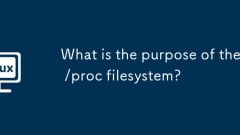
What is the purpose of the /proc filesystem?
The /proc file system is a virtual file system in Linux that is used to view the kernel running status in real time, providing process and system information. It is not stored on disk, but resides in memory, and the content changes dynamically with the process running and system state. Each process has a directory named after its PID under /proc, including cmdline, status, fd and other files, which record the startup command, status summary and open file descriptors respectively, for easy debugging and monitoring. In addition, /proc also provides system-level information, such as /proc/cpuinfo displays CPU details, /proc/meminfo displays memory usage, /proc/version views kernel version, /proc/load
Jul 17, 2025 am 04:07 AM
How to check my IP address in Linux?
Use ipaddrhow to view all network card IP information, or ipa abbreviation commands; 2. Use ipaddrhoweth0 to view specific network card information; 3. Use hostname-I to quickly obtain all IPv4 addresses; 4. The graphical interface can be viewed in the network settings. It is recommended to use the IP command first. Hostname can be used in the script, and the graphical interface is suitable for desktop users.
Jul 17, 2025 am 04:05 AM
How to copy a file or folder in Linux?
Copying files or folders in Linux is mainly done through the CP command. 1. When copying a single file, use the target path of the cp source file. If you do not want to overwrite the existing files, you can add the -i parameter to ask for confirmation. 2. The -r parameter is required to copy the folder to achieve recursive copying, such as the target path of the cp-r source directory. 3. Keep file attributes available with -p parameters, or use archive mode -a to retain permissions, timestamps and other metadata. 4. Common techniques include adding -v to display the detailed process, completing the file name with the Tab key, copying multiple files to the same directory at once, and using sudo to increase permissions when copying across users. Mastering these parameters can effectively avoid misoperation and data loss.
Jul 17, 2025 am 04:05 AM
How would you troubleshoot a server with high CPU usage?
If the server CPU usage rate is too high, first check the processes in top or htop to see if any abnormal processes occupy high resources; secondly, use sar or mpstat to analyze historical trends; then review the application log to check code or query problems; then consider the impact of system level such as number of processes, swap memory, etc.; finally take measures such as restarting services, optimizing code or expanding capacity to solve them. 1. Run top/htop to identify high CPU processes; 2. Use sar/mpstat to analyze time trends; 3. Check log positioning application problems; 4. Troubleshoot system-level problems; 5. Perform repair operations.
Jul 17, 2025 am 04:04 AM
how to switch user in linux terminal
There are three main ways to switch users on Linux terminals. 1. To switch users using the su command, such as su or sujane, you need to enter the target user password. 2. Use sudosu to switch to root or other users, and the current user needs to have sudo permissions. 3. Remotely log in to the specified user through sshjane@host, the target user credentials or keys are required. Just select the appropriate method according to the usage scenario.
Jul 17, 2025 am 04:00 AM
Why is Windows 11 desktop background blurry?
Windows 11 desktop blurring is usually caused by three reasons and needs to be solved separately. 1. When the image resolution does not match the screen size, the system will stretch the picture and cause blur. You should use the drawing tool or online adjuster to adjust the wallpaper to the screen native resolution (you can view it in Settings > System > Display). 2. Using low-quality formats such as high-compressed JPEG or social media thumbnails will cause distortion. It is recommended to use PNG format instead or obtain high-definition wallpapers from websites such as Unsplash, and avoid using mobile phone screenshots. 3. Display zoom settings may affect clarity. You can go to Settings > System > Display > Scaling and Layout to try different options, and switch to "Fill" and "Stretch" in Personalization > Background.
Jul 17, 2025 am 03:38 AM
How to customize the Linux terminal?
Linux terminals can improve user experience through personalized settings. Specific methods include: 1. Modify the color theme, adjust the PS1 variable in the .bashrc or .zshrc file, or use toolkit such as oh-my-zsh to change the color scheme; 2. Customize the prompt format, you can add information such as the current path, time, Git branch, etc., such as using colors to distinguish username, hostname and path, or display time before the prompt; 3. Install plug-in enhancements, such as automatic completion, syntax highlighting, quick jump directory provided by oh-my-zsh; 4. Set aliases to simplify the input of common commands, such as setting "gitstatus" to "gs", or setting "ls-la" to "ll", or
Jul 17, 2025 am 03:36 AM
Why is Windows 11 taskbar search box not typing?
If the Windows 11 taskbar search box cannot be entered, 1. Confirm that the search bar is enabled and try to switch the display mode; 2. Restart Windows Explorer through Task Manager or manually restart the Windows search service; 3. Check whether the keyboard language or input method conflicts, try to switch back to the default layout; 4. Run the system file check tool (sfc/scannow) and DISM to repair the system files, and install the latest updates to solve the problem.
Jul 17, 2025 am 03:28 AM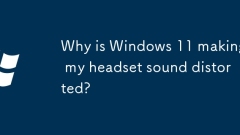
Why is Windows 11 making my headset sound distorted?
Problems with distortion of headphones in Windows 11 are usually caused by system setup or driver problems rather than hardware failures. 1. You can first check audio enhancements such as "loudness equalization" or "bass enhancement", turning off these features may improve sound quality. 2. Secondly, audio drivers are outdated or damaged, and can be solved by updating, reinstalling or rolling back the driver through Device Manager. 3. If the default audio format is incompatible with the headset, it may also cause distortion. You can adjust the sampling rate and bit depth in the sound settings to match the headset's capabilities. 4. If you use Bluetooth headsets, you can also check the Bluetooth audio codec settings, disable unnecessary encoding formats, and choose a better compatibility such as SBC or AAC. Follow the above steps to check step by step, usually Windo can be solved
Jul 17, 2025 am 03:26 AM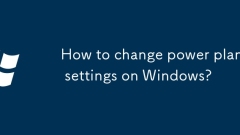
How to change power plan settings on Windows?
The power plan settings affect the computer's performance and battery life, and notebook users should adjust them according to the scene. Windows provides three default plans: "high performance", "balance" and "energy saving", which are suitable for high load, daily use and out-of-the-scene scenarios respectively. Click the taskbar battery icon or go to "Power Options" to switch. For personalized settings, you can adjust sleep time, screen brightness, CPU performance and other parameters in "Change Plan Settings", or create a new plan and customize configurations, such as "Low Power Office" or "High Performance Gaming" to meet different needs.
Jul 17, 2025 am 03:25 AM
How to refresh or reinstall Windows without losing data
Data loss is not inevitable when reinstalling or refreshing a Windows system. The key is to correctly distinguish between refreshing and reinstalling and be prepared. 1. Refresh retains personal files, applications and settings, suitable for use when the system is running slowly or has minor problems; 2. Reset can choose whether to keep files. If you do not check, you will delete all content. Be sure to confirm the options before operation; 3. Refresh operation can select "Reserve my files" in "Settings → System → Recovery". The process is about half an hour to one hour, and documents, pictures and other files will not be lost; 4. If you must reinstall the system, the first method is to use "Reset this computer" when the system is normal and check the retained files; the second method is to manually back up important files to external devices or cloud disks, and avoid latencies during installation.
Jul 17, 2025 am 03:23 AM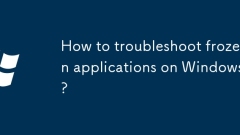
How to troubleshoot frozen applications on Windows?
When the application suddenly gets stuck, you should first confirm the status through the task manager and end the unresponsive program. The specific steps are as follows: ① Press Ctrl Shift Esc to open the task manager and check whether the program status is "no response". If so, right-click to select "End Task"; ② Try to restart the application or system to resolve temporary conflicts; ③ Check whether there are memory leaks, background process conflicts or functional module problems; ④ Update graphics card drivers and system patches to improve compatibility; ⑤ Clean up the background process, disable the boot program and release system resources; ⑥ Uninstall the reinstallation problem software if necessary or further troubleshoot hardware performance and compatibility issues.
Jul 17, 2025 am 03:21 AM
Hot tools Tags

Undress AI Tool
Undress images for free

Undresser.AI Undress
AI-powered app for creating realistic nude photos

AI Clothes Remover
Online AI tool for removing clothes from photos.

Clothoff.io
AI clothes remover

Video Face Swap
Swap faces in any video effortlessly with our completely free AI face swap tool!

Hot Article

Hot Tools

vc9-vc14 (32+64 bit) runtime library collection (link below)
Download the collection of runtime libraries required for phpStudy installation

VC9 32-bit
VC9 32-bit phpstudy integrated installation environment runtime library

PHP programmer toolbox full version
Programmer Toolbox v1.0 PHP Integrated Environment

VC11 32-bit
VC11 32-bit phpstudy integrated installation environment runtime library

SublimeText3 Chinese version
Chinese version, very easy to use








