Common reasons for Windows Defender not working include third-party antivirus software conflicts, related services not enabled, system files corruption, or Group Policy restrictions. 1. Check whether there is third-party security software and uninstall it; 2. Make sure that the core service of Windows Defender is running and the startup type is automatic; 3. Use sfc and DISM commands to repair system files; 4. Advanced users can check whether Defender is disabled, and if controlled, administrator rights adjustment is required.

Windows Defender does not work, which may be caused by several common reasons. The most direct manifestations are that real-time protection is not enabled, virus scanning fails or error prompts are displayed on the interface. First confirm whether third-party antivirus software is installed. This type of software usually disables Windows Defender; if not, the problem may lie in the system settings, service running status, or permission configuration.
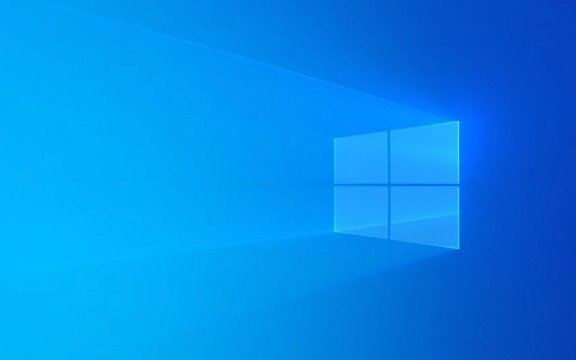
1. Check for third-party security software conflicts
After installing security software such as Kaspersky, Turfur, 360, many users found that Windows Defender was automatically shut down. This is the normal mechanism: Windows allows only one major security guard to run.
- Solution :
- Open Settings > Apps > Apps and Features
- Find and uninstall installed third-party antivirus software
- After uninstalling, restart the computer and check whether Defender returns to normal
If you don't want to uninstall third-party software, you can only continue to use the protection functions it provides, and don't expect to use two software to kill.
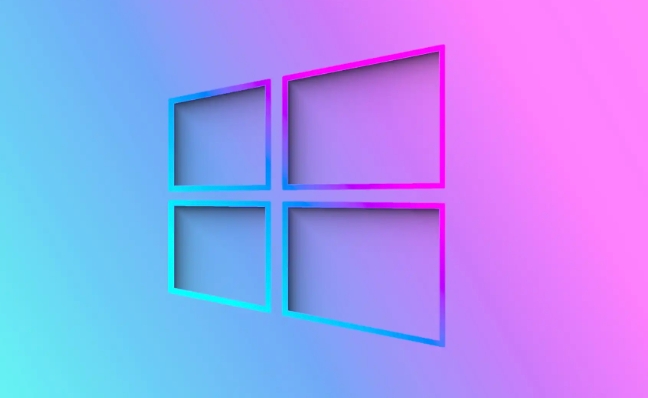
2. Confirm whether Windows Defender-related services are enabled
Sometimes, system update exceptions or manual service settings may cause the core service of Defender to be deactivated.
- Operation steps :
- Press
Win Rand enterservices.mscto enter - Find the following services (probably more than one) in the list:
-
Windows Defender Antivirus Service -
Windows Defender Security Center Service
-
- If the status is "Stopped", right-click to select "Start"
- If the startup type is not "auto", please change it to "auto"
- Press
If the service fails to start, it may be due to permission issues or system files are corrupted, you can try the next step.

3. Use the system file check tool to fix system problems
Windows Defender relies on system components and can cause it to fail to function properly if the system files are corrupted.
- Execute the command :
- Open Command Prompt as Administrator (CMD)
- Enter the following two commands to execute:
sfc /scannow DISM /Online /Cleanup-Image /RestoreHealth
- After completion, restart the computer and check whether Defender is restored
This process may take a little time and do not interrupt during this period, especially when the network is slow.
4. Check Group Policy or Registry Settings (Applicable to Advanced Users)
If you are on a company computer or have your system policy modified by others, it is possible that Windows Defender is disabled through Group Policy.
- View method :
- Press
Win Rand entergpedit.mscto enter - Navigate to:
計(jì)算機(jī)管理>管理模板>Windows 組件>Microsoft Defender 防病毒 - Check if "Close Microsoft Defender Antivirus" is enabled
- Press
If it is controlled by policy, it is difficult for ordinary users to change it by themselves unless you have local administrator permissions.
Basically, these common investigation directions. In most cases, it is a problem caused by third-party software conflicts or service abnormalities. The order of hands-on can be: uninstall other software → start the service → repair the system files. If you encounter special circumstances, consider group policy or registry settings.
The above is the detailed content of Windows Defender not working.. For more information, please follow other related articles on the PHP Chinese website!

Hot AI Tools

Undress AI Tool
Undress images for free

Undresser.AI Undress
AI-powered app for creating realistic nude photos

AI Clothes Remover
Online AI tool for removing clothes from photos.

Clothoff.io
AI clothes remover

Video Face Swap
Swap faces in any video effortlessly with our completely free AI face swap tool!

Hot Article

Hot Tools

Notepad++7.3.1
Easy-to-use and free code editor

SublimeText3 Chinese version
Chinese version, very easy to use

Zend Studio 13.0.1
Powerful PHP integrated development environment

Dreamweaver CS6
Visual web development tools

SublimeText3 Mac version
God-level code editing software (SublimeText3)

Hot Topics
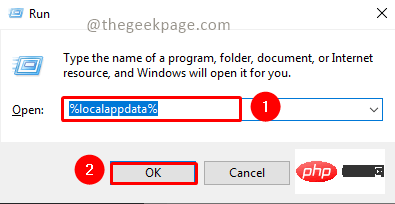 Fix: Microsoft Teams error code 80090016 Your computer's Trusted Platform module has failed
Apr 19, 2023 pm 09:28 PM
Fix: Microsoft Teams error code 80090016 Your computer's Trusted Platform module has failed
Apr 19, 2023 pm 09:28 PM
<p>MSTeams is the trusted platform to communicate, chat or call with teammates and colleagues. Error code 80090016 on MSTeams and the message <strong>Your computer's Trusted Platform Module has failed</strong> may cause difficulty logging in. The app will not allow you to log in until the error code is resolved. If you encounter such messages while opening MS Teams or any other Microsoft application, then this article can guide you to resolve the issue. </p><h2&
 What does the 0x0000004e error mean?
Feb 18, 2024 pm 01:54 PM
What does the 0x0000004e error mean?
Feb 18, 2024 pm 01:54 PM
What is 0x0000004e failure? Failure is a common problem in computer systems. When a computer encounters a fault, the system usually shuts down, crashes, or displays error messages because it cannot run properly. In Windows systems, there is a specific fault code 0x0000004e, which is a blue screen error code indicating that the system has encountered a serious error. The 0x0000004e blue screen error is caused by system kernel or driver issues. This error usually causes the computer system to
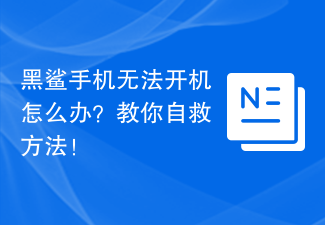 What should I do if my Black Shark phone cannot be turned on? Teach you how to save yourself!
Mar 23, 2024 pm 04:06 PM
What should I do if my Black Shark phone cannot be turned on? Teach you how to save yourself!
Mar 23, 2024 pm 04:06 PM
What should I do if my Black Shark phone cannot be turned on? Teach you how to save yourself! In our daily lives, mobile phones have become an indispensable part of us. For many people, the Black Shark mobile phone is a beloved gaming phone. But it is inevitable that you will encounter various problems, one of which is that the phone cannot be turned on. When you encounter such a situation, don't panic. Here are some solutions that I hope will help you. First of all, when the Black Shark phone cannot be turned on, first check whether the phone has enough power. It may be that the phone cannot be turned on due to exhausted battery.
 Black Shark mobile phone charging troubleshooting and solutions
Mar 22, 2024 pm 09:03 PM
Black Shark mobile phone charging troubleshooting and solutions
Mar 22, 2024 pm 09:03 PM
Black Shark is a smartphone brand known for its powerful performance and excellent gaming experience. It is loved by gamers and technology enthusiasts. However, just like other smartphones, Black Shark phones will have various problems, among which charging failure is a common one. Charging failure will not only affect the normal use of the mobile phone, but may also cause more serious problems, so it is very important to solve the charging problem in time. This article will start with the common causes of Black Shark mobile phone charging failures and introduce methods to troubleshoot and solve charging problems. I hope it can help readers solve the problem of Black Shark mobile phones.
 How to Fix 0x00000001 Blue Screen Error
Feb 19, 2024 pm 11:12 PM
How to Fix 0x00000001 Blue Screen Error
Feb 19, 2024 pm 11:12 PM
What to do about 0x00000001 blue screen? The blue screen problem is a headache that many computer users often encounter. When our computer encounters a blue screen, it will suddenly stop running and display a blue screen interface with an error code. Among them, 0x00000001 is a common blue screen error code. Blue screen issues can be caused by a variety of reasons, including software errors, hardware failures, driver issues, and more. Although this problem can be frustrating, there are things we can do to resolve it. Below I will introduce some solutions to blue screen
![Mouse jumps when plugged into charger [Fixed]](https://img.php.cn/upload/article/000/887/227/170835319235361.jpg?x-oss-process=image/resize,m_fill,h_207,w_330) Mouse jumps when plugged into charger [Fixed]
Feb 19, 2024 pm 10:33 PM
Mouse jumps when plugged into charger [Fixed]
Feb 19, 2024 pm 10:33 PM
If you notice that your mouse cursor is jumping when you plug it into the charger, this article may help you. There have been reports that the mouse cursor may behave erratically, jumping, selecting, and accidentally clicking when connecting the charger to the laptop. Power issues are usually one of the most common reasons for this. Why is my mouse having trouble charging? Laptop mouse failure may be caused by multiple reasons, such as battery, charger, charger brick, etc. failures. In addition, wiring problems with wall sockets are also common causes. Mouse jumps when plugged into charger If your mouse jumps when plugged into charger, use the following suggestions. Perform a hard reset, try another charger, run a battery test, update or reinstall the required drivers for the charger
 What to do if Win10 Shared Printer 0x0000011b Fault Solution Win10 Shared Printer 0x0000011b Fault Solution
Jul 18, 2023 am 08:33 AM
What to do if Win10 Shared Printer 0x0000011b Fault Solution Win10 Shared Printer 0x0000011b Fault Solution
Jul 18, 2023 am 08:33 AM
Users who shared printers found that their win10 computers could not connect to the shared printers after upgrading the September 2021 patch. So what should they do if they encounter the win10 shared printer 0x0000011b failure? This problem is encountered by many users. , the following will give you the specific content of the win10 shared printer 0x0000011b fault solution. The method is very simple, and customers can learn it at a glance. What to do if win10 shared printer 0x0000011b fails 1. Open the control panel, enter the program and functions, and check the installed upgrade; 2. Uninstall the following patches: KB5005569/KB5005573/KB5005568/KB
 Black Shark phone suddenly cannot be turned on? Teach you simple self-help!
Mar 22, 2024 pm 06:24 PM
Black Shark phone suddenly cannot be turned on? Teach you simple self-help!
Mar 22, 2024 pm 06:24 PM
Black Shark phone suddenly cannot be turned on? Teach you simple self-help! As a gaming phone that is loved by users, the Black Shark phone has been sought after by many players for its powerful performance and excellent gaming experience. However, just when you are ready to enjoy the game, you suddenly find that the Black Shark phone cannot be turned on, which will undoubtedly make people feel anxious and troubled. So, when the Black Shark phone has a boot problem, how can we simply save ourselves? 1. Restart the phone. When the Black Shark phone cannot be turned on, first try to restart the phone. Press and hold the power button until the phone turns off






