 Common Problem
Common Problem
 Fix: Microsoft Teams error code 80090016 Your computer's Trusted Platform module has failed
Fix: Microsoft Teams error code 80090016 Your computer's Trusted Platform module has failed
Fix: Microsoft Teams error code 80090016 Your computer's Trusted Platform module has failed
Apr 19, 2023 pm 09:28 PMMS Teams is the trusted platform to communicate, chat or call with teammates and colleagues. Error code 80090016 on MS Teams and the message Your computer's Trusted Platform Module has failed may cause difficulty logging in. The app will not allow you to log in until the error code is resolved. If you are facing such messages while opening MS Teams or any other Microsoft application, then this article can guide you to resolve the issue.
Fix Microsoft Teams error code 80090016 Your computer's Trusted Platform Module has failed
Step 1: Press the Win R key combination and enter %localappdata% and then press OK.
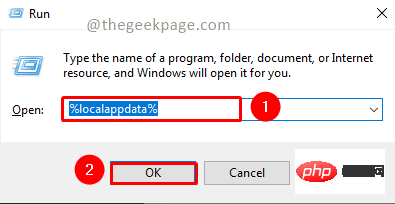
Step 2: Scroll down to find the Packages folder. Open it.
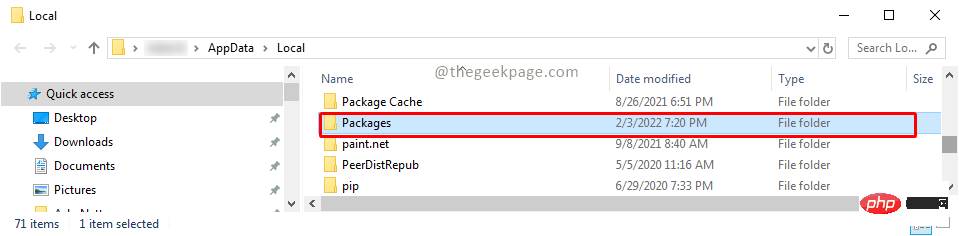
Step 3: Scroll down and select Microsoft.AAD.Brokerplugin_cw5n1h2txyewy. Copy the folder and paste it to the desktop.
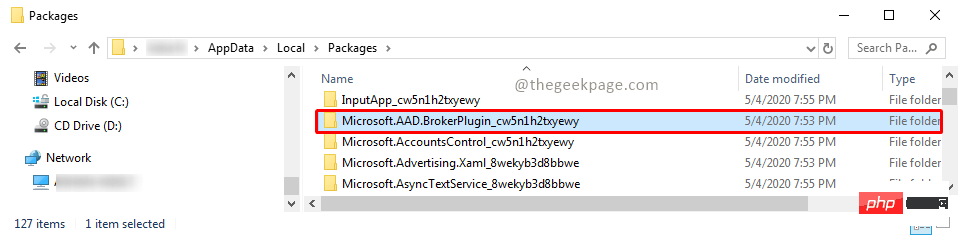
Note: If any problem occurs, you must create a backup of the folder, you can restore the original folder.
Step 4: Once you have the backup copy on your desktop, proceed with deleting the folder. Select the folder and click the Delete button. Press on the access permissions for the delete operation to continue.
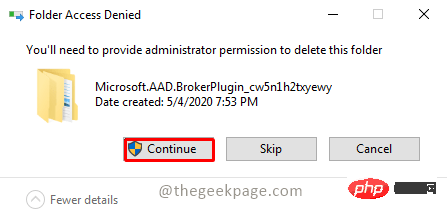
Note: If you do not have administrator rights, you may need to log in as a user with administrator rights to perform this operation. You can refer to the article How to switch user account type between Standard to Administrator in Windows 11 to switch between user accounts.
Step 5: Now you can proceed to open the MS Teams application.
Step 6: If you receive a pop-up that says "Allow my organization to manage my devices", click "OK". You will see a success message.
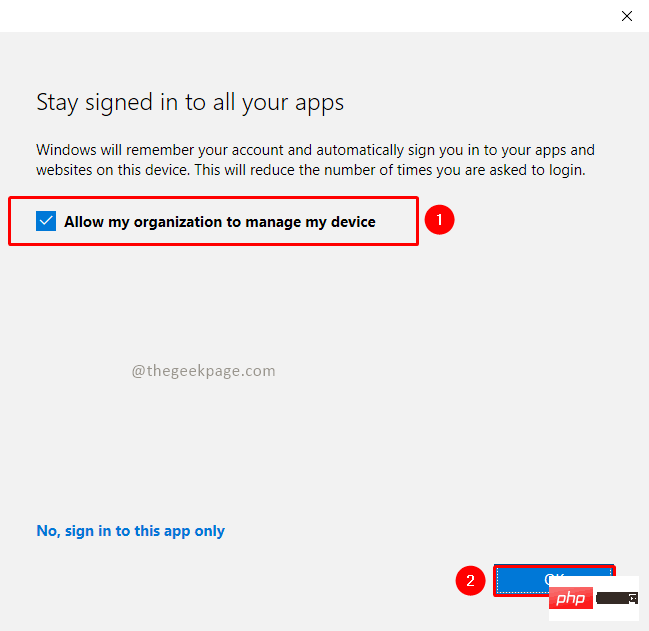
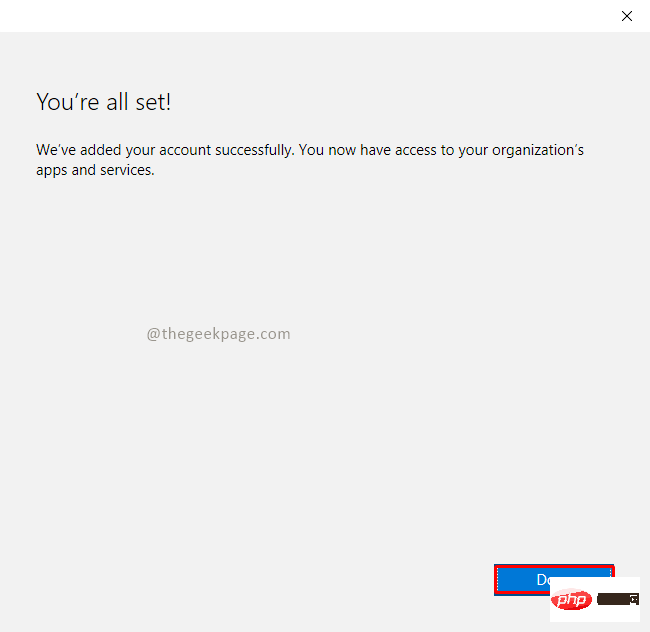
NOTE : If you still receive the error message, you can select No, log in only With this app, your error should be resolved.
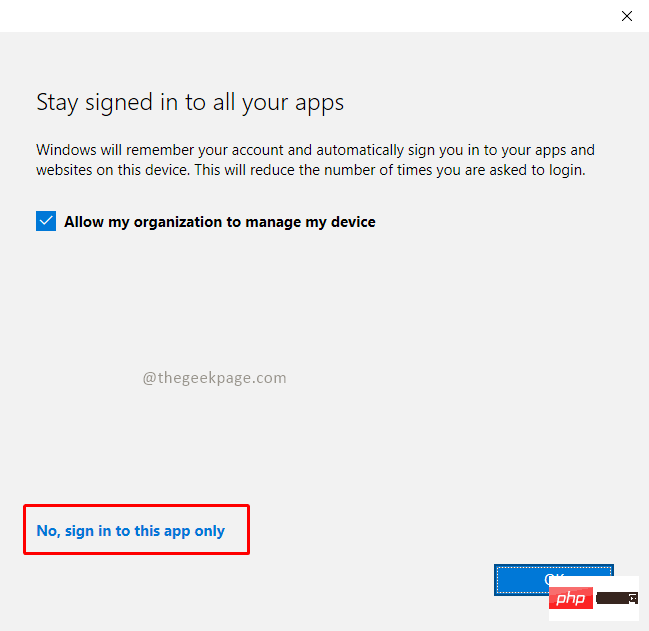
The above is the detailed content of Fix: Microsoft Teams error code 80090016 Your computer's Trusted Platform module has failed. For more information, please follow other related articles on the PHP Chinese website!

Hot AI Tools

Undress AI Tool
Undress images for free

Undresser.AI Undress
AI-powered app for creating realistic nude photos

AI Clothes Remover
Online AI tool for removing clothes from photos.

Clothoff.io
AI clothes remover

Video Face Swap
Swap faces in any video effortlessly with our completely free AI face swap tool!

Hot Article

Hot Tools

Notepad++7.3.1
Easy-to-use and free code editor

SublimeText3 Chinese version
Chinese version, very easy to use

Zend Studio 13.0.1
Powerful PHP integrated development environment

Dreamweaver CS6
Visual web development tools

SublimeText3 Mac version
God-level code editing software (SublimeText3)
 This Apple ID is not yet in use in the iTunes Store: Fix
Jun 10, 2024 pm 05:42 PM
This Apple ID is not yet in use in the iTunes Store: Fix
Jun 10, 2024 pm 05:42 PM
When logging into iTunesStore using AppleID, this error saying "This AppleID has not been used in iTunesStore" may be thrown on the screen. There are no error messages to worry about, you can fix them by following these solution sets. Fix 1 – Change Shipping Address The main reason why this prompt appears in iTunes Store is that you don’t have the correct address in your AppleID profile. Step 1 – First, open iPhone Settings on your iPhone. Step 2 – AppleID should be on top of all other settings. So, open it. Step 3 – Once there, open the “Payment & Shipping” option. Step 4 – Verify your access using Face ID. step
 2024 CSRankings National Computer Science Rankings Released! CMU dominates the list, MIT falls out of the top 5
Mar 25, 2024 pm 06:01 PM
2024 CSRankings National Computer Science Rankings Released! CMU dominates the list, MIT falls out of the top 5
Mar 25, 2024 pm 06:01 PM
The 2024CSRankings National Computer Science Major Rankings have just been released! This year, in the ranking of the best CS universities in the United States, Carnegie Mellon University (CMU) ranks among the best in the country and in the field of CS, while the University of Illinois at Urbana-Champaign (UIUC) has been ranked second for six consecutive years. Georgia Tech ranked third. Then, Stanford University, University of California at San Diego, University of Michigan, and University of Washington tied for fourth place in the world. It is worth noting that MIT's ranking fell and fell out of the top five. CSRankings is a global university ranking project in the field of computer science initiated by Professor Emery Berger of the School of Computer and Information Sciences at the University of Massachusetts Amherst. The ranking is based on objective
 Comprehensive Guide to PHP 500 Errors: Causes, Diagnosis and Fixes
Mar 22, 2024 pm 12:45 PM
Comprehensive Guide to PHP 500 Errors: Causes, Diagnosis and Fixes
Mar 22, 2024 pm 12:45 PM
A Comprehensive Guide to PHP 500 Errors: Causes, Diagnosis, and Fixes During PHP development, we often encounter errors with HTTP status code 500. This error is usually called "500InternalServerError", which means that some unknown errors occurred while processing the request on the server side. In this article, we will explore the common causes of PHP500 errors, how to diagnose them, and how to fix them, and provide specific code examples for reference. Common causes of 1.500 errors 1.
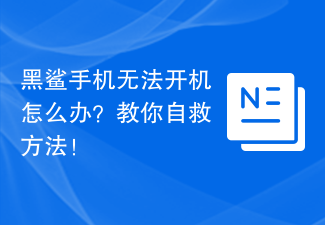 What should I do if my Black Shark phone cannot be turned on? Teach you how to save yourself!
Mar 23, 2024 pm 04:06 PM
What should I do if my Black Shark phone cannot be turned on? Teach you how to save yourself!
Mar 23, 2024 pm 04:06 PM
What should I do if my Black Shark phone cannot be turned on? Teach you how to save yourself! In our daily lives, mobile phones have become an indispensable part of us. For many people, the Black Shark mobile phone is a beloved gaming phone. But it is inevitable that you will encounter various problems, one of which is that the phone cannot be turned on. When you encounter such a situation, don't panic. Here are some solutions that I hope will help you. First of all, when the Black Shark phone cannot be turned on, first check whether the phone has enough power. It may be that the phone cannot be turned on due to exhausted battery.
 Black Shark mobile phone charging troubleshooting and solutions
Mar 22, 2024 pm 09:03 PM
Black Shark mobile phone charging troubleshooting and solutions
Mar 22, 2024 pm 09:03 PM
Black Shark is a smartphone brand known for its powerful performance and excellent gaming experience. It is loved by gamers and technology enthusiasts. However, just like other smartphones, Black Shark phones will have various problems, among which charging failure is a common one. Charging failure will not only affect the normal use of the mobile phone, but may also cause more serious problems, so it is very important to solve the charging problem in time. This article will start with the common causes of Black Shark mobile phone charging failures and introduce methods to troubleshoot and solve charging problems. I hope it can help readers solve the problem of Black Shark mobile phones.
 How to fix the volume cannot be adjusted in WIN10
Mar 27, 2024 pm 05:16 PM
How to fix the volume cannot be adjusted in WIN10
Mar 27, 2024 pm 05:16 PM
1. Press win+r to open the run window, enter [regedit] and press Enter to open the registry editor. 2. In the opened registry editor, click to expand [HKEY_LOCAL_MACHINESOFTWAREMicrosoftWindowsCurrentVersionRun]. In the blank space on the right, right-click and select [New - String Value], and rename it to [systray.exe]. 3. Double-click to open systray.exe, modify its numerical data to [C:WindowsSystem32systray.exe], and click [OK] to save the settings.
 iPhone stuck in airplane mode: How to fix it
Jun 15, 2024 pm 02:16 PM
iPhone stuck in airplane mode: How to fix it
Jun 15, 2024 pm 02:16 PM
Airplane mode is very convenient in some situations. However, the same airplane mode may give you a headache if your iPhone suddenly gets stuck on it. In this article, we have designed this set of solutions to get your iPhone out of airplane mode. Quick fix – 1. Try disabling Airplane Mode directly from Control Center. 2. If you are unable to disable Airplane Mode from Control Center, you can disable Airplane Mode directly from the Settings tab – If these tips don’t work, follow the fixes below to resolve the issue. Fix 1 – Force Restart Your Device The process of force restarting your device is very simple. All you have to do is follow these step-by-step instructions. Step 1 – You can start the process by pressing and releasing the Volume Up button. step
 Black Shark phone suddenly cannot be turned on? Teach you simple self-help!
Mar 22, 2024 pm 06:24 PM
Black Shark phone suddenly cannot be turned on? Teach you simple self-help!
Mar 22, 2024 pm 06:24 PM
Black Shark phone suddenly cannot be turned on? Teach you simple self-help! As a gaming phone that is loved by users, the Black Shark phone has been sought after by many players for its powerful performance and excellent gaming experience. However, just when you are ready to enjoy the game, you suddenly find that the Black Shark phone cannot be turned on, which will undoubtedly make people feel anxious and troubled. So, when the Black Shark phone has a boot problem, how can we simply save ourselves? 1. Restart the phone. When the Black Shark phone cannot be turned on, first try to restart the phone. Press and hold the power button until the phone turns off




