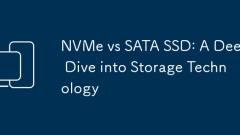
NVMe vs SATA SSD: A Deep Dive into Storage Technology
NVMeSSDsarefasterandmoremodernthanSATASSDs,withNVMeusingthePCIeinterfacetoachievespeedsupto7,000MB/s(PCIe4.0)orhigher,whileSATASSDsmaxoutataround600MB/s.1.NVMeexcelsinspeedduetothePCIebusandNVMeprotocol,offeringsuperiorsequentialandrandomperformance.
Jul 29, 2025 am 03:09 AM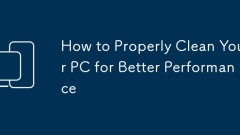
How to Properly Clean Your PC for Better Performance
CleandustfromPChardwareevery3–6monthsusingcompressedair,amicrofibercloth,andcottonswabs,focusingonfans,heatsinks,andventstopreventoverheating.2.FreeupdiskspacebyusingDiskCleanuponWindowsorStorageManagementonmacOS,uninstallingunusedprograms,andkeeping
Jul 29, 2025 am 02:58 AM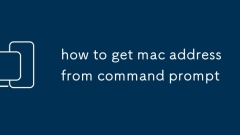
how to get mac address from command prompt
To obtain the MAC address through the command prompt, you can achieve it by: 1. Use ipconfig/all to view the "physical address" of the local network interface; 2. After pinging the specified IP, run arp-a to view the MAC address of the LAN device; 3. Use getmac or getmac/folist to quickly view the MAC addresses of all local adapters. Each method is suitable for different scenarios, paying attention to distinguishing between network adapters and target devices.
Jul 29, 2025 am 02:38 AM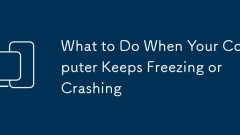
What to Do When Your Computer Keeps Freezing or Crashing
Checkforoverheatingbymonitoringtemperaturesandcleaningvents;2.UpdateorreinstallproblematicdriversviaDeviceManagerormanufacturerwebsites;3.Scanformalwareusingantivirustoolsandrunsfc/scannowandDISMtofixsystemfiles;4.TestRAMwithWindowsMemoryDiagnostican
Jul 29, 2025 am 02:35 AM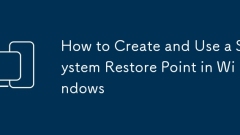
How to Create and Use a System Restore Point in Windows
TocreateaSystemRestorepoint,firstenableSystemProtectionviasysdm.cpl,thenclickCreateundertheSystemProtectiontabandnamethepoint.2.Tousearestorepoint,runrstrui,selectapointbeforetheissueoccurred,andconfirmtherestoration.3.SystemRestorerevertssystemfiles
Jul 29, 2025 am 02:15 AM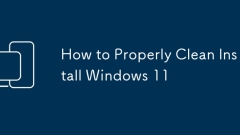
How to Properly Clean Install Windows 11
Backupallimportantfilesusingexternalstorageorcloudservicesandexportbookmarks,passwords,andappdetails.2.VerifyyourPCmeetsWindows11requirementsincludingTPM2.0,SecureBoot,UEFI,4GBRAM,and64GBstorageusingtpm.msc,msinfo32,orMicrosoft’sPCHealthCheckapp.3.Do
Jul 29, 2025 am 02:06 AM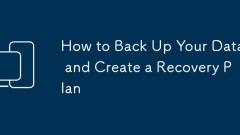
How to Back Up Your Data and Create a Recovery Plan
Toprotectyourdata,followthe3-2-1backuprule:1)Keep3copiesofyourdata—theoriginalandtwobackups;2)Storethemon2differentmediatypes,suchasanexternaldriveandcloudstorage;3)Keep1backupoffsite,likeinthecloudorataremotelocation.UsereliabletoolssuchasexternalSS
Jul 29, 2025 am 01:56 AM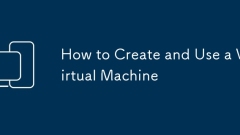
How to Create and Use a Virtual Machine
ChoosevirtualizationsoftwarelikeVirtualBoxforbeginners,whichisfreeandcross-platform.2.SetupaVMbyallocating2–8GBRAMand20–50GBdynamicallyallocatedvirtualdiskspace,dependingontheOS.3.InstallanOSbymountinganISOfileandfollowingstandardinstallationsteps,th
Jul 29, 2025 am 01:07 AM
7 of the Best Linux Server Distros in 2023 - Make Tech Easier
The majority of the web servers around the world are running Linux. If you are a web administrator, choosing a suitable Linux server distribution is very important, as it can make your work much easier. This guide shows seven of the best server-focus
Jul 29, 2025 am 12:53 AM
Grub vs. Systemd-boot: Which One Should You Use as the Bootloader - Make Tech Easier
Systemd-boot, once known as “gummiboot,” is a modern alternative to Grub. On systems with compatible EFI firmware, systemd-boot can replace Grub as the bootloader. At a high level, systemd-boot integrates directly with the UEFI firmware’s built-in bo
Jul 29, 2025 am 12:52 AM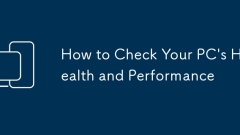
How to Check Your PC's Health and Performance
UseTaskManager,ResourceMonitor,andPerformanceMonitortocheckreal-timeandloggedsystemperformance;2.MonitorharddrivehealthviaS.M.A.R.T.toolslikeCrystalDiskInfoandrunchkdskforerrors;3.ChecktemperaturesusingHWMonitororCoreTemp,cleandust,andoptionallystres
Jul 29, 2025 am 12:51 AM
Best Backup Software to Back up Files in Linux - Make Tech Easier
A backup software is an important program in every Linux user's toolbox. Although most users may not think of it in their daily use, it is the lifeline to ensure file security in the event of a data disaster. This article introduces seven of the best Linux backup software you can use for free. Directory SyncthingSparkleShareDeja DupRsyncRcloneRsnapshotSyncthingSyncthingSyncthing is a simple and practical tool that synchronizes folders between multiple systems. It is a continuous file synchronization program, meaning it can continuously synchronize files between two or more computers in real time, allowing your data to be safely backed up at all times. Syn
Jul 29, 2025 am 12:47 AM
How to Add Page Numbers in Word (Start from a Specific Page)
You can add page numbers to Word document to better manage your text. This post offers a detailed guide for how to add page numbers in Word, how to insert page numbers starting from a specific page, how to remove page number in Microsoft Word, etc. T
Jul 29, 2025 am 12:45 AM
7 Ways to Open Color Management in Windows - MiniTool
Windows' built-in Color Management is designed to assign different color profiles to different display devices. Do you know how to open Windows Color Management? If not, then you are in the right place. This article from php.cn focuses on this questi
Jul 29, 2025 am 12:44 AM
Hot tools Tags

Undress AI Tool
Undress images for free

Undresser.AI Undress
AI-powered app for creating realistic nude photos

AI Clothes Remover
Online AI tool for removing clothes from photos.

Clothoff.io
AI clothes remover

Video Face Swap
Swap faces in any video effortlessly with our completely free AI face swap tool!

Hot Article

Hot Tools

vc9-vc14 (32+64 bit) runtime library collection (link below)
Download the collection of runtime libraries required for phpStudy installation

VC9 32-bit
VC9 32-bit phpstudy integrated installation environment runtime library

PHP programmer toolbox full version
Programmer Toolbox v1.0 PHP Integrated Environment

VC11 32-bit
VC11 32-bit phpstudy integrated installation environment runtime library

SublimeText3 Chinese version
Chinese version, very easy to use







