
Fix: TeamViewer Not Working On Your Windows PC
TeamViewer is used widely and frequently by users all over the world. It works fine usually; however, when some errors occur in TeamViewer, it will not work. When that really happens, you should start to find every possible means to fix TeamViewer no
Jul 29, 2025 am 12:36 AM
How to Remove the Password From a PDF in Linux - Make Tech Easier
Portable Document Format (PDF) files are essential for sharing documents across different platforms. They preserve formatting and ensure consistency, making them widely used in both personal and professional settings.The PDF format supports password-
Jul 29, 2025 am 12:33 AM![5 Ways to Windows 10 Start Menu Disappeared [Full Guide]](https://img.php.cn/upload/article/001/242/473/175372016024877.png?x-oss-process=image/resize,m_fill,h_135,w_240)
5 Ways to Windows 10 Start Menu Disappeared [Full Guide]
What is the error Windows 10 Start menu disappeared? How to solve the error Windows 10 Startup menu disappeared? How do I get Start menu back on Windows 10? This post from php.cn shows you reliable solutions.
Jul 29, 2025 am 12:29 AM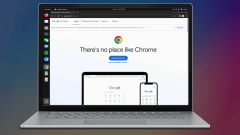
How to Install and Update Google Chrome in Ubuntu - Make Tech Easier
Most users who want to install Google Chrome on Ubuntu will usually try to install it through the App Store or Ubuntu Software Center. But they may not know that Google Chrome is not included in the official software repository of any mainstream Linux distributions, so it cannot be installed directly through the Software Center. This article will explain in detail how to properly install Google Chrome on Ubuntu systems. Download and install Google Chrome to install using Flatpak library Chrome manually update Chrome browser FAQ on Ubuntu Download and install
Jul 29, 2025 am 12:28 AM
WireGuard vs OpenVPN: Which One Should You Use? - Make Tech Easier
Virtual private networks (VPNs) are vital tools for keeping your computers safe over the internet. They provide a decent level of security for your online activities and allow you to link machines across different networks. If you are planning to cre
Jul 29, 2025 am 12:24 AM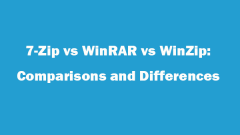
7-Zip vs WinRAR vs WinZip: Comparisons and Differences
7-Zip vs WinRAR vs WinZip, which one is better? What are their differences? Check the comparisons and differences of 7-Zip, WinRAR and WinZip below, incl. file compression ratio, performance, etc. If you mistakenly deleted a .rar, .zip, .7z archive f
Jul 29, 2025 am 12:21 AM
How to Pair/Connect Your Phone to Your Xbox One?
No matter you are using an iPhone or an Android phone, you can connect it to your Xbox One and then use your phone as a controller and play games. But do you know how to connect phone to Xbox One? In this post, php.cn Software will show you a univers
Jul 29, 2025 am 12:19 AM
Solved: There Was A Problem Communicating With Google Servers
You need to add the Google account to your phone especially when you get a new one. However, problems may occur to prevent you from finishing this. Many people said they receive the There was a problem communicating with Google servers error message
Jul 29, 2025 am 12:18 AM
Where Does Microsoft Store Install Games? Find the Answer Here
You can use Windows Store access Steam to download and install games on your computer. But, do you know where does Microsoft Store install games or where are Steam games stored? This php.cn post will talk about Windows 10 game location. You can read
Jul 29, 2025 am 12:17 AM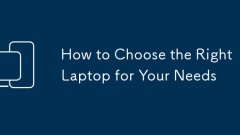
How to Choose the Right Laptop for Your Needs
Identifyyourprimaryusecase—basictasks,officework,contentcreation,gaming,orprogramming—asitdeterminesthenecessaryspecs.2.Considerportabilityandbatterylifebychoosingultrabooksunder3.5lbswith8 hoursofbatteryformobility,orlargermodelsforperformance.3.Pri
Jul 28, 2025 am 03:29 AM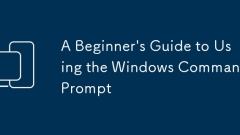
A Beginner's Guide to Using the Windows Command Prompt
TheCommandPromptisatext-basedinterfaceinWindowsforexecutingcommands;openitbypressingWin R,typingcmd,andpressingEnter,thenstartwithdirtolistfilesinthecurrentfolder,usecdtonavigatedirectories,mkdirtocreatefolders,deltodeletefiles,copyandmovetomanagefil
Jul 28, 2025 am 03:24 AM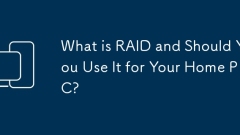
What is RAID and Should You Use It for Your Home PC?
For most home users, RAID is not necessary and is often not worthy of the complexity and false sense of security it brings; 2. RAID is not a backup solution, and cannot prevent misdeletion, malware or data corruption; 3. Home users should give priority to using simpler and more reliable solutions such as large-capacity SSD, external hard disk backup and cloud storage; 4. Only when using RAID in specific scenarios such as home NAS, professional content creation or technology enthusiast experiments can you consider using RAID; 5. Regular backup is the core measure to ensure data security regardless of whether RAID is used or not.
Jul 28, 2025 am 03:04 AM
A Guide to Safe Web Browsing Habits
Use a strong and unique password and use the password manager; 2. Enable two-factor authentication (2FA) to enhance account security; 3. Beware of phishing websites and suspicious links, and do not click links from unknown sources at will; 4. Keep browsers and plug-ins updated in a timely manner to patch security vulnerabilities; 5. Always confirm that the website uses HTTPS and view the address bar lock icon; 6. Operation is cautious in public Wi-Fi environments, and use VPN to protect data first. As long as you stick to these simple habits, you can effectively reduce network risks and ensure that daily Internet access is safer.
Jul 28, 2025 am 03:03 AM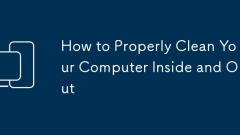
How to Properly Clean Your Computer Inside and Out
Turn off and unplug all power sources to ensure safety; 2. Use a microfiber cloth to dip it in appropriate amount of water or alcohol to clean the outer surface to avoid direct injection of liquid; 3. Use compressed air, soft brushes and cotton swabs to clean the internal dust, focus on cleaning the radiator and fan, and never use a vacuum cleaner; 4. Keep the environment clean and maintain it regularly and simply to prevent dust from accumulation. Correct cleaning of the computer can significantly improve performance, reduce the risk of overheating and extend the life of the equipment. Be sure to power off, handle it gently and use the right tools during operation. The equipment will run more quietly and stably after the entire process is completed.
Jul 28, 2025 am 02:59 AM
Hot tools Tags

Undress AI Tool
Undress images for free

Undresser.AI Undress
AI-powered app for creating realistic nude photos

AI Clothes Remover
Online AI tool for removing clothes from photos.

Clothoff.io
AI clothes remover

Video Face Swap
Swap faces in any video effortlessly with our completely free AI face swap tool!

Hot Article

Hot Tools

vc9-vc14 (32+64 bit) runtime library collection (link below)
Download the collection of runtime libraries required for phpStudy installation

VC9 32-bit
VC9 32-bit phpstudy integrated installation environment runtime library

PHP programmer toolbox full version
Programmer Toolbox v1.0 PHP Integrated Environment

VC11 32-bit
VC11 32-bit phpstudy integrated installation environment runtime library

SublimeText3 Chinese version
Chinese version, very easy to use







