
How to Download and Install Firefox for Mac: A Quick Guide
Firefox, a popular free browser, is available on Mac, Windows, Android, iOS, Linux. This tutorial explains how to fast download and install Firefox for Mac computer. If Firefox won’t open on Mac, this post also offers some simple tips to fix the issu
Jul 30, 2025 am 12:38 AM
How to Change Your TikTok Username/Age/Profile Picture
This post teaches you how to change TikTok username, profile picture, and how to change your age on TikTok with a step-by-step guide. For more computer tips and tricks, you can visit php.cn Software official website and visit its News library.
Jul 30, 2025 am 12:33 AM
Get Destiny 2 Error Code Beetle? See a Guide to Know How to Fix!
Destiny 2 error code beetle is a common issue that you may encounter when you playing this game. How can you fix the error code to enjoy the game again? Take it easy and now you can find some useful solutions from this post. They are collected by php
Jul 30, 2025 am 12:30 AM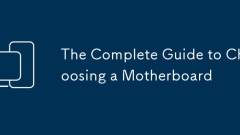
The Complete Guide to Choosing a Motherboard
Match CPU socket type (IntelLGA1700/1851, AMDAM5/AM4); 2. Choose the right chipset (B660/B650 cost-effective, Z79/X670E is suitable for high-end); 3. Pick the board according to the expansion requirements (ATX functions are complete, Micro-ATX balanced, Mini-ITX compact); 4. Pay attention to the VRM power supply quality (starting from 6 2 phases, high-end CPU requires 10 phases); 5. Consider the future interface (USB3.2Gen2x2, multi-M.2 slots, BIOSFlashback); 6. Prefer brand and BIOS experience (ASUS easy to use, MSI balanced, Gigabyte reviews, ASRock cost-effective)-Focus
Jul 30, 2025 am 12:26 AM
How to Fix the 'No Installation Candidate' Problem in Ubuntu - Make Tech Easier
You tried to install a software, but Ubuntu couldn't complete the installation. The APT prompts "No Installation Candidate". What exactly does this mean? What is the root cause of the problem? Can it be solved? Here are several effective solutions. What does the directory "Package has no installation candidate" mean? How to fix "No Install Candidate" error in Ubuntu Update and upgrade the system Add a third-party repository Make sure your Ubuntu version is still supported Try other installation methods FAQ "Package has no installation candidate
Jul 30, 2025 am 12:23 AM
How to Create Your Own Newsletter with Listmonk - Make Tech Easier
Listmonk is a simple, all-in-one self-hosted newsletter and mailing list solution for Linux systems. Unlike traditional mailing list programs, it is known for its lightweight, fast and efficient. This article will guide you on how to install Listmonk using Docker on Ubuntu and teach you how to start sending newsletters. Table of Contents Advantages of Installing Listmonk with Listmonk Configuration Nginx Reverse Agent Installing SSL Certificate Access and Configuration Listmonk Using Listmonk One of the biggest highlights of Listmonk is that it is compatible with almost any external mail delivery service. This means you can
Jul 30, 2025 am 12:12 AM
The Most Common File Types and File Extensions
There are many file types and file extensions we use for different media. This post introduces some common file types and file extensions we may encounter, and offers a free way to convert video and audio file. php.cn Video Converter, a free video co
Jul 30, 2025 am 12:06 AM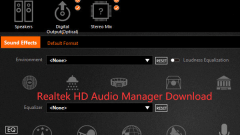
Realtek HD Audio Manager Download for Windows 10/11
This page includes a Realtek HD Audio Manager download guide for Windows 10/11. php.cn software, offers some free software for Windows computer, e.g. php.cn Power Data Recovery, php.cn Partition Wizard, php.cn MovieMaker, etc.
Jul 30, 2025 am 12:02 AM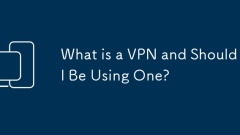
What is a VPN and Should I Be Using One?
AVPNencryptsyourinternettraffic,hidesyourIPaddress,bypassesgeographicrestrictions,andprotectsyourprivacyonpublicWi-Fibyroutingyourconnectionthroughasecuretunnel.2.It’smostbeneficialforremoteworkers,frequenttravelers,privacy-conscioususers,andthoseinr
Jul 29, 2025 am 03:48 AM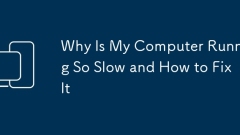
Why Is My Computer Running So Slow and How to Fix It
Toomanystartupprogramsslowdownyourcomputer;fixitbydisablingunnecessaryonesinTaskManageronWindowsorLoginItemsonMac.2.LowdiskspaceorafragmentedHDDhampersperformance;freeupspaceusingDiskCleanuporStorageManagement,upgradetoanSSDformajorimprovement,anddef
Jul 29, 2025 am 03:45 AM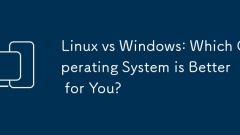
Linux vs Windows: Which Operating System is Better for You?
Windowsisbetterforbeginnersduetoeaseofuse,seamlesshardwarecompatibility,andsupportformainstreamsoftwarelikeMicrosoftOfficeandAdobeapps.2.LinuxoutperformsWindowsonolderorlow-resourcehardwarewithfasterboottimes,lowersystemrequirements,andlessbloat.3.Li
Jul 29, 2025 am 03:40 AM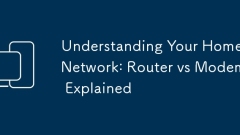
Understanding Your Home Network: Router vs Modem Explained
Yes,youneedbothamodemandarouterforacompletehomeinternetsetup;themodemconnectsyourhometotheISPbyconvertingsignalsandobtainingapublicIP,whiletheroutercreatesalocalnetwork,assignsprivateIPs,broadcastsWi-Fi,andmanagesdevicetraffic.1)Themodemactsasthegate
Jul 29, 2025 am 03:35 AM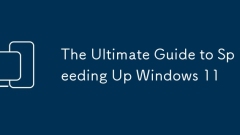
The Ultimate Guide to Speeding Up Windows 11
1. Disable non-essential startup items; 2. Enable fast boot (non-dual systems); 3. Update the system, driver and BIOS; 4. Clean the disk and prioritize the upgrade of SSD; 5. Adjust the visual effect to the best performance; 6. Check and kill malware and pre-installed junk software; 7. Turn on storage awareness and OneDrive on-demand files—seven steps can significantly improve Win11 speed without reinstalling the system or replacing hardware. The problem usually comes from software accumulation rather than hardware failure. If the execution is still stuck, consider SSD or resetting the system.
Jul 29, 2025 am 03:29 AM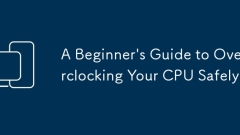
A Beginner's Guide to Overclocking Your CPU Safely
TosafelyoverclockyourCPU,ensureyouhaveanunlockedprocessor(Intel"K"seriesorAMDRyzen),acompatiblemotherboard(Z690/Z790forIntel,B550/X570forAMD),adequatecooling,astablepowersupply,andBIOSaccess;thenupdateyourBIOS,entertheBIOSsettings,increaset
Jul 29, 2025 am 03:25 AM
Hot tools Tags

Undress AI Tool
Undress images for free

Undresser.AI Undress
AI-powered app for creating realistic nude photos

AI Clothes Remover
Online AI tool for removing clothes from photos.

Clothoff.io
AI clothes remover

Video Face Swap
Swap faces in any video effortlessly with our completely free AI face swap tool!

Hot Article

Hot Tools

vc9-vc14 (32+64 bit) runtime library collection (link below)
Download the collection of runtime libraries required for phpStudy installation

VC9 32-bit
VC9 32-bit phpstudy integrated installation environment runtime library

PHP programmer toolbox full version
Programmer Toolbox v1.0 PHP Integrated Environment

VC11 32-bit
VC11 32-bit phpstudy integrated installation environment runtime library

SublimeText3 Chinese version
Chinese version, very easy to use







