
What are collections in Microsoft Edge
Microsoft Edge Collections is a built-in information collection and organization tool in the browser. It allows users to save text, pictures, links and other content when browsing web pages, and store them in categories and multiple collections for easier subsequent viewing, editing or exporting. To enable this feature, turn on the Show Favorites Button in Edge settings and click the icon in the upper right corner to access the panel. When using it, you can add it by right-clicking the text or picture, or directly save the link to the current page. Supports practical functions such as multi-terminal synchronization, export to Word or Excel, drag and drop sorting, etc. Suitable for information integration scenarios such as price comparison, writing articles, travel planning, etc.
Jul 22, 2025 am 12:38 AM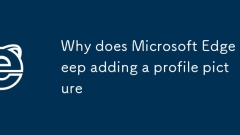
Why does Microsoft Edge keep adding a profile picture
Your Microsoft Edge automatically displays profile pictures because the browser synchronizes with your Microsoft account and automatically pulls relevant information. Specific reasons include: 1. You have logged into your Microsoft account or accidentally enabled the synchronization function; 2. Log in with a Microsoft account in Windows system, and Edge will automatically be associated; 3. After synchronization, the browser will display your avatar, bookmark, password and other information. To solve this problem, you can: 1. Click the profile icon in the upper right corner of the browser, select "Manage profile" or "Change pictures", upload new pictures, select default avatar, or delete pictures; 2. Turn off the synchronization function (Settings>Profile>Sync);
Jul 22, 2025 am 12:37 AM
Why is Chrome not playing sound
When Chrome cannot play sound, first check whether the tab page is muted, then confirm that the system audio output device is correct, then update or reset Chrome settings, and finally troubleshoot problems with Flash or specific websites. 1. Check whether the tab page where the audio and video plays has mute icons and unmute; 2. Select the correct audio output device through the system volume settings and test other browsers or players; 3. Go to chrome://settings/help to check for updates or reset browser settings through chrome://settings/reset and disable extended troubleshooting interference; 4. Visit chrome://settings/content to enable Flash or allow websites to automatically play
Jul 22, 2025 am 12:32 AM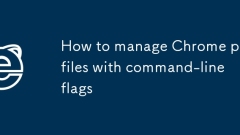
How to manage Chrome profiles with command-line flags
Chrome command line parameters can efficiently manage multi-user configuration files. The main methods include: 1. Use --profile-directory to start the specified configuration file, such as chrome.exe--profile-directory="Profile2" to directly open specific user profiles; 2. Use --incognito or --guest to achieve privacy or guest mode to ensure that data is not saved independently in each session; 3. Use --user-data-dir to customize the configuration file storage path, such as chrome.exe--user-data-dir="D:\CustomChr
Jul 22, 2025 am 12:30 AM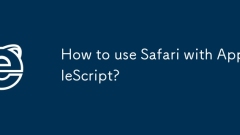
How to use Safari with AppleScript?
AppleScript can easily automate Safari, including obtaining page information, opening web pages and extracting content. 1. Get the current page information: read the title and URL of the current tab page through the tellapplication "Safari" statement and display it; 2. Automatically open the specified web page: Use the openlocation command to open the specified URL in the new tab page, and you can also call to open multiple pages continuously; 3. Extract the web page content: Use doJavaScript to execute script to extract page text or specific element content, and copy the results to the clipboard; in addition, you need to pay attention to permission settings, Safari version differences and alternatives.
Jul 22, 2025 am 12:26 AM
How to update Safari extensions automatically?
The automatic update of Safari extensions can be achieved through system settings. The specific methods are as follows: 1. Check "Automatic download application update" through "System Settings" → "AppStore" to enable global automatic updates; 2. Check whether individual extensions support updates in "Purchased Projects"; 3. Use Homebrew and mas tools to batch updates in the terminal. Although the Safari extension update mechanism is not as flexible as Chrome, it can be effectively managed in combination with the above methods.
Jul 22, 2025 am 12:25 AM
Chrome keeps opening new tabs by itself
The problem of Chrome automatically popping up new tabs is usually caused by malicious extensions, advertising scripts, or browser hijacking. The solutions are as follows: 1. Check and uninstall suspicious extensions, especially ad-class plug-ins; 2. Clear browser caches and cookies to eliminate data corruption; 3. Check whether the homepage and default search engine settings have been tampered with and manually corrected; 4. Use antivirus software such as WindowsDefender or Malwarebytes to scan and clear potential malware; 5. Finally, try resetting Chrome settings to restore the default configuration. Troubleshooting in this order can effectively solve most abnormal labeling problems.
Jul 22, 2025 am 12:22 AM
How to use the color picker tool in Chrome DevTools
To truly use the ChromeDevTools color selector, first open DevTools and click on the color properties, use the panel or input values to debug in real time, and then use the history and color collector to improve efficiency. The specific steps include: 1. Press F12 or right-click to check the element to open DevTools; 2. Click on the color square to start the selector; 3. Drag the slider or enter the value to adjust the color and preview it in real time; 4. Use the historical label to reuse the colors to maintain consistency; 5. Click the straw icon to enable the color picker to quickly pick up the page colors.
Jul 22, 2025 am 12:17 AM
How to delete all history on Safari?
To completely clear the history of Safari browser, you need to perform the following steps: 1. Clear the browsing history, enter the history through the bookmark icon on iPhone/iPad and delete it all; delete history and website data through the privacy page of preferences on Mac; 2. Delete cache and website data, remove all website data through the Safari advanced option in settings on iPhone/iPad; delete all data through the management website data function of the privacy settings on Mac; 3. Turn off iCloud synchronization to prevent records from synchronizing back to the device, enter AppleID settings on iPhone/iPad to turn off Safari synchronization; cancel Safari i in system settings on Mac
Jul 22, 2025 am 12:09 AM
How to make Safari look like Chrome to a website?
There are three ways to disguise as Chrome on Safari: First, install the "User-AgentSwitcherforSafari" extension, and set the UA string of Chrome after enabling; second, select the Chrome template in the user agent options by enabling the Safari developer tools; third, use bookmark scripts or third-party browsers such as iCabMobile to automatically switch. The first one is suitable for long-term use, the second one is suitable for temporary testing, and the third one is suitable for advanced users.
Jul 22, 2025 am 12:09 AM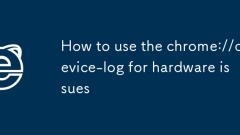
How to use the chrome://device-log for hardware issues
chrome://device-log is a built-in log viewing tool for Chrome browser to troubleshoot hardware-related problems. 1. It records events and errors in the interaction between the browser and hardware such as camera, microphone, USB devices; 2. When using it, you can enter chrome://device-log/ in the address bar to enter the page; 3. Locate problems by refreshing the page, filtering keywords, paying attention to error information and checking timestamps; 4. Common applications include troubleshooting problems such as USB devices not recognized, audio and video devices cannot be used, external monitors are not working; 5. Suitable for use in scenarios such as device insertion without response, web page function abnormal, system normal but browser recognition failed.
Jul 22, 2025 am 12:05 AM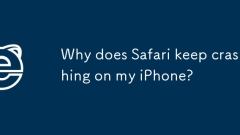
Why does Safari keep crashing on my iPhone?
SafarioniPhonecrashesmainlyduetotoomanyopentabs,outdatedsoftware,problematicwebsites,lowstorage,ormisconfiguredsettings.First,closeunusedtabstofreeupRAM.Second,updateiOSandSafariviaSettings>General>SoftwareUpdate.Third,testproblematicwebsitesin
Jul 22, 2025 am 12:03 AM
How to sign out of all Google accounts in Chrome
To completely log out of all Google accounts in Chrome, you need to clear the active session on the Google website, log out of Chrome sync accounts, clear cookies and cache data, and use traceless mode to verify; ① Visit Google security page, manage devices and exit all sessions one by one; ② Click the avatar in the upper right corner of Chrome to close synchronization and exit; ③ Clear cookies and caches in the browsing data; ④ Check whether you have completely logged out through traceless mode.
Jul 21, 2025 am 01:01 AM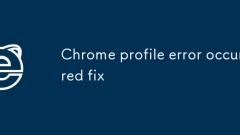
Chrome profile error occurred fix
When the error "profileerroroccurred" appears, you can try the following methods to solve it in turn: 1. Restart Chrome or computer; 2. Switch or create a new user profile; 3. Clear the cache and check for extension conflicts; 4. Update the browser version; 5. Finally, consider reinstalling Chrome. Most problems are caused by corruption of user information or expansion conflicts, and sequential investigation can usually be effectively resolved.
Jul 21, 2025 am 01:00 AM
Hot tools Tags

Undress AI Tool
Undress images for free

Undresser.AI Undress
AI-powered app for creating realistic nude photos

AI Clothes Remover
Online AI tool for removing clothes from photos.

Clothoff.io
AI clothes remover

Video Face Swap
Swap faces in any video effortlessly with our completely free AI face swap tool!

Hot Article

Hot Tools

vc9-vc14 (32+64 bit) runtime library collection (link below)
Download the collection of runtime libraries required for phpStudy installation

VC9 32-bit
VC9 32-bit phpstudy integrated installation environment runtime library

PHP programmer toolbox full version
Programmer Toolbox v1.0 PHP Integrated Environment

VC11 32-bit
VC11 32-bit phpstudy integrated installation environment runtime library

SublimeText3 Chinese version
Chinese version, very easy to use







