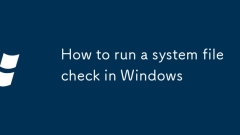
How to run a system file check in Windows
RunCommandPromptasadministratorbysearchingforcmd,right-clickingit,andselecting"Runasadministrator,"orusingWindows Xandchoosing"CommandPrompt(Admin)."2.Executethecommandsfc/scannowtoscanandrepaircorruptedormissingsystemfiles,allowi
Aug 03, 2025 pm 01:35 PM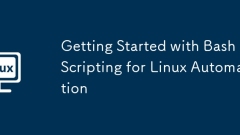
Getting Started with Bash Scripting for Linux Automation
Yes, you can start automating Linux tasks through Bash scripts. 1. Write a script file containing shebang (#!/bin/bash) and commands, save it and make it executable and run through chmod x; 2. Use variables (such as name="Alice") and read commands to obtain user input to improve script flexibility; 3. Use if condition judgment and for loop to achieve logical control, and automate repeated tasks such as backup or file processing; 4. Configure cron timing tasks through crontab-e, such as 02* to run daily backup scripts, and ensure that absolute paths are used or PATH environment variables are set; from small single-function scripts (such as cleaning temporary texts
Aug 03, 2025 pm 01:29 PM
How to check your Windows Experience Index
TheWindowsExperienceIndexisnotavailableinWindows10or11becauseMicrosoftdiscontinueditafterWindows8;1.OnWindows7or8,openStart,type"PerformanceInformationandTools,"clickit,thenselect"Viewandprintthedetailedperformanceofyourcomputer"t
Aug 03, 2025 pm 01:28 PM
Using SSH for Secure Remote Access to a Linux Machine
Install and start the SSH service, configure the /etc/ssh/sshd_config file to change the port, disable root login and restrict user access; 2. Use the sshusername@remote_host command to connect from the client, and add the -p parameter if the port changes; 3. Generate an SSH key pair and use ssh-copy-id to deploy the public key to the server to achieve password-free secure login; 4. Strengthen security by disabling password authentication, modifying the default port, using non-root users, restricting the user to deploy fail2ban, etc.; the SSH service needs to be restarted after each configuration, and ensure that the new configuration is tested avoids locked. After correctly setting SSH can provide efficient, encrypted and scriptable
Aug 03, 2025 pm 01:15 PM
How to install a new theme in Windows
Toinstallabuilt-inorMicrosoftStoretheme,gotoSettings>Personalize>Themes,selectordownloadatheme,andclicktoapply.2.Foradownloaded.deskthemepackfile,double-clickittoinstall,thenapplyitfromtheThemessectioninSettings.3.Foradvancedthemesusing.msstyle
Aug 03, 2025 pm 01:11 PM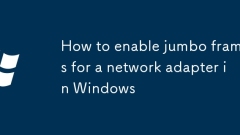
How to enable jumbo frames for a network adapter in Windows
To enable the jumbo frame of the Windows Network Adapter, you must first confirm the hardware support, and then set up and verify the configuration in Device Manager. 1. Make sure that both the network adapter and switch support jumbo frames and configure the same MTU (such as 9014 bytes), otherwise it may lead to packet loss or performance degradation. 2. Right-click the network adapter properties in Device Manager, enter the Advanced Options, find JumboPacket, JumboFrame, or similar options, and set its value to 9014 or 9088 (for Gigabit Network). 3. After setting, the connection may be temporarily disconnected, and then run the command prompt through the administrator permissions to execute netshinterfaceipv4showsubinterfaces to check MTU
Aug 03, 2025 pm 01:03 PM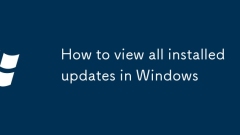
How to view all installed updates in Windows
SettingsprovidesaquickviewofrecentupdatesviaWindowsUpdatehistory.2.ControlPaneloffersacompletelistofallinstalledupdateswithuninstalloptionsandsearchfunctionality.3.CommandPromptusingwmicqfelistdeliversatext-basedoutputidealforexportingorscripting.4.P
Aug 03, 2025 pm 01:01 PM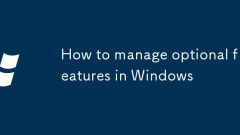
How to manage optional features in Windows
UseSettingsformostuserstoeasilyaddorremoveoptionalfeatureslikeWSLorOpenSSHviaApps>Optionalfeatures.2.UseControlPanel’s“TurnWindowsfeaturesonoroff”forlegacyoradvancedoptionslike.NET3.5,Hyper-V,orTelnetClient,whichmayrequireinternetorreboot.3.UsePow
Aug 03, 2025 pm 12:56 PM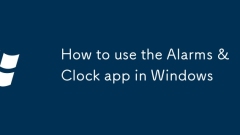
How to use the Alarms & Clock app in Windows
Tosetanalarm,opentheAlarms&Clockapp,clickAlarm,addanewalarm,settimeandname,chooserepeatdays,pickasound,enableSnoozeifneeded,andsave;alarmsworkduringsleepmodebutnotifthePCisoff.2.Foratimer,gotoTimer,enterduration,addalabel,selectalertsound,andstar
Aug 03, 2025 pm 12:53 PM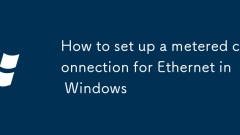
How to set up a metered connection for Ethernet in Windows
TosetanEthernetconnectionasmeteredinWindows,useGroupPolicybyopeninggpedit.msc,navigatingtoComputerConfiguration→AdministrativeTemplates→Network→NetworkConnections→MeteredNetworks,enabling"SetmeteredconnectionstateforEthernetconnections,"sel
Aug 03, 2025 pm 12:40 PM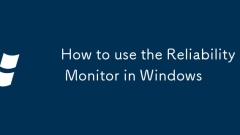
How to use the Reliability Monitor in Windows
OpenReliabilityMonitorviaRundialog(Windows R,typecontrol,navigatetoSecurityandMaintenance)orsearch"reliability"inWindowsSearch.2.ViewtheSystemStabilityIndexandeventtimelinetoidentifystabilitytrends.3.Examinecriticalevents(redX),errors(orang
Aug 03, 2025 pm 12:37 PM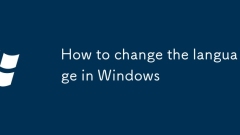
How to change the language in Windows
CheckyourWindowseditiontoensureitsupportslanguagechanges,asSModeoroldereditionsmaylimitoptions.2.AddanewdisplaylanguagebygoingtoSettings>Time&Language>Language,clickingAddalanguage,selectingyourpreferredlanguage,andinstallingthelanguagepack
Aug 03, 2025 pm 12:25 PM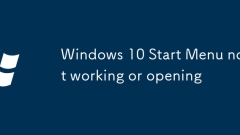
Windows 10 Start Menu not working or opening
Restarting Windows Explorer can solve temporary failures; 2. Run the Start Menu Troubleshooting Tool to automatically fix the problem; 3. Rebuild the Start Menu cache to clear corrupt data; 4. Use SFC and DISM commands to check and repair system files; 5. Re-register all applications through PowerShell to repair component registration; 6. Create a new user configuration file to determine whether the configuration is damaged; 7. Update the system or reset the computer as the final solution. Most start menu problems can be solved through the first few steps. It is recommended to operate in sequence. Usually, it can be restored to normal in the third or fourth step. The entire process requires patience and systematic processing.
Aug 03, 2025 pm 12:24 PM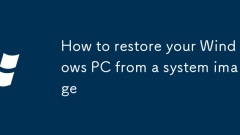
How to restore your Windows PC from a system image
TorestoreyourWindowsPCfromasystemimage,youmustfirstbootintotheWindowsRecoveryEnvironmentusinginstallationmediaorautomaticrepair,thenselectSystemImageRecoveryfromAdvancedOptions,choosethedesiredbackupimageandconfirmtherestoredetails,andfinallywaitfort
Aug 03, 2025 pm 12:21 PM
Hot tools Tags

Undress AI Tool
Undress images for free

Undresser.AI Undress
AI-powered app for creating realistic nude photos

AI Clothes Remover
Online AI tool for removing clothes from photos.

Clothoff.io
AI clothes remover

Video Face Swap
Swap faces in any video effortlessly with our completely free AI face swap tool!

Hot Article

Hot Tools

vc9-vc14 (32+64 bit) runtime library collection (link below)
Download the collection of runtime libraries required for phpStudy installation

VC9 32-bit
VC9 32-bit phpstudy integrated installation environment runtime library

PHP programmer toolbox full version
Programmer Toolbox v1.0 PHP Integrated Environment

VC11 32-bit
VC11 32-bit phpstudy integrated installation environment runtime library

SublimeText3 Chinese version
Chinese version, very easy to use







