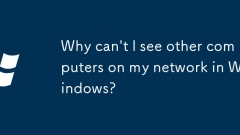
Why can't I see other computers on my network in Windows?
SetnetworkprofiletoPrivateinSettingstoenableautomaticNetworkDiscovery.2.EnableNetworkDiscoveryandFileandPrinterSharinginAdvancedsharingsettings.3.StartrequiredserviceslikeFunctionDiscovery,SSDPDiscovery,andUPnPDeviceHostviaservices.msc.4.Ensureallcom
Aug 05, 2025 pm 06:17 PM
How to use the Math Input Panel in Windows
ToopentheMathInputPanel,presstheWindowskey,typeMathInputPanel,andclicktheapp,ornavigatetoStart>WindowsAccessories>MathInputPanel,notingthatonnewersystemsitmaybelabeledasMathInputControloraccessibleviasearch.2.Afteropening,useamouse,touchscreen,
Aug 05, 2025 pm 06:16 PM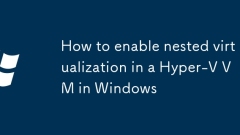
How to enable nested virtualization in a Hyper-V VM in Windows
To enable nested virtualization in Hyper-V virtual machines, you must first meet the conditions on the host and use PowerShell configuration. 1. Make sure that the Hyper-V host runs Windows 10/11 or Windows Server 2016 and above, the CPU supports SLAT, Hyper-V is enabled, and the target VM is the second generation. 2. Run Set-VMProcessor-VMName "YourVMName"-ExposeVirtualizationExtensions$true after shutting down the VM in Administrator PowerShell to expose the virtualization extension. 3. Recommended to enable
Aug 05, 2025 pm 06:15 PM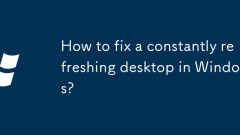
How to fix a constantly refreshing desktop in Windows?
Checkforproblematicthird-partysoftwarebydisablingstartupprogramsandtestinginSafeMode;2.EndandrestartWindowsExplorerviaTaskManagertotemporarilystoptheloop;3.RunafullmalwarescanusingWindowsSecurityandatoollikeMalwarebytes;4.Disabledesktopiconsandrebuil
Aug 05, 2025 pm 06:02 PM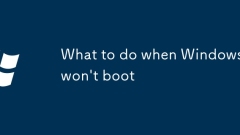
What to do when Windows won't boot
Checkforpower,beeps,orlightsanddisconnectperipheralstoruleouthardwareissues.2.BootintoSafeModebyinterruptingstartupthreetimesandselectingSafeModefromAdvancedStartuptoidentifydriverorsoftwareconflicts.3.UseWindowsRecoveryEnvironmenttorunStartupRepair,
Aug 05, 2025 pm 05:55 PM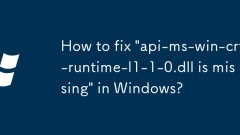
How to fix 'api-ms-win-crt-runtime-l1-1-0.dll is missing' in Windows?
The"api-ms-win-crt-runtime-l1-1-0.dllismissing"erroriscausedbymissingVisualC runtimecomponents,andthesolutioninvolves1.installingthelatestMicrosoftVisualC RedistributablepackageforVisualStudio2015–2022fromtheofficialwebsiteforyoursystemar
Aug 05, 2025 pm 05:46 PM
How to install software on Linux
There are four common ways to install software on Linux, suitable for different scenarios and user needs. First, using the package manager to install is the recommended method, such as apt, dnf, pacman, etc., which automatically handles dependencies and is stable and reliable; second, manually installing the .deb or .rpm package is suitable for situations where a specific version has been downloaded, and is completed through the dpkg, rpm or dnf commands; third, Snap and Flatpak provide cross-distribution support, which is simple to install but slightly higher resource occupancy; fourth, AppImage runs directly after downloading, without installing, and is suitable for portable use. Which method to choose depends on the distribution, software source, and the need for system control.
Aug 05, 2025 pm 05:43 PM
How to Create a Bootable Linux USB Drive
TocreateabootableLinuxUSBdrive,youneeda4GB USBdrive,aLinuxISOfile,andawritingtool,thenfollowOS-specificsteps:1.OnWindows,downloadRufus,selectyourUSBandISO,andclickSTART;2.OnmacOS,useBalenaEtcherbyselectingtheISOandUSB,thenclickFlash!;3.OnLinux,either
Aug 05, 2025 pm 05:37 PM
windows 11 keeps freezing and crashing
Windows11freezingandcrashingisusuallycausedbycommonissuesthatcanbefixedwithoutreinstallingthesystem.1.Checkfordriverissues,especiallygraphicsandchipsetdrivers,byupdatingthemviaDeviceManagerorthemanufacturer’swebsite,androllbackdriversinSafeModeifcras
Aug 05, 2025 pm 05:34 PM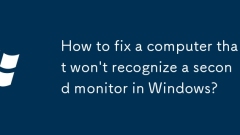
How to fix a computer that won't recognize a second monitor in Windows?
First,ensurethemonitorispoweredonandcablesaresecurelyconnected,tryingadifferentcable,port,ordevicetoruleouthardwareissues.2.Next,manuallydetectthemonitorinWindowsbygoingtoDisplaysettingsandclickingDetect,orusingWin PtoselectExtendorDuplicate.3.Update
Aug 05, 2025 pm 05:23 PM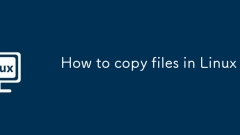
How to copy files in Linux
The key way to copy files in Linux systems is to use the cp command. 1. When copying a single file, the basic format is the target location of the CP source file. You can also specify a new file name in the target path to rename it; 2. When copying multiple files or directories in batches, list all source files and specify the target directory. The -r parameter is required to copy the entire directory; 3. Use the -a parameter to retain the original file permissions, timestamps and other attributes; 4. Adding -i can prompt whether to overwrite existing files, and adding -f will force overwrite without prompts; 5. Combining with wildcard characters *, you can copy specific types of files in batches, such as copying all .log files. Mastering these key points can effectively complete the replication task.
Aug 05, 2025 pm 05:20 PM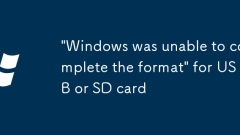
'Windows was unable to complete the format' for USB or SD card
CheckforaphysicalwriteprotectionswitchontheSDcardorUSBdriveandensureit’sunlocked.2.UseDiskPartbyopeningCommandPromptasAdministrator,runningdiskpart,listingdisks,selectingthecorrectdisk,thencleaningandreformatingitwiththecommandsclean,createpartitionp
Aug 05, 2025 pm 05:12 PM
How to fix 'DISM failed. No operation was performed' in Windows?
RunCommandPromptasadministratortoensureDISMhasthenecessaryprivileges.2.EnsureastableinternetconnectionandtemporarilydisablefirewallsorantivirussoftwarethatmayblockaccesstoWindowsUpdate.3.UsealocalWindowsinstallationISOorUSBasarepairsourcebymountingit
Aug 05, 2025 pm 05:10 PM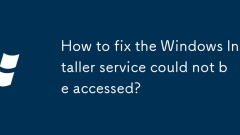
How to fix the Windows Installer service could not be accessed?
Restartthewindows InstallerViaservices.mscandsetTartPetypetomanual; 2.runsfc/scannowinCommandpromptasadminTofixcorrupted Dsystemfiles; 3.re-Registersentialdllsusingvr32msi.dll, Regsvr32msxml3.dll, secondsvr32msxml6.dll; 4thensuretheservice's logo
Aug 05, 2025 pm 05:05 PM
Hot tools Tags

Undress AI Tool
Undress images for free

Undresser.AI Undress
AI-powered app for creating realistic nude photos

AI Clothes Remover
Online AI tool for removing clothes from photos.

Clothoff.io
AI clothes remover

Video Face Swap
Swap faces in any video effortlessly with our completely free AI face swap tool!

Hot Article

Hot Tools

vc9-vc14 (32+64 bit) runtime library collection (link below)
Download the collection of runtime libraries required for phpStudy installation

VC9 32-bit
VC9 32-bit phpstudy integrated installation environment runtime library

PHP programmer toolbox full version
Programmer Toolbox v1.0 PHP Integrated Environment

VC11 32-bit
VC11 32-bit phpstudy integrated installation environment runtime library

SublimeText3 Chinese version
Chinese version, very easy to use







