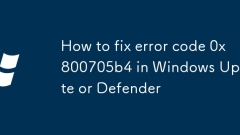
How to fix error code 0x800705b4 in Windows Update or Defender
The solution to the error code 0x800705b4 includes: 1. Restart Windows Update, Microsoft Defender AntivirusService, BITS and CryptographicServices, and set the startup type to automatic; 2. Run the Windows Update troubleshooting tool to automatically fix the problem; 3. Run the command prompt as an administrator, stop the relevant services, rename the SoftwareDistribution and Catroot2 folders, and then restart the service to reset the update component; 4. Temporarily disable third-party antivirus software to eliminate conflicts; 5. Ensure MicrosoftDe
Aug 03, 2025 am 08:39 AM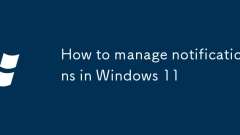
How to manage notifications in Windows 11
OpenSettingsviaWindows I,gotoSystem>Notificationstomanageapp-specificalertsbytoggling"Shownotifications"offforselectedapps.2.UseFocusAssistinthesamemenutosilencedistractionswiththreemodes—Off,Priorityonly,orAlarmsonly—andsetautomaticrule
Aug 03, 2025 am 08:21 AM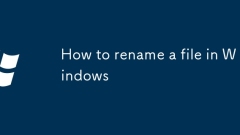
How to rename a file in Windows
The easiest way to rename a file in Windows is to use File Explorer. 1. Open File Explorer (press Win E) and find the target file. 2. Right-click the file and select "Rename", or press the F2 key after selecting the file. 3. Enter a new name and be careful not to change the file extension (such as .txt, .jpg, etc.) at will to avoid the file being unable to open. 4. Press Enter to save the changes. To rename multiple files in batches, press and hold Ctrl to select multiple files, right-click one of them and rename them, and the system will automatically add a number to each file. In addition, you can also use the ren command to rename it through the command prompt, but make sure that the file is not occupied by other programs, otherwise it will fail.
Aug 03, 2025 am 08:12 AM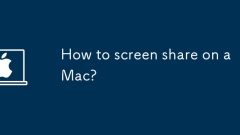
How to screen share on a Mac?
EnableScreenSharinginSystemSettingsbygoingtoPrivacy&Security>ScreenSharingandtogglingiton,settinguserpermissionsforsecurity.2.FindyourMac’saddressunderSharinginSystemSettings,wherethecomputernameandVNCaddress(vnc://[IP]orvnc://[name].local)are
Aug 03, 2025 am 08:10 AM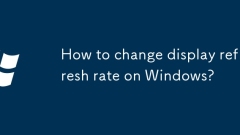
How to change display refresh rate on Windows?
The method of changing the refresh rate is as follows: 1. Right-click the desktop to enter "Display Settings"; 2. Click "Advanced Display Settings" to find the refresh rate option; 3. Select the appropriate refresh rate (such as 60Hz, 120Hz, etc.) and apply it; 4. Pay attention to check whether the cable supports, whether the driver is updated, and whether the power mode is high-performance; 5. If the system settings are invalid, you can adjust it through the graphics card control panel; 6. If there is a problem, check the cable, driver, and monitor support range and other factors. The whole process is simple but attention should be paid to details to ensure that the hardware and settings match.
Aug 03, 2025 am 08:01 AM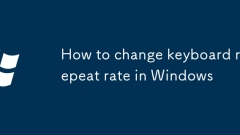
How to change keyboard repeat rate in Windows
ToadjustkeyboardrepeatrateinWindows,firstusetheKeyboardControlPanel:pressWin R,typecontrol,openKeyboardsettings,setRepeatdelaytoShortandRepeatratetoFast,thenclickApply→OK;second,forfasterrates,edittheregistrybysettingKeyboardSpeedto31andInitialKeyboa
Aug 03, 2025 am 07:57 AM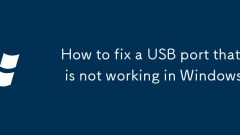
How to fix a USB port that is not working in Windows
First,checkiftheUSBportisfaultybytestingwithadifferentdevice,tryinganotherport,andinspectingforphysicaldamage.2.UpdateorreinstallUSBdriversviaDeviceManagerbyuninstallingthemandscanningforhardwarechanges.3.DisableUSBSelectiveSuspendinPowerOptionstopre
Aug 03, 2025 am 07:51 AM
How to Use the Snipping Tool in Windows 11
Open SnippingTool to search through the Start menu, use Windows S or Windows R to run commands; 2. Click "New" or press Ctrl N to select rectangle, free shape, window or full-screen screenshot mode to take screenshots; 3. In the editor, you can use pen, highlighter, eraser to mark, crop the image, copy to the clipboard or save it to PNG, GIF, JPEG and other formats; 4. Use Windows Shift S to quickly open the screenshot toolbar, and the PrtScn key can directly take the full screen and save it to the Screenshots folder. After the screenshots, you can paste it in Ctrl V. It is recommended to pin the tool to the taskbar for quick access, and finally achieve efficient screenshots and sharing.
Aug 03, 2025 am 07:42 AM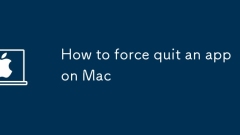
How to force quit an app on Mac
ToforcequitafrozenapponyourMac,usetheForceQuitmenubypressingCommand Option Esc,selecttheunresponsiveapp,andclickForceQuit.2.Formorecontrol,openActivityMonitor,locatetheapp,clicktheXbutton,andconfirmwithForceQuit,especiallyusefuliftheappisn’trespondin
Aug 03, 2025 am 07:40 AM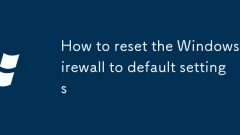
How to reset the Windows Firewall to default settings
ToresetWindowsFirewalltodefaultsettings,useCommandPromptasAdministratorbypressingWin S,typingcmd,right-clickingCommandPrompt,andselectingRunasadministrator;thentypenetshadvfirewallresetandpressEnter—onolderWindowsversions,usenetshfirewallreset;uponsu
Aug 03, 2025 am 07:39 AM
Advanced Linux Networking Tools and Troubleshooting
UsetcpdumpandWiresharktocaptureandanalyzepacketsforconnectivityissues,filteringbyport,protocol,orTCPflags.2.Employmtrandtcptracerouteforaccuratepathanalysis,especiallyinfirewall-restrictedenvironmentsusingTCP-basedprobes.3.Replacelegacytoolswithipfor
Aug 03, 2025 am 07:35 AM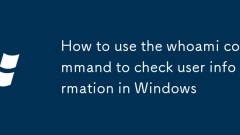
How to use the whoami command to check user information in Windows
ThewhoamicommandinWindowsdisplaysthecurrentuseraccountandrelatedinformation.2.Running"whoami"showstheuserinDOMAIN\Usernameformat.3.Using"whoami/all"providesdetaileduserinformationincludingSID,groupmemberships,andprivileges.4."
Aug 03, 2025 am 07:34 AM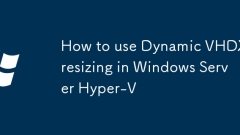
How to use Dynamic VHDX resizing in Windows Server Hyper-V
Dynamic VHDX resize requires dynamic VHDX files, UNMAP commands, and VM support; 1. Use dynamic VHDX instead of fixed size; 2. Enable UNMAP (fsutil command) in Windows clients or enable discard option when mounting in Linux; 3. Ensure that the 2nd generation VM is used and the disk is connected to the SCSI controller and the integration service has been updated; 4. Manually run Optimize-VHD-ModeFull to reclaim space, and usually shut down the VM; 5. It is recommended to store VHDX on ReFS volumes, regularly maintain and monitor FileSize and Size differences to optimize storage usage. This function is not completely automatic but can be high when configured correctly.
Aug 03, 2025 am 07:20 AM
How to Make a Bootable Linux USB Drive on PC or Mac
Want to test or set up a Linux distribution (distro) on your machine? One of the easiest methods today is creating a bootable USB flash drive using the distro’s image file. I’ve done this many times, and with the right tools, it's a straightforward p
Aug 03, 2025 am 07:15 AM
Hot tools Tags

Undress AI Tool
Undress images for free

Undresser.AI Undress
AI-powered app for creating realistic nude photos

AI Clothes Remover
Online AI tool for removing clothes from photos.

Clothoff.io
AI clothes remover

Video Face Swap
Swap faces in any video effortlessly with our completely free AI face swap tool!

Hot Article

Hot Tools

vc9-vc14 (32+64 bit) runtime library collection (link below)
Download the collection of runtime libraries required for phpStudy installation

VC9 32-bit
VC9 32-bit phpstudy integrated installation environment runtime library

PHP programmer toolbox full version
Programmer Toolbox v1.0 PHP Integrated Environment

VC11 32-bit
VC11 32-bit phpstudy integrated installation environment runtime library

SublimeText3 Chinese version
Chinese version, very easy to use







