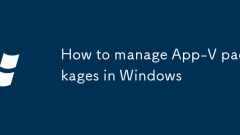
How to manage App-V packages in Windows
DeployApp-VpackagesusingSCCM,Intune,orPowerShellformanualsetups.2.Updatepackagesbyre-sequencingwithnewversionIDsandretiringoldversionsaftermigration.3.CustomizepackagesdynamicallyusingUserConfig.xmlandDeploymentConfig.xmlwithpre-launchorpost-exitscri
Aug 02, 2025 pm 03:41 PM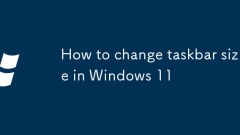
How to change taskbar size in Windows 11
TomaketheWindows11taskbarmorecompact,enablesmalltaskbarbuttonsviaRegistryEditorbycreatingaDWORDnamedTaskbarSmallIconsandsettingitsvalueto1,thenrestartFileExplorer.2.ChangetaskbaralignmentfromCentertoLeftinTaskbarsettingstoreducevisualclutterandadopta
Aug 02, 2025 pm 03:35 PM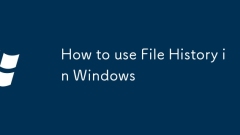
How to use File History in Windows
Connectanexternaldriveoraccessanetworkfolder,openSettings>Update&Security>Backup,clickAddadrive,andselectthedrivetoenableFileHistory,whichautomaticallybacksuplibraries,desktop,contacts,andfavorites.2.InBackupsettings,clickMoreoptionstocusto
Aug 02, 2025 pm 03:22 PM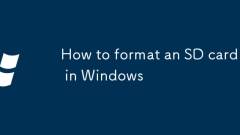
How to format an SD card in Windows
ToformatanSDcardinWindows,useFileExplorerbyinsertingthecard,openingFileExplorer,right-clickingthecardunder"ThisPC",selecting"Format",choosingFAT32forcards32GBorsmallerorexFATforlargercards,enabling"QuickFormat"ifdesired,
Aug 02, 2025 pm 03:17 PM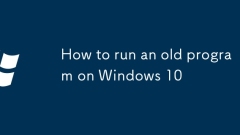
How to run an old program on Windows 10
UseCompatibilityModebyright-clickingthe.exe,selectingProperties,goingtotheCompatibilitytab,enabling"Runthisprogramincompatibilitymodefor:"andchoosinganolderOSlikeWindowsXPorWindows7,whileoptionallychecking"Runasadministrator,"&quo
Aug 02, 2025 pm 03:15 PM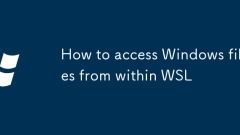
How to access Windows files from within WSL
AccessWindowsfilesinWSLat/mnt/c(C:drive)or/mnt/d(D:drive),e.g.,cd/mnt/c/Users/YourName/DesktoptonavigatetotheWindowsdesktopusingLinuxcommands.2.AccessWSLfilesfromWindowsbyentering\\wsl$\\Ubuntu\\home\\yournameinFileExplorer,allowinguseofWindowsappsli
Aug 02, 2025 pm 03:09 PM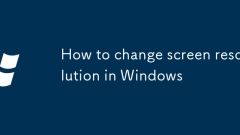
How to change screen resolution in Windows
Right-clickthedesktopandselect"Displaysettings"toopenthedisplayoptions.2.Underthe"Display"section,clickthe"Displayresolution"dropdownandchoosearesolution,preferablytherecommendedoneforbestimagequality.3.Confirmthechanges
Aug 02, 2025 pm 03:08 PM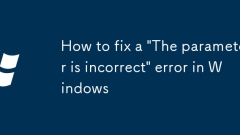
How to fix a 'The parameter is incorrect' error in Windows
Checkthefilepathlengthandavoidinvalidcharacters,thenrunchkdskX:/ftofixfilesystemerrors.2.UseDiskManagementanddiskpartcautiouslytoaddresspartitionissues,backingupdatafirst.3.UpdateorreinstallUSBanddiskdriversviaDeviceManager,andtestwithdifferentportso
Aug 02, 2025 pm 03:04 PM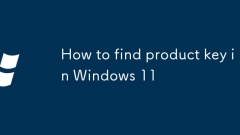
How to find product key in Windows 11
Checkctivation status insertingstoconfirmifwindows11isactivatedwithadigitallicense, whichnoproductkeyisneedandeMativationoccurswhenreinstallingwithamicrosoftaccount.2.USACATEMANDEMANDI
Aug 02, 2025 pm 03:01 PM
How to Fix High CPU Usage in Windows 11
OpenTaskManagertoidentifyhigh-CPUprocessesbysortingtheCPUcolumn;commonculpritsincludeSystemInterrupts,AntimalwareServiceExecutable,andthird-partyapps.2.RestartWindowsExplorerandensureallappsanddriversareupdatedtopreventperformanceissues.3.RunaWindows
Aug 02, 2025 pm 02:59 PM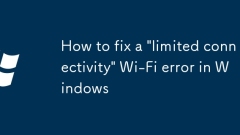
How to fix a 'limited connectivity' Wi-Fi error in Windows
First run the network troubleshooter, 1. Run the network troubleshooter to automatically fix common problems, 2. Restart the router and computer to clear temporary failures, 3. Retrieve the IP address through the administrator command prompt, 4. Execute the netshwinsockreset, netshintipreset, and ipconfig/flushdns commands to reset the network stack and clear the DNS cache, 5. Check IP address conflicts and consider setting static IP or adjusting the router DHCP settings, 6. Update or reinstall Wi-Fi drivers in Device Manager, 7. You can choose to disable IPv6 to exclude cooperation
Aug 02, 2025 pm 02:55 PM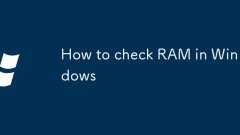
How to check RAM in Windows
UseTaskManager(Ctrl Shift Esc)→Performancetab→MemorytoseetotalRAM,usage,speed,andreal-timemonitoring.2.OpenSystemInformation(msinfo32)toviewinstalled,total,andavailablephysicalmemoryfortechnicaldetails.3.GotoSettings(Windows I)→System→Abouttoseeinsta
Aug 02, 2025 pm 02:54 PM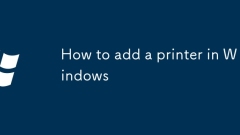
How to add a printer in Windows
ConnecttheUSBprinterandturniton;Windowsusuallyinstallsdriversautomatically.2.Fornetworkorwirelessprinters,ensuretheprinterisonandconnected,thenletWindowsdetectitviaSettings;ifnotfound,manuallyaddusingIPaddress.3.Ifdriversaren’tfound,downloadthemfromt
Aug 02, 2025 pm 02:48 PM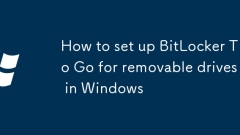
How to set up BitLocker To Go for removable drives in Windows
BitLockerToGoisavailableinWindows10/11Pro,Enterprise,andEducation,butnotinHomeeditions,wherealternativeslikeVeraCryptarerecommended.2.Toenableit,connectthedrive,openFileExplorer,right-clickthedrive,andselect"TurnonBitLocker".3.Setastrongpas
Aug 02, 2025 pm 02:39 PM
Hot tools Tags

Undress AI Tool
Undress images for free

Undresser.AI Undress
AI-powered app for creating realistic nude photos

AI Clothes Remover
Online AI tool for removing clothes from photos.

Clothoff.io
AI clothes remover

Video Face Swap
Swap faces in any video effortlessly with our completely free AI face swap tool!

Hot Article

Hot Tools

vc9-vc14 (32+64 bit) runtime library collection (link below)
Download the collection of runtime libraries required for phpStudy installation

VC9 32-bit
VC9 32-bit phpstudy integrated installation environment runtime library

PHP programmer toolbox full version
Programmer Toolbox v1.0 PHP Integrated Environment

VC11 32-bit
VC11 32-bit phpstudy integrated installation environment runtime library

SublimeText3 Chinese version
Chinese version, very easy to use








