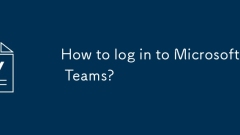
How to log in to Microsoft Teams?
TologintoMicrosoftTeams,firstensureyouhaveavalidMicrosoft365orpersonalMicrosoftaccountsuchasawork,school,orpersonalemail.Next,openTeamsonyourpreferreddevice—desktop,webbrowser,ormobileapp.Then,enteryouremail,password,andcompleteanyadditionalsecurityv
Jul 03, 2025 am 01:49 AM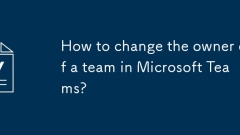
How to change the owner of a team in Microsoft Teams?
To change the Microsoft Teams team owner, first make sure you have operational permissions (team owner or global administrator), open the Teams app → click "Team" → select the target team → click "More Options" → "Manage Teams" → Switch to the "Members" tab → Find new members → click "Change Role" to set it to "Owner". 1. If you need to retain the original owner, Teams supports up to 100 owners; 2. If you want to remove the original owner permissions, you can change its role to "Member" on the "Member" tab to complete the handover. Note: Only the current owner can add or delete other owners, and the ownership cannot be transferred directly. It must be achieved by adding a new owner and manually removing the old owner; if the team is connected
Jul 03, 2025 am 01:39 AM
How to check for updates in Microsoft Teams?
The methods for manually checking for updates by Microsoft Teams are as follows: 1. Open Teams, click on the avatar in the upper right corner, scroll down and select "Check for updates"; 2. If there is a new version, the application will be automatically downloaded and prompted to restart; 3. For enterprise users, you may need to contact IT support. The way to judge on the mobile phone is: go to the app store to search for Teams and check whether there is an "Update" button. If Teams does not update automatically, try restarting the application, reinstalling, running with administrator privileges, or contacting the IT department.
Jul 03, 2025 am 01:38 AM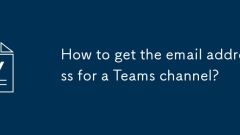
How to get the email address for a Teams channel?
MicrosoftTeamschannelsdonothavededicatedemailaddressesbydefault,buttherearealternativemethodstoachievesimilarfunctionality.IftheTeamislinkedtoaMicrosoft365Group,youcanusethegroup’semailaddresstoreachallmembers.Tofindit,gototheteam’ssettingsandcheckth
Jul 03, 2025 am 01:35 AM
How to use Teams on Mac?
Installing Microsoft Teams on a Mac and using it is mainly divided into three steps: first, visit the official website or AppStore to download and install Teams to ensure the system version is supported; second, after logging in to the account, familiarize yourself with the chat, calendar, meeting and contact functions in the vertical bar on the left; finally, when encountering video conferencing problems, you can check the device settings or network status. After downloading, open the .dmg file and drag Teams into the Applications folder to start. You can start using it after logging in to your personal or work account. The interface operation is concentrated in the left navigation bar to facilitate switching of various functions. Common problems such as abnormal microphone and camera or unstable network can be checked in the device settings. Regular updates to the application can help improve the user experience.
Jul 03, 2025 am 01:34 AM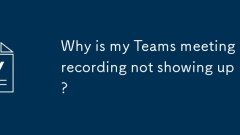
Why is my Teams meeting recording not showing up?
To find the recording of a Microsoft Teams meeting, first confirm the recording storage location: one-to-one calls are usually saved in OneDrive’s “Records” folder, while group or channel meetings may be stored in Microsoft Stream or SharePoint; secondly, make sure someone actually started the recording and had the corresponding permissions and licenses; finally check whether there are policy restrictions or insufficient storage space that causes the recording to fail. Following these steps to troubleshoot problems can help quickly locate and resolve the problem of missing Teams videos.
Jul 03, 2025 am 01:28 AM
What is Microsoft Teams?
MicrosoftTeamsisacollaborationplatformdesignedforteamwork,communication,andproductivityinworkorschoolenvironments.1.Itenablesreal-timemessaging,meetings,calls,andcollaborationthroughstructuredteamsandchannels.2.UnlikeSlack,itintegratesdeeplywithOffic
Jul 03, 2025 am 01:26 AM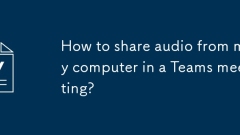
How to share audio from my computer in a Teams meeting?
TosharecomputeraudioinMicrosoftTeams,ensuresystemaudioiscorrectlysetup,thenusescreensharingwiththe“Sharesound”optionorselectavirtualaudiodeviceforaudio-onlysharing.First,verifythatyourcomputer’saudiooutputisworkingandproperlyroutedtotheintendeddevice
Jul 03, 2025 am 01:19 AM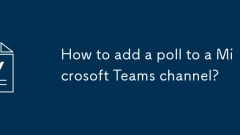
How to add a poll to a Microsoft Teams channel?
Adding voting in Microsoft Teams channel requires a third-party tool or built-in workaround, because Teams itself does not have native voting capabilities. 1. Use the Microsoft Forms application to create a questionnaire and share it to the channel; 2. Install the Polly plug-in to quickly initiate real-time voting that supports single-choice, multiple-choice or rating through instructions; 3. Use emoticon reactions (such as ?/?) to conduct a simple two-choice voting, no additional settings are required, but the statistical effect is limited. The above method can meet the voting needs in different scenarios.
Jul 03, 2025 am 01:02 AM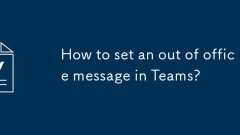
How to set an out of office message in Teams?
Tosetanout-of-officemessageinMicrosoftTeams,combineTeamsstatussettingswithOutlookauto-replies.First,clickyourprofileinTeams,select“Setstatusmessage,”choose“OutofOffice,”optionallyaddashortnote,andsettheduration.Next,configureanOutlookauto-replyviaFil
Jul 03, 2025 am 12:49 AM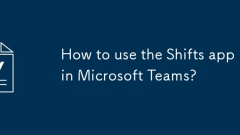
How to use the Shifts app in Microsoft Teams?
TousetheShiftsappinMicrosoftTeams,firstlocateandenableitbyclickingtheAppsicon,searchingfor“Shifts,”andaddingit;thenviewyourschedulewithoptionstoswapshiftsorrequesttimeoff.1.EnableShiftsviatheAppsmenuandpinitforeasyaccess.2.ViewyourscheduleinDay,Week,
Jul 02, 2025 pm 02:24 PM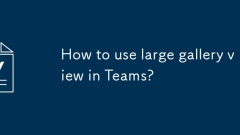
How to use large gallery view in Teams?
ToenablelargegalleryviewinTeams,clickthethreedotsduringameetingandselect“Largegallery,”availableonlyondesktopwithatleast5participants.1.Navigateto“Moreoptions”nearthetop-rightofthevideofeed.2.Choose“Largegallery”fromthedropdownmenu.3.Ensureyou’reonde
Jul 02, 2025 pm 02:23 PM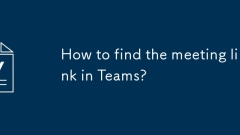
How to find the meeting link in Teams?
To find a Microsoft Teams meeting link, the key is to clarify the entry. There are three main ways: First, the meeting arranged through Outlook, view the link in the "Conference Join Information" invited by the calendar, and the organizer can edit the instructions to ensure that the link is normal; second, look for the blue clickable link from the chat or channel message, and the history can be searched with keywords. If it cannot be found, you can request to resend; third, when creating a meeting by yourself, generate the link through Teams' "New Meeting" > "Planning Meeting" or "Convene Meeting Now", the same link will be automatically generated for regular meetings, and you can also view existing meeting links under the "Calendar" tab. Just pay attention to the details such as expanding hidden content or identifying jump links, and you can successfully obtain the meeting address.
Jul 02, 2025 pm 02:22 PM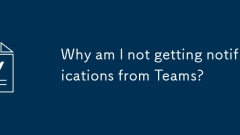
Why am I not getting notifications from Teams?
Ifyou'renotgettingMicrosoftTeamsnotifications,checkthesekeyareas:1.InTeamssettings,ensurenotificationsareturnedonandadjusteachcategory(calls,chats,etc.)toyourpreferredalerttype.2.VerifythatDoNotDisturborFocusModeisn’tactiveinyourOSsettingsonWindowsor
Jul 02, 2025 pm 02:21 PM
Hot tools Tags

Undress AI Tool
Undress images for free

Undresser.AI Undress
AI-powered app for creating realistic nude photos

AI Clothes Remover
Online AI tool for removing clothes from photos.

Clothoff.io
AI clothes remover

Video Face Swap
Swap faces in any video effortlessly with our completely free AI face swap tool!

Hot Article

Hot Tools

vc9-vc14 (32+64 bit) runtime library collection (link below)
Download the collection of runtime libraries required for phpStudy installation

VC9 32-bit
VC9 32-bit phpstudy integrated installation environment runtime library

PHP programmer toolbox full version
Programmer Toolbox v1.0 PHP Integrated Environment

VC11 32-bit
VC11 32-bit phpstudy integrated installation environment runtime library

SublimeText3 Chinese version
Chinese version, very easy to use







