
How to Use Parentheses, Square Brackets, and Curly Braces in Microsoft Excel
Quick Links Parentheses: Controlling the Order of Opera
Jun 19, 2025 am 03:03 AM
Outlook Quick Access Toolbar: customize, move, hide and show
This guide will walk you through how to customize, move, hide, and show the Quick Access Toolbar, helping you shape your Outlook workspace to fit your daily routine and preferences. The Quick Access Toolbar in Microsoft Outlook is a usefu
Jun 18, 2025 am 11:01 AM
Google Sheets IMPORTRANGE: The Complete Guide
Ever played the "just one quick copy-paste" game with Google Sheets... and lost an hour of your life? What starts as a simple data transfer quickly snowballs into a nightmare when working with dynamic information. Those "quick fixes&qu
Jun 18, 2025 am 09:54 AM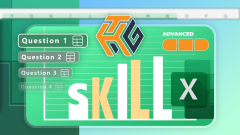
Prove Your Real-World Microsoft Excel Skills With the How-To Geek Test (Advanced)
Whether you've recently taken a Microsoft Excel course or you want to verify that your knowledge of the program is current, try out the How-To Geek Advanced Excel Test and find out how well you do!This is the third in a three-part series. The first i
Jun 17, 2025 pm 02:44 PM
Prove Your Real-World Microsoft Excel Skills With the How-To Geek Test (Intermediate)
Whether you've secured a data-focused job promotion or recently picked up some new Microsoft Excel techniques, challenge yourself with the How-To Geek Intermediate Excel Test to evaluate your proficiency!This is the second in a three-part series. The
Jun 14, 2025 am 03:02 AM
How to Delete Rows from a Filtered Range Without Crashing Excel
Quick LinksWhy Deleting Filtered Rows Crashes ExcelSort the Data First to Prevent Excel From CrashingRemoving rows from a large filtered range in Microsoft Excel can be time-consuming, cause the program to temporarily become unresponsive, or even lea
Jun 14, 2025 am 12:53 AM
How to insert date picker in Outlook emails and templates
Want to insert dates quickly in Outlook? Whether you're composing a one-off email, meeting invite, or reusable template, this guide shows you how to add a clickable date picker that saves you time. Adding a calendar popup to Outlook email
Jun 13, 2025 am 11:02 AM
How to Switch to Dark Mode in Microsoft Excel
More and more users are enabling dark mode on their devices, particularly in apps like Excel that feature a lot of white elements. If your eyes are sensitive to bright screens, you spend long hours working in Excel, or you often work after dark, swit
Jun 13, 2025 am 03:04 AM
Microsoft Excel Essential Skills Test
Whether you've landed a job interview for a role that requires basic Microsoft Excel skills or you're looking to solve a real-world problem, take the How-To Geek Beginner Excel Test to verify that you understand the fundamentals of this popular sprea
Jun 12, 2025 pm 12:01 PM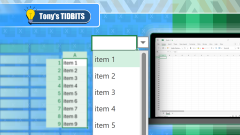
How to Create a Drop-Down List from a Column of Data in Excel
Quick LinksUsing a Column in a Formatted Excel TableUsing a Column in an Unformatted DatasetMicrosoft Excel's Data Validation tool enables you to add a drop-down list to a cell based on existing data in a column. However, how this functionality opera
Jun 07, 2025 am 06:02 AM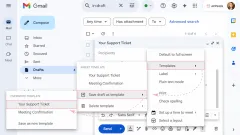
How to edit or delete templates in Gmail
Have you ever wasted time rewriting the same email more than once or had a thought like, “Wait, didn’t I just send this yesterday?” If so, it’s a sign for you to create templates in Gmail. They’ll help you work smarter, not harder, by sim
Jun 06, 2025 am 10:53 AM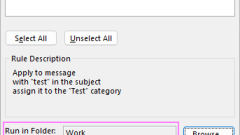
How to run Outlook rule on specific folder
Running rules on non-Inbox folders isn't automatic, but it's feasible. The tutorial demonstrates how to use rule combinations to customize your setup or run rules manually on a chosen folder to maintain your workflow.Outlook rules serve as a convenie
Jun 06, 2025 am 10:46 AM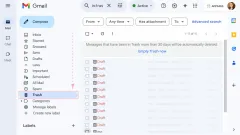
How to recover a deleted draft in Gmail
While Gmail automatically saves drafts as you work, recovering deleted drafts isn't as straightforward as you might hope. Unlike trashed emails that stay in your Bin for 30 days, deleted drafts disappear immediately with no recovery optio
Jun 06, 2025 am 10:26 AM
Outlook signature location & how to export, import, backup them
Discover where Outlook stores email signatures and how to transfer them safely. Perfect for backup, upgrades, switching to a new device or the new Outlook app. Creating a professional email signature in Outlook takes time and attention to
Jun 06, 2025 am 09:06 AM
Hot tools Tags

Undress AI Tool
Undress images for free

Undresser.AI Undress
AI-powered app for creating realistic nude photos

AI Clothes Remover
Online AI tool for removing clothes from photos.

Clothoff.io
AI clothes remover

Video Face Swap
Swap faces in any video effortlessly with our completely free AI face swap tool!

Hot Article

Hot Tools

vc9-vc14 (32+64 bit) runtime library collection (link below)
Download the collection of runtime libraries required for phpStudy installation

VC9 32-bit
VC9 32-bit phpstudy integrated installation environment runtime library

PHP programmer toolbox full version
Programmer Toolbox v1.0 PHP Integrated Environment

VC11 32-bit
VC11 32-bit phpstudy integrated installation environment runtime library

SublimeText3 Chinese version
Chinese version, very easy to use







