
how to change password in linux
There are three main situations for modifying Linux passwords: 1. Modify the current user password, use the passwd command, enter the original password and set a new password; 2. The administrator changes other user passwords, uses sudopasswd username, and directly sets a new password; 3. When you forget your password, reset it through single-user mode, restart and enter the GRUB menu to select recovery mode, and use passwd to modify it under rootshell. Note that the password should be complicated and changed regularly to avoid affecting the system account. Pay attention to permissions and security policies when operating.
Jul 22, 2025 am 02:41 AM
How to install fonts on Linux?
There are three main ways to install fonts on Linux: user-level installation, global installation and use of font manager. User-level installation only requires copying the font files to the .fonts folder in the home directory; global installation requires copying the fonts to the /usr/share/fonts/ directory and running fc-cache-fv to refresh the cache; you can also use the system's own font management tool to install it with one click. If the font does not take effect, check whether the file integrity, format support, cache refresh and installation path are correct.
Jul 22, 2025 am 02:21 AM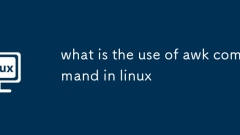
what is the use of awk command in linux
The awk command is mainly used in Linux for text processing, and is especially good at extracting, filtering and manipulating structured data by rows and columns. Its core uses include: 1. Extract specific column content, and divide fields with spaces or tabs by default. References such as $1, $2, etc., such as who|awk'{print$1}', can display username; 2. Filter row content by condition, such as awk'/error/{print}', can find log rows containing "error", or filter specific column values through $3=="404"; 3. Custom delimiter handles complex formats, and specify input delimiters with -F parameter, such as awk-F:'{print$1,$6}', to process colon-delimited /etc/p
Jul 22, 2025 am 02:17 AM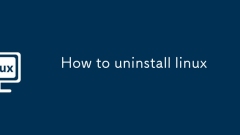
How to uninstall linux
Uninstalling Linux requires operation according to the usage method: 1. Dual system users need to delete Linux partitions and repair MBR; 2. WSL users can directly uninstall the distribution or close WSL. If you use a dual system, you need to delete the disk-less Linux partition through the disk management tool, and then use the Windows installation USB flash drive to run the bootrec command to repair the boot record; if you use WSL, you can uninstall the corresponding distribution in the settings, or execute commands in PowerShell to completely turn off the WSL function. The steps for handling different situations are different, so you should first confirm the usage method before operating.
Jul 22, 2025 am 02:05 AM
How to change directory in the Linux command line?
To switch directories in Linux command line, the most common method is to use the cd command; 1. Use cd plus path to switch directories, such as cd/home/user/Documents or cdDownloads; 2. Use cd~ or directly to cd to return to the home directory; 3. Use cd- to switch back to the previous directory; 4. Use Tab key to automatically complete the path; 5. Use backslashes or quotes to process directory names containing spaces and special characters, such as cdMy\Files or cd "MyFiles".
Jul 22, 2025 am 01:57 AM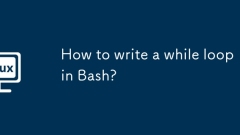
How to write a while loop in Bash?
To write a Bash while loop, you must first master its basic structure and usage scenarios. 1. The basic format is: while[condition]do...done. As long as the condition is true (the return value is 0), the loop body will be continuously executed; for example, printing numbers 1 to 5 requires increments with variables. 2. Common uses include reading file content line by line or waiting for a certain condition to be fulfilled (if the file appears). 3. Notes include: condition variables must be updated within the loop to avoid dead loops; there must be spaces before and after brackets in conditional expressions; and sleep time is reasonably set to avoid slow script response. After mastering these key points, you can flexibly use while loops for script development.
Jul 22, 2025 am 01:55 AM
What is Linux and why should I use it?
Linux is popular because it provides higher control, stability and freedom. Linux is an open source kernel, and the operating systems built on it (such as Ubuntu, Fedora, Debian and ArchLinux) are highly customizable and have extensive device compatibility; its source code is open, with strong security and better privacy protection; the system is lightweight, updated and efficient, and stable, suitable for servers, development and old hardware upgrades; in addition, Linux is free to use, supports learning programming, network security and other fields, and is an ideal choice for users pursuing performance and flexibility.
Jul 22, 2025 am 01:48 AM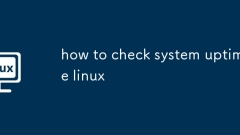
how to check system uptime linux
How to check the running time of Linux system? 1. Use the uptime command to directly view the system's running time. The output such as "up3days, 5:12" means that it has been running for 3 days, 5 hours and 12 minutes; 2. Use the top or htop tool to view the running time information in the first line or the top status bar of the dynamic interface; 3. View the /proc/uptime file, the first number represents the total number of seconds of the system running, and can be converted into days, hours and minutes formatted in combination with the script; 4. Extract and format the output running time through awk in the script or program to achieve a more user-friendly display. These methods are suitable for different scenarios and can be selected and used according to your needs.
Jul 22, 2025 am 01:33 AM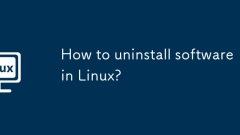
How to uninstall software in Linux?
There are several ways to uninstall Linux software: 1. Use package manager, such as Debian/Ubuntu with sudoaptreme/purge software name, Fedora/CentOS with sudodnfremove software name, ArchLinux with sudopacman-R software name; 2. Uninstalling Snap software requires snaplist to view and use snapremove software name, Flatpak software uses flatpaklist and then followed by flatpakuninstall-user-y software name; 3. Software installed in the source code can be entered into the source code directory to try makeuninstall or manually delete related
Jul 22, 2025 am 01:33 AM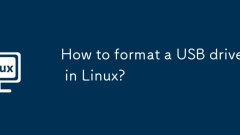
How to format a USB drive in Linux?
Formatting USB drives in Linux requires careful operation. First, determine the device name, then select the appropriate file system, and finally use the command line or GUI tool to complete the formatting. 1. Use the lsblk or dmesg command to identify the correct USB device to avoid misoperating other disks; 2. Select the file system according to the purpose, such as FAT32 (strong compatibility), exFAT (supports large files), ext4 (only Linux) or NTFS (Windows compatible); 3. Format the mkfs command, such as sudomkfs.vfat/dev/sdX1, and make sure to replace it with the actual device name, or use the Disks graphics tool for operation. The entire process will clear the USB data,
Jul 22, 2025 am 01:29 AM
How does the Horizontal Pod Autoscaler (HPA) work?
HPA dynamically adjusts the number of Pod replicas by monitoring load indicators to achieve automatic scaling. Its core indicators include CPU usage, memory usage and custom metrics such as request delay. HPA pulls the indicator data every 15 seconds and calculates the required number of replicas based on the ratio of the current indicator total value to the target value. For example, when the average CPU usage exceeds the set target, the system will automatically increase the number of replicas. To avoid frequent scaling, HPA considers load trends rather than instantaneous fluctuations. Pay attention to when configuring HPA: 1. Ensure that resource request value is set; 2. Avoid setting too low target value; 3. Be cautious when using it with VPA; 4. Pay attention to metric delay issues to match rapidly changing load requirements. The entire process is automatically completed by the controller, and developers only need to match it reasonably
Jul 22, 2025 am 01:15 AM
how to count files in a directory linux
To quickly count the number of files in a directory in Linux, 1. Use ls-1|wc-l to count the number of non-hidden files. Adding -A can contain hidden files, but it will miscalculate the directory; 2. Use find.-maxdepth1-typef|wc-l to accurately count ordinary files in the current directory, supporting further filtering or traversing subdirectories; 3. Although du-a|wc-l can roughly count the number of entries, it is not recommended for accurate counting, because it contains directories and is easily affected by permissions. For different scenarios, you can select corresponding commands and parameter combinations according to your needs.
Jul 22, 2025 am 12:15 AM
What is the difference between an environment variable and a shell variable?
The difference between environment variables and shell variables is scope and availability. 1. The shell variable is only valid in the current shell session and will not be passed to child processes or external programs. It is suitable for temporary storage or internal script logic; 2. Environment variables are exported shell variables that can be accessed in the current shell and all its child processes, and are used to configure application behavior. If you are not sure which variable to use, you can ask yourself "Whether the value needs to be visible outside the current shell", then use the environment variable, otherwise use the shell variable. The two are similar in appearance and operation, but the key difference is visibility and scope of action. Understanding this is crucial for debugging scripts and configuration tools.
Jul 21, 2025 am 03:35 AM
how to add a user in linux
Add useradd or adduser commands commonly used by users in Linux. 1. When using useradd, you need to manually set the password and home directory. Add the -m parameter to create the home directory; 2. You can specify the shell, group and UID through parameters such as -s, -G, and -u; 3. Adduser is an interactive command, suitable for novices to automatically complete the configuration; 4. Pay attention to permissions, username uniqueness and home directory permissions; 5. Userdel can be used to delete users and home directory by mistake. Mastering these key points allows you to manage users efficiently and securely.
Jul 21, 2025 am 03:32 AM
Hot tools Tags

Undress AI Tool
Undress images for free

Undresser.AI Undress
AI-powered app for creating realistic nude photos

AI Clothes Remover
Online AI tool for removing clothes from photos.

Clothoff.io
AI clothes remover

Video Face Swap
Swap faces in any video effortlessly with our completely free AI face swap tool!

Hot Article

Hot Tools

vc9-vc14 (32+64 bit) runtime library collection (link below)
Download the collection of runtime libraries required for phpStudy installation

VC9 32-bit
VC9 32-bit phpstudy integrated installation environment runtime library

PHP programmer toolbox full version
Programmer Toolbox v1.0 PHP Integrated Environment

VC11 32-bit
VC11 32-bit phpstudy integrated installation environment runtime library

SublimeText3 Chinese version
Chinese version, very easy to use







