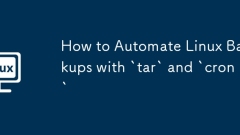
How to Automate Linux Backups with `tar` and `cron`
Write a backup script using tar and save it as /usr/local/bin/backup.sh, 2. Add timed tasks through sudocrontab-e to achieve daily or weekly automatic backup, 3. Optionally add logs to /var/log/backup.log to monitor successful or failed states, and after completing the setup, you can achieve reliable Linux automatic backup without additional tools.
Jul 24, 2025 am 02:11 AM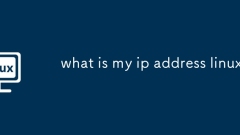
what is my ip address linux
To view the IP address of the Linux system, you can operate it through the command line or through the graphical interface. Use hostname-I to quickly display all non-loopback IPv4 addresses; use the ipaddr or ipa command to view detailed network interface information and find the IP address corresponding to the inet field; in addition, desktop environments such as GNOME or KDE can directly view IP information in network settings. The three methods are applicable to different scenarios and can be completed without third-party tools.
Jul 24, 2025 am 02:04 AM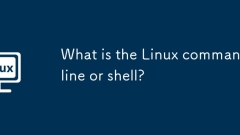
What is the Linux command line or shell?
TheLinuxcommandline,orshell,isatext-basedinterfaceforinteractingwiththeoperatingsystem.1.Itallowsuserstotypecommandstoperformtaskslikefilenavigation,processmanagement,andsoftwareinstallation.2.Theshell,suchasBash,interpretscommandsandsendsthemtotheOS
Jul 24, 2025 am 02:04 AM
How to move or rename a file in Linux?
In Linux, the mv command is used to move or rename files. When moving the file, use "mv source path target path", such as "mvfilename.txt/home/user/documents/". If the target file already exists, it will be overwritten by default, and if the target path does not exist, an error will be reported. To rename a file, you need to execute "mv source file target file" in the same directory, such as "mvoldname.txtnewname.txt" and if the target file exists, the content will be overwritten. Practical options include: -i (interactive confirmation override), -v (display operation process), -u (move only if the source file is updated or the target does not exist). In addition, alias settings may affect mv behavior, and "aliasmv" can be used
Jul 24, 2025 am 01:41 AM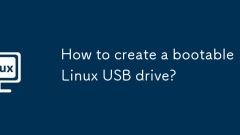
How to create a bootable Linux USB drive?
To create a bootable Linux USB drive, you need to prepare a USB disk, LinuxISO file and write tool. 1. Select at least 4GB of USB drive and back up data; 2. Download the appropriate Linux distribution ISO file; 3. Select the writing tool according to the operating system: use Rufus or Ventoy for Windows, and use Etcher or dd commands for macOS/Linux; 4. Use the tool to load the ISO and write to the USB drive, pay attention to selecting the correct partition plan and device path; 5. After writing is completed, restart the computer and boot from USB to try or install the system. The entire process needs to be operated with caution to avoid accidentally deleting data.
Jul 24, 2025 am 12:35 AM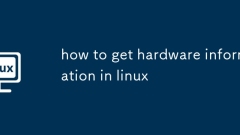
how to get hardware information in linux
1. Viewing hardware information in Linux can be achieved through built-in commands and third-party tools. Use basic commands such as lscpu, /proc/cpuinfo, free, /proc/meminfo, lsblk, and fdisk to quickly obtain CPU, memory, and disk information; 2. You can view the motherboard model, BIOS version and system serial number through sudodmidecode-system, but you need to note that its accuracy may be affected by the virtual machine environment; 3. Install lshw, inxi, and hwinfo to obtain more comprehensive hardware information, such as detailed status of graphics cards, network cards, USB devices, etc., which are suitable for troubleshooting problems or generating reports.
Jul 24, 2025 am 12:19 AM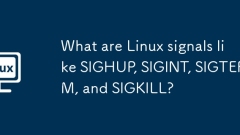
What are Linux signals like SIGHUP, SIGINT, SIGTERM, and SIGKILL?
Linux signals are mechanisms for inter-process communication or response to external events. Common signals include SIGHUP, SIGINT, SIGTERM, and SIGKILL. 1.SIGHUP is used to notify the process to reload configuration or terminal disconnection, such as restarting the service or log rotation; 2.SIGINT is sent through Ctrl C to interrupt the foreground task; 3.SIGTERM is the default termination signal, allowing the process to exit gracefully; 4.SIGKILL forces the process to terminate and is only used when there is no response. Correctly selecting signals can avoid data corruption and service interruption.
Jul 24, 2025 am 12:12 AM
How to Securely Erase a Hard Drive on Linux
Confirm the target hard disk device name (such as /dev/sda) to avoid accidentally deleting the system disk; 2. Use sudoddif=/dev/zeroof=/dev/sdXbs=1Mstatus=progress to overwrite the zero value in full disk, which is suitable for most scenarios; 3. Use sudoshred-v-n3/dev/sdX for three random data overwrites to ensure that it cannot be restored; 4. Optionally execute sudobadblocks-wsv/dev/sdX for destructive write tests; finally use sudohexdump-C/dev/sdX|head to verify whether it is all zero and complete safe erasing.
Jul 24, 2025 am 12:08 AM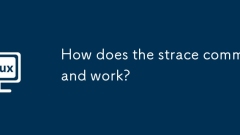
How does the strace command work?
Strace is a diagnostic, debugging and teaching tool for Linux that helps analyze problems by intercepting system calls when a program runs and outputting detailed information. Its core principle is to use ptrace() system call to control the target process and pause the process every time the system call is to record the call details. Common uses include debugging applications, identifying dependencies, performance analysis, and security auditing. Typical scenarios include failed opening of the location configuration file, blocking network connections, or memory mapping errors. When using it, you can use strace-fmycommand to start a new process, or use strace-pPID to attach to an existing process; common options include -o output to a file, -tt add a timestamp, -T display call time-consuming, and -s increase
Jul 24, 2025 am 12:06 AM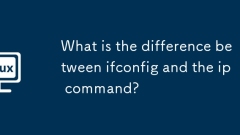
What is the difference between ifconfig and the ip command?
Theipcommandisbetterthanifconfigduetoitsmodernfeatures,flexibility,andfuturecompatibility.1.ifconfigisdeprecatedandpartoftheoldernet-toolspackage,whileipfromiproute2isactivelymaintainedandsupportsnewernetworkingfeatures.2.ipoffersamodularstructurefor
Jul 23, 2025 am 03:47 AM
linux boot process explained
The Linux boot process includes five key stages. The first stage is the BIOS/UEFI self-test and select the startup device, which is responsible for detecting the hardware and finding the bootable device in the set order; the second stage is the boot loader (such as GRUB) running, loading the kernel and passing the startup parameters. If GRUB is corrupted or overwritten, the system will not be able to start; the third stage is kernel initialization and hardware detection, loading initramfs to access the root file system, and creating the first process (systemd or init); the fourth stage is user space startup and service initialization, systemd starts various services such as network, logs, login interfaces, etc. according to the configuration; the fifth stage is the basis for troubleshooting startup problems, which can be loaded through GRUB and kernel.
Jul 23, 2025 am 03:42 AM
Optimizing Linux Performance for Database Servers
Use XFS or ext4 file system and configure noatime, nodiratime, logbufs=8, logbsize=256k and other mount options to improve I/O efficiency; 2. Select mq-deadline or none scheduler for SSD/NVMe, and use deadline to reduce the additional overhead of the database by using deadline in the mechanical disk; 3. Set vm.swappiness=1 to reduce exchange, and set vm.overcommit_memory=1 (PostgreSQL) or 0 (MySQLInnoDB) according to the database type; 4. Multi-channel NUMA system uses numactl to bind CPU and memory nodes, and isolcpus to isolate the core reduction.
Jul 23, 2025 am 03:41 AM
What to do after installing linux
AfterinstallingLinux,thefirststepsincludeupdatingyoursystem,installingessentialsoftware,settingupbackupandsecuritymeasures,andcustomizingtheinterfacetosuityourpreferences.1)Updateyoursystemusingtheappropriatecommandforyourdistro(e.g.,sudoaptupdate&am
Jul 23, 2025 am 02:57 AM
how to delete all files in a directory linux
The methods to retain directories in Linux systems include: 1. Use the rm command to combine the wildcard rm/path/to/directory/ to delete all files and subdirectories. Adding the -f parameter can force delete, and adding the -d parameter only matches the files; 2. Use the find command to achieve more precise control, such as filtering and deleting it according to file type, time and other conditions. The command is find/path/to/directory-typef-name".log"-execrm{}; Notes include: rm will not delete hidden files, and rm-f/path/to/directory//path/to/dire can be used.
Jul 23, 2025 am 02:55 AM
Hot tools Tags

Undress AI Tool
Undress images for free

Undresser.AI Undress
AI-powered app for creating realistic nude photos

AI Clothes Remover
Online AI tool for removing clothes from photos.

Clothoff.io
AI clothes remover

Video Face Swap
Swap faces in any video effortlessly with our completely free AI face swap tool!

Hot Article

Hot Tools

vc9-vc14 (32+64 bit) runtime library collection (link below)
Download the collection of runtime libraries required for phpStudy installation

VC9 32-bit
VC9 32-bit phpstudy integrated installation environment runtime library

PHP programmer toolbox full version
Programmer Toolbox v1.0 PHP Integrated Environment

VC11 32-bit
VC11 32-bit phpstudy integrated installation environment runtime library

SublimeText3 Chinese version
Chinese version, very easy to use







