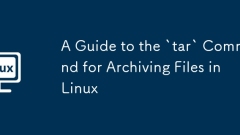
A Guide to the `tar` Command for Archiving Files in Linux
tarstandsfor"tapearchive"andisusedtobundlefilesintoasinglearchive,withcompressionoptionslikegzip,bzip2,orxz.1.Usetar-cfarchive.tarfilestocreateanarchive.2.Usetar-czfarchive.tar.gzfilesforgzipcompression.3.Usetar-cjfarchive.tar.bz2filesforbz
Aug 02, 2025 pm 01:34 PM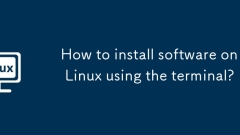
How to install software on Linux using the terminal?
There are three main ways to install software on Linux: 1. Use a package manager, such as apt, dnf or pacman, and then execute the install command after updating the source, such as sudoaptininstallcurl; 2. For .deb or .rpm files, use dpkg or rpm commands to install, and repair dependencies when needed; 3. Use snap or flatpak to install applications across platforms, such as sudosnapinstall software name, which is suitable for users who are pursuing version updates. It is recommended to use the system's own package manager for better compatibility and performance.
Aug 02, 2025 pm 12:58 PM
Managing Swap Space on a Linux System
Checkcurrentswapusagewithfree-horswapon--showandreview/proc/swapstodetermineifadditionalswapisneeded.2.Createaswapfileusingfallocateordd,setpermissionswithchmod600,formatwithmkswap,enablewithswapon,andmakeitpersistentbyaddinganentryto/etc/fstab.3.Adj
Aug 02, 2025 am 10:14 AM
How to Build a Custom Arch Linux Installation
DownloadtheArchISOandwriteittoaUSB,thenbootintotheliveenvironment.2.VerifyUEFImodewithls/sys/firmware/efi/efivars,connecttotheinternetusingDHCPoriwctlforWi-Fi,andsyncthesystemclockwithtimedatectlset-ntptrue.3.Partitionthediskwithfdisk,creatinganEFIpa
Aug 02, 2025 am 08:57 AM
Optimizing Battery Life on a Linux Laptop
ToextendbatterylifeonaLinuxlaptop,usepowermanagementtoolslikeTLP,tuneCPU/GPUsettings,reducedisplayandperipheralpoweruse,andoptimizesystembehavior:1.InstallandenableTLPforautomaticpowersavings.2.SetCPUgovernortopowersaveandlimitmaxfrequency;switchtoin
Aug 02, 2025 am 07:29 AM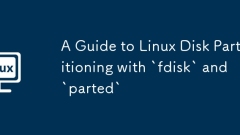
A Guide to Linux Disk Partitioning with `fdisk` and `parted`
fdisk is suitable for use when the MBR partition table and the disk is less than 2TB, suitable for simple interactive operations; 1. When using fdisk, first use p to view the current partition table, n to create a new partition, t set the type, w to save changes; 2. parted is suitable for disks larger than 2TB or when GPT support is required, scripting operations can be performed; 3. When using parted, first mklabelgpt creates GPT tags, unit sets units, mkpart creates partitions, print view results, and quit exit; 4. Both must be carefully checked to avoid data loss due to error operations; 5. Format the partition using the mkfs command, and can be used after mount; always back up important data before operation and confirm the device name;
Aug 02, 2025 am 07:14 AM
Implementing Mandatory Access Control with SELinux on Linux
SELinuxenforcesMandatoryAccessControlbyusingsecuritycontextsandsystem-widepoliciestorestrictaccessbeyondtraditionalUnixpermissions.1.EnsureSELinuxisenabledinenforcingmodevia/etc/selinux/configandreboot.2.Usesemanagefcontextforpersistentlabelingandres
Aug 02, 2025 am 06:34 AM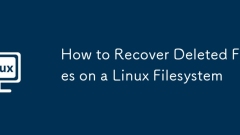
How to Recover Deleted Files on a Linux Filesystem
Immediately stop using the file system where the deleted file is located, avoid new data overwriting, and uninstall the partition as much as possible; 2. Select recovery tools based on the file system: ext3/ext4 use extundelete or debugfs, common scenarios can be used for photorec, scalpel or foremost, and the output directory must be located on another disk during recovery; 3. If the file is still opened by the process when it is deleted, you can search through lsof and copy and restore from the file descriptor under /proc; 4. Preventive measures include using trash-cli instead of rm or setting an alias to move the file to the recycling bin to ensure that future deletion is reversible. The key to successful recovery is that no data coverage occurs and correct measures are taken in a timely manner and the corresponding use
Aug 02, 2025 am 04:45 AM
Managing Linux Disk Partitions with fdisk and parted
UsefdiskforMBRpartitioningunder2TBwithasimplemenu-driveninterface,orpartedforGPT,disksover2TB,andscriptableoperations.1.Forfdisk,listdiskswithsudofdisk-l,launchwithsudofdisk/dev/sdb,usep,n,d,t,wcommandsinteractively,thenformatwithmkfsandmount.2.Forpa
Aug 02, 2025 am 01:22 AM
How to Securely Transfer Files over a Network in Linux
Use SSH-based tools to ensure the security of Linux network file transfer. Specific methods include: 1. Use SCP for simple encrypted transmission, support recursive copying and specifying SSH ports, but do not support breakpoint continuous transmission; 2. Use SFTP to achieve interactive reliable transmission, support breakpoint continuous transmission and remote file management; 3. Use RsyncoverSSH to efficiently synchronize data, transfer only the change part, suitable for backup and unstable networks; 4. Follow best practices, including using SSH key authentication, disable root login, modifying the default port, verifying the host fingerprint, avoiding plaintext protocols and setting correct file permissions, thereby ensuring transmission security.
Aug 02, 2025 am 12:31 AM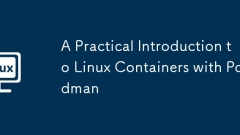
A Practical Introduction to Linux Containers with Podman
Podman is a container management tool that requires no daemons, supports rootless running and is compatible with Docker commands. It is suitable for Linux users who pursue security and simplicity. 1. Simple installation, mainstream distributions can be installed directly through the package manager; 2. Common commands such as podmanrun, ps, pull, build, etc. are consistent with Docker, without learning costs; 3. Support rootless containers to improve security and avoid permission problems; 4. Pods can be created to share network and storage, simulate Kubernetes environment; 5. Systemd service files can be generated to realize the container booting and self-start. In summary, Podman is a lightweight, safe and efficient Docker alternative, especially
Aug 02, 2025 am 12:07 AM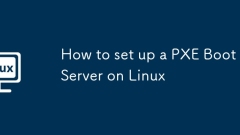
How to set up a PXE Boot Server on Linux
Install TFTP, DHCP and HTTP services; 2. Configure the TFTP server and set a shared directory; 3. Copy the PXELINUX boot file to the TFTP directory; 4. Configure the DHCP server to specify the TFTP address and boot file; 5. Provide the operating system ISO content to the client through HTTP; 6. Create the PXE boot menu configuration file; 7. Configure the firewall and SELinux to allow service communication; 8. Enable network boot on the client for testing. To build a PXE server, you need to complete the service installation, TFTP and DHCP configuration, boot file deployment, HTTP resource release, menu definition and firewall release in turn, and finally realize that the client obtains IP through the network, loads the boot program and installs the operation.
Aug 02, 2025 am 12:02 AM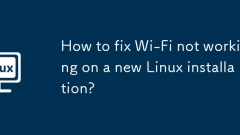
How to fix Wi-Fi not working on a new Linux installation?
New Linux systems cannot connect to Wi-Fi because of driver or configuration problems. 1. First check whether the wireless network card is recognized, and confirm whether the hardware exists through the lspci or lsusb command; 2. Confirm whether the correct driver is installed, such as firmware-linux or bcmwl-kernel-source, and consider whether the wireless function is disabled in the BIOS; 3. Check whether the NetworkManager is enabled to ensure that it is in an active state and set to power on and start up; 4. Check whether it is locked by rfkill, use rfkill command to unblock and check the hardware switch. Follow the above steps to investigate and most of the problems can be solved.
Aug 02, 2025 am 12:01 AM
How to Configure Static IP Addressing on Linux
Identifyyournetworkinterfaceusingipa.2.DetermineyournetworkmanagerbycheckingforNetplan,NetworkManager,ifupdown,orsystemd-networkd.3.ConfigurethestaticIPviaNetplan(edit/etc/netplan/*.yamlandapplywithsudonetplanapply),orifupdown(edit/etc/network/interf
Aug 01, 2025 am 06:35 AM
Hot tools Tags

Undress AI Tool
Undress images for free

Undresser.AI Undress
AI-powered app for creating realistic nude photos

AI Clothes Remover
Online AI tool for removing clothes from photos.

Clothoff.io
AI clothes remover

Video Face Swap
Swap faces in any video effortlessly with our completely free AI face swap tool!

Hot Article

Hot Tools

vc9-vc14 (32+64 bit) runtime library collection (link below)
Download the collection of runtime libraries required for phpStudy installation

VC9 32-bit
VC9 32-bit phpstudy integrated installation environment runtime library

PHP programmer toolbox full version
Programmer Toolbox v1.0 PHP Integrated Environment

VC11 32-bit
VC11 32-bit phpstudy integrated installation environment runtime library

SublimeText3 Chinese version
Chinese version, very easy to use








