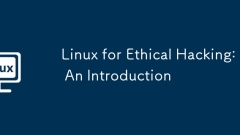
Linux for Ethical Hacking: An Introduction
Linuxisessentialforethicalhackingbecauseitprovidesopen-sourcetransparency,pre-installedsecuritytools,rootaccess,scriptingcapabilities,andflexibilityacrosshardware.KeyreasonsincludeitsuseinpenetrationtestingframeworkslikeKaliLinux,ParrotOS,andBlackArc
Jul 26, 2025 am 03:14 AM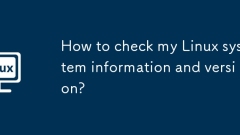
How to check my Linux system information and version?
If you want to know the Linux system information and version, you can use the following steps: 1. Use lsb_release-a to view the distribution information; 2. View the /etc/os-release file to obtain version details; 3. Use uname-r or uname-mrs to confirm the kernel version and system architecture; 4. Run lscpu, free-h or dmidecode (requires root permissions) to obtain hardware information. The above method is applicable to different distributions, and some commands may require installation or permission adjustment.
Jul 26, 2025 am 02:59 AM
How to Troubleshoot 'Permission Denied' Errors in Linux
Tofix"Permissiondenied"errorsinLinux,firstcheckfilepermissionswithls-landadjustusingchmodifneeded;1.Verifyownershipandgroupwithls-l,thenusesudochownorsudochgrptochangethem;2.Ensureyouruserisintherequiredgroupwithgroupsandsudousermod-aG;3.Ch
Jul 26, 2025 am 02:57 AM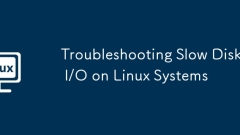
Troubleshooting Slow Disk I/O on Linux Systems
Useiostattocheck%utilandawaitfordisksaturation;2.Runiotoptoidentifyhigh-I/Oprocesses;3.Check%waintoporvmstatforCPUI/Owait;4.Reviewmountoptionslikenoatimeanddiscard,andverifyfilesystemhealth;5.Identifydisktypevialsblk-d-oname,rotatooptimizeaccordingly
Jul 26, 2025 am 02:51 AM
Building a Linux-based Router and Firewall
To build a Linux-based router and firewall, first choose the appropriate Linux distribution, and it is recommended to use Debian as a starter. 1. Choose a lightweight, stable system with good network support, such as Debian, AlpineLinux or OpenWrt; 2. Configure at least two network interfaces: WAN (connected to the Internet) and LAN (connected to the intranet), and set IP parameters in /etc/network/interfaces; 3. Enable IP forwarding, and make the system support the routing function by modifying /etc/sysctl.conf and executing net.ipv4.ip_forward=1; 4. Use iptables or nftables to match.
Jul 26, 2025 am 01:08 AM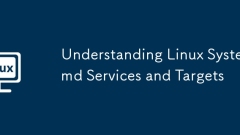
Understanding Linux Systemd Services and Targets
The systemd service and target are the core of Linux system management. The service manages the process through the .service file, and uses the systemctl command to control start-stop and enable disables, such as systemctlstartsshd; the target represents the system running status, such as multi-user.target or graphic.target. It switches through systemctlset-default and isolate. The default target can be set. The service file includes three parts: [Unit], [Service], and [Install]. WantedBy specifies the target dependency. Customized services need to create .service files and execute sy
Jul 26, 2025 am 12:59 AM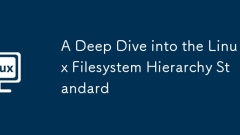
A Deep Dive into the Linux Filesystem Hierarchy Standard
LinuxusestheFilesystemHierarchyStandard(FHS)toorganizedirectoriessystematically,ensuringconsistencyacrossdistributions;2.Keydirectoriesinclude/binforessentialuserbinarieslikelsandbash,criticalforearlyboot;3./sbincontainssystemadministrationtoolssucha
Jul 25, 2025 am 03:43 AM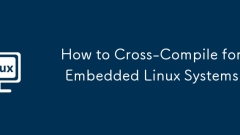
How to Cross-Compile for Embedded Linux Systems
To successfully cross-compile the embedded Linux system, you must 1. Obtain the cross-compilation toolchain (such as arm-linux-gnueabihf-gcc) suitable for the target architecture, which can be installed through the package manager or built using tools such as Buildroot; 2. Prepare the sysroot of the target system, including the header file and library file, and specify the path through --sysroot or environment variables CC and CFLAGS; 3. Use the cross-compiler when compiling a simple program and verify the generated binary file format. For libraries, you need to configure the --host and --sysroot parameters, and set PKG_CONFIG_SYSROOT_DIR and PKG_CONFIG_PATH
Jul 25, 2025 am 03:05 AM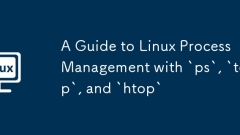
A Guide to Linux Process Management with `ps`, `top`, and `htop`
Using ps, top and htop is the core method of managing Linux processes. 1. Use ps to view process snapshots, which are suitable for quick inspection, script automation or finding specific processes. For example, psaux can list all processes, combined with grep, specifying processes can be filtered, and psauxf can display process tree structure. 2. Use top for real-time monitoring, provide dynamically updated system resources and process information, sorted by CPU usage by default, and supports interactive operations such as reordering by P or M, killing processes, adjusting priority, and exiting by q. 3. Use htop to get a more friendly enhancement interface. It needs to be installed first. Its advantages include color display, complete command line, resource usage bar, mouse support and F6 sorting, F9 killing process, and F7/F8 adjustments.
Jul 25, 2025 am 02:55 AM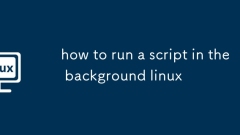
how to run a script in the background linux
There are three ways to keep the script background running in Linux: use & only put the script in the background of the current terminal, but it will terminate when the terminal is closed; combining nohup and & can make the script continue to run after the terminal is closed, and output to the nohup.out file by default; using screen or tmux provides more flexible background management, allowing viewing and interaction at any time. In addition, you can use ps or pgrep to check existing processes, and pay attention to different methods applicable scenarios and output processing methods.
Jul 25, 2025 am 02:35 AM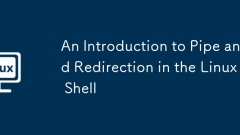
An Introduction to Pipe and Redirection in the Linux Shell
ThecoreansweristhatpipesandredirectioninLinuxallowcontroloverinput/outputstreamsandenablecommandchainingforefficienttaskautomation.1.Thethreestandardstreamsarestdin(0),stdout(1),andstderr(2),whichhandleinput,output,anderrorsrespectively.2.Redirection
Jul 25, 2025 am 02:21 AM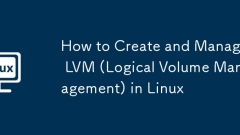
How to Create and Manage LVM (Logical Volume Management) in Linux
LVMinLinuxallowsflexiblestoragemanagementbyabstractingphysicaldisksintologicalvolumes.2.ThecorecomponentsarePhysicalVolumes(PVs),VolumeGroups(VGs),andLogicalVolumes(LVs),formingalayeredstructure.3.TosetupLVM,firstinitializedisksasPVsusingpvcreate,the
Jul 25, 2025 am 02:08 AM
Optimizing a PostgreSQL Database on a Linux Server
TunekeyPostgreSQLsettingslikeshared_buffers(25%ofRAM),effective_cache_size(50–75%ofRAM),work_mem(startat16MB),maintenance_work_mem(e.g.,1GB),wal_buffers(16MB),max_wal_size(2GB),checkpoint_completion_target(0.9),andrandom_page_cost(1.1forSSDs),thenrel
Jul 25, 2025 am 01:56 AM
The Evolution of Package Management in Linux
Linuxpackagemanagementevolvedfrommanualcompilationtoautomated,universalsystems:1)Earlytarballsrequiredmanual./configure,make,makeinstallwithnodependencytracking.2)First-genRPMandDEBpackagesstandardizedinstallationbutlackedautomaticdependencyresolutio
Jul 25, 2025 am 01:24 AM
Hot tools Tags

Undress AI Tool
Undress images for free

Undresser.AI Undress
AI-powered app for creating realistic nude photos

AI Clothes Remover
Online AI tool for removing clothes from photos.

Clothoff.io
AI clothes remover

Video Face Swap
Swap faces in any video effortlessly with our completely free AI face swap tool!

Hot Article

Hot Tools

vc9-vc14 (32+64 bit) runtime library collection (link below)
Download the collection of runtime libraries required for phpStudy installation

VC9 32-bit
VC9 32-bit phpstudy integrated installation environment runtime library

PHP programmer toolbox full version
Programmer Toolbox v1.0 PHP Integrated Environment

VC11 32-bit
VC11 32-bit phpstudy integrated installation environment runtime library

SublimeText3 Chinese version
Chinese version, very easy to use








