Linux is essential for ethical hacking because it provides open-source transparency, pre-installed security tools, root access, scripting capabilities, and flexibility across hardware. Key reasons include its use in penetration testing frameworks like Kali Linux, Parrot OS, and BlackArch, which come with tools such as Nmap, Metasploit, and Aircrack-ng. 1. Mastering the command line is crucial—commands like ls, grep, chmod, and ps are fundamental. 2. Understanding the file system hierarchy—knowing /etc, /var/log, /tmp, and /home helps in navigation and exploitation. 3. User and permission management—skills in handling users, groups, and SUID/SGID bits are vital for privilege escalation. 4. Networking commands like ip a, ss, tcpdump, and ssh enable effective network analysis and secure access. 5. Scripting in Bash or Python allows automation of tasks like scanning and log parsing. Recommended distributions include Kali Linux for beginners, Parrot OS for low-spec machines, BlackArch for advanced users, and Security Onion for monitoring. To get started, install a VM, download a hacking-focused distro, practice terminal commands, and set up a legal lab environment with targets like Metasploitable or DVWA. Ultimately, Linux is the foundation of ethical hacking, and building strong command-line proficiency directly increases a hacker’s effectiveness.

Linux is a cornerstone of ethical hacking, and if you're stepping into the world of cybersecurity, understanding Linux isn't just helpful—it's essential. Most hacking tools, penetration testing frameworks, and secure environments run on Linux. Unlike Windows, Linux gives you deep control over the system, networking, and processes—exactly what ethical hackers need when assessing vulnerabilities.

Let’s break down why Linux matters in ethical hacking and how you can start using it effectively.
Why Linux Is the Go-To OS for Ethical Hackers
Linux dominates the ethical hacking landscape for several practical reasons:
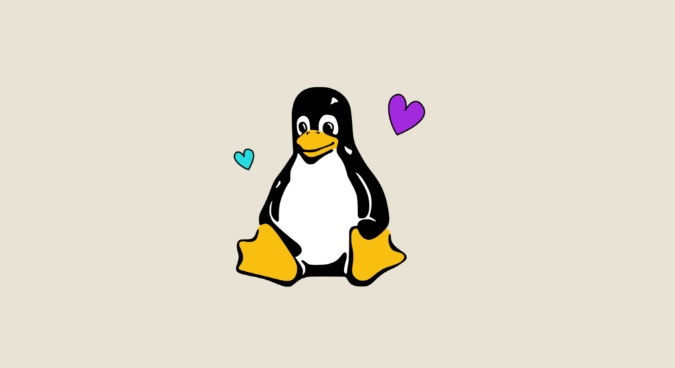
Open Source & Transparent: You can inspect, modify, and customize the source code. This transparency helps in understanding how systems work—and how they can be exploited or secured.
-
Pre-Installed Security Tools: Distributions like Kali Linux, Parrot OS, and BlackArch come packed with tools for network scanning (Nmap), password cracking (John the Ripper), wireless testing (Aircrack-ng), and exploitation (Metasploit).

Root Access & Control: Linux allows granular control over system operations, networking stacks, and hardware—critical when simulating attacks or analyzing system behavior.
Scripting & Automation: Bash, Python, and other scripting languages integrate seamlessly with Linux, enabling hackers to automate repetitive tasks like log analysis or port scanning.
Runs on Almost Anything: You can run Linux on old hardware, virtual machines, or even from a USB stick—ideal for carrying your toolkit securely.
Key Linux Skills Every Ethical Hacker Should Know
You don’t need to be a Linux admin, but mastering a few core skills will drastically improve your efficiency:
1. Navigating the Command Line
Most hacking tools are command-line based. Knowing basic commands is non-negotiable:
-
ls,cd,pwd– file navigation -
cat,less,grep– viewing and searching files -
chmod,chown– managing file permissions -
ps,top,kill– monitoring and managing processes
Pro tip: Learn
grepwell. Filtering output (e.g.,nmap scan.txt | grep "open") saves time and reduces noise.
2. File System Hierarchy
Understand key directories:
-
/etc– configuration files (e.g.,/etc/passwd,/etc/ssh/sshd_config) -
/var/log– logs (crucial for forensic analysis) -
/tmp– temporary files (often used in exploits) -
/home– user directories (common target for privilege escalation)
3. User and Permission Management
Linux security revolves around users and permissions. Know how:
- Users and groups work (
sudo,su,useradd) - File permissions are set (
rwxfor user/group/others) - SUID/SGID bits can be exploited or secured
Example: A file with SUID bit runs as the owner—even if executed by a regular user. Misconfigured SUID binaries are a common privilege escalation vector.
4. Networking Commands
You’ll constantly interact with networks:
-
ifconfigorip a– check IP and interface status -
netstatorss– view active connections -
tcpdump– capture packets -
sshandscp– secure remote access and file transfer
5. Scripting for Automation
Write simple Bash or Python scripts to:
- Automate scans
- Parse logs
- Generate reports
Example Bash snippet to scan a range of IPs:
for ip in {1..254}; do
ping -c 1 192.168.1.$ip | grep "bytes from" &
doneBest Linux Distributions for Ethical Hacking
Not all Linux distros are built for hacking. Here are the top ones:
Kali Linux: The most popular. Backed by Offensive Security, it includes 600 pre-installed tools. Great for penetration testing and digital forensics.
Parrot Security OS: Lightweight alternative to Kali. Emphasizes privacy, development, and pentesting. Better for low-spec machines.
BlackArch Linux: Arch-based, with over 3,000 tools. Best for advanced users who want maximum tool variety.
Security Onion: Focused on network security monitoring and intrusion detection—ideal for blue teamers or hybrid roles.
Tip: Use these in VMs (like VirtualBox or VMware) for safe, isolated testing.
Getting Started: Your First Steps
- Install a VM (e.g., VirtualBox)
- Download Kali Linux or Parrot OS
- Boot and explore the terminal
- Practice basic commands and tool usage
- Set up a lab environment (e.g., Metasploitable, DVWA) to test your skills legally
Bottom line: Linux isn’t just part of ethical hacking—it’s the foundation. Whether you're scanning networks, cracking passwords, or escalating privileges, you'll be doing it in a terminal on a Linux system.
Start small, practice daily, and build your command-line muscle. The more comfortable you are with Linux, the more effective you’ll be as an ethical hacker.
Basically, if you're serious about hacking (the ethical kind), Linux is your new best friend.
The above is the detailed content of Linux for Ethical Hacking: An Introduction. For more information, please follow other related articles on the PHP Chinese website!

Hot AI Tools

Undress AI Tool
Undress images for free

Undresser.AI Undress
AI-powered app for creating realistic nude photos

AI Clothes Remover
Online AI tool for removing clothes from photos.

Clothoff.io
AI clothes remover

Video Face Swap
Swap faces in any video effortlessly with our completely free AI face swap tool!

Hot Article

Hot Tools

Notepad++7.3.1
Easy-to-use and free code editor

SublimeText3 Chinese version
Chinese version, very easy to use

Zend Studio 13.0.1
Powerful PHP integrated development environment

Dreamweaver CS6
Visual web development tools

SublimeText3 Mac version
God-level code editing software (SublimeText3)

Hot Topics
 Install LXC (Linux Containers) in RHEL, Rocky & AlmaLinux
Jul 05, 2025 am 09:25 AM
Install LXC (Linux Containers) in RHEL, Rocky & AlmaLinux
Jul 05, 2025 am 09:25 AM
LXD is described as the next-generation container and virtual machine manager that offers an immersive for Linux systems running inside containers or as virtual machines. It provides images for an inordinate number of Linux distributions with support
 How to create a self-signed SSL certificate using OpenSSL?
Jul 03, 2025 am 12:30 AM
How to create a self-signed SSL certificate using OpenSSL?
Jul 03, 2025 am 12:30 AM
The key steps for creating a self-signed SSL certificate are as follows: 1. Generate the private key, use the command opensslgenrsa-outselfsigned.key2048 to generate a 2048-bit RSA private key file, optional parameter -aes256 to achieve password protection; 2. Create a certificate request (CSR), run opensslreq-new-keyselfsigned.key-outselfsigned.csr and fill in the relevant information, especially the "CommonName" field; 3. Generate the certificate by self-signed, and use opensslx509-req-days365-inselfsigned.csr-signk
 7 Ways to Speed Up Firefox Browser in Linux Desktop
Jul 04, 2025 am 09:18 AM
7 Ways to Speed Up Firefox Browser in Linux Desktop
Jul 04, 2025 am 09:18 AM
Firefox browser is the default browser for most modern Linux distributions such as Ubuntu, Mint, and Fedora. Initially, its performance might be impressive, however, with the passage of time, you might notice that your browser is not as fast and resp
 How to troubleshoot DNS issues on a Linux machine?
Jul 07, 2025 am 12:35 AM
How to troubleshoot DNS issues on a Linux machine?
Jul 07, 2025 am 12:35 AM
When encountering DNS problems, first check the /etc/resolv.conf file to see if the correct nameserver is configured; secondly, you can manually add public DNS such as 8.8.8.8 for testing; then use nslookup and dig commands to verify whether DNS resolution is normal. If these tools are not installed, you can first install the dnsutils or bind-utils package; then check the systemd-resolved service status and configuration file /etc/systemd/resolved.conf, and set DNS and FallbackDNS as needed and restart the service; finally check the network interface status and firewall rules, confirm that port 53 is not
 How would you debug a server that is slow or has high memory usage?
Jul 06, 2025 am 12:02 AM
How would you debug a server that is slow or has high memory usage?
Jul 06, 2025 am 12:02 AM
If you find that the server is running slowly or the memory usage is too high, you should check the cause before operating. First, you need to check the system resource usage, use top, htop, free-h, iostat, ss-antp and other commands to check CPU, memory, disk I/O and network connections; secondly, analyze specific process problems, and track the behavior of high-occupancy processes through tools such as ps, jstack, strace; then check logs and monitoring data, view OOM records, exception requests, slow queries and other clues; finally, targeted processing is carried out based on common reasons such as memory leaks, connection pool exhaustion, cache failure storms, and timing task conflicts, optimize code logic, set up a timeout retry mechanism, add current limit fuses, and regularly pressure measurement and evaluation resources.
 Install Guacamole for Remote Linux/Windows Access in Ubuntu
Jul 08, 2025 am 09:58 AM
Install Guacamole for Remote Linux/Windows Access in Ubuntu
Jul 08, 2025 am 09:58 AM
As a system administrator, you may find yourself (today or in the future) working in an environment where Windows and Linux coexist. It is no secret that some big companies prefer (or have to) run some of their production services in Windows boxes an
 How to Burn CD/DVD in Linux Using Brasero
Jul 05, 2025 am 09:26 AM
How to Burn CD/DVD in Linux Using Brasero
Jul 05, 2025 am 09:26 AM
Frankly speaking, I cannot recall the last time I used a PC with a CD/DVD drive. This is thanks to the ever-evolving tech industry which has seen optical disks replaced by USB drives and other smaller and compact storage media that offer more storage
![Installation and Review of Q4OS Linux [Lightweight Distro]](https://img.php.cn/upload/article/001/242/473/175150507396452.jpg?x-oss-process=image/resize,m_fill,h_207,w_330) Installation and Review of Q4OS Linux [Lightweight Distro]
Jul 03, 2025 am 09:11 AM
Installation and Review of Q4OS Linux [Lightweight Distro]
Jul 03, 2025 am 09:11 AM
Q4OS is a new Linux distribution that’s based on Debian; a common base that’s shared with other distributions like Ubuntu and Linux Mint. It’s aimed at users who just want a simple, stable, easy to use Linux operating system that they can convenientl







