
how to see running processes in linux
Viewing running processes in Linux systems can be achieved in a variety of ways. 1. Use the ps command to view static process information. For example, psaux can list all processes of all users, and combine -u or grep to filter specific users or processes; 2. Use top to monitor process dynamics in real time, support sorting by CPU or memory, and can terminate processes; 3. Install htop to provide a more intuitive graphical interface, support mouse operation and scrolling; 4. Other skills include lsof viewing port occupation, ps combined with sort to view high memory occupation processes, and systemctl viewing service PID. Each method has its own applicable scenarios, and combined use can improve the investigation efficiency.
Jul 23, 2025 am 01:04 AM
A Beginner's Guide to Compiling the Linux Kernel
Compilingyourownkernelallowscustomization,performanceimprovements,testing,andlearning.2.Prepareyoursystembyinstallingbuildtoolsandlibrariesspecifictoyourdistribution.3.Downloadthekernelsourcefromkernel.orgorviawget.4.Configurethekernelusingyourcurren
Jul 23, 2025 am 12:54 AM
Debugging Applications on Linux with GDB
Add the -g option to generate debugging symbols during compilation; 2. Use gdb to start the program and use run, backtrace, list, print and other commands to check the status; 3. Use break to set breakpoints and cooperate with condition and ignore to accurately control; 4. Use next/step/continue/finish to control the execution process; 5. Use watch to monitor variable changes and use x command to check memory; 6. Use coredump and handle signals to debug crashes and exceptions - master these core skills to efficiently locate problems, from being at a loss to being precisely repaired.
Jul 23, 2025 am 12:40 AM
How to customize my Linux desktop environment?
To customize the Linux desktop environment, you can start from five aspects: 1. Change the desktop theme and icons, download the third-party theme package and switch with Tweaks or system settings; 2. Set wallpaper and transparent effects, and use tools such as swwww or Picom to achieve transparent effects of dynamic wallpaper and windows; 3. Customize the launcher and shortcut keys, improve operation efficiency by adding mini programs and setting keyboard shortcuts; 4. Adjust fonts and DPI scaling to optimize display clarity, especially suitable for high-resolution screens; 5. Continuously try and adjust according to personal needs, and gradually create a personalized desktop style.
Jul 23, 2025 am 12:32 AM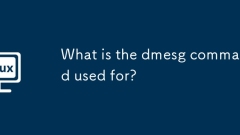
What is the dmesg command used for?
dmesg is used to view and control the kernel ring buffer. Its core functions include: 1. Display kernel messages; 2. Filter specific information; 3. Clear or control the buffer. By default, running dmesg will output all kernel messages, which is suitable for troubleshooting hardware problems and startup process analysis. You can view and use the --level parameter to filter error level information through the pipeline combined with less paging or use the --level parameter to filter error level information. Users can also use grep to filter such as USB, disk I/O errors by keywords, and add timestamps through the -T option to assist in log association. If necessary, use -dmesg-C to clear the message buffer, -D and -E to disable or enable console logging, but be careful to avoid affecting subsequent troubleshooting.
Jul 23, 2025 am 12:01 AM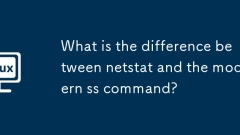
What is the difference between netstat and the modern ss command?
The main reasons why SS replaces Netstat include better performance, support for modern network functions, and stronger filtering capabilities. Ss directly obtains information from the kernel, reduces resource usage and parsing faster; it supports functions that cannot be processed by netstat such as new TCP features, and allows fine filtering through parameters such as src and dst. In addition, SS can display more detailed connection status (such as CLOSE-WAIT), timer and memory usage, which helps to find out in-depth problems. Despite the wider compatibility of netstat, SS has become the preferred tool for modern Linux systems. 1.SSS has stronger performance and less resource usage; 2.SSS supports modern network features; 3.SSS provides more flexible filtering options; 4.
Jul 22, 2025 am 03:03 AM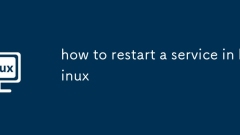
how to restart a service in linux
To restart Linux service, you must first confirm the system type and use the systemctl or service command. 1. Use systemctlstatus or service service name status to check the service status; 2. After confirming the service name, use sudosystemctlrestart service name, such as sudosystemctlrestartnginx; 3. Use sudoservice service name restart, such as sudoservicesshrestart; 4. Pay attention to permissions, service dependencies and log troubleshooting problems.
Jul 22, 2025 am 03:01 AM
how to change password in linux
There are three main situations for modifying Linux passwords: 1. Modify the current user password, use the passwd command, enter the original password and set a new password; 2. The administrator changes other user passwords, uses sudopasswd username, and directly sets a new password; 3. When you forget your password, reset it through single-user mode, restart and enter the GRUB menu to select recovery mode, and use passwd to modify it under rootshell. Note that the password should be complicated and changed regularly to avoid affecting the system account. Pay attention to permissions and security policies when operating.
Jul 22, 2025 am 02:41 AM
How to install fonts on Linux?
There are three main ways to install fonts on Linux: user-level installation, global installation and use of font manager. User-level installation only requires copying the font files to the .fonts folder in the home directory; global installation requires copying the fonts to the /usr/share/fonts/ directory and running fc-cache-fv to refresh the cache; you can also use the system's own font management tool to install it with one click. If the font does not take effect, check whether the file integrity, format support, cache refresh and installation path are correct.
Jul 22, 2025 am 02:21 AM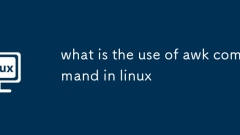
what is the use of awk command in linux
The awk command is mainly used in Linux for text processing, and is especially good at extracting, filtering and manipulating structured data by rows and columns. Its core uses include: 1. Extract specific column content, and divide fields with spaces or tabs by default. References such as $1, $2, etc., such as who|awk'{print$1}', can display username; 2. Filter row content by condition, such as awk'/error/{print}', can find log rows containing "error", or filter specific column values through $3=="404"; 3. Custom delimiter handles complex formats, and specify input delimiters with -F parameter, such as awk-F:'{print$1,$6}', to process colon-delimited /etc/p
Jul 22, 2025 am 02:17 AM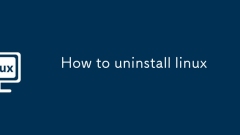
How to uninstall linux
Uninstalling Linux requires operation according to the usage method: 1. Dual system users need to delete Linux partitions and repair MBR; 2. WSL users can directly uninstall the distribution or close WSL. If you use a dual system, you need to delete the disk-less Linux partition through the disk management tool, and then use the Windows installation USB flash drive to run the bootrec command to repair the boot record; if you use WSL, you can uninstall the corresponding distribution in the settings, or execute commands in PowerShell to completely turn off the WSL function. The steps for handling different situations are different, so you should first confirm the usage method before operating.
Jul 22, 2025 am 02:05 AM
How to change directory in the Linux command line?
To switch directories in Linux command line, the most common method is to use the cd command; 1. Use cd plus path to switch directories, such as cd/home/user/Documents or cdDownloads; 2. Use cd~ or directly to cd to return to the home directory; 3. Use cd- to switch back to the previous directory; 4. Use Tab key to automatically complete the path; 5. Use backslashes or quotes to process directory names containing spaces and special characters, such as cdMy\Files or cd "MyFiles".
Jul 22, 2025 am 01:57 AM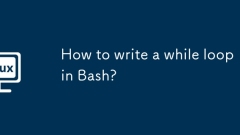
How to write a while loop in Bash?
To write a Bash while loop, you must first master its basic structure and usage scenarios. 1. The basic format is: while[condition]do...done. As long as the condition is true (the return value is 0), the loop body will be continuously executed; for example, printing numbers 1 to 5 requires increments with variables. 2. Common uses include reading file content line by line or waiting for a certain condition to be fulfilled (if the file appears). 3. Notes include: condition variables must be updated within the loop to avoid dead loops; there must be spaces before and after brackets in conditional expressions; and sleep time is reasonably set to avoid slow script response. After mastering these key points, you can flexibly use while loops for script development.
Jul 22, 2025 am 01:55 AM
What is Linux and why should I use it?
Linux is popular because it provides higher control, stability and freedom. Linux is an open source kernel, and the operating systems built on it (such as Ubuntu, Fedora, Debian and ArchLinux) are highly customizable and have extensive device compatibility; its source code is open, with strong security and better privacy protection; the system is lightweight, updated and efficient, and stable, suitable for servers, development and old hardware upgrades; in addition, Linux is free to use, supports learning programming, network security and other fields, and is an ideal choice for users pursuing performance and flexibility.
Jul 22, 2025 am 01:48 AM
Hot tools Tags

Undress AI Tool
Undress images for free

Undresser.AI Undress
AI-powered app for creating realistic nude photos

AI Clothes Remover
Online AI tool for removing clothes from photos.

Clothoff.io
AI clothes remover

Video Face Swap
Swap faces in any video effortlessly with our completely free AI face swap tool!

Hot Article

Hot Tools

vc9-vc14 (32+64 bit) runtime library collection (link below)
Download the collection of runtime libraries required for phpStudy installation

VC9 32-bit
VC9 32-bit phpstudy integrated installation environment runtime library

PHP programmer toolbox full version
Programmer Toolbox v1.0 PHP Integrated Environment

VC11 32-bit
VC11 32-bit phpstudy integrated installation environment runtime library

SublimeText3 Chinese version
Chinese version, very easy to use







