To quickly count the number of files in a directory in Linux, 1. Use ls -1 | wc -l to count the number of non-hidden files, and add -A to include hidden files, but will miscalculate directories; 2. Use find . -maxdepth 1 -type f | wc -l to accurately count ordinary files in the current directory, supporting further filtering or traversing subdirectories; 3. Although du -a | wc -l can roughly count the number of entries, it is not recommended for accurate counting, because it contains directories and is susceptible to permissions. For different scenarios, you can select corresponding commands and parameter combinations according to your needs.

Want to quickly know how many files are in a directory on Linux system? In fact, there are many methods and the operation is not complicated.

Use ls and wc to count the number of files
This is the most commonly used method. You can use ls -1 to list all files in the directory (one per line), and then use wc -l to count the number of lines to get the number of files.
ls -1 | wc -l
Note that this command will ignore hidden files (files starting with . ) by default. If you want to count hidden files, you can add the -A parameter:
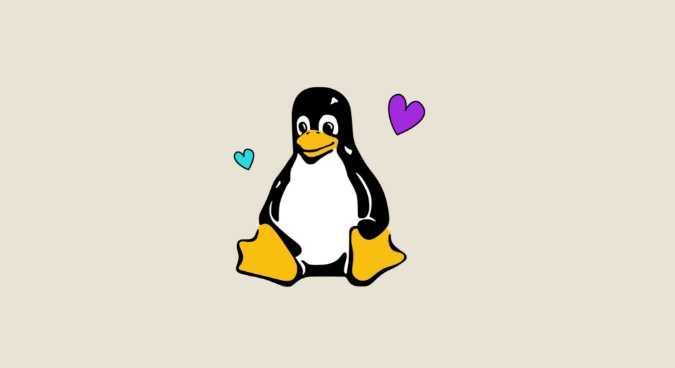
ls -A1 | wc -l
This method is simple and direct, suitable for daily use, but be careful that it will count subdirectories as entries, unless you add parameter restrictions to list only files.
Use the find command to accurately count the number of files
If you only want to count a certain type of file, or you want to exclude directories, find is a more powerful tool. For example, count all normal files in the current directory (excluding subdirectories):
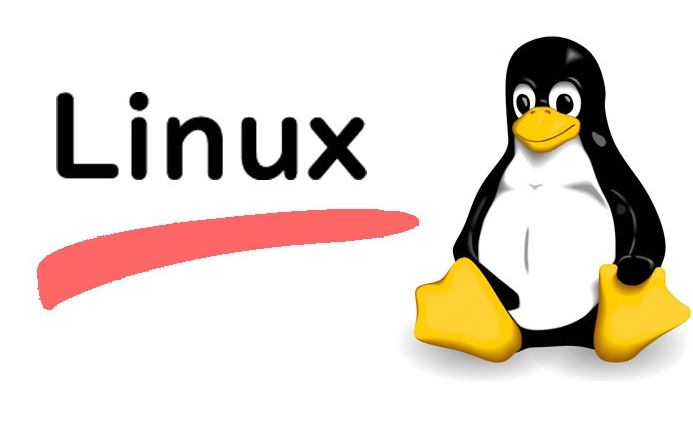
find . -maxdepth 1 -type f | wc -l
-
-maxdepth 1means not entering the subdirectory; -
-type fmeans only ordinary files are counted; - If you also want to include hidden files, you can add
! -name '.*'to filter afterfind.
If you want to count files at all levels (including those in subdirectories), just remove -maxdepth 1 .
Use the du command to view the number of directory entries (not recommended for precise counting)
Although du is mainly used to view disk usage, it also roughly reflects the number of files in the directory. However, it outputs an estimate, which is not suitable for scenarios where precise counting is required.
for example:
du -a | wc -l
This will count all entries, but include directories and files, and errors may occur if the permissions are insufficient. It is not recommended to count only the number of files.
Basically these are the methods. Use different commands for different scenarios, and select the right parameters to get the results quickly. Like ls wc , it is suitable for quick viewing, and find is more suitable for statistics that require precise control.
The above is the detailed content of how to count files in a directory linux. For more information, please follow other related articles on the PHP Chinese website!

Hot AI Tools

Undress AI Tool
Undress images for free

Undresser.AI Undress
AI-powered app for creating realistic nude photos

AI Clothes Remover
Online AI tool for removing clothes from photos.

Clothoff.io
AI clothes remover

Video Face Swap
Swap faces in any video effortlessly with our completely free AI face swap tool!

Hot Article

Hot Tools

Notepad++7.3.1
Easy-to-use and free code editor

SublimeText3 Chinese version
Chinese version, very easy to use

Zend Studio 13.0.1
Powerful PHP integrated development environment

Dreamweaver CS6
Visual web development tools

SublimeText3 Mac version
God-level code editing software (SublimeText3)
 How to troubleshoot DNS issues on a Linux machine?
Jul 07, 2025 am 12:35 AM
How to troubleshoot DNS issues on a Linux machine?
Jul 07, 2025 am 12:35 AM
When encountering DNS problems, first check the /etc/resolv.conf file to see if the correct nameserver is configured; secondly, you can manually add public DNS such as 8.8.8.8 for testing; then use nslookup and dig commands to verify whether DNS resolution is normal. If these tools are not installed, you can first install the dnsutils or bind-utils package; then check the systemd-resolved service status and configuration file /etc/systemd/resolved.conf, and set DNS and FallbackDNS as needed and restart the service; finally check the network interface status and firewall rules, confirm that port 53 is not
 How would you debug a server that is slow or has high memory usage?
Jul 06, 2025 am 12:02 AM
How would you debug a server that is slow or has high memory usage?
Jul 06, 2025 am 12:02 AM
If you find that the server is running slowly or the memory usage is too high, you should check the cause before operating. First, you need to check the system resource usage, use top, htop, free-h, iostat, ss-antp and other commands to check CPU, memory, disk I/O and network connections; secondly, analyze specific process problems, and track the behavior of high-occupancy processes through tools such as ps, jstack, strace; then check logs and monitoring data, view OOM records, exception requests, slow queries and other clues; finally, targeted processing is carried out based on common reasons such as memory leaks, connection pool exhaustion, cache failure storms, and timing task conflicts, optimize code logic, set up a timeout retry mechanism, add current limit fuses, and regularly pressure measurement and evaluation resources.
 Install Guacamole for Remote Linux/Windows Access in Ubuntu
Jul 08, 2025 am 09:58 AM
Install Guacamole for Remote Linux/Windows Access in Ubuntu
Jul 08, 2025 am 09:58 AM
As a system administrator, you may find yourself (today or in the future) working in an environment where Windows and Linux coexist. It is no secret that some big companies prefer (or have to) run some of their production services in Windows boxes an
 How to find my private and public IP address in Linux?
Jul 09, 2025 am 12:37 AM
How to find my private and public IP address in Linux?
Jul 09, 2025 am 12:37 AM
In Linux systems, 1. Use ipa or hostname-I command to view private IP; 2. Use curlifconfig.me or curlipinfo.io/ip to obtain public IP; 3. The desktop version can view private IP through system settings, and the browser can access specific websites to view public IP; 4. Common commands can be set as aliases for quick call. These methods are simple and practical, suitable for IP viewing needs in different scenarios.
 How to Install NodeJS 14 / 16 & NPM on Rocky Linux 8
Jul 13, 2025 am 09:09 AM
How to Install NodeJS 14 / 16 & NPM on Rocky Linux 8
Jul 13, 2025 am 09:09 AM
Built on Chrome’s V8 engine, Node.JS is an open-source, event-driven JavaScript runtime environment crafted for building scalable applications and backend APIs. NodeJS is known for being lightweight and efficient due to its non-blocking I/O model and
 20 YUM Commands for Linux Package Management
Jul 06, 2025 am 09:22 AM
20 YUM Commands for Linux Package Management
Jul 06, 2025 am 09:22 AM
In this article, we will learn how to install, update, remove, find packages, manage packages and repositories on Linux systems using YUM (Yellowdog Updater Modified) tool developed by RedHat. The example commands shown in this article are practicall
 System requirements to install linux
Jul 20, 2025 am 03:49 AM
System requirements to install linux
Jul 20, 2025 am 03:49 AM
Linuxcanrunonmodesthardwarewithspecificminimumrequirements.A1GHzprocessor(x86orx86_64)isneeded,withadual-coreCPUrecommended.RAMshouldbeatleast512MBforcommand-lineuseor2GBfordesktopenvironments.Diskspacerequiresaminimumof5–10GB,though25GBisbetterforad
 How to Install MySQL 8.0 on Rocky Linux and AlmaLinux
Jul 12, 2025 am 09:21 AM
How to Install MySQL 8.0 on Rocky Linux and AlmaLinux
Jul 12, 2025 am 09:21 AM
Written in C, MySQL is an open-source, cross-platform, and one of the most widely used Relational Database Management Systems (RDMS). It’s an integral part of the LAMP stack and is a popular database management system in web hosting, data analytics,






