
Bluetooth paired but not connected Windows
When Bluetooth shows that it is paired but not connected, you can try the following methods to fix it: 1. Check and start the BluetoothSupportService service; 2. Click the "Connect" button manually to complete the connection; 3. Update or reinstall the Bluetooth driver; 4. Make sure that the device is not connected to other hosts at the same time; 5. Repair the device after deleting the device to clear the configuration error. In most cases, the problem can be solved through the above steps without the need to replace the device.
Jul 04, 2025 am 01:25 AM
What to do when Windows is stuck on the welcome screen
If the Windows computer is stuck in the welcome interface, you can try the following methods to solve it: 1. First restart the computer, press and shut down the power button for 10 seconds before turning it on, which can solve temporary software conflicts or driver problems; 2. Enter safe mode, restart through Shift or force shutdown three times to enter the recovery environment, select the startup settings to enter safe mode and uninstall the software or driver that may cause problems; 3. Log in with other user accounts, press Ctrl Alt Del to switch the classic login interface twice, and test whether other accounts are normal to determine whether the user configuration file is damaged; 4. Run the system file check tool, execute sfc/scannow at the command prompt or combine DISM command to repair the system files. These steps can effectively deal with the causes
Jul 04, 2025 am 01:20 AM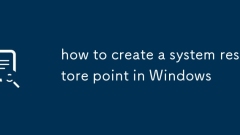
how to create a system restore point in Windows
The operation of creating a system restore point is not complicated and should be created manually before performing a critical operation. The reason is that although Windows will automatically create restore points, not every change will be triggered. For example, it should be created manually before installing new software, updating drivers, or adjusting system settings. The method to enable the system restore function is: right-click "This computer" → "Properties" → "System Protection" → configure and enable system protection. It is recommended to allocate 5%~10% of disk space. The manual creation steps are: Go to "System Properties" → "System Protection" → Click "Create" and enter a description, and then wait for completion. It should be noted that the system does not back up personal files, and cannot deal with hard disk corruption or serious poisoning, and cannot recover after deletion. Therefore, it is recommended to use it in combination with external backups.
Jul 04, 2025 am 01:17 AM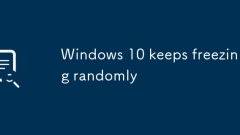
Windows 10 keeps freezing randomly
Windows 10 random lag can be checked through the following steps: 1. Check whether the system resources are overloaded, check the CPU, memory and hard disk usage through the task manager, and turn off high-occupancy programs and unnecessary startup items; 2. Update or roll back the graphics card driver, and use the device manager or DDU tool to reinstall the stable version; 3. Run sfc/scannow and chkdsk to check system files and disk errors; 4. Troubleshoot hardware problems, such as poor memory contact, poor heat dissipation or abnormal BIOS settings, ensure normal temperature and clean up dust. Checking one by one in order usually solves the problem of lag.
Jul 04, 2025 am 01:08 AM
My mouse is lagging or freezing on Windows
Latency or lag on the mouse on Windows is usually caused by hardware or software problems. It can be solved by the following steps: first check the physical problem, try to replace the USB port, clean the sensor, test different surfaces, and replace or recharge the battery; secondly update or reinstall the mouse driver, and restart automatically install it through the Device Manager after updating or uninstalling, or downloading the latest driver from the manufacturer's website; then adjust the Windows settings, disable the mouse tail effect and enhance the pointer accuracy option, and eliminate interference with the touch input; finally consider the impact of background programs, close applications with high resource occupancy, check system performance, and uninstall third-party mouse software that may conflict. After following these steps, most mouse problems can be solved.
Jul 04, 2025 am 01:07 AM
File Explorer not responding Windows 11
When Windows 11 File Explorer is not responding, you can try the following steps to troubleshoot: 1. Check for third-party extension conflicts, restart the Explorer through Task Manager or enter safe mode to uninstall relevant software; 2. Update or roll back the graphics card driver, use the Device Manager or manufacturer tools to handle it; 3. Clean up the thumbnail cache and reset folder options, use disk cleaning or command prompts to operate; 4. Check the integrity of the system file and run the sfc/scannow or DISM tools to repair system problems. Most cases are software conflicts or set exceptions, not hardware problems.
Jul 04, 2025 am 12:50 AM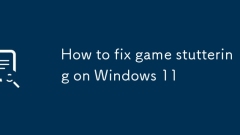
How to fix game stuttering on Windows 11
TofixgamestutteringonWindows11,firstupdateyourgraphicsdriverviatheofficialwebsiteorGeForceExperience.Second,closeunnecessarybackgroundappsanddisablenon-essentialstartupprogramsusingTaskManagertofreeupsystemresources.Third,setthegametofullscreenmode,l
Jul 04, 2025 am 12:17 AM
Key Fixes for NVIDIA Instant Replay Not Working on Windows
Are you having trouble with NVIDIA Instant Replay not functioning properly on your computer? Don’t worry. In this guide, MiniTool provides several proven methods to resolve the issue. Apply them so you can capture your best gaming moments without int
Jul 03, 2025 pm 08:03 PM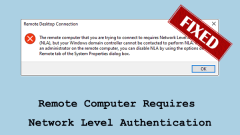
Remote Computer Requires Network Level Authentication - Fixed
Have you ever encountered an error stating that the remote computer requires Network Level Authentication when trying to connect remotely? How can this be resolved? This MiniTool guide provides practical solutions.Quick Navigation :- What Is Network
Jul 03, 2025 pm 08:02 PM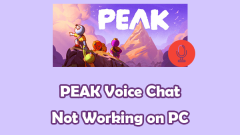
PEAK Voice Chat Not Working on PC: Check This Stepwise Guide!
Players have been experiencing the PEAK voice chat not working issue on PC, impacting their cooperation during climbs. If you are in the same situation, you can read this post from MiniTool to learn how to resolve PEAK voice chat issues.Quick Navigat
Jul 03, 2025 pm 06:02 PM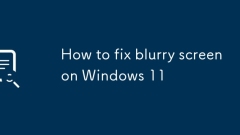
How to fix blurry screen on Windows 11
Most of the screen blur problems are caused by settings or drivers, and can be solved according to the following steps: 1. Check the resolution and zoom settings, select the recommended resolution and adjust the zoom ratio to 100%, and enable "Force Applications to Use DPI Scaling Behavior"; 2. Update or roll back the graphics card driver, and go to the official website to manually install the latest version of the driver; 3. Turn off the ClearType text enhancement function or recalibrate; 4. Check whether the connecting cable of the external monitor is tight and replace it with HDMI or DP cable to ensure the signal is stable. In most cases, the above methods can be used to solve the problem.
Jul 03, 2025 am 01:44 AM
how to fix blue screen of death Windows 10
The Blue Screen of Death can be troubleshooted and fixed, the key is to find the error code. 1. View and record the blue screen error code, search for its meaning and refer to the official or community solutions; 2. Use the event viewer to check the system log; 3. Uninstall or roll back the recently installed driver or software, try safe mode or clean boot; 4. Run memory diagnostic tools and chkdsk to check for hardware problems; 5. If the blue screen is still frequent, consider replacing the hardware.
Jul 03, 2025 am 01:44 AM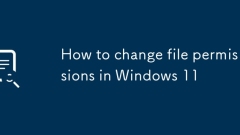
How to change file permissions in Windows 11
How to change file permissions in Windows 11? 1. Right-click on the target file or folder and select "Properties"; 2. Switch to the "Security" tab and click "Advanced"; 3. If you need to obtain ownership first, click "Change"; 4. Return to the "Security" tab and click "Edit"; 5. Select the user or group and check the permission or rejection permission; 6. Click "Apply" and "OK" to save the settings; if the user is not listed, click "Add" and then set it. Common problems include no ownership, denied permissions, and lack of security tabs. You can try running as an administrator, restarting Explorer, or checking the system version to resolve. Suitable for scenarios such as sharing folders, setting up shared drives, or fixing access issues.
Jul 03, 2025 am 01:42 AM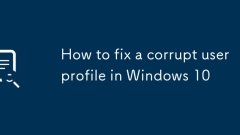
How to fix a corrupt user profile in Windows 10
Corrupted user profiles can be resolved by creating a new account, migrating files, checking system files, or modifying the registry. First, confirm whether it is a configuration file problem, which manifests as a desktop blank, setting exception, etc.; second, create a new account test and migrate old data; then run sfc/scannow to repair the system files; finally, advanced users can try to delete the corrupted configuration file references in the registry to rebuild.
Jul 03, 2025 am 01:40 AM
Hot tools Tags

Undress AI Tool
Undress images for free

Undresser.AI Undress
AI-powered app for creating realistic nude photos

AI Clothes Remover
Online AI tool for removing clothes from photos.

Clothoff.io
AI clothes remover

Video Face Swap
Swap faces in any video effortlessly with our completely free AI face swap tool!

Hot Article

Hot Tools

vc9-vc14 (32+64 bit) runtime library collection (link below)
Download the collection of runtime libraries required for phpStudy installation

VC9 32-bit
VC9 32-bit phpstudy integrated installation environment runtime library

PHP programmer toolbox full version
Programmer Toolbox v1.0 PHP Integrated Environment

VC11 32-bit
VC11 32-bit phpstudy integrated installation environment runtime library

SublimeText3 Chinese version
Chinese version, very easy to use







