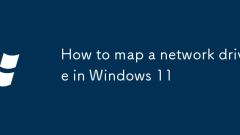
How to map a network drive in Windows 11
Make sure the device is on the same network and has access rights; 2. Open File Explorer and enter "This Computer"; 3. Click "Map Network Drive"; 4. Select the drive letter and enter the shared folder path (such as \\ComputerName\SharedFolder or \\IP\SharedFolder), check "Reconnect when login" to persist the mapping, and select "Connect with different credentials" if necessary; 5. Enter the user name and password as prompted (such as ComputerName\Username), and select "Remember credentials"; 6. After the mapping is successful, the drive will be displayed in "This Computer" and can be operated like a local disk. If it fails, please check the network path and enable the network.
Jul 29, 2025 am 04:26 AM
Wi-Fi connected but no internet on Windows
First,checkifotherdeviceshavethesameissuetodetermineifit'sisolatedtoyourPC;ifonlyyourPCisaffected,proceedtotroubleshooting.2.Restartyournetworkequipmentbyunpluggingtherouterandmodemfor30seconds,thenpluggingthembackintorefreshtheconnection.3.RunWindow
Jul 29, 2025 am 04:24 AM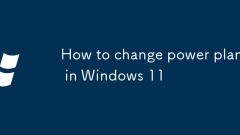
How to change power plan in Windows 11
PressWin I,gotoSystem>Power&batteryorPower,clickthePowermodedropdown,andchooseBestbatterylife,Balanced,orBestperformance.2.Formoreoptions,openControlPanel,gotoHardwareandSound>PowerOptions,andselectfromavailableplanslikePowersaverorHighperf
Jul 29, 2025 am 04:16 AM
How to fix screen flickering on Windows 11
Updating or reinstalling the graphics card driver can solve the flickering problem caused by outdated or damaged drivers, update and download the latest driver from the official website through Device Manager; 2. Close applications that may cause problems, especially the full-screen optimization function, end suspicious processes in the Task Manager and disable full-screen optimization in program properties; 3. Adjust the display settings to ensure that the resolution is recommended, the scaling is appropriate, and turn off HDR to avoid high DPI screen flickering; 4. Run the System File Checker (SFC) to scan and repair possible corrupt system files, with the command sfc/scannow; 5. Check Windows updates, install the latest patches and optional driver updates to fix known issues; 6. Temporarily turn off the hardware acceleration function, especially in Chrome
Jul 29, 2025 am 04:15 AM
Windows 11 File Explorer crashing
Common causes and solutions for frequent crashes of Windows 11 File Explorer include: 1. Restart the Windows Explorer process and restart it through Task Manager to quickly recover the function; 2. Disable third-party right-click menu extensions, use ShellExView tool to disable non-Microsoft entries, especially compression tools and cloud storage software-related plug-ins; 3. Clear file explorer history and cache, including clearing recent file records, setting the opening method to "this computer", and deleting thumbnail cache files starting with thumbcache; 4. Check the compatibility of graphics card drivers, update to the latest WHQL certified driver or roll back to previous versions; 5. Run the system file checking tool to
Jul 29, 2025 am 04:14 AM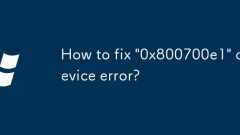
How to fix '0x800700e1' device error?
The "0x800700e1" error is usually caused by device connection problems, driver incompatibility or system files corruption. The solutions are as follows: 1. Check the device connection, replace the USB interface or computer test; 2. Update or reinstall the driver, try to uninstall and reinstall it; 3. Run the sfc/scannow and DISM commands to repair the system files. Follow the steps to check one by one to effectively solve the problem.
Jul 29, 2025 am 04:09 AM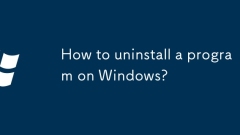
How to uninstall a program on Windows?
There are three ways to uninstall Windows programs: First, through the application management function in "Settings", find the program in the "Installed Applications" list and click Uninstall; Second, use the control panel, press Win R to enter appwiz.cpl to enter the program uninstallation interface for operation; Third, use third-party tools such as RevoUninstaller or GeekUninstaller to deeply clean the residual files and registry entries. Different methods are suitable for different scenarios. You can use settings for ordinary situations. Complex problems can be handled in combination with control panel or professional tools.
Jul 29, 2025 am 04:06 AM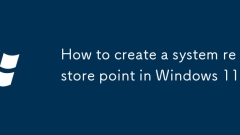
How to create a system restore point in Windows 11
TocreateasystemrestorepointinWindows11,firstenablesystemprotectionbyopening"Createarestorepoint,"selectingthesystemdrive,clickingConfigure,choosing"Turnonsystemprotection,"settingdiskspaceusage(e.g.,10%),andclickingOK.2.Then,inthe
Jul 29, 2025 am 03:58 AM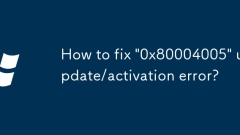
How to fix '0x80004005' update/activation error?
The error code "0x80004005" is usually caused by permission problems, system files corruption, network settings abnormal or service not running. Solutions include: 1. Ensure that you use the administrator account and enable UAC; 2. Run the program as an administrator; 3. Reset Windows Update components and related services; 4. Check and reset network settings and proxy configuration; 5. Run the sfc and DISM tools to repair system files; in most cases, checking in order can solve the problem.
Jul 29, 2025 am 03:56 AM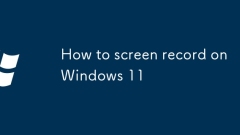
How to screen record on Windows 11
UseXboxGameBarbypressingWin G,thenWin Alt Rtostartrecording,whichsavesvideostoVideos>Captures;2.UseStepsRecorderfornon-videodocumentationbysearchingitinWin SandexportingasaZIP;3.Usethird-partyappslikeOBSStudioforfull-screenrecording,withrecordings
Jul 29, 2025 am 03:55 AM
Windows 11 Bluetooth not working
First, confirm whether Bluetooth is enabled, check the status of the Bluetooth switch in keyboard shortcuts, flight mode and settings; 2. Run the built-in Bluetooth troubleshooting tool of Windows 11 to automatically repair common problems; 3. Make sure that key services such as BluetoothSupportService are started and set to automatic in service management; 4. Update, manually download or uninstall the Bluetooth driver to solve the driver problem through the device manager; 5. Delete the pairing record of the failed device and re-pair it to ensure that the device is in pairing mode; 6. Check Windows updates and install the latest patches including optional driver updates; 7. Finally, try running the command prompt as an administrator, execute netstopbthserv and ne
Jul 29, 2025 am 03:54 AM
How to check disk health using Windows tools
Windows system can check the health status of the hard disk in four ways. 1. Scan the drive through the "This computer" attribute to fix file system errors but cannot detect physical corruption; 2. Run the chkdsk command using the administrator command prompt to find bad sectors and repair underlying errors, which are suitable for use when suspected physical corruption; 3. Use third-party tools such as CrystalDiskInfo to view SMART information, and can obtain key indicators such as temperature and life; 4. Use PowerShell command to obtain SSD health status, but the support level of different brands varies. Regular inspections help to promptly detect hard disk problems and ensure data security and system stability.
Jul 29, 2025 am 03:53 AM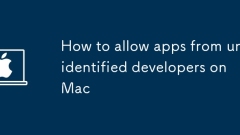
How to allow apps from unidentified developers on Mac
ToopenanappfromanunidentifieddeveloperonmacOS,firstattempttoopenitnormally,whichtriggersasecuritywarning;2.ThengotoSystemSettings>Privacy&Securityandclick“OpenAnyway”underthesecuritymessagefortheapp;3.ConfirmbyclickingOpeninthedialogthatappear
Jul 29, 2025 am 03:52 AM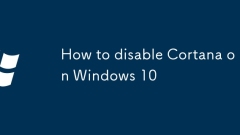
How to disable Cortana on Windows 10
To completely shut down Cortana in Windows 10, multiple steps are required. 1. Disable Cortana's boot boot in the task manager and turn off its background operation permissions in the privacy settings; 2. Uninstall the Cortana application through the PowerShell command; 3. Change the search options in the taskbar settings to disconnect the integration with Cortana; 4. Modify the registry to prevent Cortana from being re-enabled due to system updates. Before operation, you need to back up the registry to avoid risks.
Jul 29, 2025 am 03:51 AM
Hot tools Tags

Undress AI Tool
Undress images for free

Undresser.AI Undress
AI-powered app for creating realistic nude photos

AI Clothes Remover
Online AI tool for removing clothes from photos.

Clothoff.io
AI clothes remover

Video Face Swap
Swap faces in any video effortlessly with our completely free AI face swap tool!

Hot Article

Hot Tools

vc9-vc14 (32+64 bit) runtime library collection (link below)
Download the collection of runtime libraries required for phpStudy installation

VC9 32-bit
VC9 32-bit phpstudy integrated installation environment runtime library

PHP programmer toolbox full version
Programmer Toolbox v1.0 PHP Integrated Environment

VC11 32-bit
VC11 32-bit phpstudy integrated installation environment runtime library

SublimeText3 Chinese version
Chinese version, very easy to use







