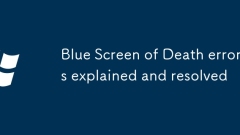
Blue Screen of Death errors explained and resolved
Common causes of Blue Screen of Death include driver incompatibility or corruption, hardware problems, system files corruption, software conflicts, and overclocking instability. The solutions are: 1. Update or uninstall relevant drivers; 2. Check the hardware status of memory, hard disk, etc.; 3. Use sfc/scannow to repair system files; 4. Uninstall conflicting software; 5. Restore the default frequency to avoid overclocking; 6. Check the root cause of the error code positioning; 7. Reinstall the system if necessary. When encountering a blue screen, you should first record the error code, try to restart, enter safe mode to deal with driver or software problems, update the system patch, and then consider reinstalling the system.
Jul 27, 2025 am 04:06 AM
How to empty Trash on Mac when it's stuck
Restarting the Mac can solve the problem of the wastebasket cannot be emptied due to background process occupation; 2. Check and unlock the locked or used files, close the relevant applications and try again; 3. Use the terminal command sudorm-rf~/.Trash/* to force emptiate the user's wastebasket; 4. For system-level wastebasket or APFS snapshot problems, execute sudorm-rf/Volumes/Macintosh\HD/.Trashes/* and clean up the storage space; 5. Entering safe mode can disable non-essential processes, which helps to clear stubborn files; 6. Run "First Aid" through the disk tool to fix disk permissions or file system errors. Usually the wastebasket is stuck because of file locking, process occupation or permissions. It is recommended to restart it from
Jul 27, 2025 am 03:55 AM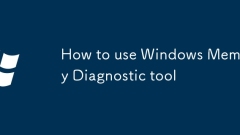
How to use Windows Memory Diagnostic tool
The memory diagnostic tool that comes with Windows can be started by searching or running mdsched.exe through the Start menu, and selecting restart immediately to detect memory problems; 1. The tool will automatically run after restarting, and use standard test mode to check memory errors; 2. The progress and error information will be displayed during the test, and the system will automatically restart after completion; 3. The test results need to be viewed through "MemoryDiagnostics-Results" in the event viewer to confirm whether an error is found.
Jul 27, 2025 am 03:53 AM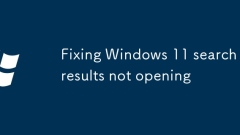
Fixing Windows 11 search results not opening
If the Windows 11 search results cannot be opened, you can try the following steps to fix it: 1. Check whether there is a specific application problem, try to repair or reinstall the application; 2. Restart the Windows search service and set its startup type to automatic if necessary; 3. Rebuild the search index to solve the index corruption problem; 4. Run the built-in search troubleshooting tool of the system; 5. If there are still problems, try to reset the search application; If the above method is invalid, you may need to run sfc/scannow through the command prompt to check the integrity of the system file. In most cases, the above methods can effectively solve the problem of abnormal search function.
Jul 27, 2025 am 03:52 AM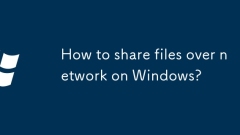
How to share files over network on Windows?
To realize Windows LAN file sharing, you need to complete the following steps in turn: First, set the network type to "dedicated" mode to allow device discovery and access; second, enable the "File and Printer Sharing" function in "Network and Sharing Center"; then right-click the target folder and set the share name and access permissions through "Advanced Sharing" (such as read and write or read-only of Everyone); finally, other devices can enter the \\computer name or IP address in the Explorer for access. If you encounter problems, you need to check the firewall or network type settings.
Jul 27, 2025 am 03:47 AM
How to use Remote Desktop in Windows 11
Enable remote desktop on the host PC: Open settings on the target computer, enter System > Remote Desktop, set the switch to "On", and view connection information such as PC name; 2. Configure firewall and user permissions: Make sure the network is configured as a "dedicated" network, check that the remote desktop firewall rules are enabled, and add user accounts that are allowed to connect in the remote desktop settings; 3. Connect from other devices: Use the "Remote Desktop" app on Windows 11 devices, add the host PC name and user name, save and connect, enter the password to access; 4. Mobile device connection: Download the Microsoft Remote Desktop app on iPhone or Android device, add the PC name or public network IP, and connect after logging in to the account; 5. External network access note
Jul 27, 2025 am 03:46 AM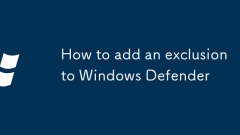
How to add an exclusion to Windows Defender
ToaddanexclusiontoWindowsDefender,openWindowsSecurityviaSettings,gotoVirus&threatprotection,managesettings,andunderExclusions,clickAddorremoveexclusions;then1.ClickAddanexclusion,2.Choosethetype—File,Folder,Filetype,orProcess,3.Selectthespecifici
Jul 27, 2025 am 03:43 AM
Fixing 'No Audio Output Device is Installed' on Windows
When you encounter the prompt "NoAudioOutputDeviceisInstalled", it means that the Windows system has not detected an audio output device, which is usually caused by driver, setup or service issues. The solutions are as follows: 1. Check whether the speaker or headphone is plugged in properly, make sure it is plugged in the correct interface, and try to replace the cable or interface; the notebook user checks whether it is muted or the volume is too low, and make sure that the Bluetooth headphones are paired and set as the default device; 2. Open the device manager, update, reinstall or scan to detect the sound device driver, and go to the official website to download the latest driver installation if necessary; 3. Start "WindowsAudio" and "WindowsAudioEndpoi by running the services.msc command
Jul 27, 2025 am 03:43 AM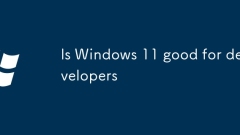
Is Windows 11 good for developers
Yes,Windows11isgoodfordevelopers,especiallythoseusingmoderntoolsandworkflows.1.WSL2offersfast,full-featuredLinuxenvironmentswithGPUaccelerationandsystemdsupport,idealforcloud-nativeandfull-stackdevelopment.2.ItsupportskeydevelopmenttoolslikeVisualStu
Jul 27, 2025 am 03:40 AM
How to change system sounds in Windows 11
To change the sound of Windows 11 system, you need to open the sound settings, select or create a sound scheme, then customize the sound of a single event, and finally apply the changes; 1. Right-click the speaker icon of the taskbar and select "Sound", or enter the sound control panel through settings; 2. In the "Sound" tab of the sound window, select a preset scheme (such as WindowsDefault, NoSounds, WindowsClassic); 3. If you need to customize, click "Save as" to name a new scheme; 4. Select a specific event in the program event list (such as notification), click "Browse" to add the WAV format audio file; 5. Click "Apply" and "OK" to save the settings, and the new sound scheme will be born
Jul 27, 2025 am 03:39 AM
How to share screen on FaceTime on Mac
FaceTimeonMacdoesnothavetraditionalscreensharing,butyoucanshareyourscreenusingSharePlay,QuickTimePlayer,orMessages.1.UseSharePlayforlivesharing:StartaFaceTimecall,clicktheSharePlayicon,choose"ShareMyScreen,"andselectyourscreenorawindow—both
Jul 27, 2025 am 03:38 AM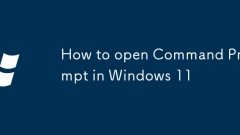
How to open Command Prompt in Windows 11
ClickStart,type"cmd",andpressEnter;right-clickandselect"Runasadministrator"forelevatedprivileges.2.PressWin R,type"cmd",andpressEnter;useCtrl Shift Entertorunasadmin.3.InFileExplorer,type"cmd"intheaddressbartoo
Jul 27, 2025 am 03:37 AM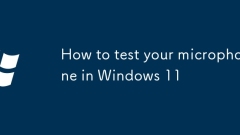
How to test your microphone in Windows 11
OpenSoundSettingsbyright-clickingthespeakericonorgoingtoSettings>System>Sound,selectthecorrectmicrophone,andcheckiftheblueinputlevelbarmoveswhenspeaking.2.UsetheVoiceRecorderapptorecordandplaybackyourvoicetoconfirmaudioquality.3.CheckMicrophone
Jul 27, 2025 am 03:33 AM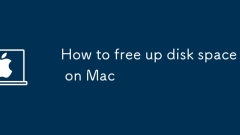
How to free up disk space on Mac
Delete large, old files that you don't need, including cleaning up Downloads folders, reviewing and deleting useless content in Movies, Music, and Photos, and clearing the Trash (can press the Option key to achieve immediate emptied); 2. Use the built-in storage management tool in macOS (accessed through "About Native" > "Storage Space" > "Manage"), enable iCloud storage, optimize storage, automatically clearing the Trash and reducing clutter functions to identify and clean large files and duplicates; 3. Clean up system garbage and cache files, including user cache (~/Library/Caches), log files (~/Library/Logs), and old iOS device backup (located in
Jul 27, 2025 am 03:33 AM
Hot tools Tags

Undress AI Tool
Undress images for free

Undresser.AI Undress
AI-powered app for creating realistic nude photos

AI Clothes Remover
Online AI tool for removing clothes from photos.

Clothoff.io
AI clothes remover

Video Face Swap
Swap faces in any video effortlessly with our completely free AI face swap tool!

Hot Article

Hot Tools

vc9-vc14 (32+64 bit) runtime library collection (link below)
Download the collection of runtime libraries required for phpStudy installation

VC9 32-bit
VC9 32-bit phpstudy integrated installation environment runtime library

PHP programmer toolbox full version
Programmer Toolbox v1.0 PHP Integrated Environment

VC11 32-bit
VC11 32-bit phpstudy integrated installation environment runtime library

SublimeText3 Chinese version
Chinese version, very easy to use







