 Computer Tutorials
Computer Tutorials
 Troubleshooting
Troubleshooting
 How to fix 'No audio output device is installed' in Windows?
How to fix 'No audio output device is installed' in Windows?
How to fix 'No audio output device is installed' in Windows?
Jun 30, 2025 pm 03:59 PMWhen encountering the problem of "No audio output device installed", first check and update the audio driver, open the Device Manager to view the status of the sound device, right-click to update the driver or manually download and install it; secondly, check whether there are disabled audio devices, right-click to enable and confirm whether the playback device appears in the sound settings; then run the audio troubleshooting tool that comes with the system for automatic detection and repair; in addition, you can try restarting the Windows Audio service, checking system updates, confirming that the audio function in the BIOS is enabled, and eliminate interference from external devices, unplug the audio or headset to test different interfaces. Follow the above steps to check in turn, and in most cases, the problem can be solved.

If you encounter the prompt "No audio output device is installed" when using Windows, don't worry, this problem is actually quite common. In most cases, it can be solved through some basic troubleshooting and settings.
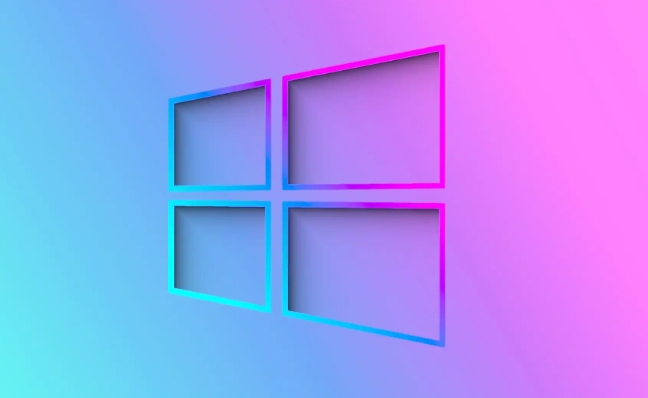
Check if the driver is normal
This is one of the most common sources of problems. Windows system updates or hardware exceptions may cause the audio driver to fail or be uninstalled.
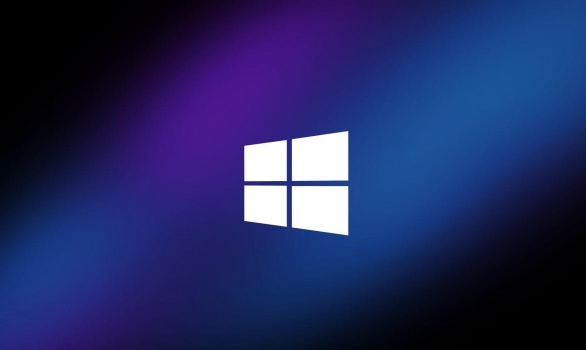
- Open Device Manager (right-click Start Menu → Device Manager)
- Expand Sound, Video and Game Controllers
- If you see a yellow exclamation mark, question mark, or there is no relevant device list at all, it means there is a problem with the driver
- You can try right-clicking to select Device → Update Driver, or go to the motherboard/sound card official website to download the latest driver installation
Sometimes, this situation will also occur if the audio drivers of Realtek or Intel are not fully installed after reinstalling the system. At this time, it is recommended to go to the motherboard official website to download the complete audio driver package and install it manually.
Enable disabled audio devices
Sometimes the audio device may just be disabled by accident, not really broken or not installed.

- Also check for gray display devices in Sound, Video and Game Controllers
- Right-click → Enable device
- Then go to the taskbar volume icon to see if there is any sound output option to appear
In addition, you can also turn on the Sound Settings (volume icon → Sound Settings in the lower right corner) and check if there are available devices in "Select Playback Device". If not, you can click "Manage Sound Devices" to see if there are any disabled devices that can be enabled.
Troubleshooting of running system audio
Windows comes with a widget that can automatically detect and fix some audio problems.
- Open Settings → System → Sound
- Scroll to the bottom and find "Troubleshooting with Audio"
- Follow the prompts to run, it will help you find out whether there are configuration errors, driver missing, etc.
This feature is available on Windows 10 and Windows 11. Although it cannot solve all problems, it is worth a try, especially for novice users, which are simple to operate and don't have to make trouble by themselves.
Other possible small details
- Restart the audio service : Press Win R to enter
services.msc, find Windows Audio , and right-click to restart the service. - Check system updates : Sometimes Microsoft will fix audio-related patches by pushing updates.
- BIOS setup issues : In rare cases, if the audio device in the BIOS is disabled, it will also cause the system to not recognize it. In this case, go to the BIOS and check whether Onboard Audio is enabled.
- Interference with external devices : For example, if the headphones or the speaker is plugged in, you can try unplugging them and plugging them again, or changing to another interface to test.
Basically these common methods of handling it. Most problems with "no audio output device installed" are minor problems in the driver or settings. Follow the above steps to check it step by step and it should be able to solve it.
The above is the detailed content of How to fix 'No audio output device is installed' in Windows?. For more information, please follow other related articles on the PHP Chinese website!

Hot AI Tools

Undress AI Tool
Undress images for free

Undresser.AI Undress
AI-powered app for creating realistic nude photos

AI Clothes Remover
Online AI tool for removing clothes from photos.

Clothoff.io
AI clothes remover

Video Face Swap
Swap faces in any video effortlessly with our completely free AI face swap tool!

Hot Article

Hot Tools

Notepad++7.3.1
Easy-to-use and free code editor

SublimeText3 Chinese version
Chinese version, very easy to use

Zend Studio 13.0.1
Powerful PHP integrated development environment

Dreamweaver CS6
Visual web development tools

SublimeText3 Mac version
God-level code editing software (SublimeText3)
 How to change the system display language for all users in Windows
Jul 31, 2025 am 08:18 AM
How to change the system display language for all users in Windows
Jul 31, 2025 am 08:18 AM
InstallthedesiredlanguagepackviaSettings→Time&Language→Language®ion,ensuring"SetasmyWindowsdisplaylanguage"isselected.2.Changethesystemdisplaylanguageinthesamemenuandrestart.3.OpenControlPanel→Region→Administrativetab,click"
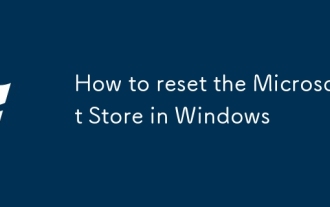 How to reset the Microsoft Store in Windows
Jul 31, 2025 am 08:23 AM
How to reset the Microsoft Store in Windows
Jul 31, 2025 am 08:23 AM
ResettheMicrosoftStoreviaSettingsbygoingtoApps>Installedapps,selectingMicrosoftStore,clickingAdvancedoptions,thenRepairandResetifneeded.2.Ifthatfails,re-registertheStoreusingPowerShellasadminwiththecommand:Get-AppXPackage-NameMicrosoft.WindowsStor
 How to reset the TCP/IP stack in Windows
Aug 02, 2025 pm 01:25 PM
How to reset the TCP/IP stack in Windows
Aug 02, 2025 pm 01:25 PM
ToresolvenetworkconnectivityissuesinWindows,resettheTCP/IPstackbyfirstopeningCommandPromptasAdministrator,thenrunningthecommandnetshintipreset,andfinallyrestartingyourcomputertoapplychanges;ifissuespersist,optionallyrunnetshwinsockresetandrebootagain
 How to install Windows on a Mac without Boot Camp
Jul 31, 2025 am 11:58 AM
How to install Windows on a Mac without Boot Camp
Jul 31, 2025 am 11:58 AM
Without BootCamp, installing Windows on Mac is feasible and works for different chips and needs. 1. First check compatibility: The M1/M2 chip Mac cannot use BootCamp, it is recommended to use virtualization tools; the Intel chip Mac can manually create a boot USB disk and install it in partition. 2. Recommended to use virtual machines (VMs) for M1 and above chip users: Windows ISO files, virtualization software (such as ParallelsDesktop or UTM), at least 64GB of free space, and reasonably allocate resources. 3. IntelMac users can manually install it by booting the USB drive: USB drive, WindowsISO, DiskU is required
 A guide to custom Windows installation options
Aug 01, 2025 am 04:48 AM
A guide to custom Windows installation options
Aug 01, 2025 am 04:48 AM
Choose"Custom:InstallWindowsonly(advanced)"forfullcontrol,asitallowsacleaninstallthatremovesoldissuesandoptimizesperformance.2.Duringsetup,managepartitionsbydeletingoldones(afterbackingupdata),creatingnewpartitions,formatting(usingNTFS),ors
 How to manage AppLocker policies in Windows
Aug 02, 2025 am 12:13 AM
How to manage AppLocker policies in Windows
Aug 02, 2025 am 12:13 AM
EnableAppLockerviaGroupPolicybyopeninggpedit.msc,navigatingtoApplicationControlPolicies,creatingdefaultrules,andconfiguringruletypes;2.Createcustomrulesusingpublisher,path,orhashconditions,preferringpublisherrulesforsecurityandflexibility;3.Testrules
 Step-by-step guide to installing Windows from an ISO file
Aug 01, 2025 am 01:10 AM
Step-by-step guide to installing Windows from an ISO file
Aug 01, 2025 am 01:10 AM
DownloadtheWindowsISOfromMicrosoft’sofficialsite.2.CreateabootableUSBusingMediaCreationToolorRufuswithaUSBdriveofatleast8GB.3.BootfromtheUSBbyaccessingthebootmenuoradjustingBIOS/UEFIsettings.4.InstallWindowsbyselectingcustominstallation,choosingtheco
 How to install Windows on a Mac
Jul 31, 2025 am 10:07 AM
How to install Windows on a Mac
Jul 31, 2025 am 10:07 AM
ForIntel-basedMacs,useBootCampAssistanttocreateadual-bootsystemwithWindowsbypreparingaUSBdrive,downloadingaWindowsISO,partitioningthedisk,andinstallingWindowsalongsidemacOSwithsupportdrivers.2.ForAppleSiliconMacs(M1/M2/M3),usevirtualizationsoftwareli





