
Windows Security Center reporting 'at-a-glance' issues
The Windows Security Center prompts "clear at a glance" problem is usually not a virus or system crash, but an exception in security settings. 1. Antivirus protection is not enabled: Defender is not restarted after uninstalling the third-party antivirus software. The solution is to manually enable real-time protection or reset Defender; 2. The firewall is turned off: Check the firewall status and ensure it is turned on. If it cannot be changed, you need to check the group policy or registry; 3. Device security is disabled: Turn on virtualization technology in the BIOS and enable kernel isolation; 4. Third-party software interference: Clean up residual processes and ensure that Microsoft security services are set to automatically start. Troubleshooting these settings can solve the problem in most cases.
Jul 26, 2025 am 06:17 AM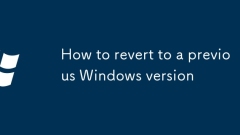
How to revert to a previous Windows version
The fallback Windows version can be achieved through the system's own functions within 10 days after upgrading. After Windows upgrade, only the old system files are retained for 10 days. If the timeout is over, the system needs to be reinstalled; the fallback path is Settings → System → Recovery → "Roll back to the previous version of Windows", but if the option is gray and unselectable, it may be timeout or insufficient space; if the time window is missed, you can use system mirroring, installing the old system with the USB flash drive, etc. to recover, but the operation is complicated and there is a risk of data loss; before the fallback, you should ensure that the power is stable, backup the data, turn off the antivirus software, and check the driver compatibility.
Jul 26, 2025 am 05:41 AM
Persistent disk usage at 100% on Windows
PersistentDiskUsage100% is not an error, but if the system slows down, you need to troubleshoot. It is a Windows background optimization mechanism that uses idle time to perform indexing, maintenance and other tasks. If the "activity time" is high and the response is slow, the program opening is slow, the mouse is stuck, etc., it may affect the front-end use. Solutions include: 1. Pause or adjust the "WindowsSearch" service to reduce disk occupation; 2. Close the "automatic maintenance" task, modify the registry and be suitable for advanced users; 3. Identify and end highly occupant processes such as WindowsDefender, SearchIndexer.exe, etc. through the resource monitor; 4. Update hard drives and system patches, especially
Jul 26, 2025 am 05:40 AM
How to run Disk Cleanup in Windows 11
OpenDiskCleanupbyclickingStart,typing"DiskCleanup,"andselectingtheapp.2.Selectthedrivetoclean,typicallyC:,andclickOK.3.WaitforWindowstocalculatereclaimablespace.4.Checkboxesforfiletypestodelete,suchasTemporaryFiles,RecycleBin,andWindowsUpda
Jul 26, 2025 am 05:16 AM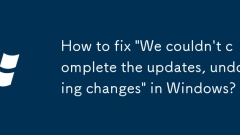
How to fix 'We couldn't complete the updates, undoing changes' in Windows?
When you encounter the Windows update failure prompt "We cannot complete the update and are revoking changes", which are usually caused by corruption of critical system files; 1. The problem can be fixed by running the System File Check Tool (SFC); 2. Use the command prompt to perform a "sfc/scannow" scan and repair the system files.
Jul 26, 2025 am 05:07 AM
Windows Disk Management showing unallocated space
There is no need to worry about seeing "unallocated space". It is an area on the hard disk that has not been partitioned. It may be displayed as a black disk-free area due to deleting partitions or installing the system without fully utilizing the hard disk; to use it, you can 1. Expand adjacent partitions (right-click adjacent partitions → "Extended volumes", only NTFS partitions and need to be adjacent), 2. Create a new independent partition (right-click unallocated space → "New Simple Volume", set size and format); if it cannot be operated, it may be because the disk is not the same, the expansion location is limited, or the MBR partition has reached the upper limit, and it can be converted to GPT or use a third-party tool to solve the problem. It is recommended to back up data before operation. Avoid using the command line when you are not familiar with it, or it can not process it for the time being and will not affect the system operation.
Jul 26, 2025 am 05:01 AM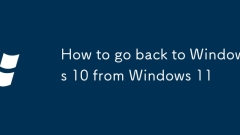
How to go back to Windows 10 from Windows 11
YoucanreverttoWindows10within10daysofupgradingtoWindows11usingthebuilt-inrollbackfeature,whichkeepsyourfilesandappsintact.2.After10days,therollbackoptionisnolongeravailable,andyoumustperformacleaninstallofWindows10bybackingupyourdata,downloadingtheWi
Jul 26, 2025 am 03:34 AM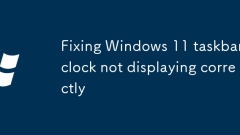
Fixing Windows 11 taskbar clock not displaying correctly
The Windows 11 taskbar clock display abnormality is usually caused by region or time format errors, display failures or small system errors. Solutions include: 1. Check and correct the region and time format settings; 2. Turn off and then restart the taskbar clock; 3. Restart Windows Explorer through the task manager; 4. Check and install Windows updates; If the above steps are invalid, you can try resetting the taskbar or using the PowerShell command.
Jul 26, 2025 am 03:27 AM
Samsung's 2TB External SSD Is Now 31% Off
##### Samsung T7 Portable SSD$130 $188 Save $58 The Samsung T7 stands as a top-tier portable SSD, offering a compelling mix of affordability, strong performance, a sleek compact form, and seamless integration with Mac devices.$130 at B&H Photo V
Jul 26, 2025 am 02:47 AM
Microsoft's Handy Android App Can Now Remotely Lock Your PC
One of the standout features Microsoft provides is the “Link to Windows” app for Android. It enables smooth synchronization of various data between your phone and PC. Now, Microsoft is enhancing this experience by letting you control your computer di
Jul 26, 2025 am 02:44 AM
How to uninstall a program in Windows
UseSettingsbypressingWindows I,gotoApps>Installedapps(Windows11)orApps&features(Windows10),findtheprogram,clickUninstall,andfollowprompts.2.Forolderprograms,openControlPanelviaWindows R,typecontrol,gotoPrograms>ProgramsandFeatures,selectthe
Jul 26, 2025 am 02:28 AM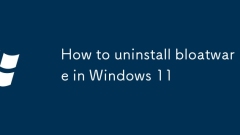
How to uninstall bloatware in Windows 11
UseSettingstouninstallbasicappslikeMailorSkypebygoingtoApps>Installedapps,selectingtheapp,andclickingUninstall.2.Forbuilt-inbloatware,openPowerShellasadministrator,listappswithGet-AppxPackage,thenremovethemusingRemove-AppxPackagefollowedbythepacka
Jul 26, 2025 am 02:16 AM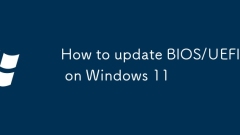
How to update BIOS/UEFI on Windows 11
Updating BIOS/UEFI can improve system stability, support new hardware or repair security vulnerabilities, but operation should be cautious to avoid damaging the system; first back up data and ensure stable power supply, download matching update files through the manufacturer's official website or motherboard manufacturer page, use msinfo32 to confirm the current version, and give priority to using built-in motherboard tools (such as Q-Flash, EZFlash) to manually update in BIOS through FAT32 format USB flash drive, avoid using third-party tools or directly update in Windows, verify the version after update and check the startup settings, and update only if necessary.
Jul 26, 2025 am 01:48 AM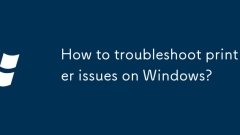
How to troubleshoot printer issues on Windows?
To resolve printer problems on Windows, follow these steps: First, check whether the printer is turned on, connected normally, with paper and ink, and set it as the default device; second, run the built-in printer troubleshooting tool in Windows; then clear the print queue and restart the printing background processing service; finally reinstall or update the printer driver. Most printer problems can be solved by performing these steps in turn.
Jul 26, 2025 am 12:42 AM
Hot tools Tags

Undress AI Tool
Undress images for free

Undresser.AI Undress
AI-powered app for creating realistic nude photos

AI Clothes Remover
Online AI tool for removing clothes from photos.

Clothoff.io
AI clothes remover

Video Face Swap
Swap faces in any video effortlessly with our completely free AI face swap tool!

Hot Article

Hot Tools

vc9-vc14 (32+64 bit) runtime library collection (link below)
Download the collection of runtime libraries required for phpStudy installation

VC9 32-bit
VC9 32-bit phpstudy integrated installation environment runtime library

PHP programmer toolbox full version
Programmer Toolbox v1.0 PHP Integrated Environment

VC11 32-bit
VC11 32-bit phpstudy integrated installation environment runtime library

SublimeText3 Chinese version
Chinese version, very easy to use







