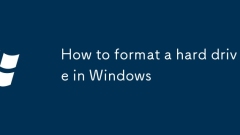
How to format a hard drive in Windows
UseDiskManagementbypressingWindows X,selectingDiskManagement,locatingthedrive,andeithercreatinganewsimplevolumeforunallocatedspaceorformattinganexistingpartitionwithNTFSorexFAT,ensuringQuickFormatischecked.2.UseFileExplorerbyopeningit,right-clickingt
Jul 29, 2025 am 04:39 AM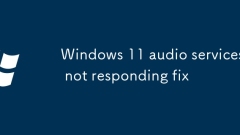
Windows 11 audio services not responding fix
RestarttheWindowsAudioserviceviaServices.msc;ifitfails,proceedtothenextsteps.2.Runthebuilt-inAudioTroubleshooterfromSettingstoautomaticallyfixcommonissues.3.ReinstallorupdateaudiodriversusingDeviceManagerordownloadthelatestversionfromthemanufacturer’
Jul 29, 2025 am 04:38 AM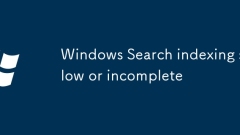
Windows Search indexing slow or incomplete
WindowsSearch indexing is slow or incomplete, and can be solved by checking index ranges, cleaning exclusions, optimizing hard disk performance, and rebuilding indexes. 1. Open the "Control Panel → Index Options → Modify" to ensure that common directories are included; 2. Check the "Excludes" list and delete unnecessary entries to avoid limiting the index content; 3. Check the disk usage through the Task Manager, turn off the high-occupancy program to improve the index speed, pay special attention to HDD performance issues; 4. If the problem is still not solved, you can rebuild the index in "Index Options → Advanced → Rebuild". Although the process takes a long time, it can effectively repair index exceptions.
Jul 29, 2025 am 04:38 AM
Downgrade Windows 11 after 10 days
After10days,youcannotrollbacktoWindows10usingthebuilt-inoption,soyoumustperformacleanreinstallofWindows10byfirstbackingupyourfilestoanexternaldriveorcloudservice,thencreatingabootableWindows10USBinstallationdriveusingtheMediaCreationToolonanotherPC,f
Jul 29, 2025 am 04:33 AM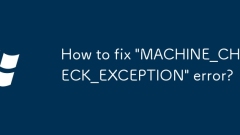
How to fix 'MACHINE_CHECK_EXCEPTION' error?
"MACHINE_CHECK_EXCEPTION" blue screen error is usually caused by hardware or driver problems. Users can troubleshoot and repair it by: 1. Check the CPU temperature, clean up dust or replace the thermal grease; 2. Update or roll back the graphics card driver; 3. Check the memory stick, re-plug or replace the test; 4. Run the system file repair command or repair the system by installing the USB flash drive. Following the steps will solve the problem.
Jul 29, 2025 am 04:32 AM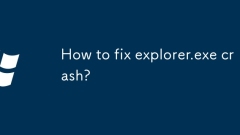
How to fix explorer.exe crash?
The explorer.exe crash can be solved by troubleshooting third-party software, repairing system files, etc. 1. Enter safe mode to confirm whether it is caused by third-party software, uninstall suspicious programs or disable shell extensions; 2. Run the sfc/scannow and dism/online/cleanup-image/restorehealth commands as administrator to repair system files; 3. Clean the thumbnail cache, reset folder view settings or delete icon cache files; 4. Create a new user account test, if it is normal, migrate the information and clean the old configuration files. Follow the steps to check one by one, you can usually restore the normal functions of the Explorer.
Jul 29, 2025 am 04:32 AM
How to remove bloatware from Windows?
To uninstall Windows pre-installed bloat software, you can do it by: 1. Use Settings to uninstall the normal application directly; 2. Delete the system-level application through the PowerShell command; 3. Disable the startup item in the Task Manager to reduce background operation; 4. Use tools to create a pure system image to remove it fundamentally. These methods can effectively clean up unnecessary software and improve system performance, but some operations should be cautious to avoid affecting system functions.
Jul 29, 2025 am 04:29 AM
How to remove pre-installed bloatware from Windows
To uninstall pre-installed Windows software, you can take the following steps in turn: First, use the uninstall function that comes with the system, open the Start menu, right-click the application you want to uninstall and select "Uninstall"; secondly, for situations that require system-level deletion, you can run PowerShell through administrator privileges, enter commands to list all application packages and remove them one by one, or add parameters to achieve deletion of all users; finally, for software that cannot be uninstalled, you can disable the startup item in the Task Manager to increase the startup speed, or use third-party tools to simplify operations.
Jul 29, 2025 am 04:28 AM
How to fix 'DRIVER_POWER_STATE_FAILURE' error?
Blue screen errors are usually caused by conflicts between hardware drivers and system power management. The solutions are as follows: 1. Update or rollback the graphics card driver, and you can operate it through the device manager or go to the official website to download the recommended version; 2. Adjust the power management settings, turn off PCIExpress link status power management, and disable the energy-saving options of some devices; 3. Run the system file checking tools SFC and DISM to repair possible corrupt system files. In most cases, priority checking driver and power settings can solve the problem.
Jul 29, 2025 am 04:27 AM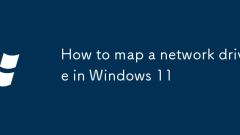
How to map a network drive in Windows 11
Make sure the device is on the same network and has access rights; 2. Open File Explorer and enter "This Computer"; 3. Click "Map Network Drive"; 4. Select the drive letter and enter the shared folder path (such as \\ComputerName\SharedFolder or \\IP\SharedFolder), check "Reconnect when login" to persist the mapping, and select "Connect with different credentials" if necessary; 5. Enter the user name and password as prompted (such as ComputerName\Username), and select "Remember credentials"; 6. After the mapping is successful, the drive will be displayed in "This Computer" and can be operated like a local disk. If it fails, please check the network path and enable the network.
Jul 29, 2025 am 04:26 AM
Wi-Fi connected but no internet on Windows
First,checkifotherdeviceshavethesameissuetodetermineifit'sisolatedtoyourPC;ifonlyyourPCisaffected,proceedtotroubleshooting.2.Restartyournetworkequipmentbyunpluggingtherouterandmodemfor30seconds,thenpluggingthembackintorefreshtheconnection.3.RunWindow
Jul 29, 2025 am 04:24 AM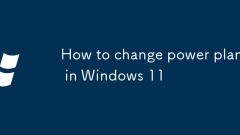
How to change power plan in Windows 11
PressWin I,gotoSystem>Power&batteryorPower,clickthePowermodedropdown,andchooseBestbatterylife,Balanced,orBestperformance.2.Formoreoptions,openControlPanel,gotoHardwareandSound>PowerOptions,andselectfromavailableplanslikePowersaverorHighperf
Jul 29, 2025 am 04:16 AM
How to fix screen flickering on Windows 11
Updating or reinstalling the graphics card driver can solve the flickering problem caused by outdated or damaged drivers, update and download the latest driver from the official website through Device Manager; 2. Close applications that may cause problems, especially the full-screen optimization function, end suspicious processes in the Task Manager and disable full-screen optimization in program properties; 3. Adjust the display settings to ensure that the resolution is recommended, the scaling is appropriate, and turn off HDR to avoid high DPI screen flickering; 4. Run the System File Checker (SFC) to scan and repair possible corrupt system files, with the command sfc/scannow; 5. Check Windows updates, install the latest patches and optional driver updates to fix known issues; 6. Temporarily turn off the hardware acceleration function, especially in Chrome
Jul 29, 2025 am 04:15 AM
Windows 11 File Explorer crashing
Common causes and solutions for frequent crashes of Windows 11 File Explorer include: 1. Restart the Windows Explorer process and restart it through Task Manager to quickly recover the function; 2. Disable third-party right-click menu extensions, use ShellExView tool to disable non-Microsoft entries, especially compression tools and cloud storage software-related plug-ins; 3. Clear file explorer history and cache, including clearing recent file records, setting the opening method to "this computer", and deleting thumbnail cache files starting with thumbcache; 4. Check the compatibility of graphics card drivers, update to the latest WHQL certified driver or roll back to previous versions; 5. Run the system file checking tool to
Jul 29, 2025 am 04:14 AM
Hot tools Tags

Undress AI Tool
Undress images for free

Undresser.AI Undress
AI-powered app for creating realistic nude photos

AI Clothes Remover
Online AI tool for removing clothes from photos.

Clothoff.io
AI clothes remover

Video Face Swap
Swap faces in any video effortlessly with our completely free AI face swap tool!

Hot Article

Hot Tools

vc9-vc14 (32+64 bit) runtime library collection (link below)
Download the collection of runtime libraries required for phpStudy installation

VC9 32-bit
VC9 32-bit phpstudy integrated installation environment runtime library

PHP programmer toolbox full version
Programmer Toolbox v1.0 PHP Integrated Environment

VC11 32-bit
VC11 32-bit phpstudy integrated installation environment runtime library

SublimeText3 Chinese version
Chinese version, very easy to use







