
How to open ports in Windows 11 firewall
To open a port in the Windows 11 firewall, you need to select a graphical interface or command line method according to the usage scenario: 1. When using the graphical interface, open WindowsDefenderFirewall, enter advanced settings, create inbound rules, select the port type (TCP/UDP), enter the port number, allow connections, select applicable network profile and name rules; 2. When using the command line, you can run the netsh command or PowerShell through the administrator's permission CMD to add rules; 3. Verify whether the port is open, you can use telnet, Get-NetTCPConnection or external workers to run the New-NetFirewallRule command to add rules; 3.
Jul 29, 2025 am 02:57 AM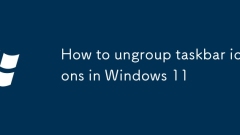
How to ungroup taskbar icons in Windows 11
Windows11doesnotnativelysupportfulltaskbariconungroupinglikepreviousversions,butyoucanminimizegroupingorusethird-partytoolsforcompletecontrol:1.SetMergetaskbarbuttonsto"Never"inTaskbarsettingstoreducegroupingwhenpossible.2.Useathird-partyto
Jul 29, 2025 am 02:55 AM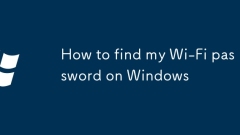
How to find my Wi-Fi password on Windows
GotoSettings>Network&Internet>Wi-Fi>Manageknownnetworks,selectthenetwork,clickProperties,thenshowthepasswordunderSecurity.2.UseCommandPromptasadmin,typenetshwlanshowprofilename="NETWORK_NAME"key=clear,thenfindthepasswordunderKe
Jul 29, 2025 am 02:52 AM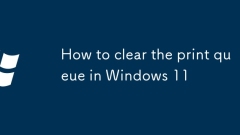
How to clear the print queue in Windows 11
StopthePrintSpoolerserviceviaServicesorCommandPromptusing"netstopspooler".2.NavigatetoC:\Windows\System32\spool\PRINTERSanddeleteallfilestoclearpendingjobs.3.RestartthePrintSpoolerserviceusing"netstartspooler"orviaServices.4.Alter
Jul 29, 2025 am 02:31 AM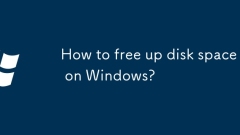
How to free up disk space on Windows?
The methods to clean the C disk space of Windows system include: 1. Delete temporary files and update residues, and clean browser caches, installation packages, system logs and old update files through the "Settings" or "Disk Cleanup" tools; 2. Uninstall infrequently used software, especially programs that take up a large space, which can be uninstalled through the "Programs and Functions" in the "Control Panel"; 3. Turn on the "Storage Awareness" function to regularly and automatically clean up old files in temporary files, recycling bins and download folders; 4. Move large files to external devices or cloud disks, such as copying documents, videos, photos, etc. to other partitions or uploading them to network disks, and create shortcuts for access. These methods can effectively release C disk space and keep the system running stably.
Jul 29, 2025 am 02:30 AM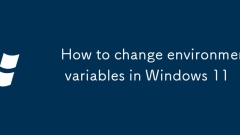
How to change environment variables in Windows 11
TochangeenvironmentvariablesinWindows11,1.OpentheEnvironmentVariableswindowviasearchorsysdm.cpl,2.ChoosebetweenUserorSystemvariables,3.Add,edit,ordeletevariablesusingtherespectivebuttons,4.ClickOKtosaveandrestartaffectedapplicationstoapplychanges,and
Jul 29, 2025 am 02:26 AM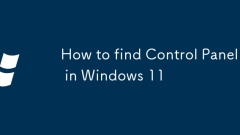
How to find Control Panel in Windows 11
ClickStart,type"ControlPanel",andselectitfromresults.2.PressWindows R,typecontrol,andpressEnter.3.Right-clickStartorpressWindows XandlookforControlPanelinthemenu.4.Createadesktopshortcutbyenteringcontrolasthelocation.ControlPanelisstillavai
Jul 29, 2025 am 02:22 AM
How to install fonts in Windows 11
OpenSettingsandgotoPersonalization>Fonts,thendraganddropthefontfileorbrowsetoinstallit.2.Right-clickthefontfileinFileExplorerandselect"Install"or"Installforallusers".3.PressWin R,typefonts,opentheFontsfolder,thencopyandpastethe
Jul 29, 2025 am 02:16 AM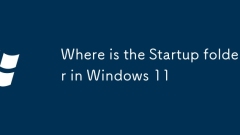
Where is the Startup folder in Windows 11
ToaccesstheStartupfolderinWindows11,useshell:startupforthecurrentuserandshell:commonstartupforallusers;1.PressWin R,typeshell:startup,andpressEntertoopenthecurrentuser’sStartupfolder;2.PressWin R,typeshell:commonstartup,andpressEntertoopentheall-user
Jul 29, 2025 am 02:15 AM
Is the upgrade to Windows 11 free
Yes, Windows 10 users who meet the criteria can upgrade to Windows 11 for free. As long as the device runs genuine Windows 10 and meets hardware requirements (such as 64-bit processor, more than 4GB of memory, more than 64GB of storage, more than 64GB of storage, more than TPM2.0 and secure boot), you can check and upgrade through "Settings>Windows Update", or use the Windows 11 installation assistant on Microsoft's official website for free upgrade; if it is not automatically pushed, you can also download the ISO image for free cleaning and installation. It should be noted that incompatible or non-authentic Windows 10 devices cannot enjoy this free upgrade, and Microsoft has terminated the free upgrade policy for new devices in 2023, so the current prerequisite for free upgrade is that
Jul 29, 2025 am 02:11 AM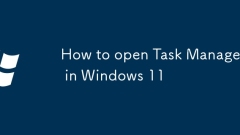
How to open Task Manager in Windows 11
PressCtrl Shift EsctoopenTaskManagerdirectly;2.Right-clickthetaskbarandselectTaskManager;3.OpenStart,searchfor"TaskManager",andclicktheresult;4.PressWindows R,typetaskmgr,andpressEnter;5.InFileExplorer’saddressbar,typetaskmgrandpressEnter—e
Jul 29, 2025 am 02:08 AM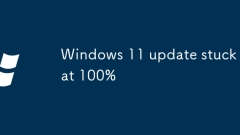
Windows 11 update stuck at 100%
Wait for 1-2 hours first, observe whether the hard disk light or mouse responds, and confirm whether the system is still running; 2. If there is no response, press and hold the power button to force shut down and repeat 2-3 times to trigger Windows RecoveryEnvironment (WinRE); 3. After entering WinRE, select Start Repair, System Restore or Uninstall Updates; 4. Use the command prompt to execute the sfc/scannow and bootrec commands in the advanced options to repair the system files and boot configuration; 5. If it is still invalid, use Windows 11 to install the USB flash drive and select "Repair Computer" or "Reset This Computer" to restore the system; update stuck at 100% is usually due to time-consuming system configuration, hard disk problems, software interference or file corruption
Jul 29, 2025 am 01:54 AM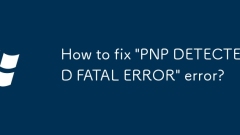
How to fix 'PNP DETECTED FATAL ERROR' error?
When encountering the "PNPDETECTEDFATALERROR" blue screen error, 1. Update or rollback the device driver, check the abnormal device in the device manager and update or rollback the driver; 2. Check the hardware connection and peripherals, unplug the non-necessary peripherals and confirm that the internal hardware connection is stable; 3. Run the system file inspection tool and use the sfc/scannow and DISM commands to repair the system files; 4. Disable or uninstall third-party security software to troubleshoot software conflicts; 5. Update the system or roll back the system version to resolve possible compatibility issues. In most cases, the above steps can be solved.
Jul 29, 2025 am 01:50 AM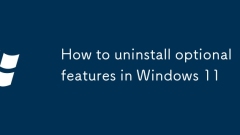
How to uninstall optional features in Windows 11
TouninstalloptionalfeaturesinWindows11,useSettingsbygoingtoApps>Optionalfeatures,selectthefeature,clickRemove,andconfirm.2.Alternatively,useControlPanelbyrunningoptionalfeatures,uncheckingunwantedfeatureslikeWSLorMediaFeaturesintheWindowsFeaturesw
Jul 29, 2025 am 01:44 AM
Hot tools Tags

Undress AI Tool
Undress images for free

Undresser.AI Undress
AI-powered app for creating realistic nude photos

AI Clothes Remover
Online AI tool for removing clothes from photos.

Clothoff.io
AI clothes remover

Video Face Swap
Swap faces in any video effortlessly with our completely free AI face swap tool!

Hot Article

Hot Tools

vc9-vc14 (32+64 bit) runtime library collection (link below)
Download the collection of runtime libraries required for phpStudy installation

VC9 32-bit
VC9 32-bit phpstudy integrated installation environment runtime library

PHP programmer toolbox full version
Programmer Toolbox v1.0 PHP Integrated Environment

VC11 32-bit
VC11 32-bit phpstudy integrated installation environment runtime library

SublimeText3 Chinese version
Chinese version, very easy to use







