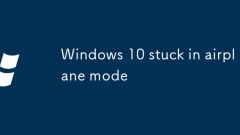
Windows 10 stuck in airplane mode
CheckforaphysicalairplanemodeswitchorfunctionkeylikeFn F2andensureit’sturnedoff.2.RestarttheWLANAutoConfigserviceviaservices.mscandsetitsstartuptypetoAutomatic.3.UpdateorreinstallyourwirelessadapterdriverthroughDeviceManager.4.Runthebuilt-inNetworkTr
Aug 02, 2025 am 03:17 AM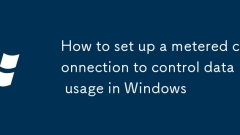
How to set up a metered connection to control data usage in Windows
SettingameteredconnectioninWindowslimitsbackgrounddatabyrestrictingWindowsUpdate,pausingMicrosoftStoreupdates,reducingbackgroundsynclikeOneDrive,anddisablingupdatesharing.2.TosetaWi-Finetworkasmetered,openSettingswithWin I,gotoNetwork&Internet,se
Aug 02, 2025 am 02:56 AM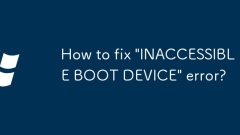
How to fix 'INACCESSIBLE BOOT DEVICE' error?
When encountering the "INACCESSIBLEBOOTDEVICE" error, first check whether the power cord and data cable of the hard disk or SSD are tightly plugged in. 1. Re-plug and unplug the cable of the SATA device, and check the installation and cleaning of the M.2SSD; 2. If it is a laptop, try to remove the back cover to clean the memory and hard disk slot; 3. Enter the command prompt through the Windows installation USB disk, run bootrec and chkdsk and other commands to repair the system files; 4. Enter the BIOS to switch the hard disk mode from RAID to AHCI, and update the BIOS to support new storage devices; In addition, try to enter safe mode to uninstall the recently updated incompatible driver, especially the graphics card or storage controller driver. In most cases, the problem is caused by the driver or connection
Aug 02, 2025 am 02:49 AM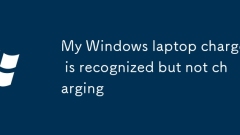
My Windows laptop charger is recognized but not charging
After plugging in the charger, the Windows laptop displays "Connected but not charged". The common reasons and solutions are as follows: 1. Check whether the battery protection mode is turned on. Some laptops will pause charging when the battery reaches a certain percentage. They can be turned off in the taskbar battery icon or manufacturer's power management software; 2. Reset the power management settings, try to shut down and unplug the battery (removable) or press the power button forcibly discharge (not removable), and update or reinstall the ACPI driver; 3. Confirm that using the original or compatible charger, check whether the voltage, current and charging protocol match; 4. Check the battery status and health, and generate a report through the task manager or run the powercfg/batteryreport command to determine whether the battery needs to be replaced. most
Aug 02, 2025 am 02:27 AM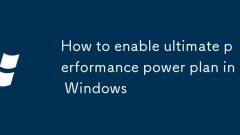
How to enable ultimate performance power plan in Windows
Windows' hidden UltimatePerformance power plan is enabled via commands, but only for supported high-performance devices. 1. First, confirm whether the device is a high-performance desktop, workstation or a specific brand of high-end notebook (such as Dell, HP, Lenovo, SurfaceStudio), because hardware and firmware support is required; 2. Run the command prompt as an administrator and enter the command powercfg-duplicateschemee9a42b02-d5df-448d-aa00-03f14749eb61 to enable this mode; 3. Go to "Settings>System>Power and Sleep>Other Power Settings" to view Yes
Aug 02, 2025 am 01:58 AM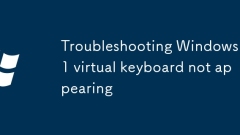
Troubleshooting Windows 11 virtual keyboard not appearing
If the Windows 11 virtual keyboard does not display, you can follow the following steps to solve the problem: 1. Make sure that the touch keyboard is enabled, the path is Settings > Personalization > Taskbar > Touch keyboard is set to "On"; 2. Non-touch screen devices can manually start the screen keyboard, search for "on-screenkeyboard" through Win S and open it; 3. If it still cannot be displayed, try restarting Windows Explorer, checking for system updates, running keyboard troubleshooting, updating, or reinstalling the display/touch screen driver; 4. Eliminate third-party software interference and temporarily disable the startup program; 5. Use alternative input methods, such as voice input, third-party virtual keyboard or external physical keyboard. In most cases, adjust the basic settings or start manually
Aug 02, 2025 am 01:21 AM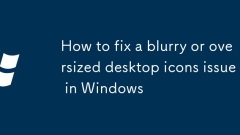
How to fix a blurry or oversized desktop icons issue in Windows
AdjustdisplayscalingsettingsbychangingthescalepercentageinDisplaysettingsandsigningouttoapply;2.Rebuildtheiconcachebydeletingiconcache.dbafterrestartingWindowsExplorerorbootingintoSafeModeifneeded;3.ManuallyadjustdesktopiconsizeviaViewoptionsandfine-
Aug 02, 2025 am 12:50 AM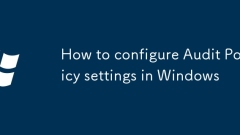
How to configure Audit Policy settings in Windows
UnderstandtheauditpolicycategoriessuchasAccountLogonEvents,AccountManagement,LogonEvents,ObjectAccess,PolicyChange,PrivilegeUse,ProcessTracking,andSystemEvents.2.ConfigureauditsettingsviaLocalGroupPolicyEditorbynavigatingtoComputerConfiguration→Windo
Aug 02, 2025 am 12:44 AM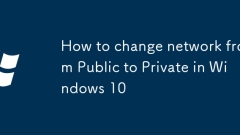
How to change network from Public to Private in Windows 10
TochangeyourWindows10networkfromPublictoPrivate,gotoSettings>Network&Internet>Wi-FiorEthernet>selectyournetwork>setNetworkprofiletoPrivate.2.Alternatively,useControlPanel>NetworkandSharingCenter>clickyournetworkname>selectPri
Aug 02, 2025 am 12:41 AM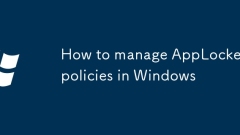
How to manage AppLocker policies in Windows
EnableAppLockerviaGroupPolicybyopeninggpedit.msc,navigatingtoApplicationControlPolicies,creatingdefaultrules,andconfiguringruletypes;2.Createcustomrulesusingpublisher,path,orhashconditions,preferringpublisherrulesforsecurityandflexibility;3.Testrules
Aug 02, 2025 am 12:13 AM
How to Use Kami: Full Guide for Educators and Professionals
Kami is a comprehensive interactive learning platform that turns static documents into engaging, accessible, and collaborative experiences. Primarily built for the education space, it equips educators and learners with tools to simplify workflows, in
Aug 01, 2025 pm 10:03 PM
Windows 11 Keeps Assigning Drive Letter to Recovery Partition?
You may be used to Windows automatically changing the name of an external hard drive or USB drive, but what happens when a recovery partition that was supposed to be used in an emergency suddenly becomes a writeable drive with a separate drive letter? This article will guide you how to restore the recovery partition to its original state. Invisible friends If you find that the recovery partition suddenly performs abnormally and no longer performs its original duties, you may be confused. Windows automatically creates a recovery partition to restore the operating system to its previous normal state (or factory settings) if there is a serious system problem. This partition contains the Windows Recovery Environment (WinRE). This is a very useful partition. As shown in the above image, it is usually located in the main hard
Aug 01, 2025 pm 08:03 PM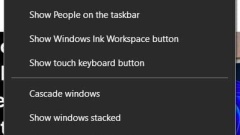
Taskbar Hides Behind Maximized Programs – How to Fix?
Has your Windows Taskbar vanished from view, hiding behind open windows and refusing to stay visible? This frustrating behavior—often called a "shy" taskbar—is surprisingly common. But don’t worry, it’s usually easy to fix. Below are severa
Aug 01, 2025 pm 02:02 PM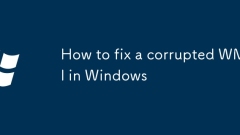
How to fix a corrupted WMI in Windows
RuntheWMIDIAGscripttodiagnoseandfixcommonWMIissuesautomatically.2.RebuildtheWMIrepositorybystoppingthewinmgmtservice,renamingtheRepositoryfolder,andrestartingtheservicetotriggerregeneration.3.Re-registerWMIDLLsusingregsvr32andrecompileMOFfileswithmof
Aug 01, 2025 am 06:30 AM
Hot tools Tags

Undress AI Tool
Undress images for free

Undresser.AI Undress
AI-powered app for creating realistic nude photos

AI Clothes Remover
Online AI tool for removing clothes from photos.

Clothoff.io
AI clothes remover

Video Face Swap
Swap faces in any video effortlessly with our completely free AI face swap tool!

Hot Article

Hot Tools

vc9-vc14 (32+64 bit) runtime library collection (link below)
Download the collection of runtime libraries required for phpStudy installation

VC9 32-bit
VC9 32-bit phpstudy integrated installation environment runtime library

PHP programmer toolbox full version
Programmer Toolbox v1.0 PHP Integrated Environment

VC11 32-bit
VC11 32-bit phpstudy integrated installation environment runtime library

SublimeText3 Chinese version
Chinese version, very easy to use








