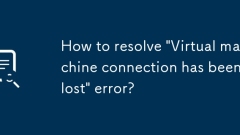
How to resolve 'Virtual machine connection has been lost' error?
When encountering the "VirtualMachineconnectionhasbeenlost" error, you should avoid blind restarting, but follow the following steps to check: 1. Check whether the network connection is normal, including local and remote networks, firewall rules, port opening status and intermediate proxy links; 2. Confirm whether the virtual machine status is running normally, check the management platform status and check the system log or console screenshot; 3. Check whether the remote connection services such as RDP or SSH are running, and restart the related services through the serial console if necessary; 4. Check resource overload or configuration issues, check CPU, memory, and disk usage, and perform corresponding cleaning or expansion operations. Check them one by one in the above order, and most connection loss problems can be solved.
Aug 02, 2025 am 06:51 AM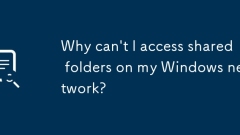
Why can't I access shared folders on my Windows network?
Youcan'taccesssharedfoldersonyourWindowsnetworkduetosettings,permissions,orconnectivityissues;1.Ensurenetworkdiscoveryandfilesharingareturnedonintheadvancedsharingsettingsforyournetworkprofile,andswitchtoPrivateifonPublic;2.Verifysharingpermissionsvi
Aug 02, 2025 am 06:47 AM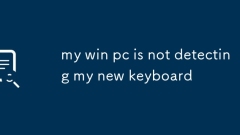
my win pc is not detecting my new keyboard
Checkthephysicalconnectionbyunpluggingandre-pluggingthekeyboardintoadifferentUSBport,tryingaUSB2.0port,avoidinghubs,testingonanothercomputer,replacingbatteriesforwirelessmodels,andensuringthereceiverissecurelypluggedin.2.RestartandtestinBIOS/UEFIbych
Aug 02, 2025 am 06:44 AM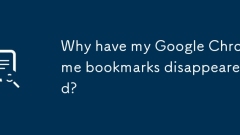
Why have my Google Chrome bookmarks disappeared?
CheckyourGoogleAccountsyncsettingstoensureyou'resignedintothecorrectaccountandthatbookmarksareenabledinsync;togglesyncoffandonifneeded.2.VerifythebookmarksbarisvisiblebypressingCtrl Shift BandchecktheBookmarkManagerformisplacedbookmarks.3.Restorefrom
Aug 02, 2025 am 06:43 AM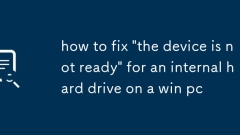
how to fix 'the device is not ready' for an internal hard drive on a win pc
CheckphysicalconnectionsbyreseatingSATAandpowercables,tryingdifferentportsorcables,andtestingthedriveinanothersystem.2.InDiskManagement,initializethediskifit'sunallocated,assignadriveletterifmissing,andbringthediskonlineifit'slistedasofflineduetopoli
Aug 02, 2025 am 06:41 AM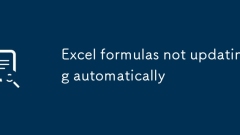
Excel formulas not updating automatically
First,gototheFormulastab,clickCalculationOptions,andselectAutomatictoensureformulasupdateinstantlywhencellvalueschange.2.PressF9tomanuallyrecalculateasaquicktest—ifformulasupdate,thecalculationmodewastheissue.3.CheckforvolatilefunctionslikeINDIRECTor
Aug 02, 2025 am 06:28 AM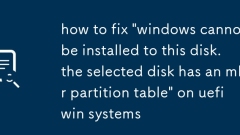
how to fix 'windows cannot be installed to this disk. the selected disk has an mbr partition table' on uefi win systems
To resolve the "Windowscannotbeinstalledtothisdisk" error, you must convert the MBR disk to GPT format, because the UEFI system only supports GPT disk installation Windows; 2. Press Shift F10 on the Windows installation interface to open the command prompt, enter diskpart, listdisk, selectdiskX (X is the target disk number), clean, convertgpt, exit, and then refresh and continue the installation; 3. The optional but not recommended method is to enter the BIOS to enable CSM and LegacyBoot mode to support MBR disk installation; 4. Preventive measures include using the latest M
Aug 02, 2025 am 06:14 AM
edge not opening links correctly
Make sure Edge is set as the default browser and takes over all protocol types; 2. Restore the default configuration by repairing or resetting Edge; 3. Check the link opening settings of other applications (such as emails and Teams); 4. Clear suspicious protocol handlers in Edge; 5. Troubleshoot antivirus software or third-party plug-in conflicts; 6. Update Windows and Edge to the latest version; 7. Create a new user account to test whether it is a user configuration problem, which can ultimately solve the problem that Edge cannot open the link correctly.
Aug 02, 2025 am 06:11 AM
my win pc is stuck on the motherboard logo screen
First try to force restart and turn off the fast boot, enter the BIOS to disable FastBoot to ensure normal hardware initialization; 2. Unplug all external devices, keep only the keyboard and mouse, and troubleshoot startup stutter caused by faulty peripherals; 3. Re-plug and unplug the memory stick and clean the slots, check whether the graphics card and power cord are connected firmly, and test a single memory one by one if necessary; 4. Disconnect the data cable of the main hard disk or SSD to determine whether the self-test cannot be passed due to storage device failure; 5. Clear CMOS to reset the BIOS settings, and restore the default configuration by jumper or remove the battery discharge; 6. Pay attention to whether there are any alarm sounds or signs of overheating during booting, and use the motherboard manual to interpret beepcode to judge hardware failure; 7. Use a bootable USB disk to try to boot from the external system
Aug 02, 2025 am 06:06 AM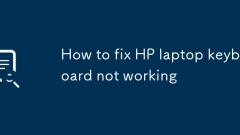
How to fix HP laptop keyboard not working
IfyourHPlaptopkeyboardisn’tworking,commoncausesincludephysicaldamage,outdateddrivers,orsystemglitches;trythesefixes:1.Checkfordust,debris,orspillsandcleangentlywithabrushorcompressedair,lettingitdryifliquidwasinvolved.2.Restartyourlaptoptoresolvetemp
Aug 02, 2025 am 05:59 AM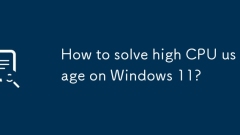
How to solve high CPU usage on Windows 11?
OpenTaskManagertoidentifyhigh-CPUprocessesbysortingtheCPUcolumnandendnon-essentialtasks.2.UpdateormanuallyreinstalloutdateddriversviaDeviceManagerormanufacturerwebsites.3.DisableunnecessarystartupprogramsintheTaskManager’sStartuptabtoreduceboot-timel
Aug 02, 2025 am 05:58 AM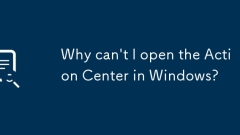
Why can't I open the Action Center in Windows?
CheckthatessentialserviceslikeWindowsManagementInstrumentationarerunningandsettoAutomatic.2.Runsfc/scannowandDISMtorepaircorruptedsystemfiles.3.EnsureGroupPolicyorRegistrysettingsaren’tdisablingtheActionCenterbyverifying"RemoveNotificationsandAc
Aug 02, 2025 am 05:55 AM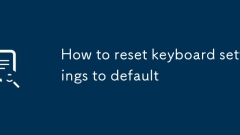
How to reset keyboard settings to default
OnWindows,pressWin I,gotoTime&Language>Language&Region,removeextrakeyboardlayouts,addadefaultonelikeUSQWERTY,anduseAdvancedkeyboardsettingstosetthecorrectinputmethodorruntheKeyboardtroubleshooter.2.OnmacOS,openSystemSettings>Keyboard,cl
Aug 02, 2025 am 05:51 AM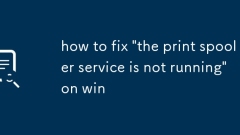
how to fix 'the print spooler service is not running' on win
RestartthePrintSpoolerserviceviaServicesorCommandPrompt;2.Runthebuilt-inPrinterTroubleshooterinSettings;3.ManuallyclearthespoolqueuebydeletingfilesinC:\Windows\System32\spool\PRINTERSafterstoppingtheservice;4.CheckthatdependentserviceslikeRPCandPluga
Aug 02, 2025 am 05:38 AM
Hot tools Tags

Undress AI Tool
Undress images for free

Undresser.AI Undress
AI-powered app for creating realistic nude photos

AI Clothes Remover
Online AI tool for removing clothes from photos.

Clothoff.io
AI clothes remover

Video Face Swap
Swap faces in any video effortlessly with our completely free AI face swap tool!

Hot Article

Hot Tools

vc9-vc14 (32+64 bit) runtime library collection (link below)
Download the collection of runtime libraries required for phpStudy installation

VC9 32-bit
VC9 32-bit phpstudy integrated installation environment runtime library

PHP programmer toolbox full version
Programmer Toolbox v1.0 PHP Integrated Environment

VC11 32-bit
VC11 32-bit phpstudy integrated installation environment runtime library

SublimeText3 Chinese version
Chinese version, very easy to use








