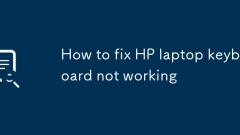
How to fix HP laptop keyboard not working
IfyourHPlaptopkeyboardisn’tworking,commoncausesincludephysicaldamage,outdateddrivers,orsystemglitches;trythesefixes:1.Checkfordust,debris,orspillsandcleangentlywithabrushorcompressedair,lettingitdryifliquidwasinvolved.2.Restartyourlaptoptoresolvetemp
Aug 02, 2025 am 05:59 AM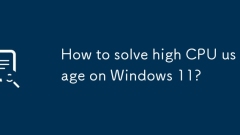
How to solve high CPU usage on Windows 11?
OpenTaskManagertoidentifyhigh-CPUprocessesbysortingtheCPUcolumnandendnon-essentialtasks.2.UpdateormanuallyreinstalloutdateddriversviaDeviceManagerormanufacturerwebsites.3.DisableunnecessarystartupprogramsintheTaskManager’sStartuptabtoreduceboot-timel
Aug 02, 2025 am 05:58 AM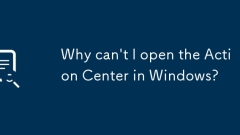
Why can't I open the Action Center in Windows?
CheckthatessentialserviceslikeWindowsManagementInstrumentationarerunningandsettoAutomatic.2.Runsfc/scannowandDISMtorepaircorruptedsystemfiles.3.EnsureGroupPolicyorRegistrysettingsaren’tdisablingtheActionCenterbyverifying"RemoveNotificationsandAc
Aug 02, 2025 am 05:55 AM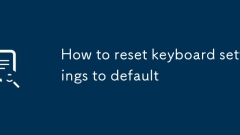
How to reset keyboard settings to default
OnWindows,pressWin I,gotoTime&Language>Language&Region,removeextrakeyboardlayouts,addadefaultonelikeUSQWERTY,anduseAdvancedkeyboardsettingstosetthecorrectinputmethodorruntheKeyboardtroubleshooter.2.OnmacOS,openSystemSettings>Keyboard,cl
Aug 02, 2025 am 05:51 AM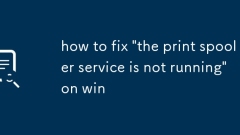
how to fix 'the print spooler service is not running' on win
RestartthePrintSpoolerserviceviaServicesorCommandPrompt;2.Runthebuilt-inPrinterTroubleshooterinSettings;3.ManuallyclearthespoolqueuebydeletingfilesinC:\Windows\System32\spool\PRINTERSafterstoppingtheservice;4.CheckthatdependentserviceslikeRPCandPluga
Aug 02, 2025 am 05:38 AM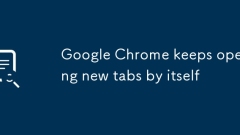
Google Chrome keeps opening new tabs by itself
RemovesuspiciousChromeextensionsbycheckingtheExtensionsmenuanddeletingunfamiliaroruntrustedadd-ons.2.ScanformalwareoradwareusingMalwarebytes,thenrestartyourcomputerandverifyyourhomepageanddefaultsearchenginesettings.3.ResetChromesettingstodefaultifth
Aug 02, 2025 am 05:15 AM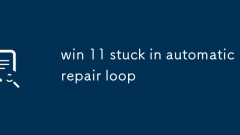
win 11 stuck in automatic repair loop
ForcebootintoWinREbyinterruptingstartupthreetimestotriggerrecoverymode.2.RunStartupRepairanduseCommandPrompttoexecutebootrec/fixmbr,bootrec/fixboot,bootrec/rebuildbcd,andsfc/scannow/offbootdir=C:\/offwindir=C:\Windowstorepairbootrecordsandsystemfiles
Aug 02, 2025 am 05:05 AM
How to fix a sticky keyboard key
Turnoffandunplugthekeyboardtopreventdamage.2.Cleanaroundthekeyusingcompressedairandasoftbrushtoremovedebris.3.Removethekeycapcarefullyusingakeycappullerorprytool,takingnoteofinternalcomponents.4.Cleanunderneathwithanisopropylalcohol-dampenedswabandle
Aug 02, 2025 am 04:46 AM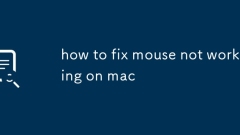
how to fix mouse not working on mac
The mouse does not work on a Mac mostly caused by connection, setup, or system problems. 1. Check whether the Bluetooth or USB connection is normal, try to re-pair or replace the interface; 2. Reset the Bluetooth module to fix communication abnormalities; 3. Check the touchpad settings and eliminate interference from third-party applications; 4. Update the system or reset the SMC/NVRAM to solve the underlying problems; If the above steps are ineffective, it may be a hardware failure, and it is recommended to replace the mouse.
Aug 02, 2025 am 04:31 AM
How to fix screen tearing issues while scrolling in Google Chrome?
TogglehardwareaccelerationinChromesettingstoresolverenderingmismatches.2.EnableGPUrasterizationandzero-copyinchrome://flagsforbetterGPUutilization.3.Ensuresmoothscrollingisenabledtoreducevisualglitchesduringscroll.4.Updateorreinstallgraphicsdrivers,e
Aug 02, 2025 am 03:36 AM
edge not playing videos
First,determineiftheissueissite-specificbytestingvideosonYouTube,Vimeo,Netflix,andalocalfile;ifonlyonesitefails,theproblemmaybeDRMoratemporaryglitch,butifallfail,theissueislikelywithEdgeorthesystem.2.EnableandupdatemediacodecsinEdgebygoingtoSettings→
Aug 02, 2025 am 03:26 AM
my win 11 pc won't let me eject my usb drive safely
CloseallopenfilesandprogramsusingtheUSBdrive,includingdocuments,mediaplayers,orCommandPrompt.2.Properlyusethe"SafelyRemoveHardware"optionfromthetaskbarnotificationareaandwaitforconfirmation.3.UseResourceMonitorviaTaskManagertosearchforproce
Aug 02, 2025 am 03:12 AM
bing chat in edge not working
Ensureyoumeetrequirements:uselatestMicrosoftEdge,beinasupportedregion,haveaMicrosoftaccount,andbeatleast18yearsold.2.Clearbrowsingdata,disableextensions,enableJavaScript,andchecksitepermissionsonBing.com.3.Testonadifferentnetwork,changeDNSto8.8.8.8or
Aug 02, 2025 am 02:47 AM
how to fix 'your organization manages some settings' on my personal win pc
Disconnectanywork/schoolaccountunderSettings>Accounts>Accessworkorschool.2.UsePowerShellasAdmintorunGet-WmiObject-Namespaceroot/cimv2/mdm-ClassMDMMemoryInstanceandremoveMDMwithWmic/namespace:\root\cimv2\mdm\dmmappathMDM_DevDetailCIMXMLdeleteifp
Aug 02, 2025 am 02:35 AM
Hot tools Tags

Undress AI Tool
Undress images for free

Undresser.AI Undress
AI-powered app for creating realistic nude photos

AI Clothes Remover
Online AI tool for removing clothes from photos.

Clothoff.io
AI clothes remover

Video Face Swap
Swap faces in any video effortlessly with our completely free AI face swap tool!

Hot Article

Hot Tools

vc9-vc14 (32+64 bit) runtime library collection (link below)
Download the collection of runtime libraries required for phpStudy installation

VC9 32-bit
VC9 32-bit phpstudy integrated installation environment runtime library

PHP programmer toolbox full version
Programmer Toolbox v1.0 PHP Integrated Environment

VC11 32-bit
VC11 32-bit phpstudy integrated installation environment runtime library

SublimeText3 Chinese version
Chinese version, very easy to use








