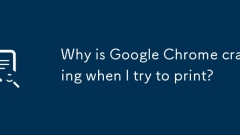
Why is Google Chrome crashing when I try to print?
UpdateChrometothelatestversionviaHelp>AboutGoogleChrometofixbugscausingprintcrashes.2.Updateorreinstallprinterdriversbyremovingandre-addingtheprinterinsystemsettingstoresolvecompatibilityissues.3.TestprintinginIncognitoModeanddisableextensionsoneb
Aug 02, 2025 am 09:18 AM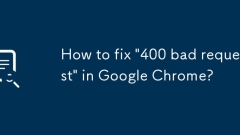
How to fix '400 bad request' in Google Chrome?
First, check whether the URL has spelling or format errors to ensure there are no extra spaces or special characters; second, clear the browser cache and cookies, you can call up the clear interface through Ctrl Shift Delete and select the "All Time" range; then test the website in traceless mode. If it is normal, it may cause problems. You need to enter chrome://extensions to disable troubleshooting one by one; check the Storage part of the Application in the developer tool, clear if the cookies or local storage is too large; if the problem persists, try resetting Chrome settings to the default; finally change the browser or device to test to eliminate network proxy or firewall interference. Most 400 errors are possible
Aug 02, 2025 am 09:08 AM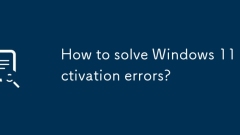
How to solve Windows 11 activation errors?
Checkyourinternetconnectionandensureyou'resignedinwiththeMicrosoftaccountlinkedtoyourWindowslicense,switchingbackfromalocalaccountifnecessary.2.RuntheWindowsActivationTroubleshooterviaSettings>System>Troubleshoot>Othertroubleshooterstoautoma
Aug 02, 2025 am 08:59 AM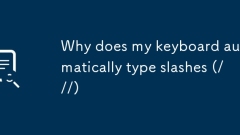
Why does my keyboard automatically type slashes (///)
Checkiftheissueiscausedbystuckkeysoraggressiverepeatsettingsbytestingkeyrepetitioninatexteditorandadjustingrepeatdelayandrateinkeyboardsettings.2.Inspectthe/keyforphysicaldamageordebris,cleanitgentlywithcompressedair,andtestwithanexternalkeyboardtoru
Aug 02, 2025 am 08:50 AM
How to fix a repeating key on a keyboard (key chatter)
Cleanthekeyboardusingcompressedairandisopropylalcoholtoremovedebris.2.Testthekeyinmultipleappstodetermineiftheissueissoftware-related.3.DisableFilterKeysorSlowKeysinsystemsettings.4.Testthekeyboardonanotherdevicetoisolatehardwarevs.computerissues.5.U
Aug 02, 2025 am 08:46 AM
win 10 disk cleanup is not deleting files
RunDiskCleanupasadministratortoensureproperpermissions;2.RestartoruseSafeModetopreventfilesfrombeinglockedbyprocesses;3.Alwaysclick"Cleanupsystemfiles"toaccessandremovesystem-levelfileslikeWindowsUpdateleftovers;4.Manuallydeletefilesin%temp
Aug 02, 2025 am 08:41 AM
How to fix Windows update taking forever
First,confirmtheupdateisactuallystuckbycheckingiftheprogressbarhasn’tmovedforover2–3hoursorifthesystemisunresponsive;ifso,waitupto4–6hoursbeforerestarting.2.RuntheWindowsUpdateTroubleshooterviaSettings>System>Troubleshoot>Othertroubleshooter
Aug 02, 2025 am 08:34 AM
How to fix a C drive full error on Windows 11?
RunDiskCleanuptoremovetemporaryfiles,systemcache,andoldWindowsupdates;2.UninstallunusedorlargeprogramsviaSettings>Apps>Installedapps;3.Movepersonalfilestoanotherdriveorcloudstorageandchangedefaultsavelocations;4.Disablehibernationusing"pow
Aug 02, 2025 am 08:27 AM
how to fix win error 0x800701b1 'a device which does not exist was specified'
Removeinvaliddrivemappingsusingnetusecommandtodeletenon-existentnetworkorexternaldrives.2.CheckDiskManagementformissing,offline,oruninitializeddrivesandremovetheirdriveletterassignments.3.Resetorre-linkOneDriveifitreferencesamissingdrivebyusingonedri
Aug 02, 2025 am 08:26 AM
the win 10 game bar is not opening or recording
First, make sure that GameBar is enabled, go to Settings > Game> GameBar, turn on the "Use GameBar to record game clips" option. If it is grayed out, check the login status of Microsoft's account and the system version; 2. Use the correct shortcut key Win G to open GameBar, and you need to operate in games or compatible applications. You can try Win Alt R to start recording directly; 3. Check privacy permissions to ensure that the microphone, background application and screen content capture permissions are enabled; 4. Update or manually reinstall the graphics card driver, and obtain the latest version through the device manager or the manufacturer's official website; 5. Restart or re-register GameBar, restart after ending the relevant processes through the task manager, or use PowerShell
Aug 02, 2025 am 08:23 AM
how to stop win 10 from restarting automatically
Setactivehours(6AMto11PM)todelayautomaticrestarts;2.Pauseupdatesforupto5weekstopreventforcedreboots;3.UseameteredWi-Ficonnectiontodelayupdateinstallations;4.OnPro/Enterprise,enable"Noauto-restart"viaGroupPolicyforfullcontrol;5.Temporarilydi
Aug 02, 2025 am 08:16 AM
How to recover an unsaved form in Google Chrome after a crash?
Chromemayrestorecrashedtabswithformdataifthesiteusessessionstorageandyouselect"Restore"onrestart.2.InstallformrecoveryextensionslikeLazarusorFormHistoryControlbeforehandtoauto-saveinputsandrecoverthemaftercrashes.3.CheckGoogleDocsorclipboar
Aug 02, 2025 am 08:08 AM
how to fix 'the application was unable to start correctly 0xc0000142' on win
Theerror"Theapplicationwasunabletostartcorrectly(0xc0000142)"istypicallycausedbydependency,permission,orsystemcorruptionissues,andcanberesolvedthroughthefollowingsteps:1.Runtheappasadministratortoaddresspermissionproblems.2.Performacleanboo
Aug 02, 2025 am 08:04 AM
Google Chrome sync setup is stuck or not completing
CheckyourinternetconnectionandensureGoogleservicesareaccessible,asnetworkissuesoroutagescanpreventsync.2.SignoutandbackintoyourGoogleaccountinChrometoresolveauthenticationglitches.3.Turnoffsyncandchoose"Cleardatafromthisdevice"toresetcorrup
Aug 02, 2025 am 07:59 AM
Hot tools Tags

Undress AI Tool
Undress images for free

Undresser.AI Undress
AI-powered app for creating realistic nude photos

AI Clothes Remover
Online AI tool for removing clothes from photos.

Clothoff.io
AI clothes remover

Video Face Swap
Swap faces in any video effortlessly with our completely free AI face swap tool!

Hot Article

Hot Tools

vc9-vc14 (32+64 bit) runtime library collection (link below)
Download the collection of runtime libraries required for phpStudy installation

VC9 32-bit
VC9 32-bit phpstudy integrated installation environment runtime library

PHP programmer toolbox full version
Programmer Toolbox v1.0 PHP Integrated Environment

VC11 32-bit
VC11 32-bit phpstudy integrated installation environment runtime library

SublimeText3 Chinese version
Chinese version, very easy to use








