
How to fix a black bar at the top of Google Chrome?
First, replace or disable Chrome theme. Black bars often appear due to damaged themes; 2. Turn off the hardware acceleration function to troubleshoot GPU rendering problems; 3. Update or reinstall the graphics card driver to solve compatibility problems; 4. Run Chrome in no expansion mode to check the problem expansion one by one; 5. Reset Chrome settings to restore the default configuration; 6. Make sure that the Chrome version is the latest to fix known vulnerabilities; macOS users can also eliminate display exceptions by quitting full screen or hovering the mouse to the top menu bar. In most cases, the problem can be solved through the first two steps.
Jul 31, 2025 am 12:11 AM
What happens to Skype Credits after Microsoft Teams migration in May 2025
Microsoft will officially discontinue Skype on May 5, 2025, shifting focus to Teams. But what happens to your Skype Credits after that date? If you still have unused credit, Microsoft has confirmed it won’t issue refunds. However, your existing Skype
Jul 31, 2025 am 12:11 AM
Microsoft makes Windows 11 24H2 available for more PCs, as two upgrade blocks lift
Windows 11 24H2 is now accessible to a broader range of devices, as Microsoft has removed two previously enforced upgrade restrictions. One restriction involved systems equipped with specific fingerprint sensors, while the other targeted PCs running
Jul 31, 2025 am 12:06 AM
Windows 11 KB5055523 install fails, Windows Hello not working (April 2025 Update issues)
Some users are encountering issues installing Windows 11's KB5055523 update, facing errors such as 0x80070306, 0x800f0905, and 0x800704ec, according to verified reports collected by Windows Latest. There are also growing complaints about the update s
Jul 31, 2025 am 12:05 AM
Windows 11 24H2 KB5040529 fixes a bug that causes 'Safely Remove' USB to fail
KB5040529 is now rolling out for Windows 11 24H2 devices in the Release Preview Channel. While it will be offered as an optional update for Copilot PCs later this month or in the coming weeks, users with Intel or AMD systems will need to either wait
Jul 31, 2025 am 12:04 AM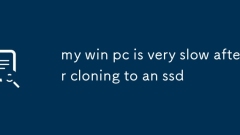
my win pc is very slow after cloning to an ssd
CheckifTRIMisenabledbyrunningfsutilbehaviorqueryDisableDeleteNotify;ifresultis1,enableitwithfsutilbehaviorsetDisableDeleteNotify0.2.VerifySSDisrunninginAHCImodeviaDeviceManager;ifIDEControllerislisted,changetoAHCIinBIOSwithbcdeditcommandstoavoidbooti
Jul 31, 2025 am 12:01 AM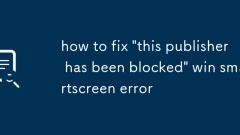
how to fix 'this publisher has been blocked' win smartscreen error
The"ThispublisherhasbeenblockedbySmartScreen"erroroccurswhenWindowsflagsanappduetolowreputation,notnecessarilymalware.1.Verifythefileisfromalegitimatesource,suchastheofficialwebsitewithacorrectURL.2.Right-clickthefile,selectProperties,check
Jul 30, 2025 am 04:16 AM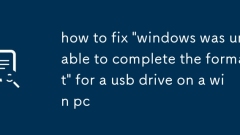
how to fix 'windows was unable to complete the format' for a usb drive on a win pc
TryDiskManagementtoformattheUSB,asitmaysucceedwhereright-clickformattingfails.2.UseDiskPartcommands(clean,createpartition,format)inanelevatedCommandPrompttoresolvestubbornissues.3.Checkforaphysicalwrite-protectionswitchontheUSBanddisableitifpresent.4
Jul 30, 2025 am 04:15 AM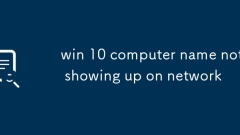
win 10 computer name not showing up on network
First make sure that the network is set to a "dedicated" network, then enable network discovery and file sharing, and confirm that necessary services such as FunctionDiscovery, SSDP, UPnP are running; check that the computer name is consistent with the workgroup (default WORKGROUP); if the problem persists, try to reset the network; if it cannot be displayed, you can directly access it through \computer name or \IP; finally check whether the firewall or antivirus software blocks sharing. As long as the sharing can be accessed through name or IP, the function is normal. It is not displayed on the network. It is only a convenience problem. The problem can usually be solved after the above steps are completed.
Jul 30, 2025 am 04:14 AM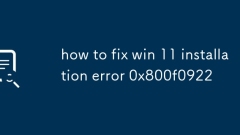
how to fix win 11 installation error 0x800f0922
Error0x800f0922duringWindows11featureupdatesistypicallycausedbyWindowsUpdateissues,corruptedfiles,ordisabledservices,andcanbefixedbyfollowingthesesteps:1.RunWindowsUpdateTroubleshooterviaSettings>System>Troubleshoottoautomaticallyfixupdateprobl
Jul 30, 2025 am 04:09 AM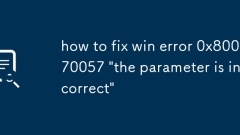
how to fix win error 0x80070057 'the parameter is incorrect'
Theerror0x80070057istypicallycausedbycorruptedsystemfiles,misconfiguredsettings,ordamageduserprofiles,andcanberesolvedbyfollowingthesesteps:1.RuntheWindowsUpdateTroubleshooterviaSettings>System>Troubleshoot.2.Repairsystemfilesusingsfc/scannowan
Jul 30, 2025 am 04:06 AM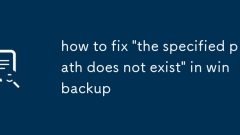
how to fix 'the specified path does not exist' in win backup
Verifythebackupdriveorfolderisconnected,poweredon,andaccessibleinFileExplorer;assignadriveletterviaDiskManagementifmissing.2.Useasimple,validpathwithoutspecialcharactersorexcessivelength,suchasD:\Backupor\ComputerName\SharedFolder.3.Fornetworklocatio
Jul 30, 2025 am 04:04 AM
how to fix client license service (clipsvc) high cpu usage on win
RestarttheClientLicenseService(ClipSVC)viaservices.msctoresolvetemporaryglitches.2.CleartheClipSVCcachebystoppingtheservice,deletingthecontentsof%windir%\ServiceProfiles\LocalService\AppData\Local\Microsoft\Windows\ClipSVC\,thenrestartingtheservicean
Jul 30, 2025 am 04:01 AM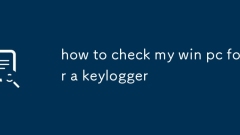
how to check my win pc for a keylogger
CHECKFORSUSUSPICIOUSPRESSINGSESKSKMASKS ABLOOKINGFIFIEFIANTHINDERTHINDEETTURETSEED CLASSECTIONALS
Jul 30, 2025 am 04:01 AM
Hot tools Tags

Undress AI Tool
Undress images for free

Undresser.AI Undress
AI-powered app for creating realistic nude photos

AI Clothes Remover
Online AI tool for removing clothes from photos.

Clothoff.io
AI clothes remover

Video Face Swap
Swap faces in any video effortlessly with our completely free AI face swap tool!

Hot Article

Hot Tools

vc9-vc14 (32+64 bit) runtime library collection (link below)
Download the collection of runtime libraries required for phpStudy installation

VC9 32-bit
VC9 32-bit phpstudy integrated installation environment runtime library

PHP programmer toolbox full version
Programmer Toolbox v1.0 PHP Integrated Environment

VC11 32-bit
VC11 32-bit phpstudy integrated installation environment runtime library

SublimeText3 Chinese version
Chinese version, very easy to use







